Overview
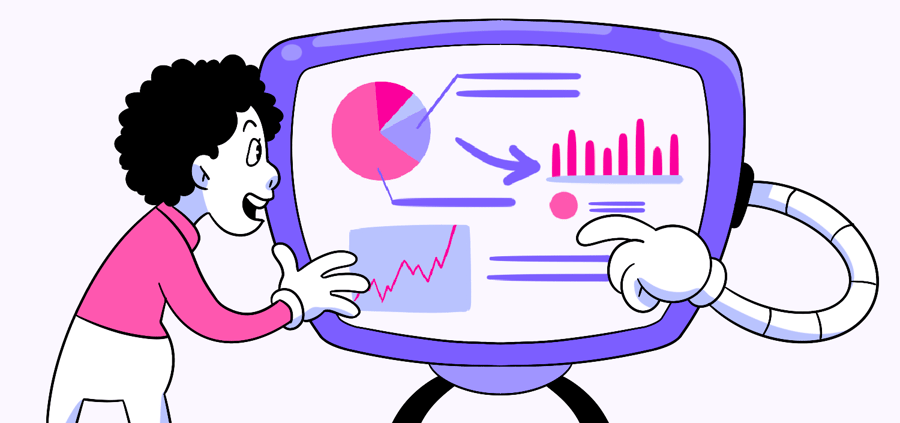
Questions answered in this article:
UX Metrics are ways to measure the performance of a design or product. Helio currently provides 16 metrics that can be combined to measure your designs, or compare the performance of multiple design variations.
To create a test using UX Metrics, first go to the test creation screen by clicking the button in the top-right corner of the screen.
On the test creation screen, scroll down to the Create Your Test section and select UX Metric from the list of options:
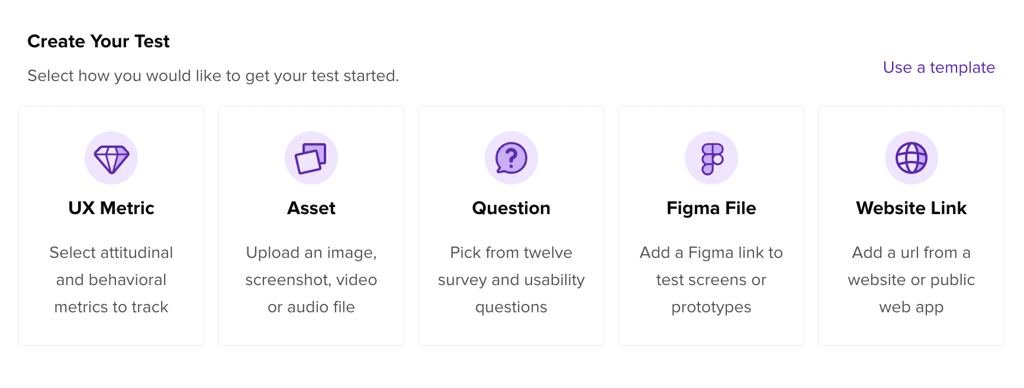
After selecting a UX Metric to create your test, you will see the current selection of 16 metrics. Choose a single metric to measure a single aspect of your design, or combine multiple metrics in one test to assess everything from user interactions to consumer sentiment towards your product:
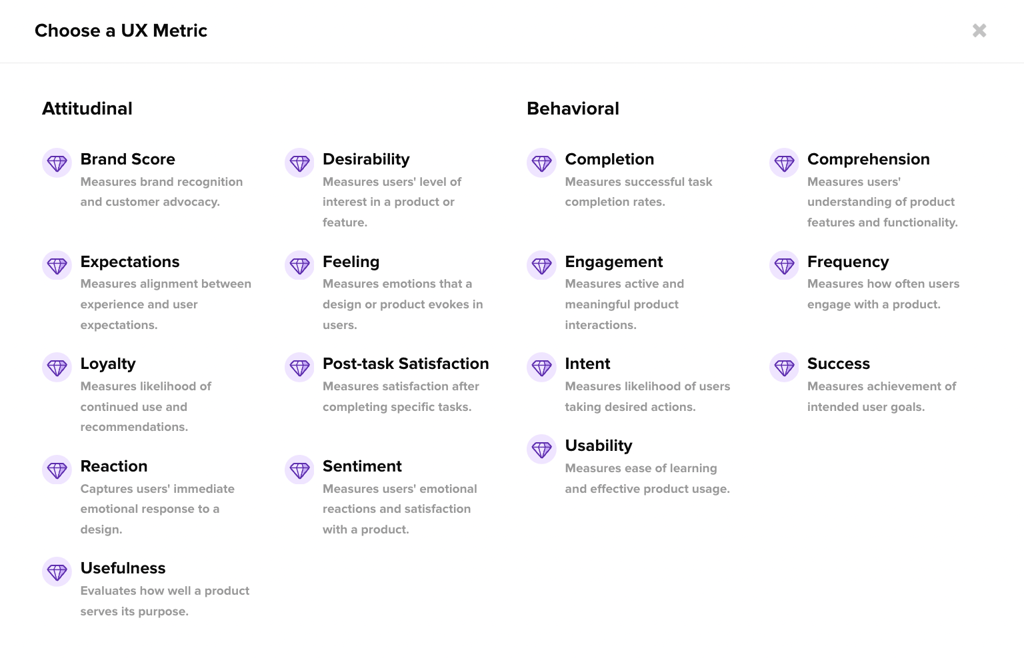
Once you run a survey with a UX Metric, the Helio data report will reflect the score of your design on a High, Average, Low scale.
For instance, consumer reactions of this landing page resulted in a Sentiment score of 173%, indicating High positive impressions for the design:
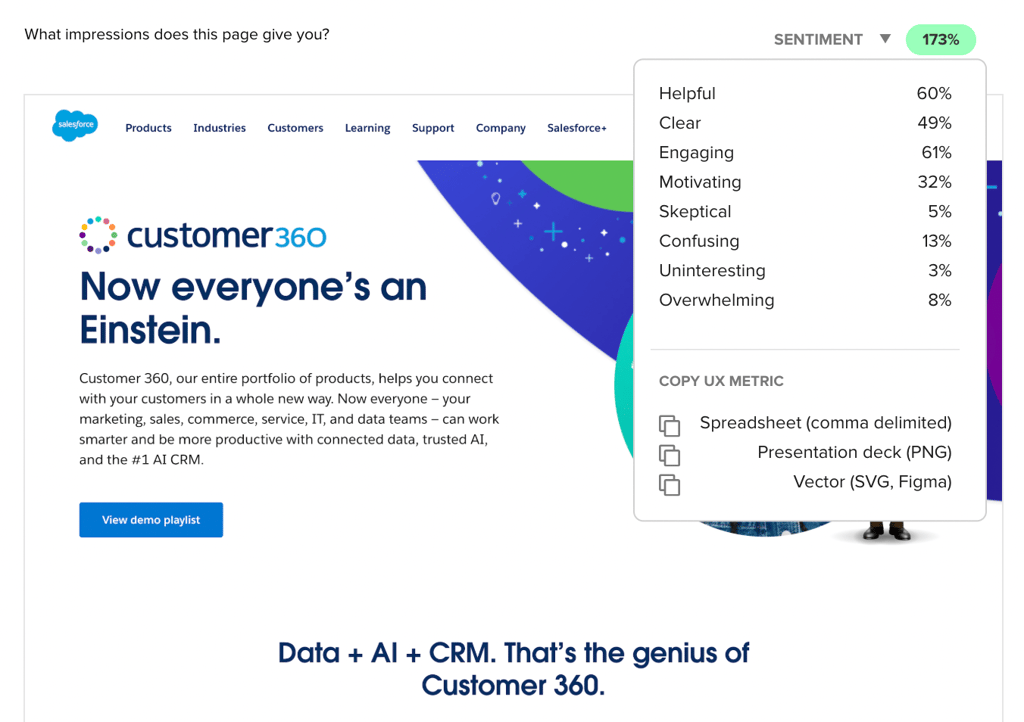
To see the scoring keys for each of our UX Metrics, check out our pages on Attitudinal and Behavioral metrics!
