Centralized repository for your research observations
Consolidate your Helio research, feedback, and insights into a single location to empower your team to prioritize customer needs.

Search, tag, and synthesize observations
Effortlessly explore, categorize, and analyze large volumes of participant data. Improve your user research workflow by examining qualitative and quantitative data in one central repository.
Influence with linked observations
Say goodbye to boring slide decks and create captivating, data-driven insights that motivate action. Deep link your observations to your source evidence.
Organize insights and assets in projects
Discover the most efficient way to manage your content, tailored to your team size, department, and privacy requirements.
Store your team’s insights for easy access and enhanced collaboration
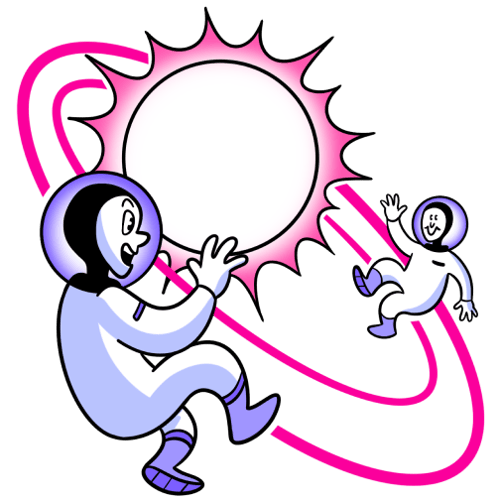
Democratize user insights
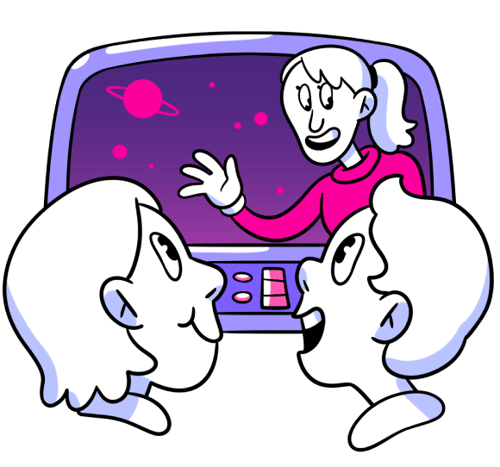
Increase research collaboration
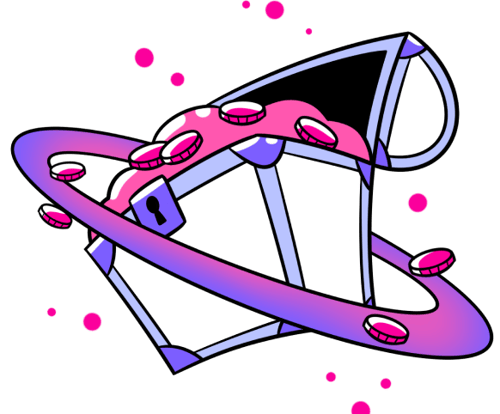
Protect your team’s valuable knowledge
Unlock user observations quickly and effortlessly
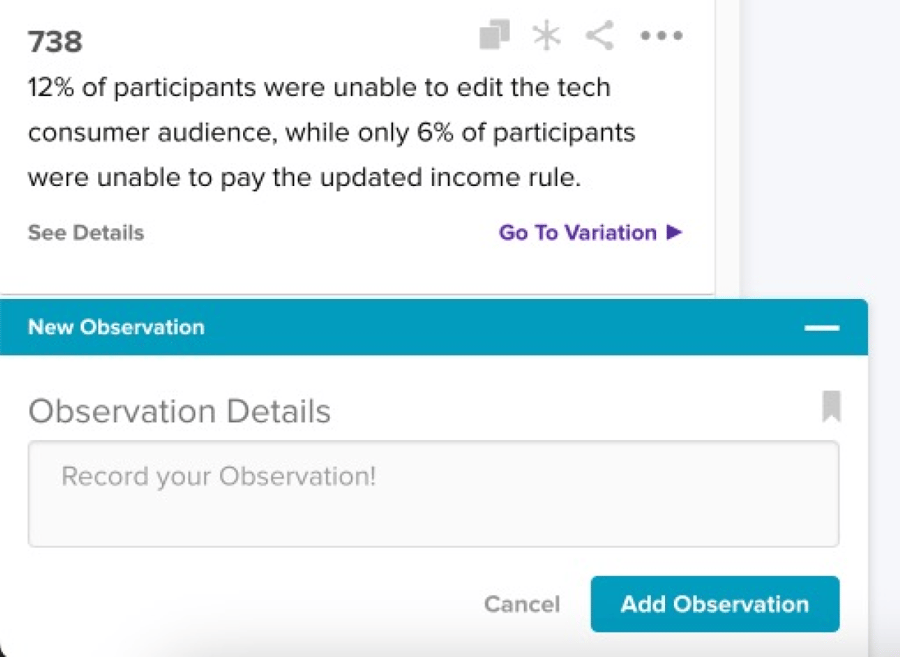
Create a user observation
Create an observation quickly and easily by opening up the observation tab in a report. Store the data reference, author, and date of the finding.
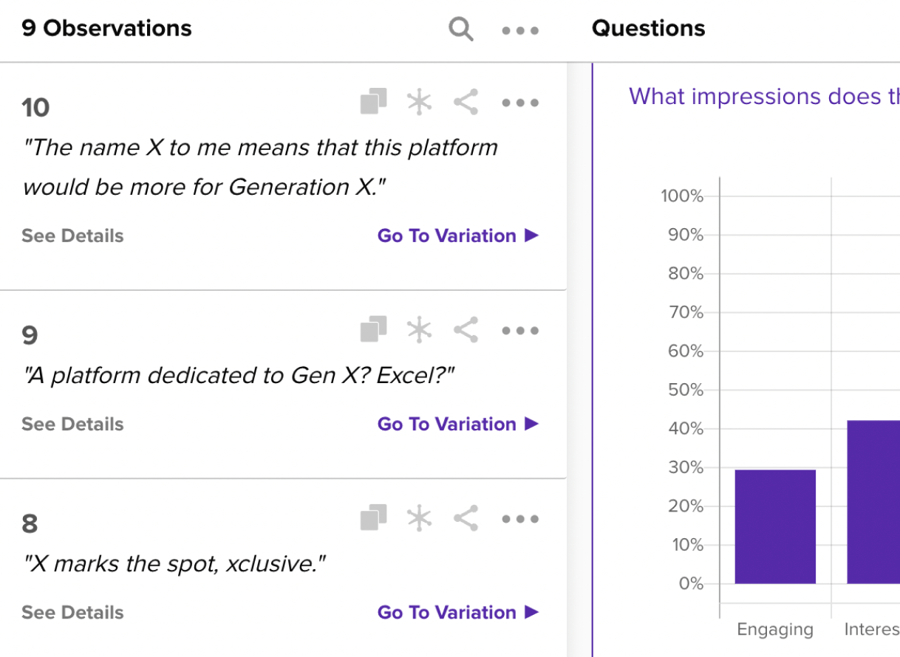
Review observations by project
View research observations attributed to a project. Share all the observations in a project, or individually share a single insight.
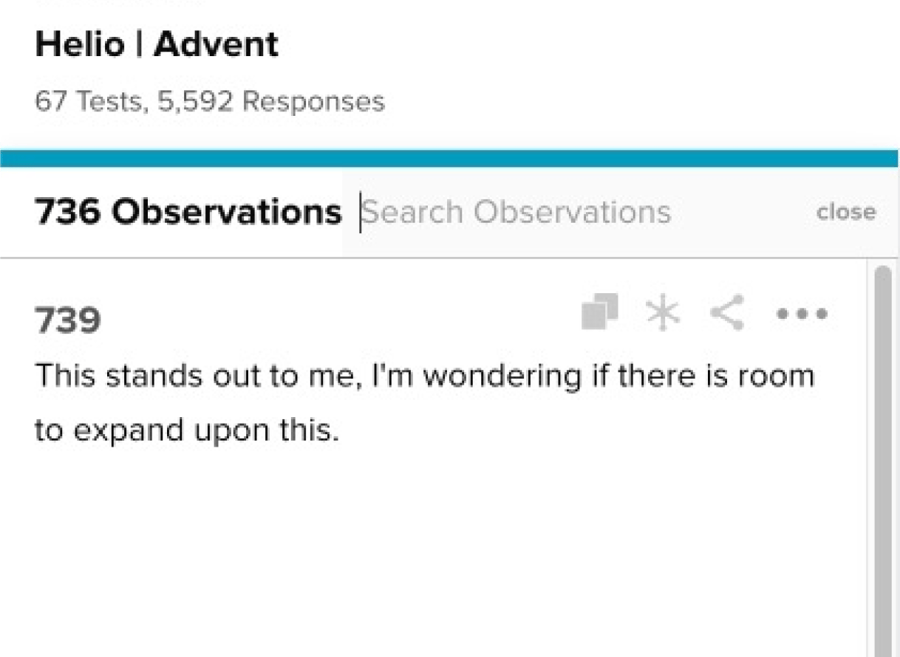
Browse, filter, and search observations
Find observations quickly and efficiently by browsing the research tab. Search for specific insights by using powerful filters and tags.
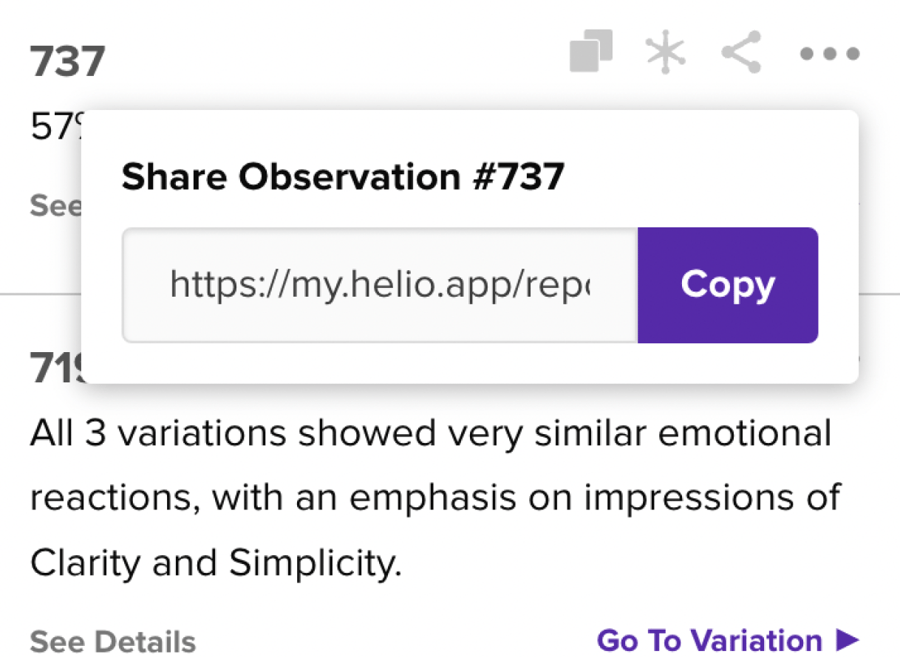
Share observations easily
Share observations with your team with a single link. No more email attachments or login hassles for recipients or stakeholders.
Tell a Better Data Story
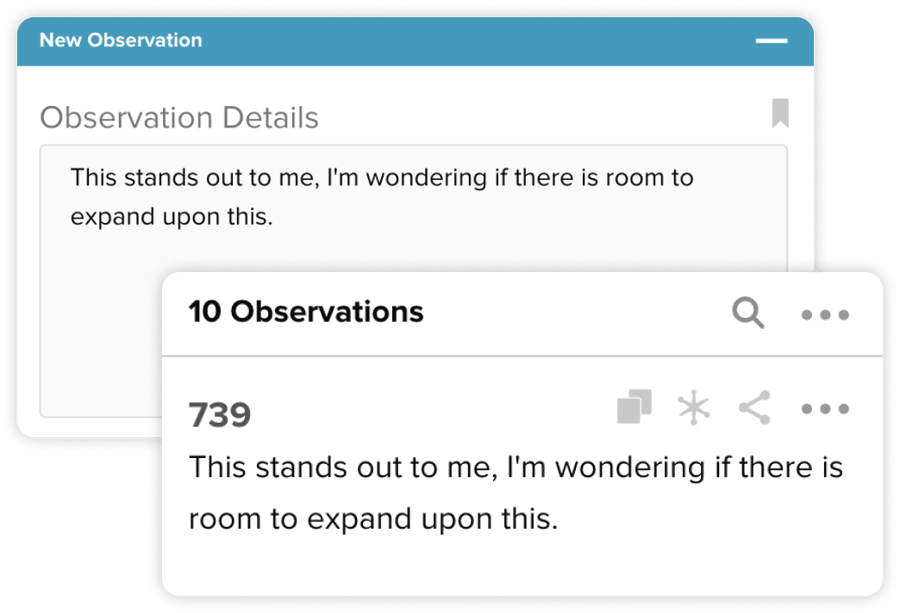
Maximize your research productivity
Effortlessly create observations and access user feedback with Helio. Consolidate all your research observations in one place, making insights readily available and easy to find.
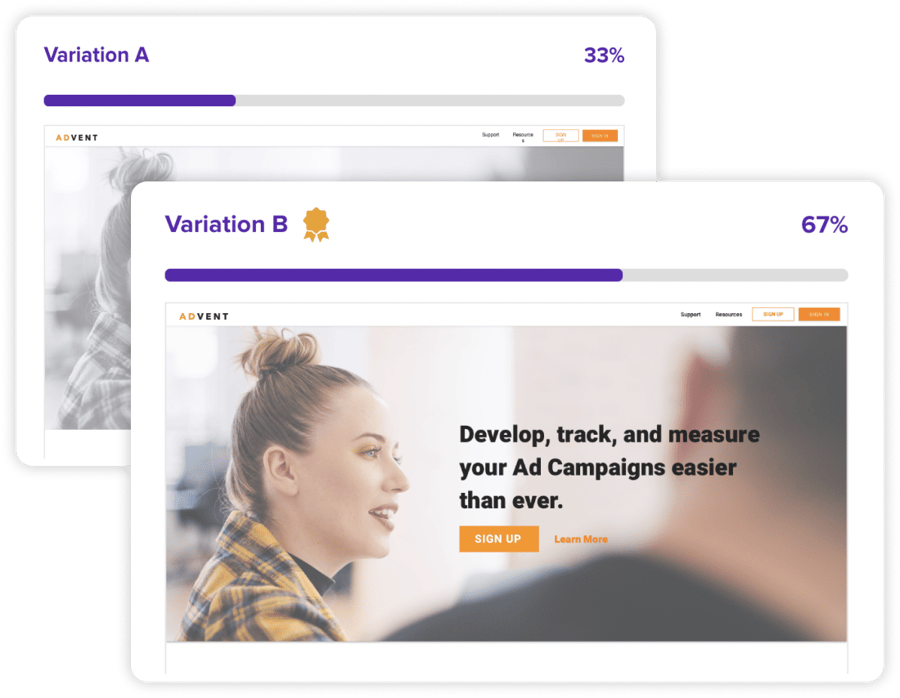
No need for large research reports
Share concise, impactful research findings with busy individuals seeking quick information. Maximize your productivity with less research report creation.
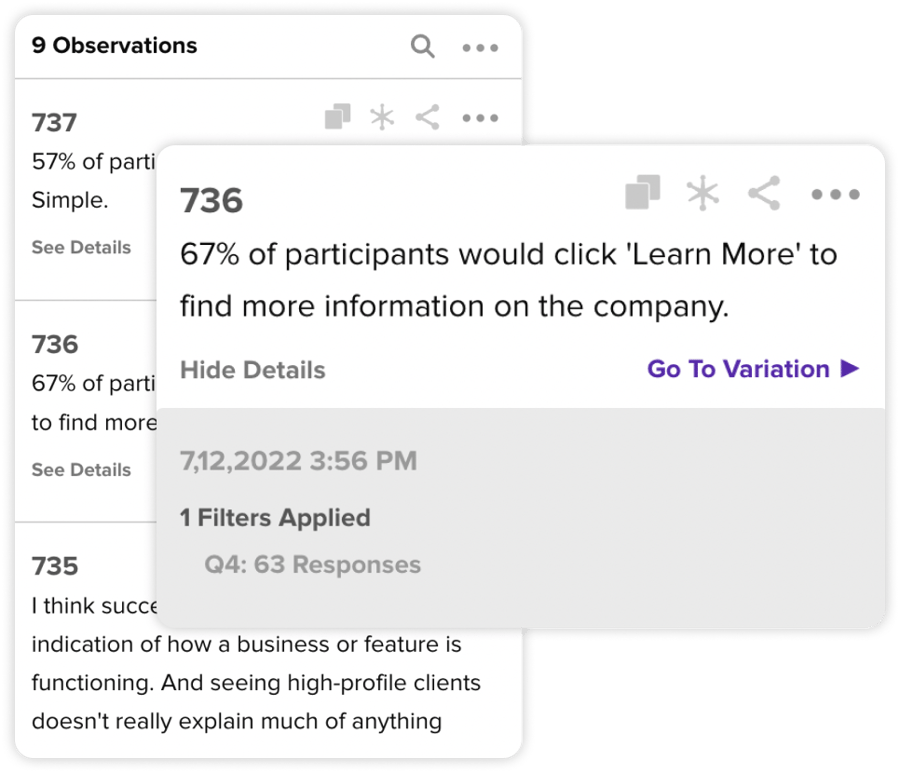
Engage your audience with powerful observations
Engage and captivate your audience with observations. Utilize images, quotes, and charts to make your findings relatable and captivating. Observations are linked directly to your source evidence.
Often, we’re at the start of launching or introducing something new. Helio is really helpful for discovering important insights and validating that our marketing hypothesis is on the right track.

–Kevin Dunn, LevLane
Public Sharing
Unlimited Viewers
Enhanced Discovery
Comments and @Mentions
Project Organization
Powerful Search
Evidence Traceability
Presentation Mode
Research Repository FAQs
You can create an observation quickly and easily by opening up the observation tab in a report. Store the data reference, author, and date of the finding.
You can view research observations attributed to a project by opening the project link. You can share all the observations in a project, or individually share a single insight.
You can find observations quickly and efficiently by browsing the research tab and using powerful filters and tags. You can also search for specific insights.
You can share observations with your team with a single link. No more email attachments or login hassles for recipients or stakeholders.
