Find the perfect participants
Simplify your research operations for faster test and survey results. Say goodbye to tedious tasks and say hello to more time for analysis and storytelling.

Create diverse panels easily
Effortlessly manage your recruitment process by grouping people into organized lists and segments. Panels make it simple to separate different user populations, streamline recruitment efforts, and effortlessly enforce governance.
Forget the tedious spreadsheets
Sick of using spreadsheets? Helio can help you bring all your past participants and surveys together, making launching your next survey or test a breeze. Say goodbye to lost users and the chaos of dealing with ineffective tools.
Capture the right participants
Find the ideal test and survey participants. Dive deep into problem-solving by connecting with the right segments. Effortlessly recruit individuals beyond your usual user base through your website with embedded intercept surveys and screeners.
Revamp your research process with ease
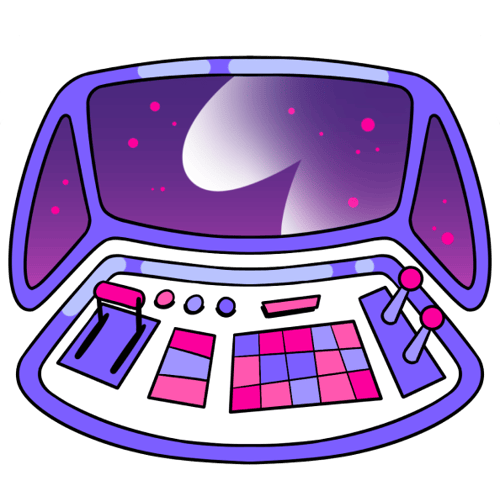
Powerful panel management

Streamline research across teams
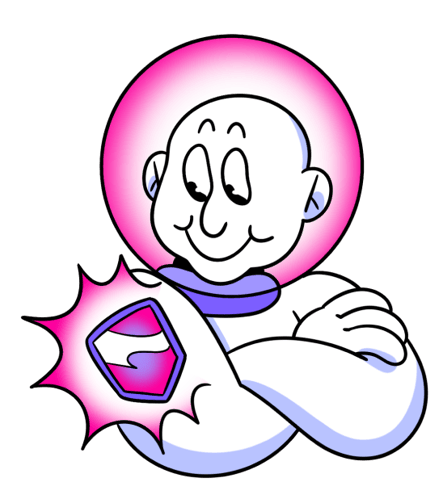
Stay on brand with messaging
Unlock user insights quickly and effortlessly
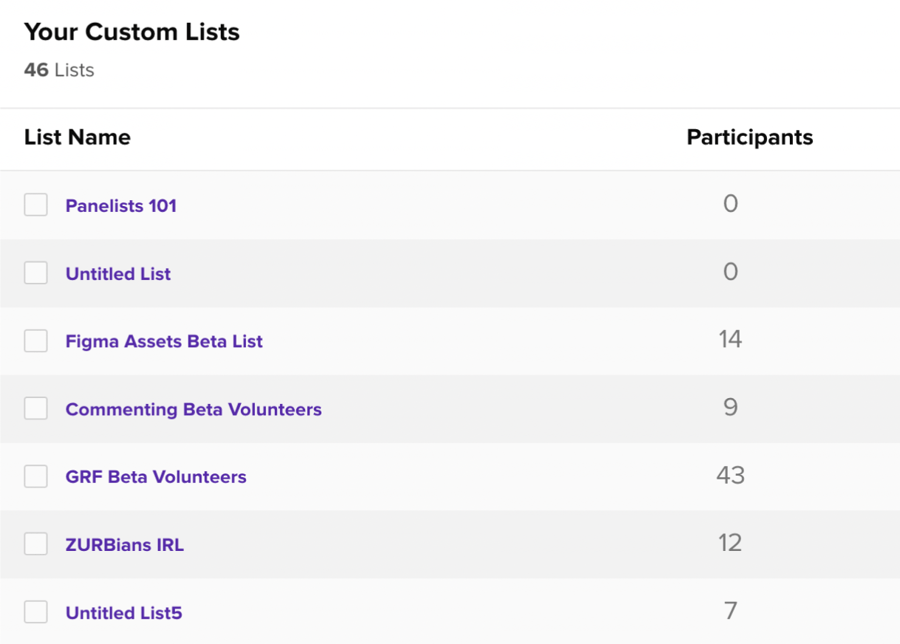
Create a list panel in minutes
Set up a list to start creating a panel.
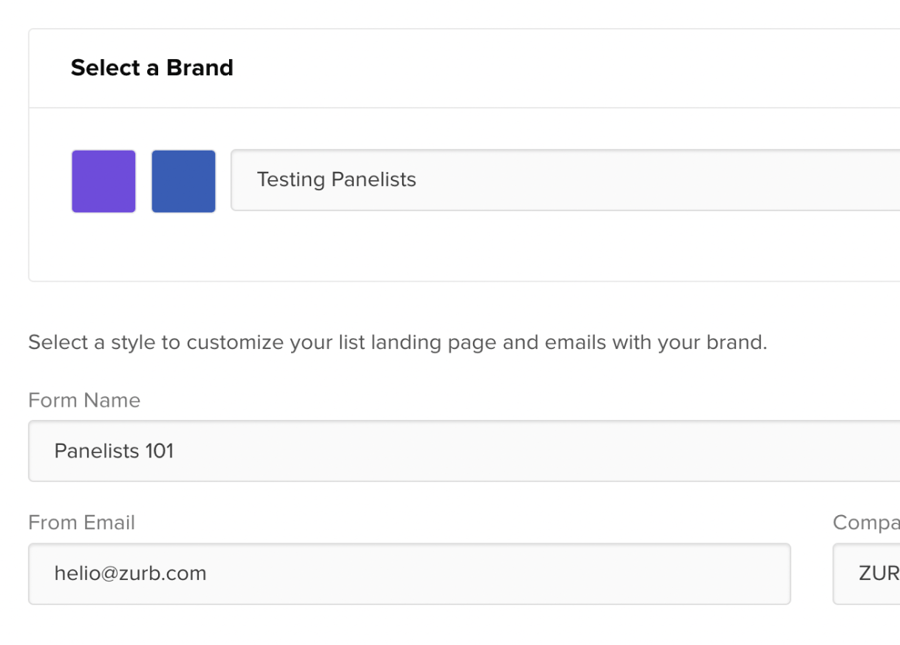
Setup a screener to capture new participants
Choose your brand colors, add landing page copy, select up to five screener questions, choose your demographics, and customize your email copy.
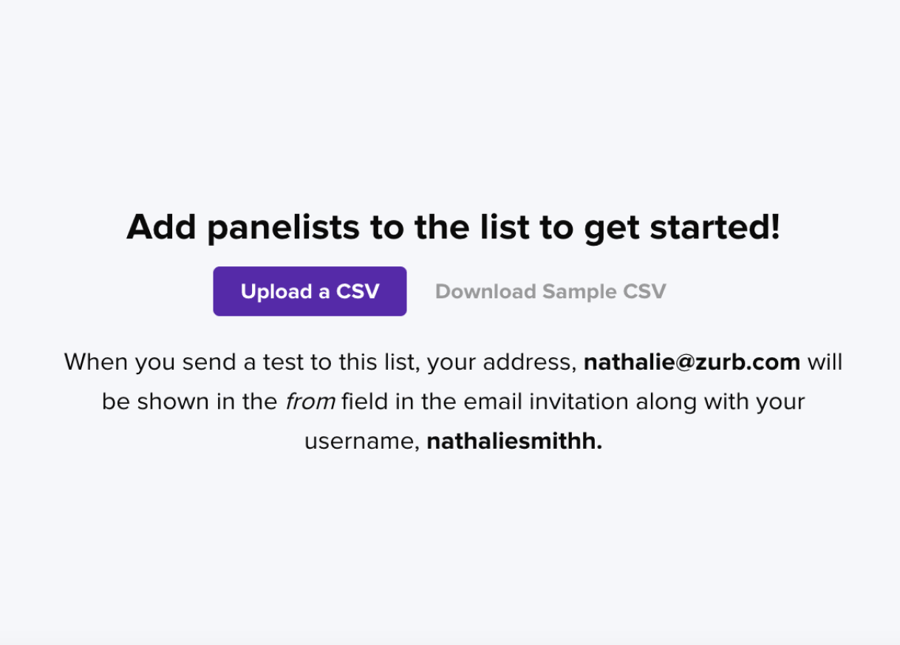
Upload a CSV list or manually add participants
Add to your lists by importing a CSV file or manually adding participants.
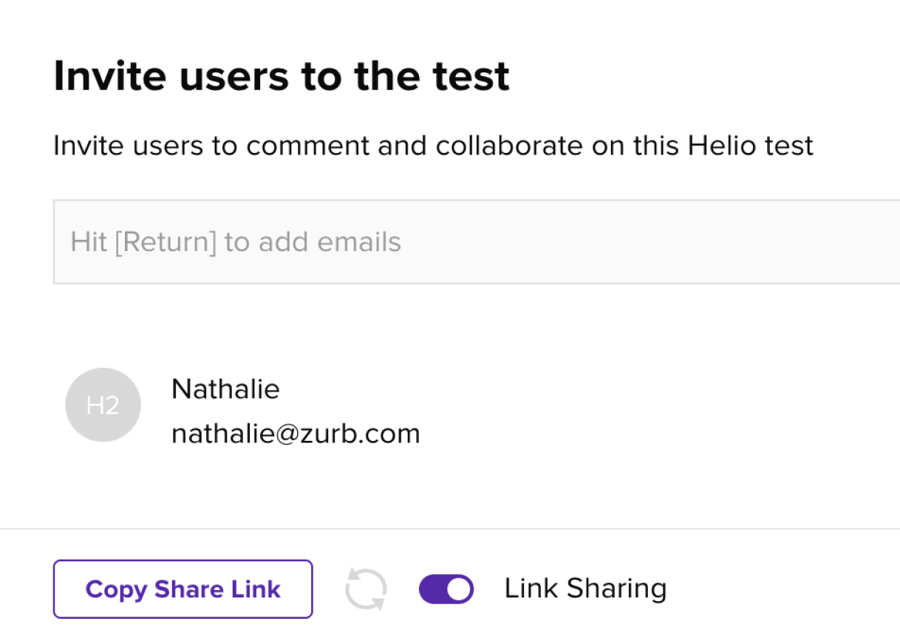
Send surveys and tests to your panel
Real-time report updates give you a front-row seat to watch participants answer your survey and test questions.
Build panels for continuous product discovery with Helio
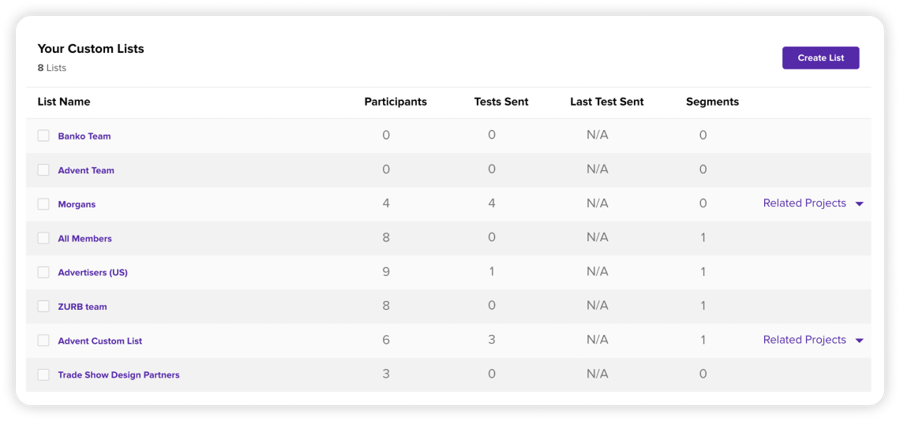
Effortlessly take control of your user panel
Easily incorporate customers into your panel using branded opt-in forms, CSV imports, and project invites. Enhance your product experience by asking important questions to your users with in-product prompts to recruit participants and gather ongoing feedback.
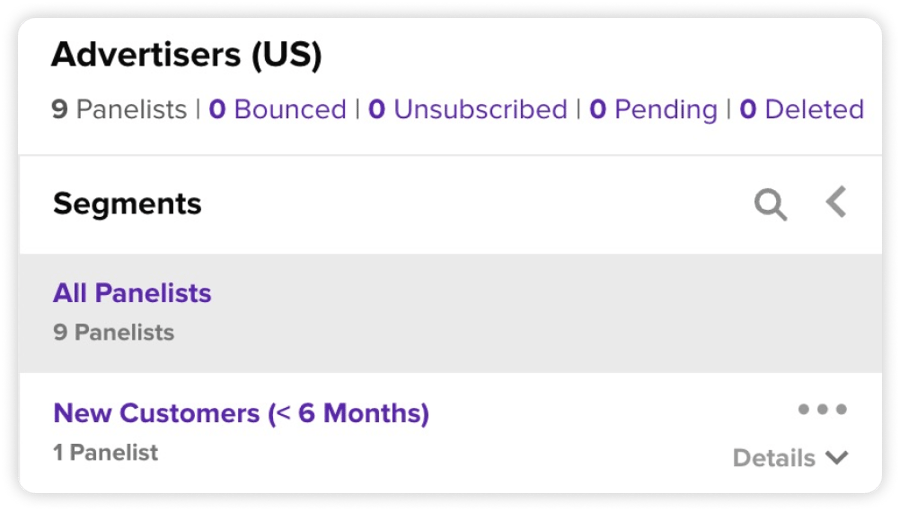
Target participants with lists and segments
Easily filter your database based on specific properties to create segments tailored to your requirements. Segments are dynamic, meaning they will automatically include any participants who meet your criteria.
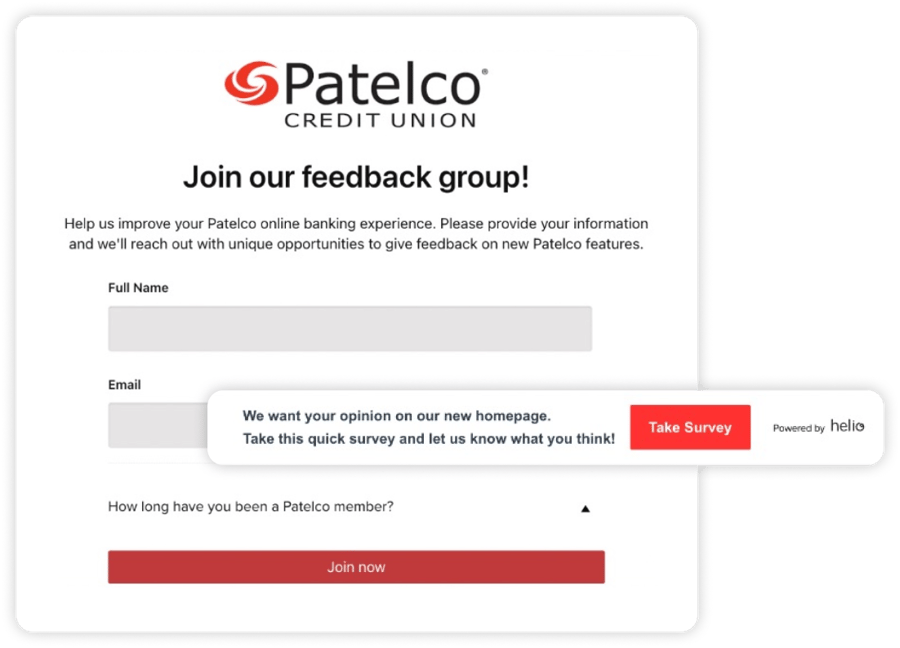
Capture new participants with website survey Intercepts
Increase your research engagement effortlessly. Boost response rates by linking feedback prompts to unique URLs and triggers. Take your targeting to the next level by presenting prompts to your specific cohorts.
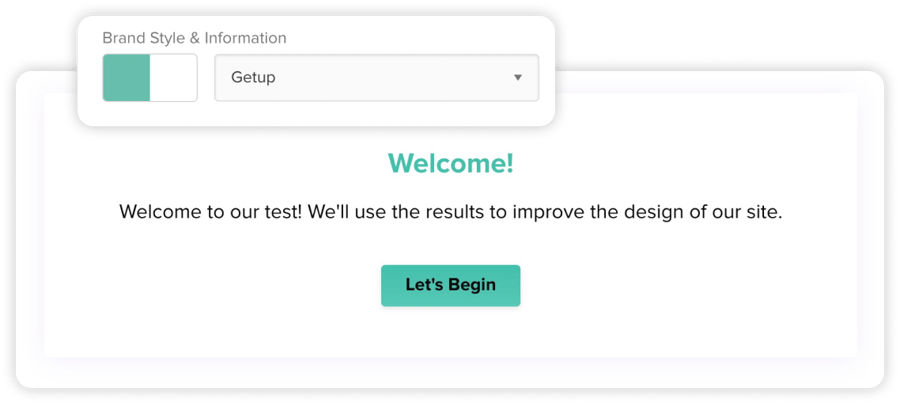
Stay on brand with customized screeners and surveys
Customize the look and feel of your participant engagement with your logo, brand mark, and messaging to build trust.
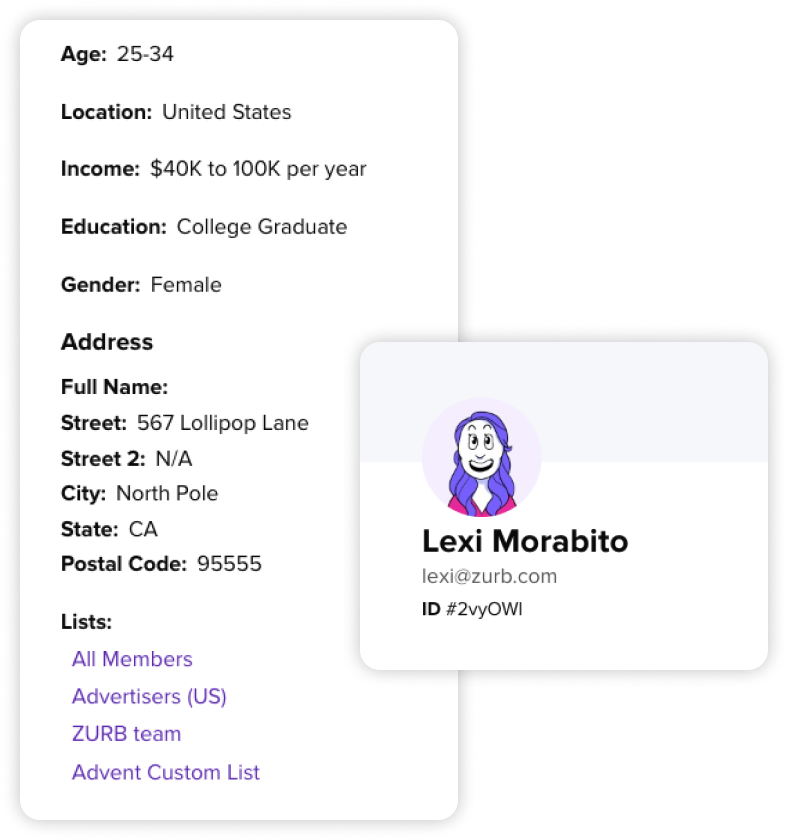
Rich participant profiles and survey history
Gain valuable insight into your participants’ involvement by tracking completed surveys. Stay updated on their recent Helio activity and total completed. Keep track of the number of campaigns they’ve already received and unsubscribes. Improve your response rate by filtering your database for highly engaged participants.
Working with Helio has allowed us to engage with our customers in a new way. We can receive feedback and connect with our Providers on high-priority initiatives to the business before executing, minimizing risk to the business while at the same time creating community with our customers.

Angeliki King, Hydrafacial
List Management
CSV Import
Advanced Segments
Rich Contact History
Customized Intercepts
Screener Pages
Branded Survey Emails
Participant Consent
Research CRM FAQs
Research CRM, short for Customer Relationship Management, is a system that allows researchers to organize, track, and analyze their projects, data, and collaborations in one centralized platform.
Research CRM enables researchers to streamline their work, increase productivity, and stay organized throughout the research process. It also offers powerful data management capabilities, collaboration tools, and communication features.
Research CRM provides features such as shared project spaces, real-time document editing, and task assignment, allowing researchers to collaborate more efficiently and effectively. It also offers communication tools such as instant messaging, discussion boards, and email integration.
Research CRM offers researchers enhanced research efficiency, improved data analysis capabilities, and streamlined communication. It also provides a centralized platform for managing data, files, and collaborations as well as powerful search functionalities for quickly locating specific information.
When selecting a Research CRM platform, it’s important to consider factors such as your research requirements, budget, and ease of use. It’s also essential to evaluate and compare different Research CRM platforms before making a decision.
To ensure successful CRM adoption, it’s important to invest time in user training and change management efforts. This includes providing comprehensive training materials, conducting workshops, and appointing CRM champions within your research team.
