End of Test

Questions answered in this article:
End of Test
Similar to the intro message, Helio provides default farewell text to round out your survey.
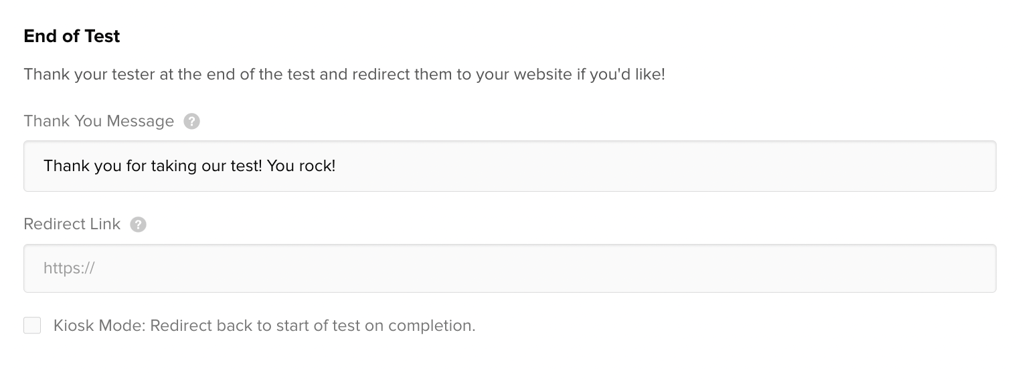
You can also use the Redirect feature in the outro card to send participants directly to a specific URL after the survey. This is great when testing with your own participants to send them to a necessary follow-up location, or even as a marketing opportunity with a consumer audience.
The Kiosk Mode feature is used for in-person testing, often at live events. This will automatically refresh the survey once it has been submitted so that the next participant can quickly begin providing their answers.
Note: the Kiosk Mode feature will only appear when an Open Audience is selected in the Select Your Audience card, and the checkbox next to “Allow more than one response per participant” is selected.
