Payment Method
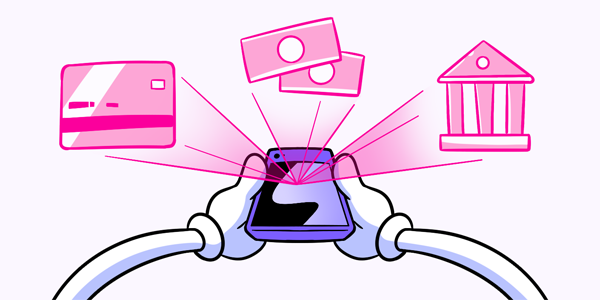
Questions answered in this article:
Payment Method
The Payment Method page gives you a place to add and update the credit card used for your subscription.
To add a new payment method, select the Add Card button. If your current payment method has expired, add a new card and then change your preferred payment method before deleting the old card.
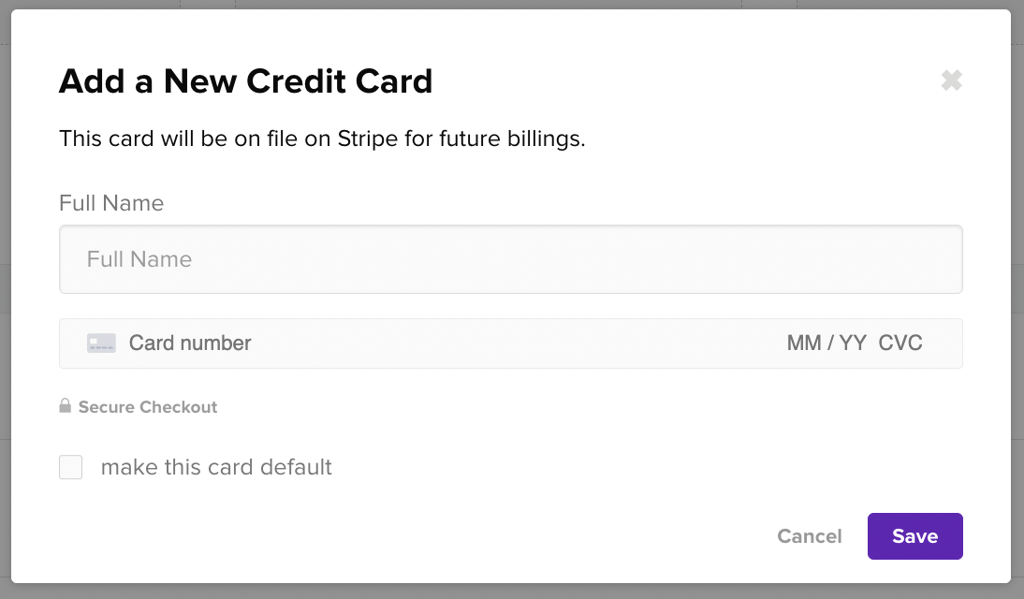
Fill out the add card form with your payment information, and decide whether you would like this new card to be your default payment method. Save the card and it will be added as a payment method to your account.
My credit card expired, how do I update it?When you have multiple payment methods saved, you can click Change under the Add Card button to update which of these cards is your preferred payment method. This view also allows you to remove credit cards that are not your current default payment method.
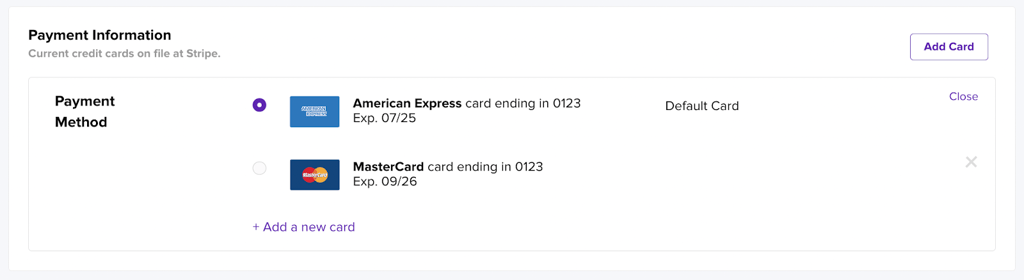
Please reach out to our team if you have any questions about how to manage your subscription or your payment methods!
