Subscription
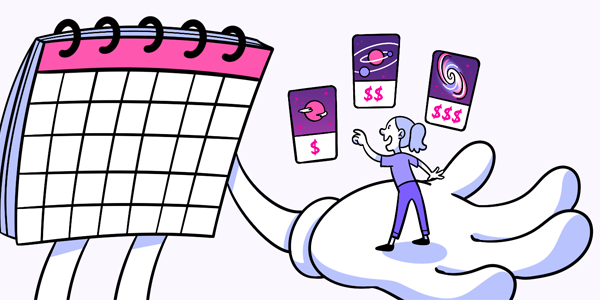
Questions answered in this article:
The Subscription page shows what plan you currently have access to and when the subscription will renew.
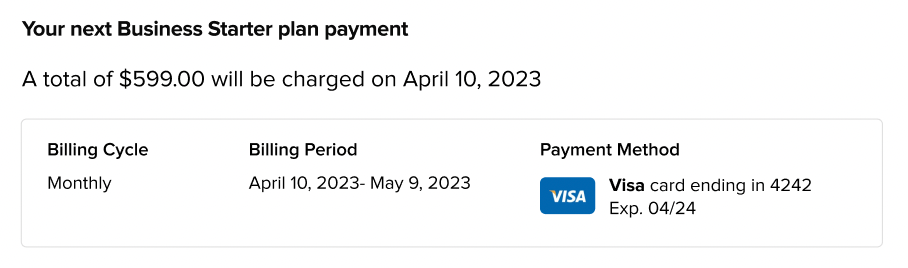
Common Actions on the Subscription page give you quick access to tasks you may need to complete.
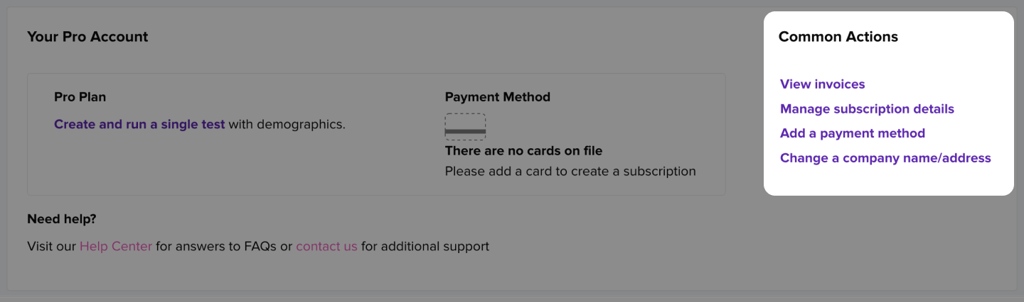
- You can view your team’s past invoices on the Payment History page.
- Manage your current subscription on the Plans page.
- Adding a billing contact will take you to the Teams page to invite a user with billing permissions.
- Adding a payment method will take you to the Payment Methods page and open the Add Card form.
- Change your company’s name/address by going to your account’s Organization page.
The Billing Help Center section provides quick links to answers you may have about your subscription.
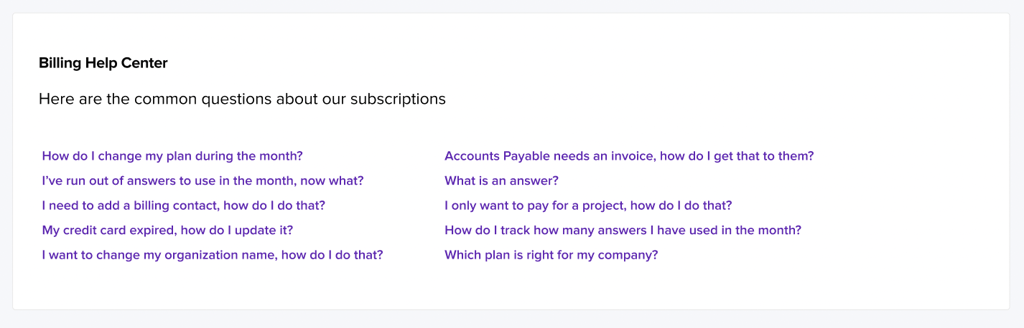
Clicking a link will take you to that specific answer in our Help Center.
