Creating Tests
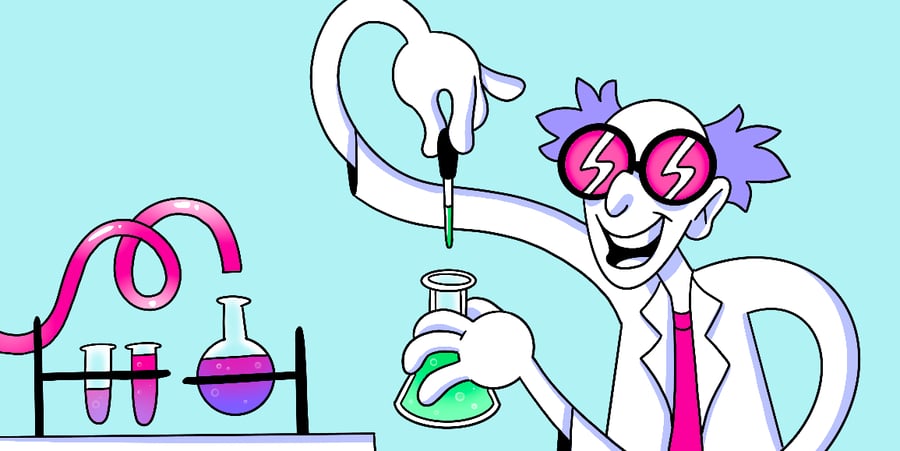
Questions answered in this article:
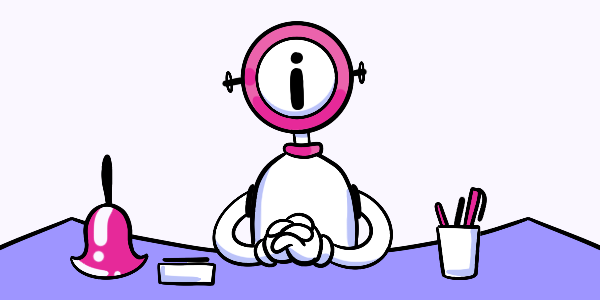
Test Information
Name your test, enter tags for future searching, and select a project.
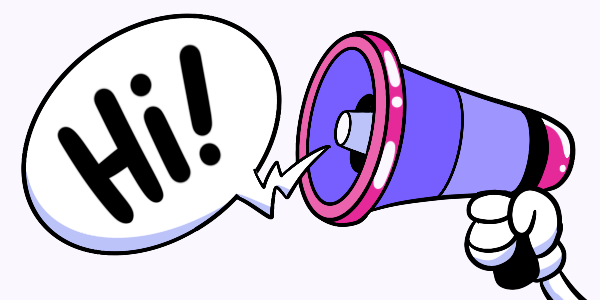
Introduction Message
Set up your survey for participants with key context.

Select Your Audience
Select what audience you’d like to send your survey to, how many responses you need, and what devices are allowed.
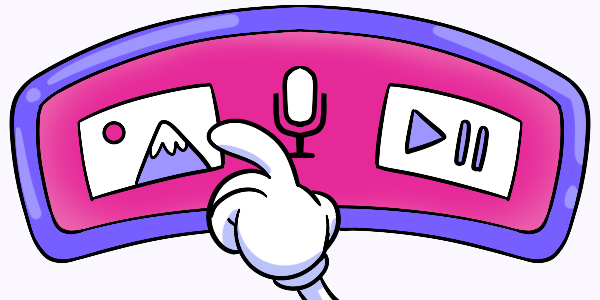
Create Your Test
Choose from one of five options for starting your test: Asset, Figma File, Website Link, Survey Question, or Template.
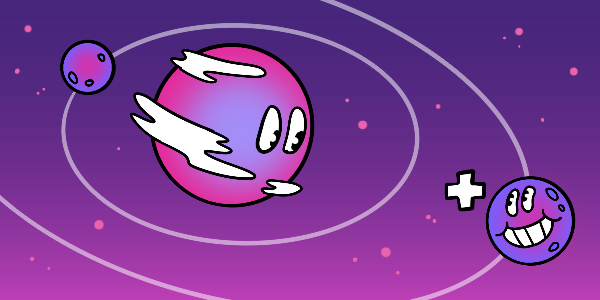
Add a Test Question
Choose from one of Helio’s 12 question types and explore the advanced options for each question.

End of Test
Give a friendly ‘thanks’, redirect participants, or set your survey to reload with Kiosk Mode.
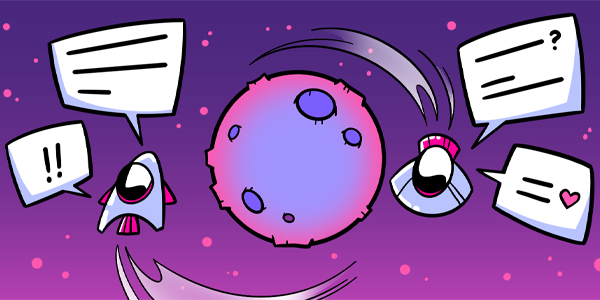
Comments
Learn how to add comments to your surveys and tag teammates in specific tasks.
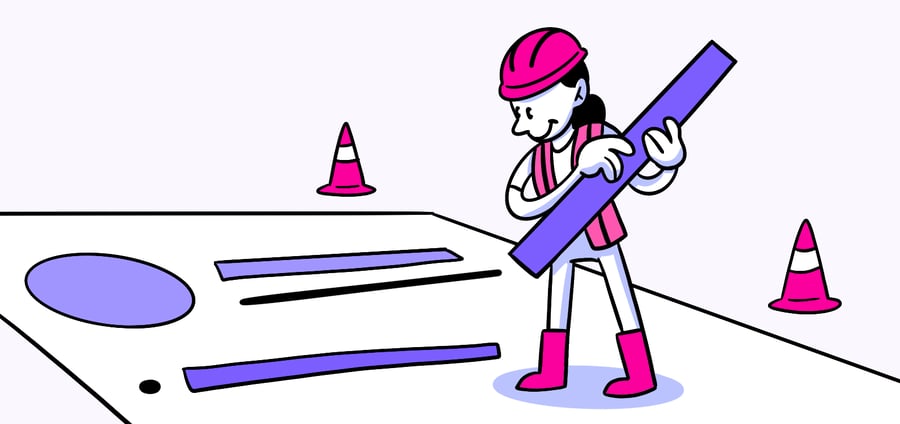
Helio Templates
Use our pre-set test templates to quickly set up your surveys and kick-off your next project with ease.
