Advanced Audiences
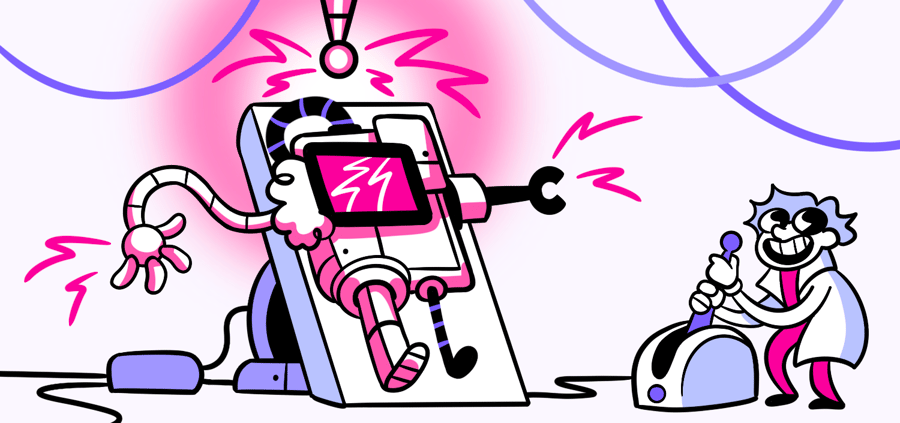
Questions answered in this article:
Access to a more specific group of participants, just a click away! Search our list of Audiences or with a Business or Enterprise plan, we can work with your team to determine the type of participants you need to get feedback from.
We can target participants responsibilities, behaviors, preferences, professional roles, and almost any other attributes that your team finds interesting. Once we have alignment on who your target audience is, we’ll give you an expectation on when it will be ready and then add it to your account for you to access whenever you need
Audiences you can test with are visible on the Audiences page of your account, under the Our Participants tab. They will sit above the basic audiences you can use on the platform (Helio Participants and Targeted Helio Participants). Click the Create Test action next to any of these active audiences to start setting up a survey with those participants in mind.
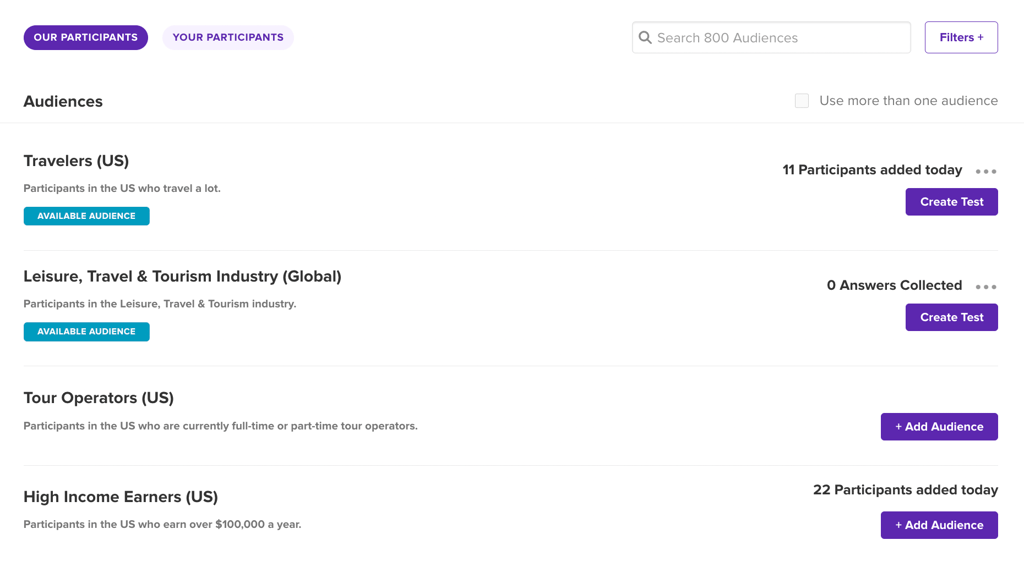
After an Advanced Audience has been added to your account, use the “Create Test” action to create a test with that group, or check the “Use more than one audience” option in the top right corner to select multiple audiences you’d like to test with.
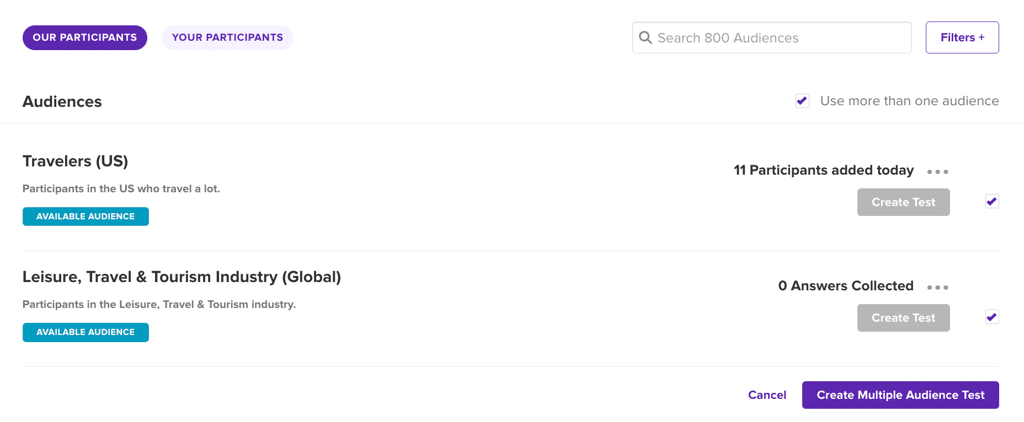
You can also choose “Advanced” from the audience selection options on a test you have already begun.
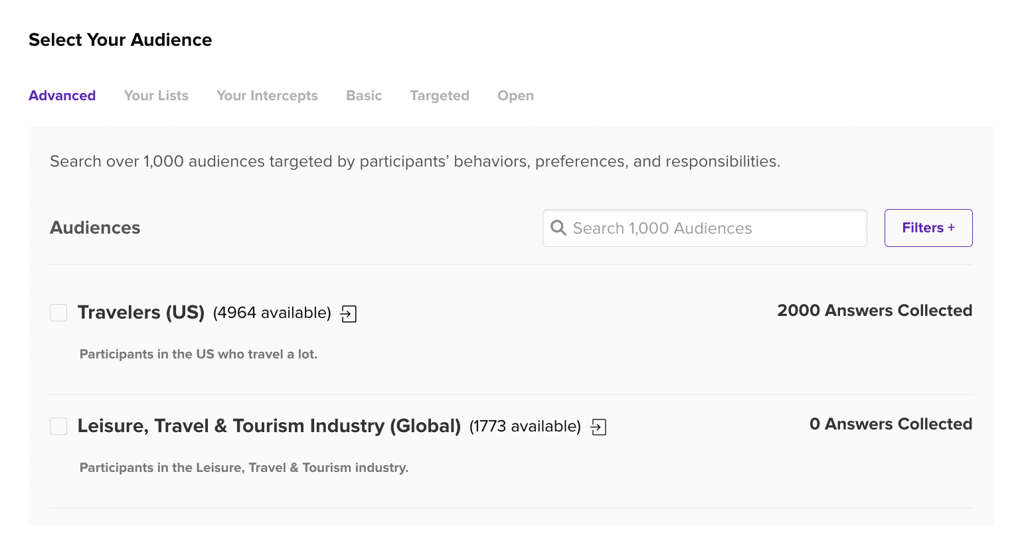
On top of our ready-made audiences, we can source for completely unique groups based on new attributes that you bring to the table. If you don’t see an audience that you need, you can request an audience by reaching out to the Helio team!
