- Questions
- Overview
- Question Options
- Test Information
- Projects
- Subscription
- Get Started
- Sign up for an Account
- Targeted Audiences
- Open Audience
- Our Participants
- Activity
- Attitudinal UX Metrics
- UX Metrics
- Your Participants
- Ready-Made Audiences
- Set Up a Test
- Introduction Message
- Plans
- Prototype Directive
- Lists
- Responses
- Audiences
- Profile Menu
- Select Your Audience
- Payment History
- Observations
- Send a Test
- Advanced Audiences
- Behavioral UX Metrics
- Integrations
- Create Your Test
- Assets
- User Settings
- Screeners
- Collect Answers
- Filters
- Payment Method
- Your Account
- Intercepts
- Add a Test Question
- Organization Settings
- Billing
- Creating Tests
- End of Test
- Data Report
- Comments
- Helio Templates
Open Audiences provide you with a link you can send to anyone you want to participate. Set up and launch a test with an Open Audience to get your shareable link, then drop it in a message blast, social post, email chain, or wherever your team needs it. Responses that come in from an Open Audience link are anonymous unless you ask for their identifying information in the survey.
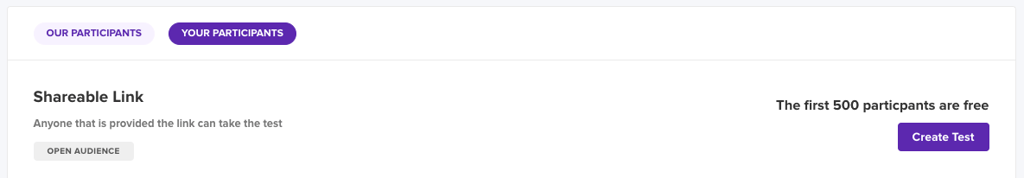
Use the “Create Test” action on your Audience page to create a test with a shareable link, or choose “Open” from the audience options on a test you’ve already begun.


