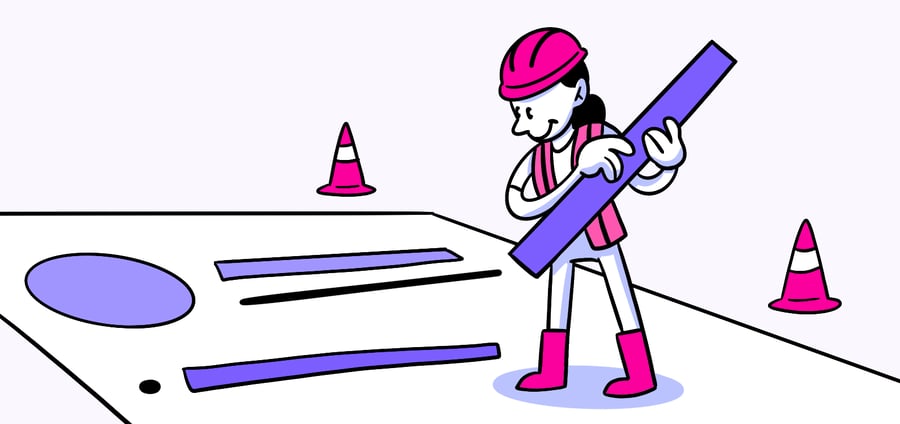- Questions
- Overview
- Question Options
- Test Information
- Projects
- Subscription
- Get Started
- Sign up for an Account
- Targeted Audiences
- Open Audience
- Our Participants
- Activity
- Attitudinal UX Metrics
- UX Metrics
- Your Participants
- Ready-Made Audiences
- Set Up a Test
- Introduction Message
- Plans
- Prototype Directive
- Lists
- Responses
- Audiences
- Profile Menu
- Select Your Audience
- Payment History
- Observations
- Send a Test
- Advanced Audiences
- Behavioral UX Metrics
- Integrations
- Create Your Test
- Assets
- User Settings
- Screeners
- Collect Answers
- Filters
- Payment Method
- Your Account
- Intercepts
- Add a Test Question
- Organization Settings
- Billing
- Creating Tests
- End of Test
- Data Report
- Comments
- Helio Templates
Using Templates
Once you’re ready to use a template, click the Use Template button on the page to be taken to your account.
Within your account, you will be brought to the test creation page and the questions from the template will be pre-set into the test.
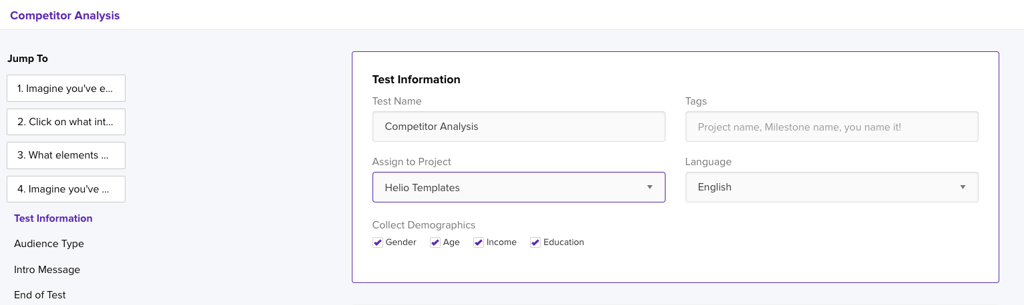
If there are any visual assets in the test, they will be marked with “Replace me” copy. Replace each asset with your own visuals and provide or change any context in the survey questions so that they are more relevant to your business. Once you’ve tweaked the survey questions, ensure that the test is targeted toward the right audience and you’re ready to send!