Payment History
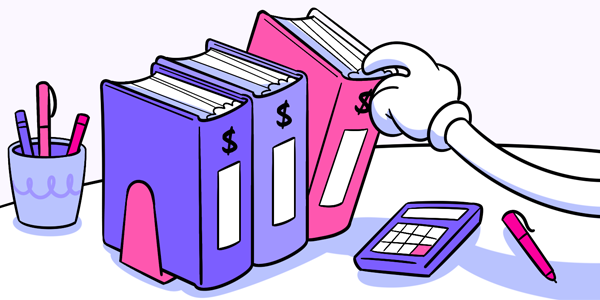
Questions answered in this article:
Payment History
Accounts Payable needs an invoice, how do I get that to them?The Payment History page shows recent transactions on your account and allows you to collect invoices and receipts for each payment.
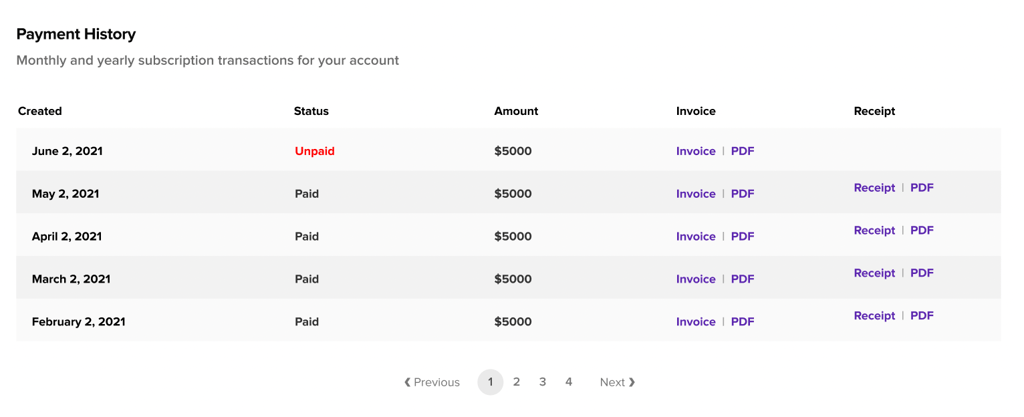
Your plan renewal dates will be shown in the Created column, and the cost of each payment in the Amount column.
The Status column shows 2 possible states for each payment: Paid or Unpaid. Your payments will only show as Unpaid if there is an issue with your listed payment method.
Under the Invoice column, you can view the invoice for each payment, or download the invoice with the PDF link.
Under the Receipt column, you can view the receipt for each payment, or download the receipt with the PDF link.
Once you have a payment history past 5 payments, you can arrow between your payment history pages using the Previous, Next, or number selectors.
