Plans
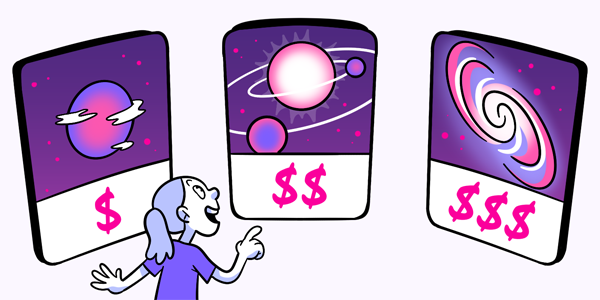
Questions answered in this article:
Plans
Use the Plans tab under Subscriptions & Billing to choose and manage the monthly subscription that you have access to.
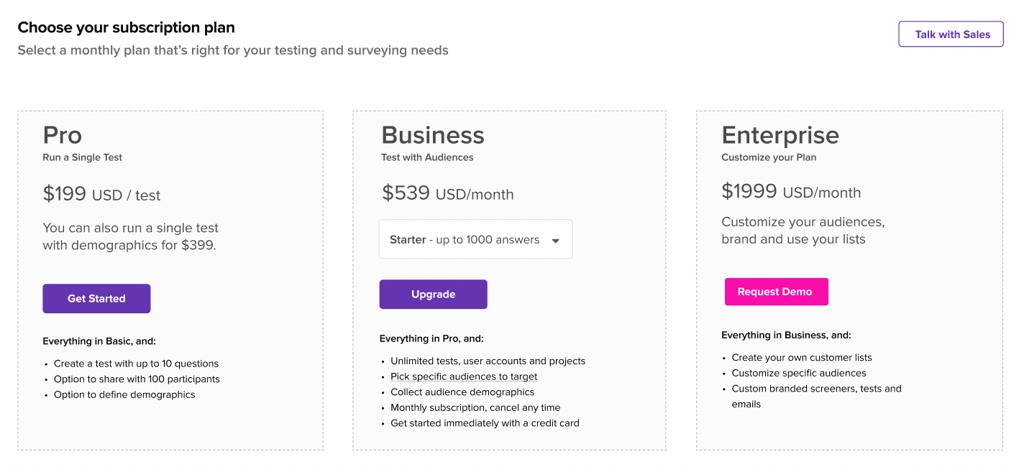
To run a single test, select Get Started under the Pro plan. This will take you to the test creation page, where you can select your audience and set up your questions.
Which plan is right for my company?To begin a Business Plan subscription, select one of the Starter, Standard, or Plus plans from the dropdown menu and Upgrade your account. Starter plans are great for teams who want to try out Helio’s advanced features with the ability to turn your subscription on/off as needed.
Once you’ve selected your desired Business Plan, clicking Upgrade will open a screen where you can enter your payment information, toggle between a monthly or yearly plan, and agree to the Terms and Conditions. Press Update Plan to complete the transaction and pay for the subscription upgrade.
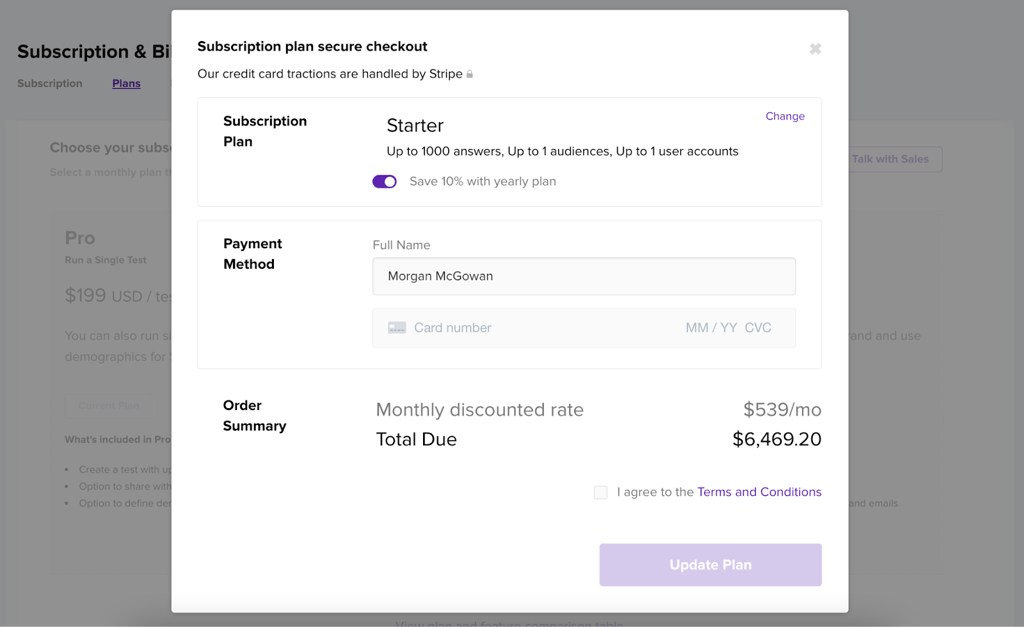
Once you’ve made your account upgrade, the Plans page will reload automatically and reflect your new subscription status.
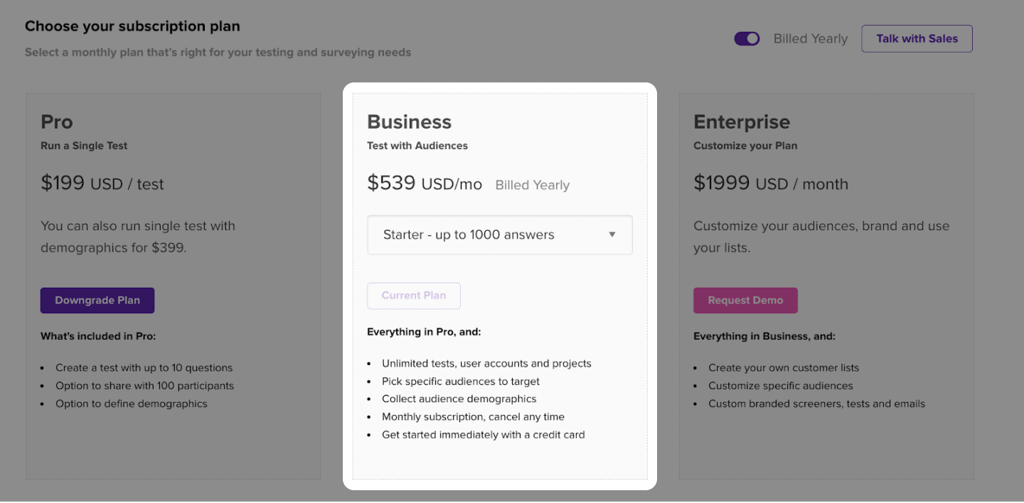
To change your subscription during the month, choose a new Business plan from the selection menu, or Downgrade to a free Pro account. If you downgrade, your account will change on your next billing date. If you upgrade, your account will be billed the difference between the remainder of the current month, plus the full cost of the next month.
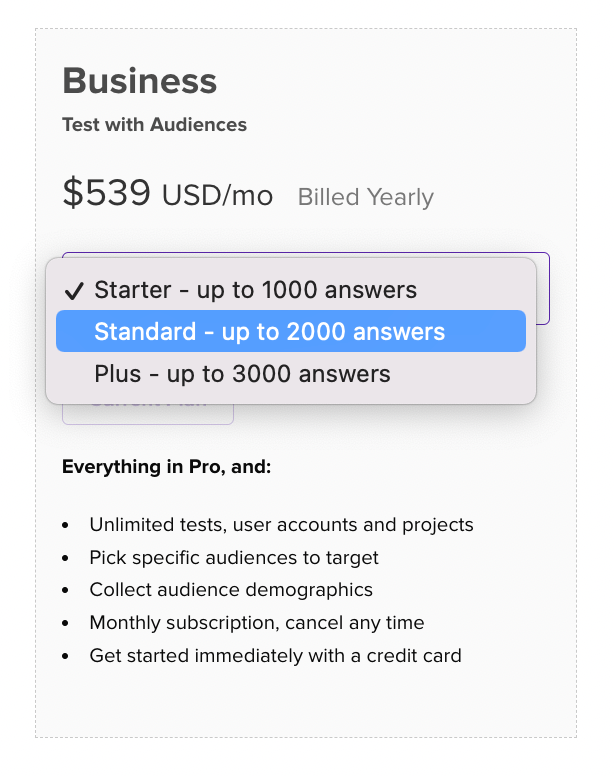
Once you choose a new Business plan, the button on the card will change so that you can upgrade your plan.
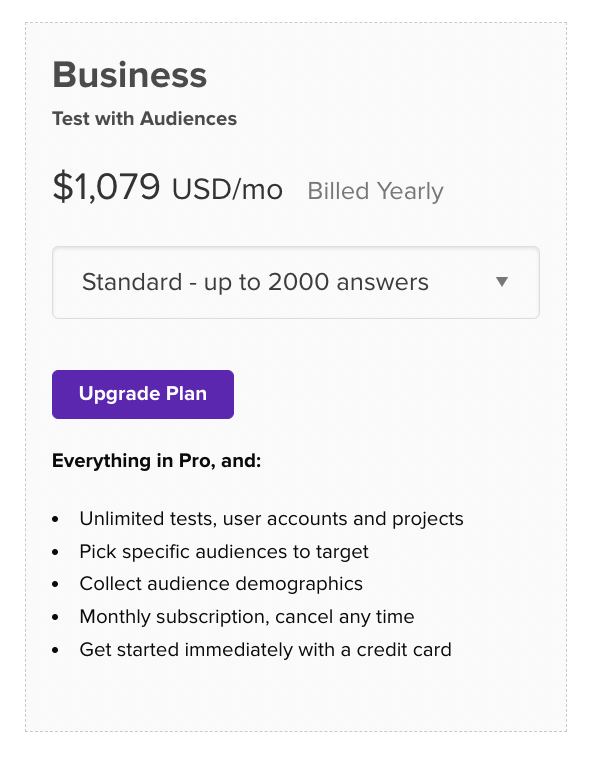
Pressing Upgrade Plan will bring up the payment screen, where you can confirm your upgrade details and accept the Terms and Conditions.
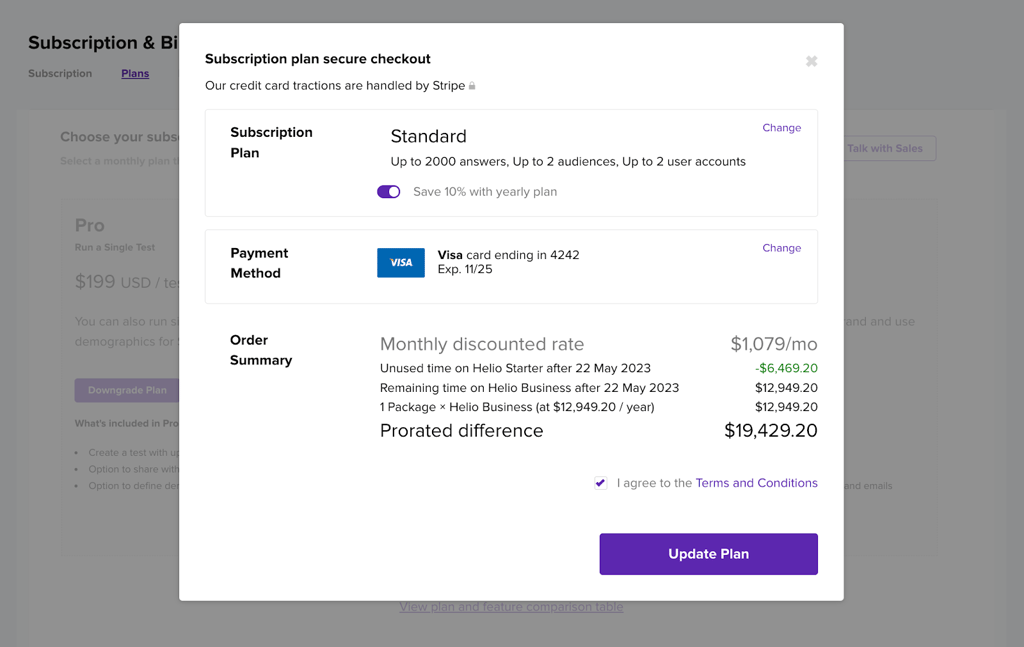
To get more information about an Enterprise subscription, or the services our team can offer, select Request Demo and fill out this short form:
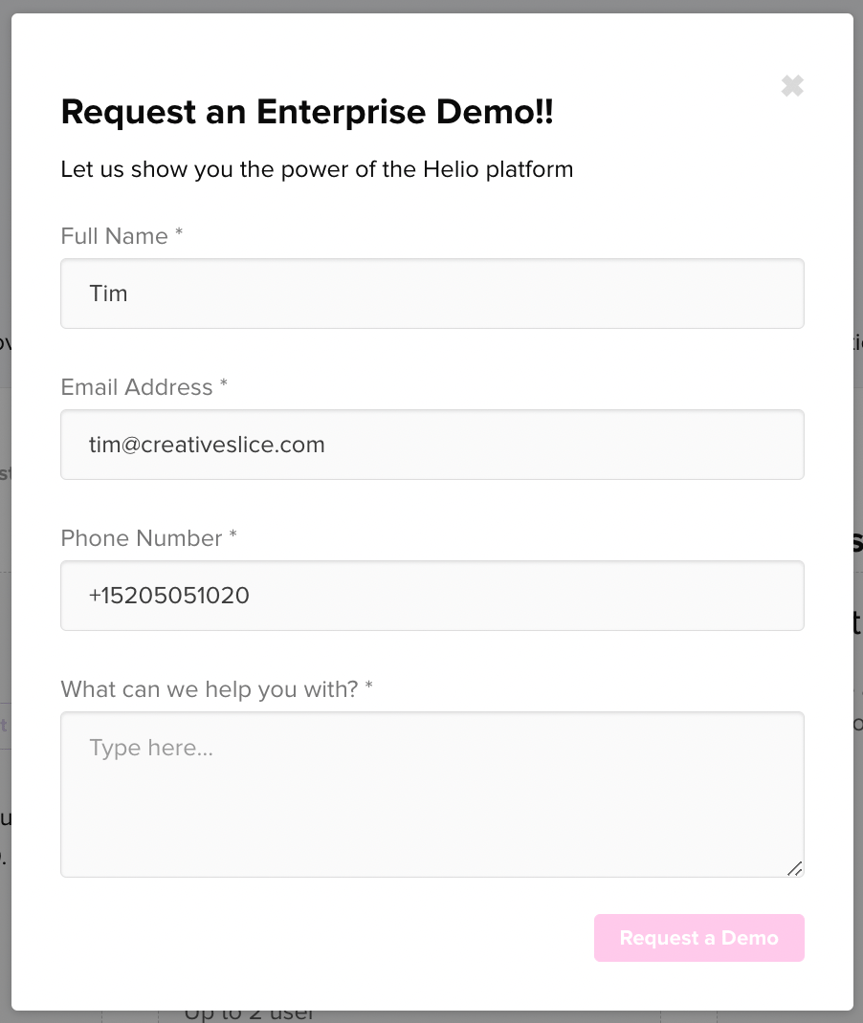
To see a detailed breakdown of the features offered in each plan, click “View plan and feature comparison table” at the bottom of the page. This will bring up a 3-column comparison of Helio’s subscription plans:
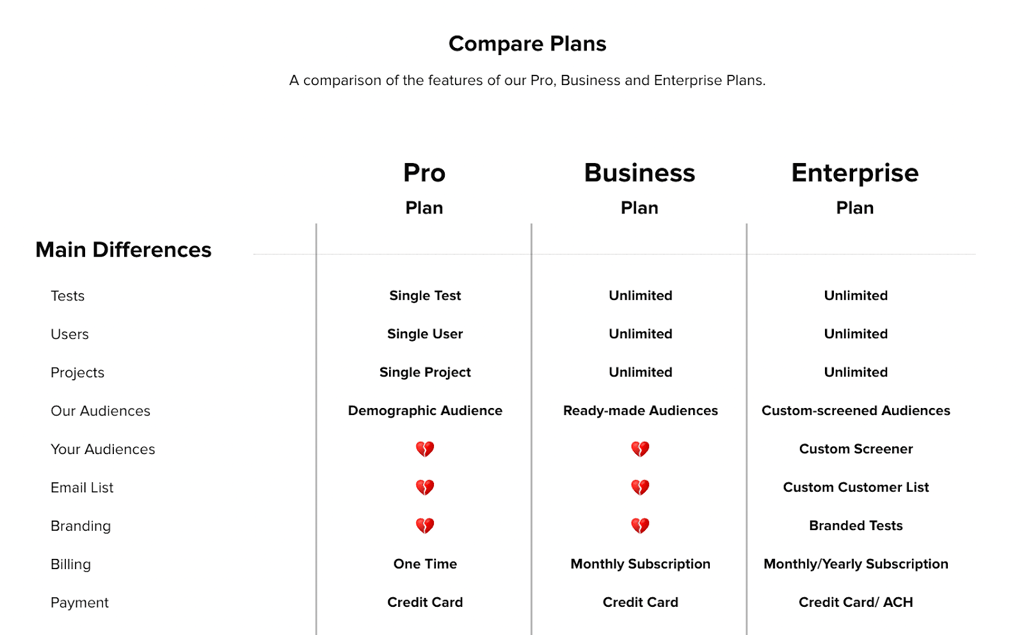
To change your subscription plan during the month, go to the plans page and select the plan you would like. If you downgrade, your account will change on your billing date. If you upgrade, your account will be billed the difference between the remainder of the current month plus the full cost of the next month.
Pro
Sign-up for free! Helio’s Pro account let’s you explore the platform and even get feedback on your surveys without paying a dime.
With a Pro account, you can set up surveys for free and send them out one at a time. Our Open Audience surveys can be used to produce link that you can send to your own participants. The first 50 responses on each survey are free using an Open Audience link. If you’d like more responses on your Open Audience survey, you can then purchase to unlock more in $50 increments.
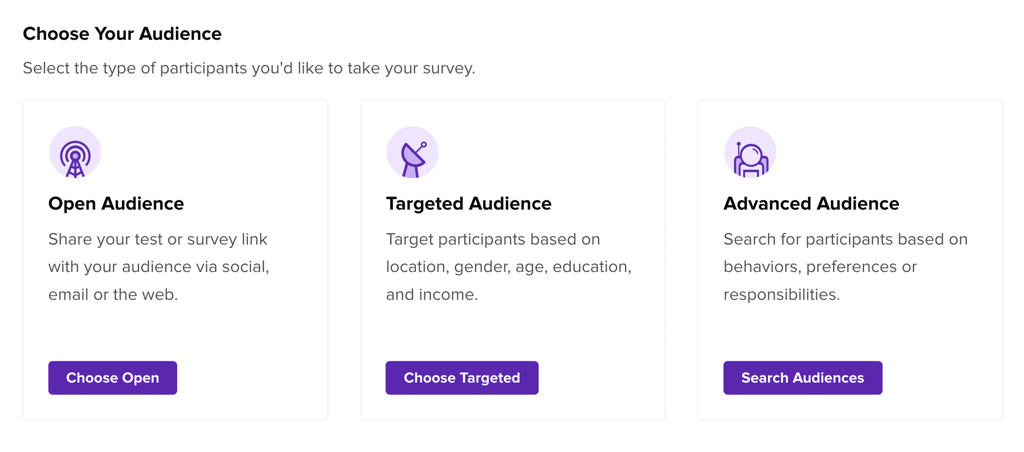
If you’re looking to tap into Our Participants, you can do so with a Targeted Audience. Test with a completely random sample, or select from up to five demographic targets, including gender, age, income, education, and location. Each survey sent to a Targeted Audience will collect 100 responses. If you’d like more responses, you can purchase an additional 100 after it has been sent. Testing with a Targeted Audience starts at $199 if you don’t select any demographic criteria. Tests sent to specific demographic targets cost $399.
Business
Business plans are great for teams who want to try out Helio with a lighter commitment and need a bit of user feedback to drive their decision making.
What you get with a Business Plan:
- Access to Ready-Made Audiences
- Use of Helio’s Branching, Replies, and Prototypes Testing features
- User seats for you and your team members
There are 3 Business Plans to choose from: Starter, Standard, and Plus.
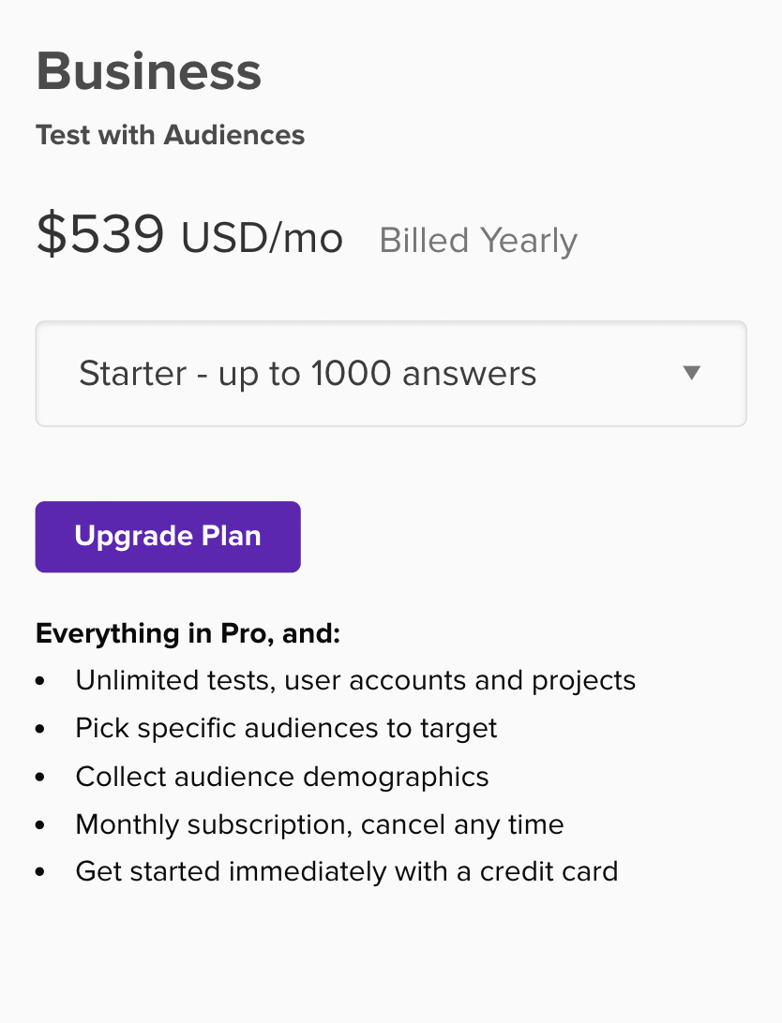
Each Business Plan gives you a upper limit of audiences, user seats, and answers. If your team believes they’ll reach that limit for any given month, you can always upgrade your plan to account for more tests or more participants.
To purchase a Business Plan, select Upgrade Plan on the Billing page of your account. The following screen will appear with a payment breakdown and form to enter your credit card information.
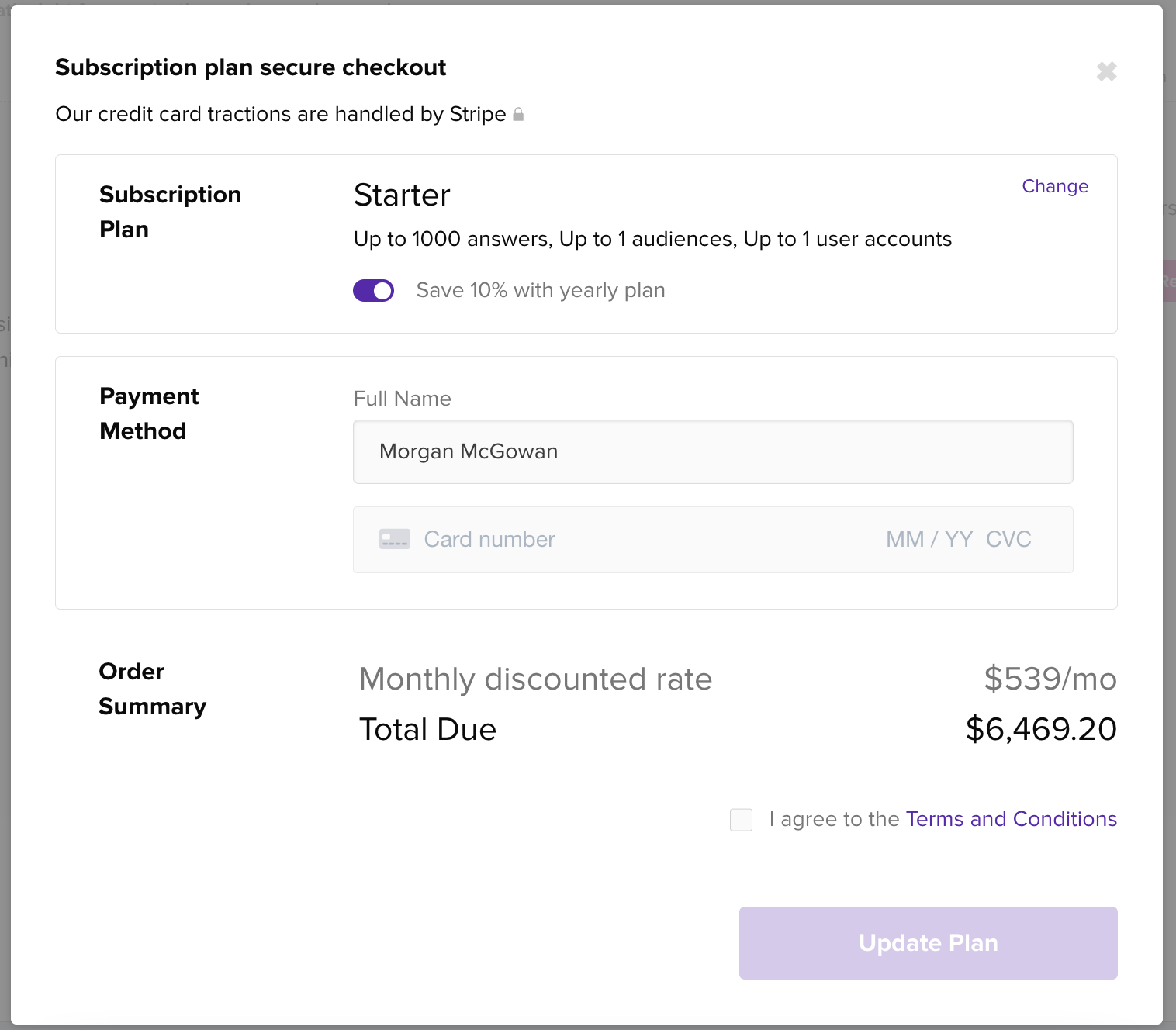
A 10% discount is provided up front for yearly plan purchases. To go one month at a time, deselect the purple 10% discount toggle in the Subscription Plan box.
Once you’ve entered your credit card information and checked the agreement box for Terms and Conditions, you’re ready to upgrade your account. Select ‘Update Plan’ and your account will be automatically upgraded and stocked with the answers, audiences, and user seats you’ve selected.
Enterprise
I only want to pay for a project, how do I do that?Work with our team to build a custom billing solution that meets the needs of your org. Enterprise accounts also gain access to testing with Your Participants and our variety of features for building, maintaining, and gathering feedback from your own customers.
Starting at $1,000/month, our team will be on standby to support your testing goals and needs on the platform. Our Advocate experts can also provide a higher level of service to take the pressure off your team, anything from simple survey best practices to full set-up, execution, and synthesis of your surveys. Ask us what level of service might be right for your team!
