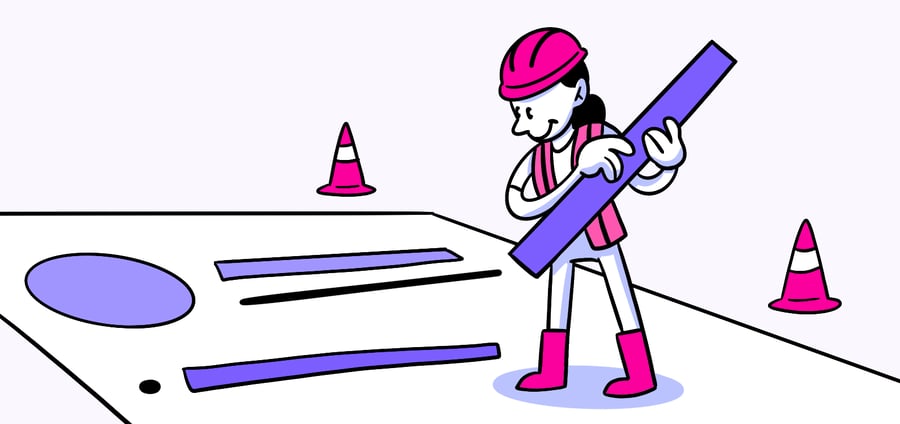- Questions
- Overview
- Question Options
- Test Information
- Projects
- Subscription
- Get Started
- Sign up for an Account
- Targeted Audiences
- Open Audience
- Our Participants
- Activity
- Attitudinal UX Metrics
- UX Metrics
- Your Participants
- Ready-Made Audiences
- Set Up a Test
- Introduction Message
- Plans
- Prototype Directive
- Lists
- Responses
- Audiences
- Profile Menu
- Select Your Audience
- Payment History
- Observations
- Send a Test
- Advanced Audiences
- Behavioral UX Metrics
- Integrations
- Create Your Test
- Assets
- User Settings
- Screeners
- Collect Answers
- Filters
- Payment Method
- Your Account
- Intercepts
- Add a Test Question
- Organization Settings
- Billing
- Creating Tests
- End of Test
- Data Report
- Comments
- Helio Templates
Templates Page
You can find the full list of our available templates either in the Helio Learn section or the Templates page within your account. There you’ll find our selection of pre-set tests and the ability to filter by subject or search with keywords. Each of our templates our separated into 7 distinct testing areas: Product Development, Concept Testing, Product Design, Shopping Insights, Consumer Profiling, Brand Experience, and Multimedia Testing. You can filter through these options using the dropdown to the right of the search bar.
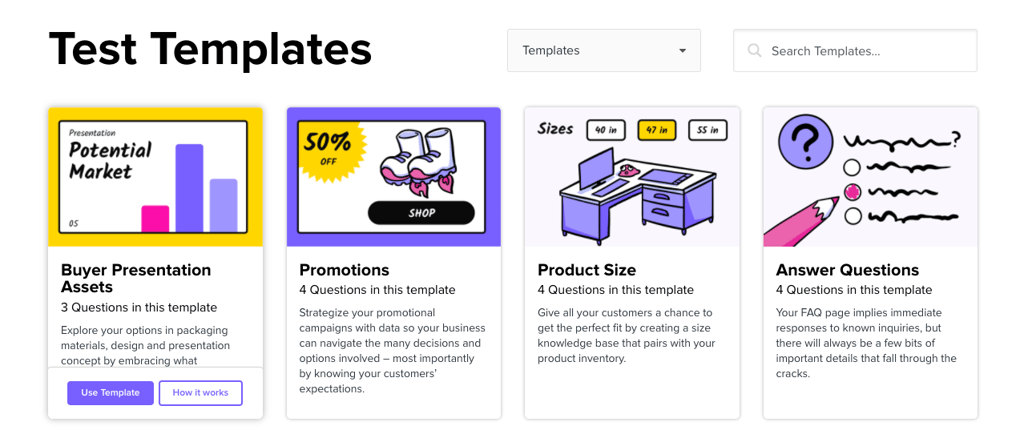
As you hover over each template card on the list page, you will see the option to Use Template, which takes you into your Helio account and directly to the test ceation page to set up your survey. The How It Works button, and just clicking on the entire card, will take you into our explainer content for the template.