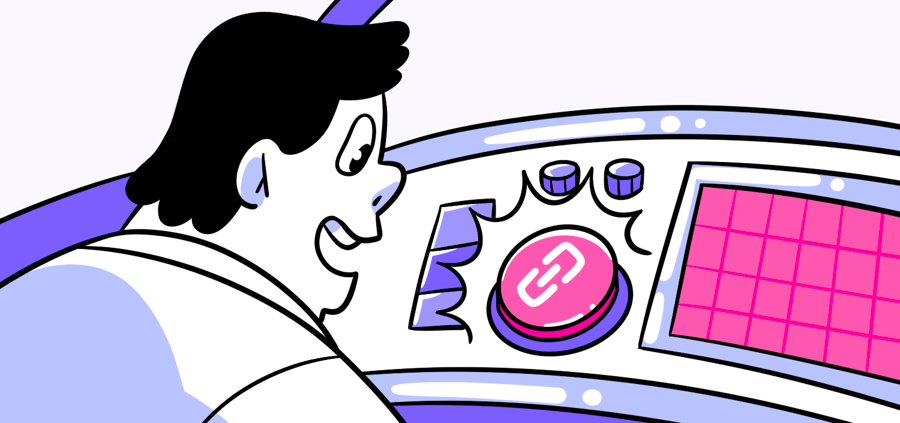- Questions
- Overview
- Question Options
- Test Information
- Projects
- Subscription
- Get Started
- Sign up for an Account
- Targeted Audiences
- Open Audience
- Our Participants
- Activity
- Attitudinal UX Metrics
- UX Metrics
- Your Participants
- Ready-Made Audiences
- Set Up a Test
- Introduction Message
- Plans
- Prototype Directive
- Lists
- Responses
- Audiences
- Profile Menu
- Select Your Audience
- Payment History
- Observations
- Send a Test
- Advanced Audiences
- Behavioral UX Metrics
- Integrations
- Create Your Test
- Assets
- User Settings
- Screeners
- Collect Answers
- Filters
- Payment Method
- Your Account
- Intercepts
- Add a Test Question
- Organization Settings
- Billing
- Creating Tests
- End of Test
- Data Report
- Comments
- Helio Templates
Create a Brand Style
Customize the company branding for your surveys, including the background colors, CTA colors, and logos. Brand styles are used to customize the look of your tests, landing pages, emails and Intercepts. These brands will be updated across the entire experience!
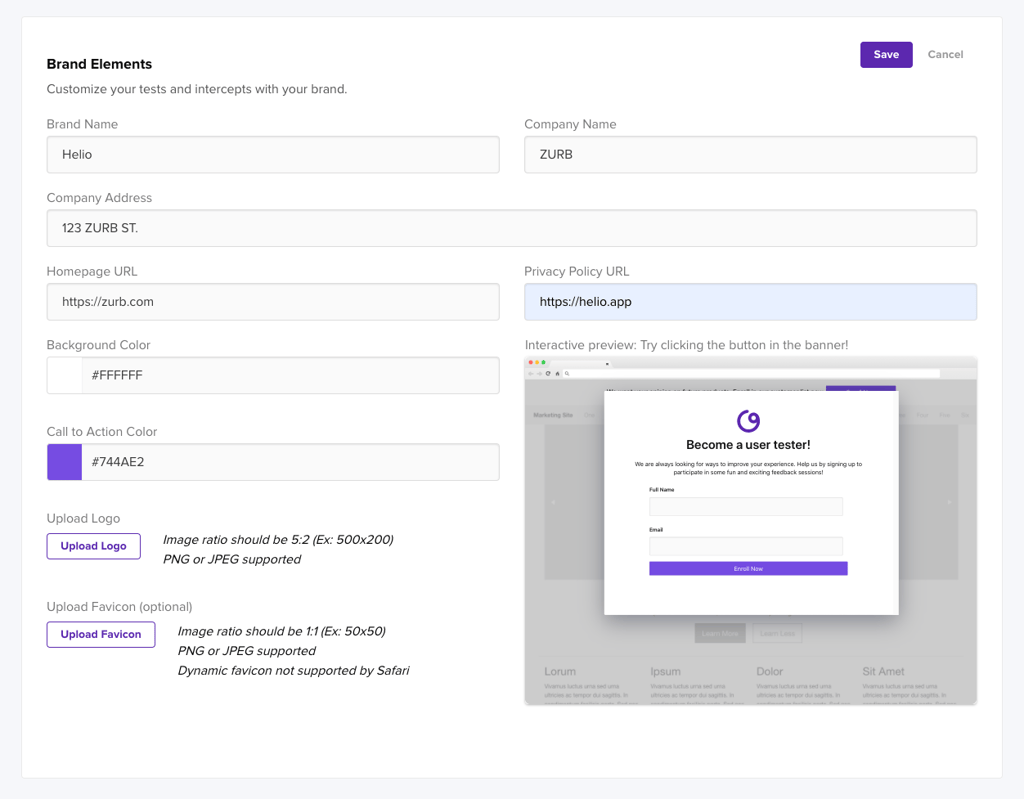
Start by filling out the Brand Name for your new brand style. Use something descriptive, as you will be picking this name from a dropdown of options when connecting this brand style to intercepts.
Fill out your company information, including company name, street address, your homepage URL, and privacy policy URL. These pieces of information are necessary for certain survey uses and are required to save your new brand style.
The Background Color selector is used to change the background color of the Intercept CTA on your website and the survey that participants are presented with in the intercept.
The Call to Action Color selector is used to change the color of your Intercept CTA and the actions in the Intercept survey.
-
Use the preview box to the right to see an example of how your brand colors will be used.
Upload a PNG or JPEG Logo that will be used above your Intercept CTA on your platform.
Upload a PNG or JPEG Favicon, which will be the small web icon used next to the URL of your Intercept survey.
Save your new style so that you can select this brand style while you are creating an Intercept.