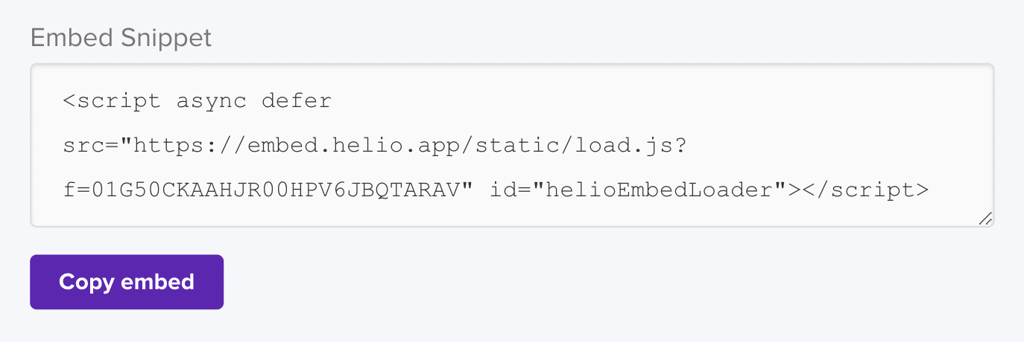Screeners
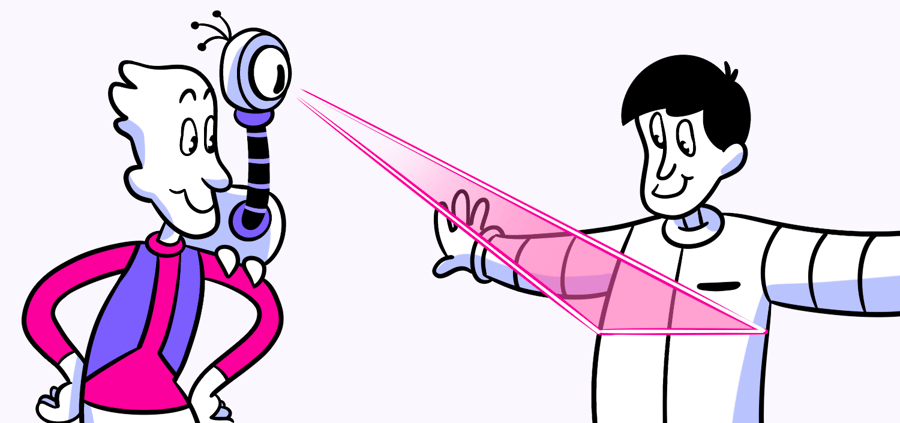
Questions answered in this article:
Landing Page
When you have a list of possible participants and you want them to opt-in to your feedback program, send them a link to a Helio landing page that will help screen and build your audience.
We will host a landing page that will serve as a vehicle for gathering information and opt-ins from your customers. The copy and brand elements of this page can be customized to provide a familiar experience for your customers, and the page can be set up with screening questions that you will use to segment the participants you collect.
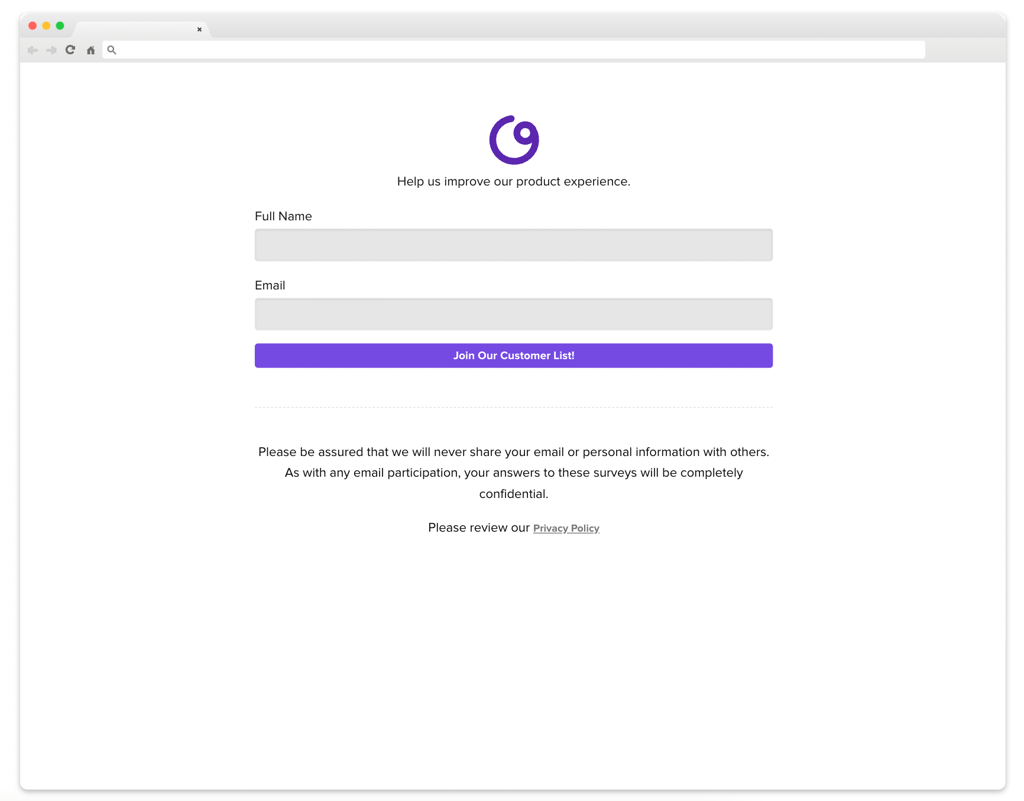
Up to 5 questions can be asked on the landing page to gather information from participants for segmenting. These questions should be used to gather the demographic or personal information needed to segment the list of participants.
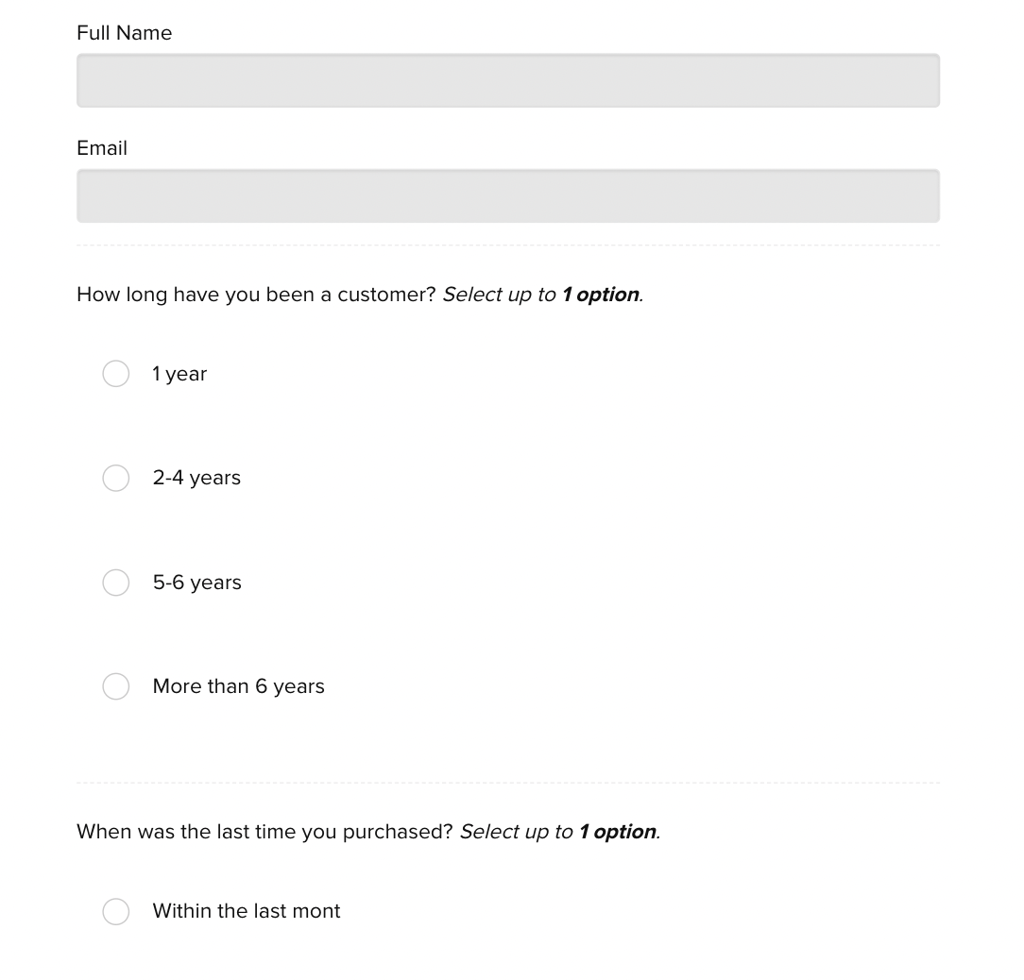
Demographic information can be collected in 4 different areas: Gender, Age, Education, and Income. These demographic questions can be set to be required or optional.
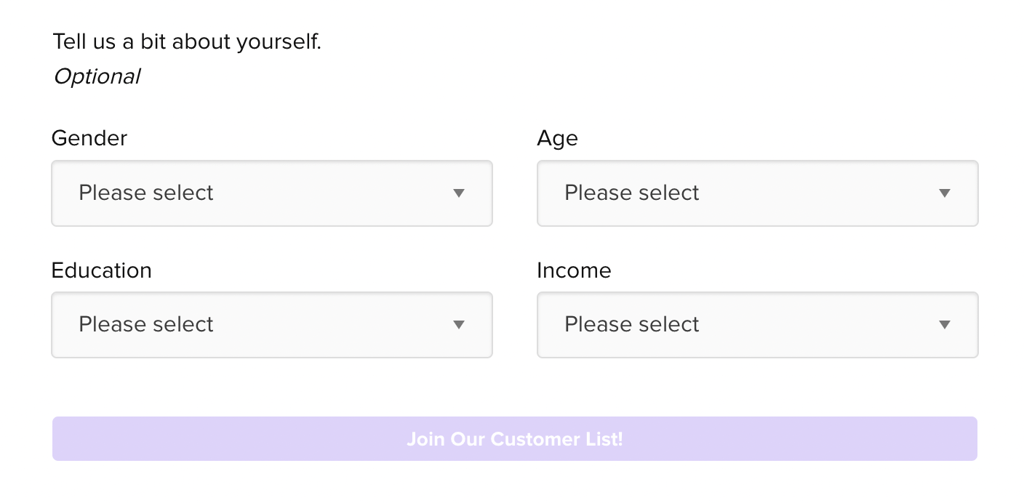
Once participants submit their information, they will be sent a verification email. The copy and branding on this email can also be customized.
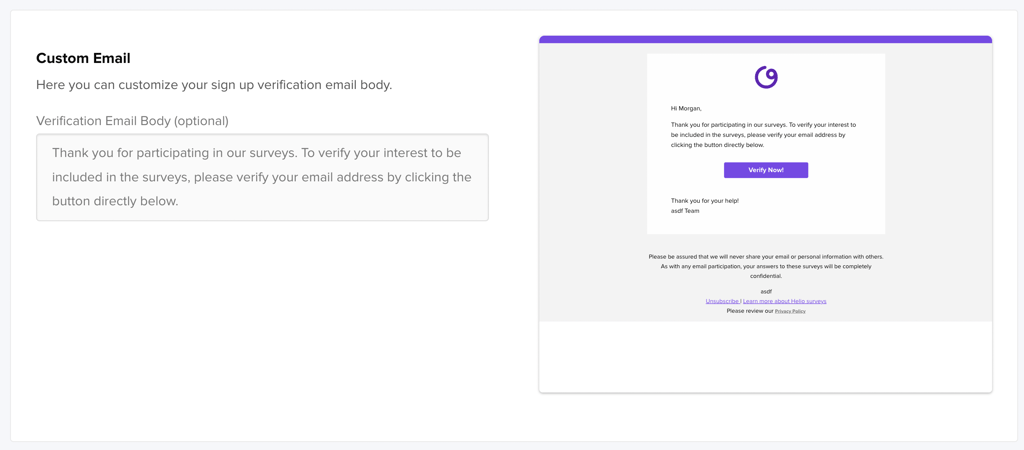
Once the landing page is set up and saved, you will be provided with a link that you can share with potential participants.
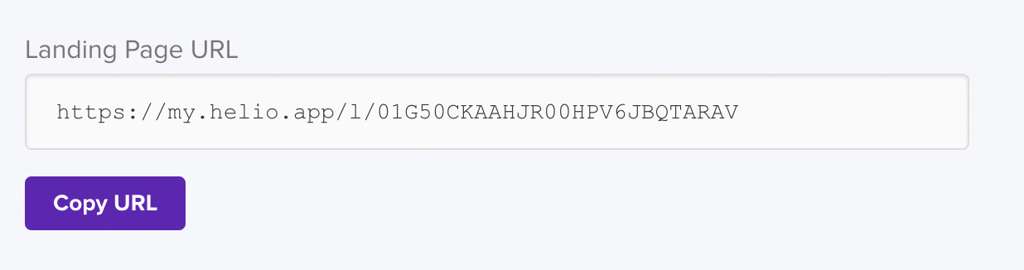
Banner & Modal
Participants can also be recruited through an opt-in feature embedded on your own platform. Helio provides the embed snippet for a banner that you can integrate into your site. The copy and brand colors on the banner can be customized to match your web experience.
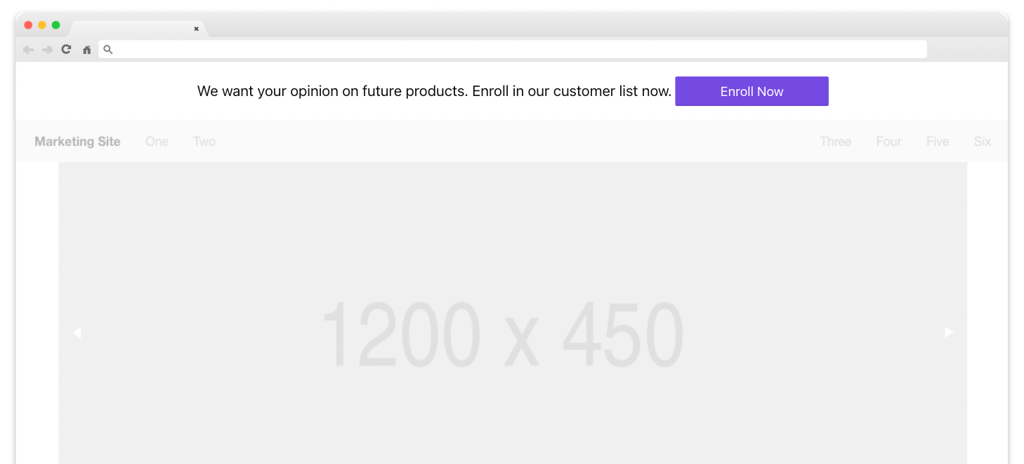
When participants click the CTA in the banner, a modal will appear asking them to volunteer their contact information in order to join your feedback program.
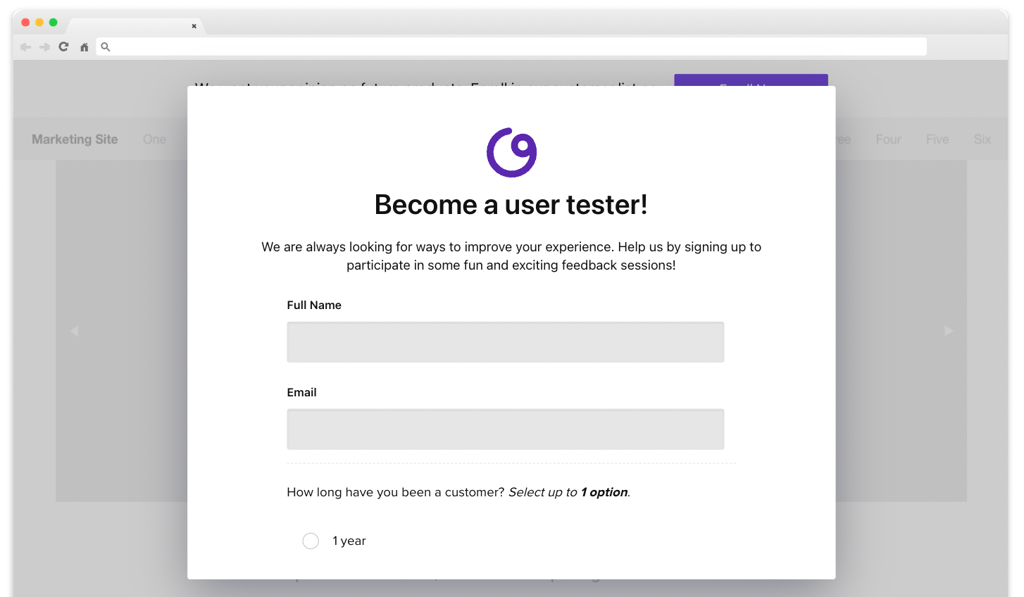
Up to 5 questions can be asked on the modal in order to gather information from participants for segmenting. These questions should be used to gather the demographic or personal information needed to segment the list of participants.
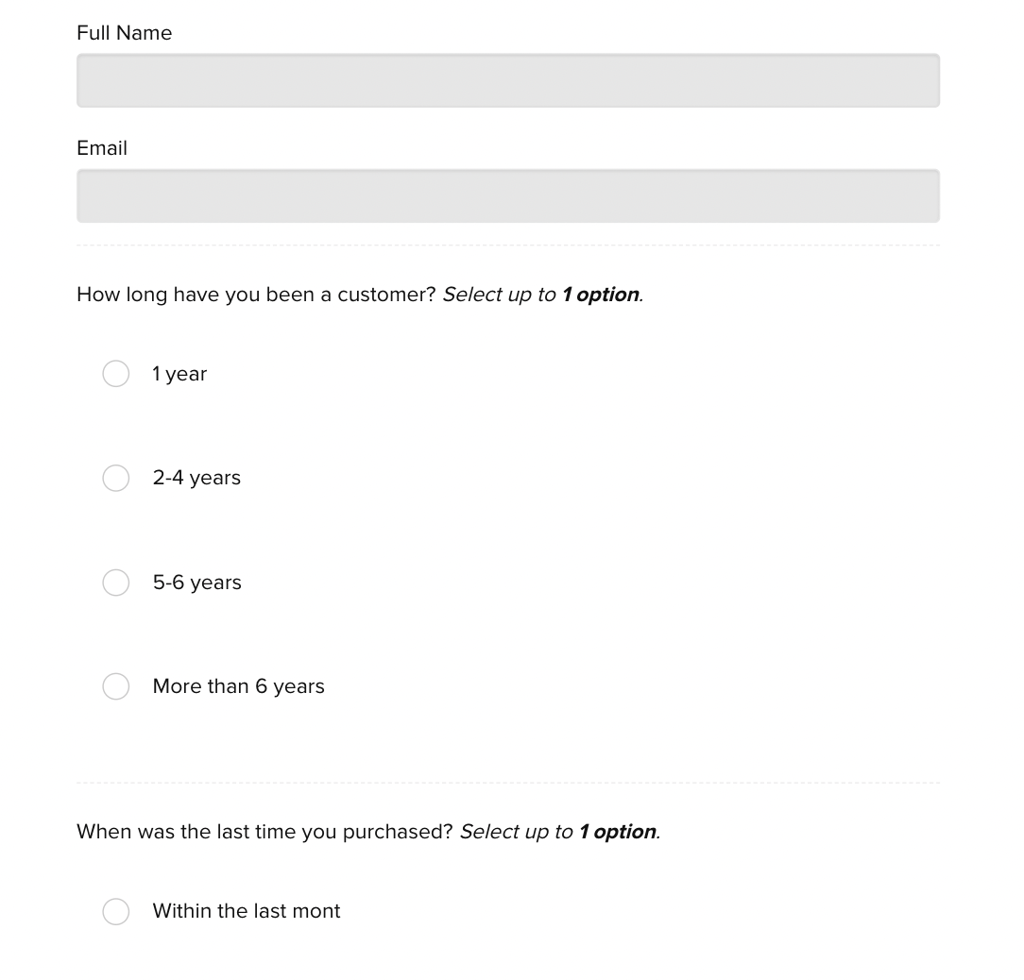
Demographic information can be collected in 4 different areas: Gender, Age, Education, and Income. These demographic questions can be set to be required or optional.
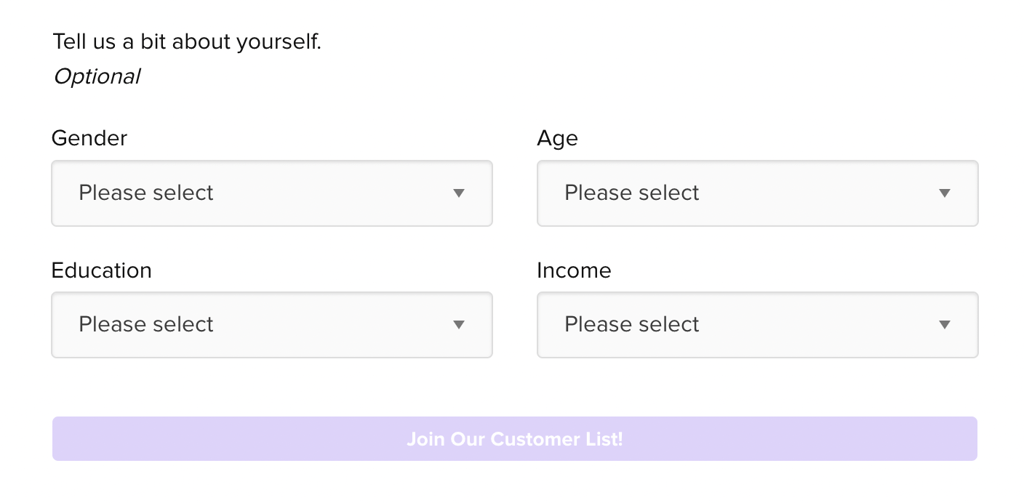
Once participants submit their information, they will be sent a verification email. The copy and branding on this email can also be customized.
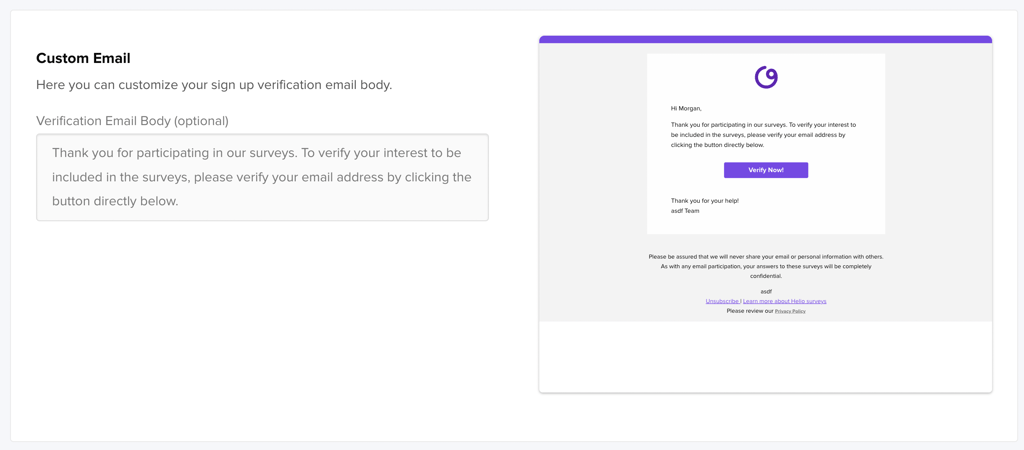
Once the banner & modal are set up, you will be provided with an embed snippet that you can share with your engineering team to be integrated into your site.