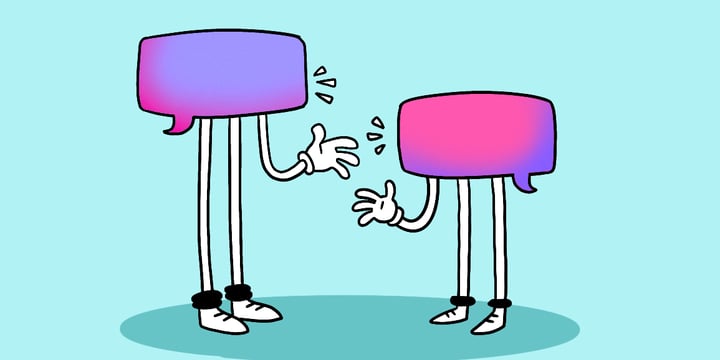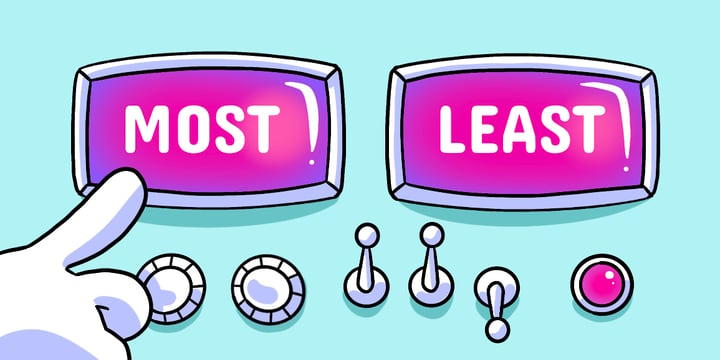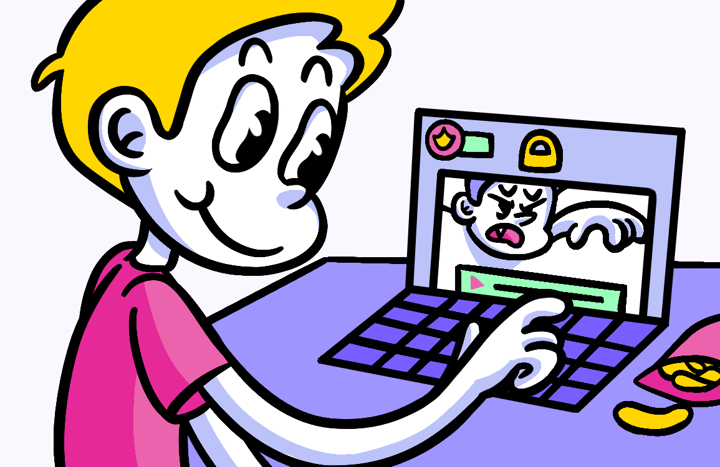Setting Up Your Custom List
Ready, set, GO! Start getting feedback from your own users right away by taking advantage of Helio’s ability to test Your Participants. Send branded surveys to your list and collect the data in Helio so that you can comb through it with an array of data filtering tools.
- Get your participants into Helio
- Segment your list
- Send surveys to your list
- Grow the list
- Keep your audience engaged
Get your participants into Helio
On the Audiences page of your account, you’ll find options to test with Our Participants and Your Participants. Under the Your Participants tab, you’ll find the option to add a new List or Screener to your account.
Upload a CSV List
When you already have a list of participants ready to go, use a CSV to upload your list into Helio. You just need the name and email of each participant. If you go this route, you can start sending your audience survey invites right away, though we suggest priming your audience with a message beforehand to get the best engagement. A screener landing page works as a good way to prime your audience and get initial information, and we’ve seen companies simply send out an email notification letting participants know to expect their first surveys soon.
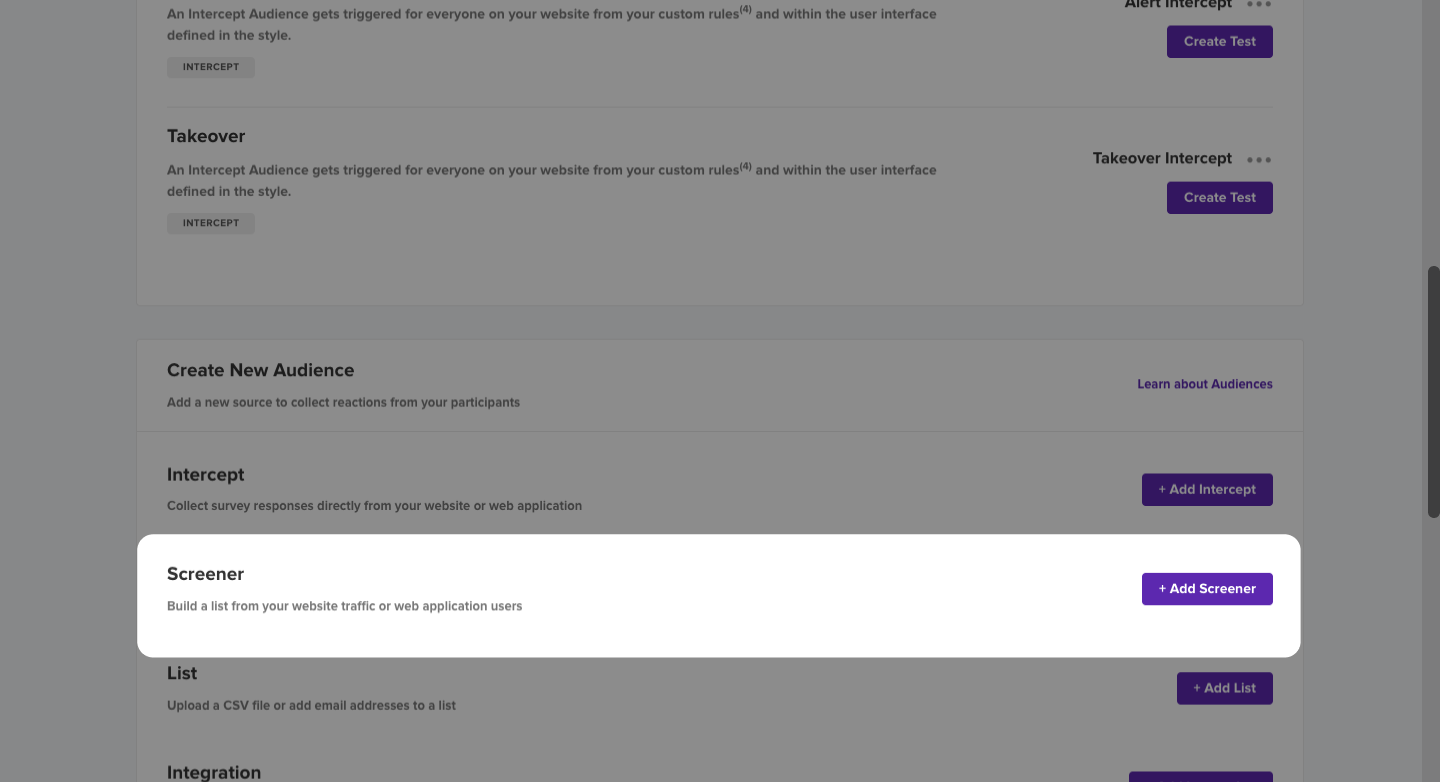
You can also include additional identifying information in the CSV that can be used to segment the list before sending them surveys. Just include the additional information in another column in the CSV, and you’ll find it in your List view once the document is uploaded. Check out our example CSV to see how this upload should be formatted.
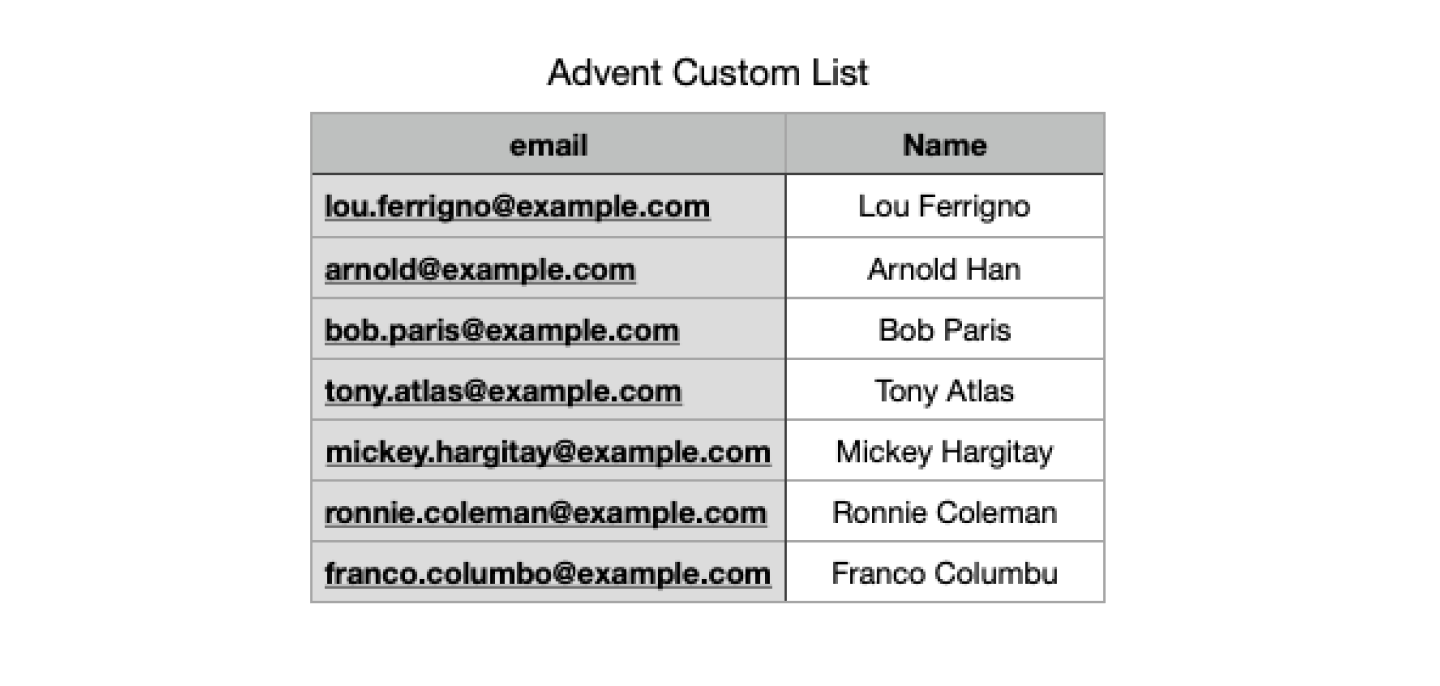
If you only have a few participants to place into a list (maybe for a small internal team), you can also add participants one at a time. Just enter their name and email address using the ‘Add Panelists’ modal and that group will be ready to test with!
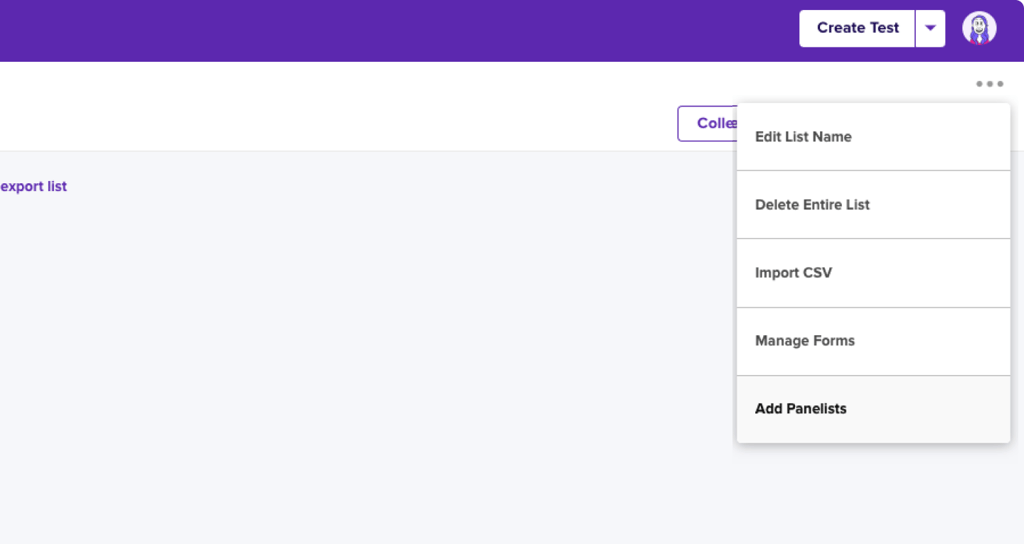
Screeners
When you need to build a group of participants to test with, use a Screener to collect some information from participants and get them to volunteer their feedback. Screeners can be used to collect participants who you have never been in contact with, or prime a group of participants who want to opt-in to your program.
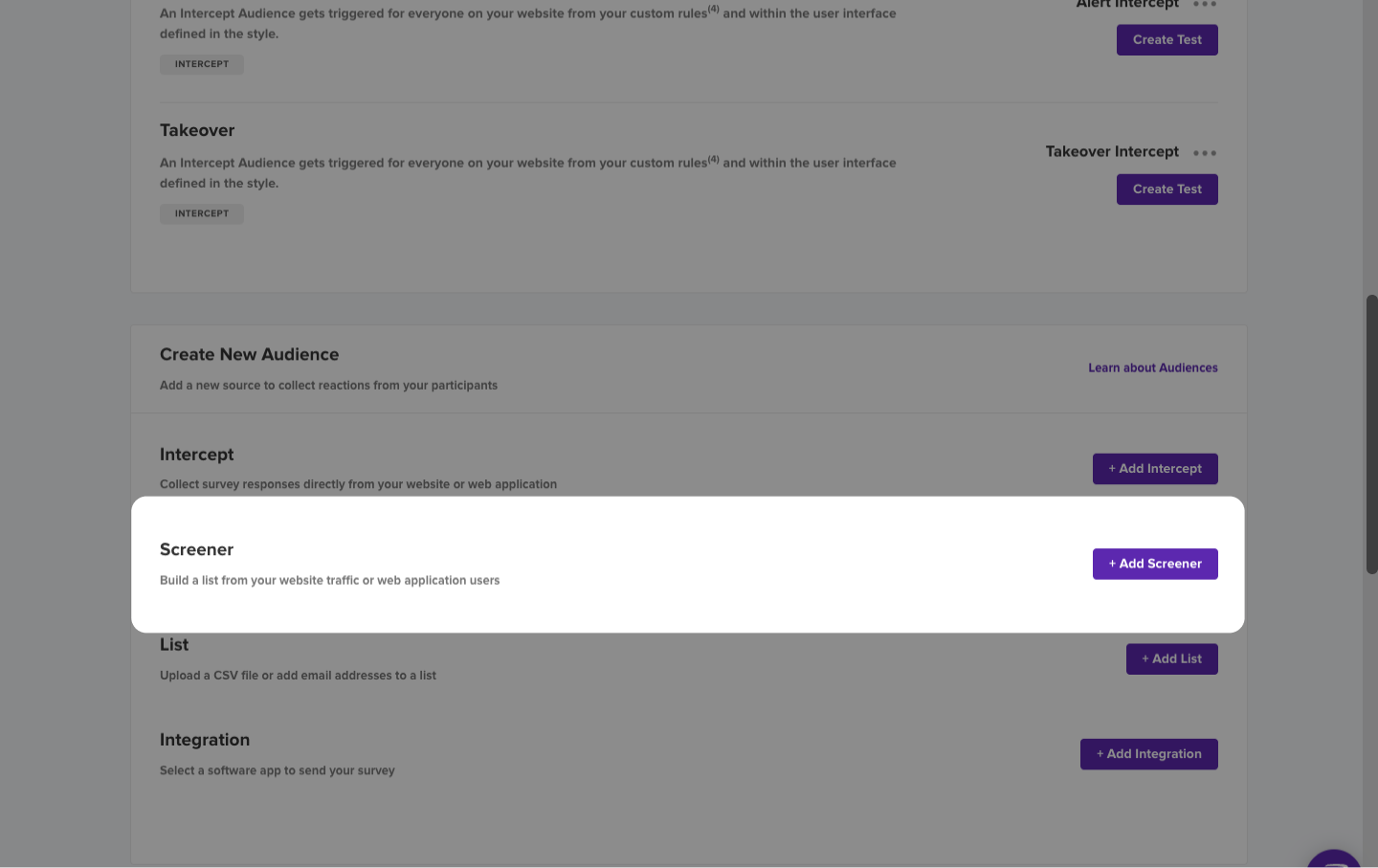
In Helio, screeners come in two forms: a landing page or a modal.
Landing Page Screener
If you have the contact information for a list of participants, send them a link to a screener landing page to prime your audience and ask them to volunteer their time. The landing page is set up to ask for the participant’s name and email by default, and then you can introduce up to 5 segmenting questions or opt-in checkboxes for the participants to provide additional information.
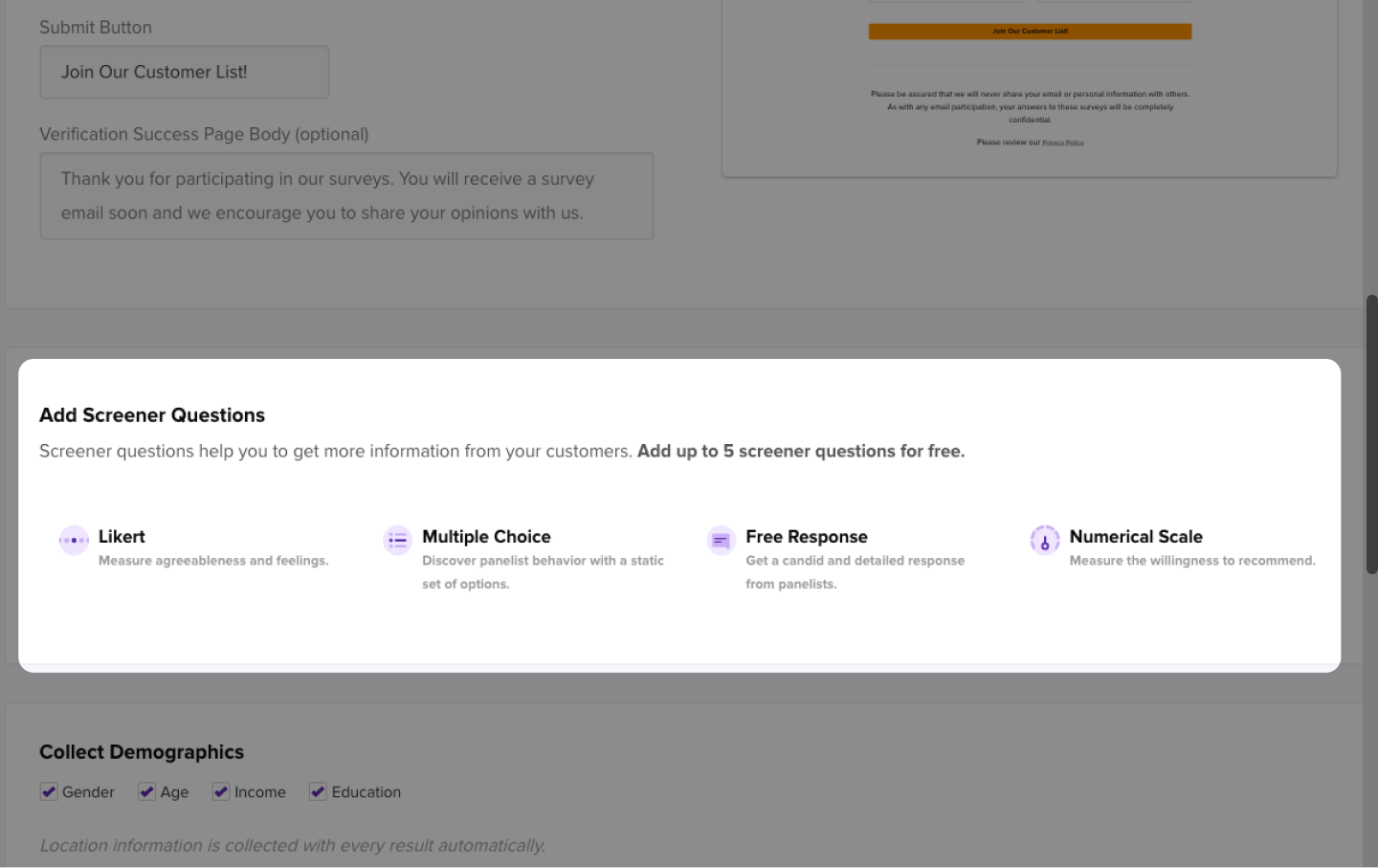
Once a participant submits their information, they will be sent a confirmation email that will allow them to officially verify themselves and be added to your list in Helio. All of these pieces can of course be branded with your company’s own logos and colors so you can maintain the trust and confidence you already have with your users!
Modal Embed Screener
Get the contact information of new and existing clients by building an embedded screener directly on your site. This screener will show a banner on your platform that brings up a modal when clicked on. The modal will collect your participants’ contact information so they can be added to your list.
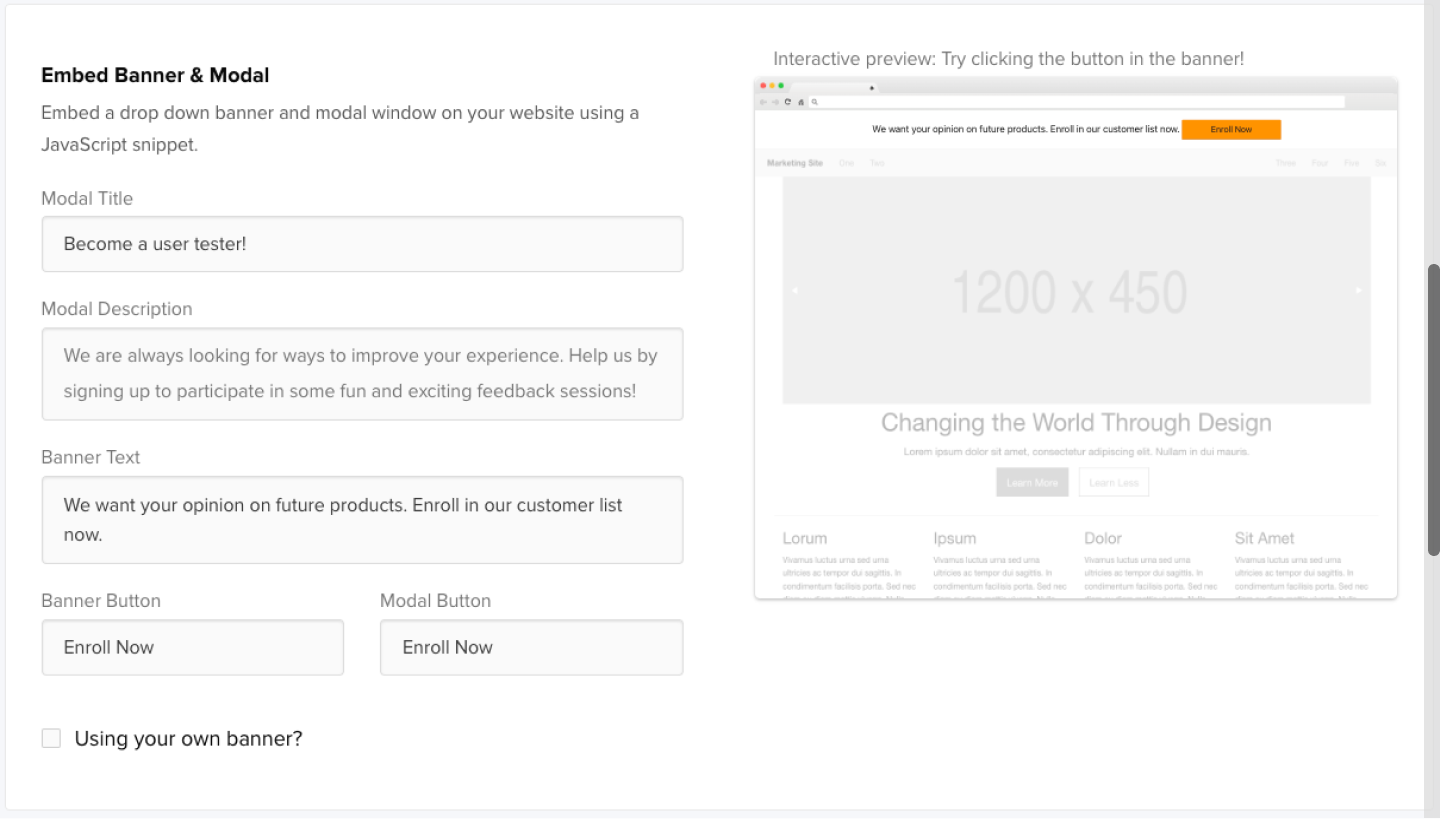
Like the landing page screener, the banner & modal can reflect your company’s brand elements, and you can set up the form to present 5 segmenting questions or opt-in checkboxes. After submitting their information, they will go through the same email verification process before being added to your list in Helio.
Segment your list
Once you’ve collected participants onto your list, you can segment them to create even more specific groups for your testing. All of the information provided on the CSV upload, or collected through one of our screener forms, can be used to place your participants into different segments. We’ve seen our users segment their list by what type of a relationship they have to the company (product end-user or supplier), recency of their last purchase, or simply by what device they prefer to access the platform on (Apple or Android).
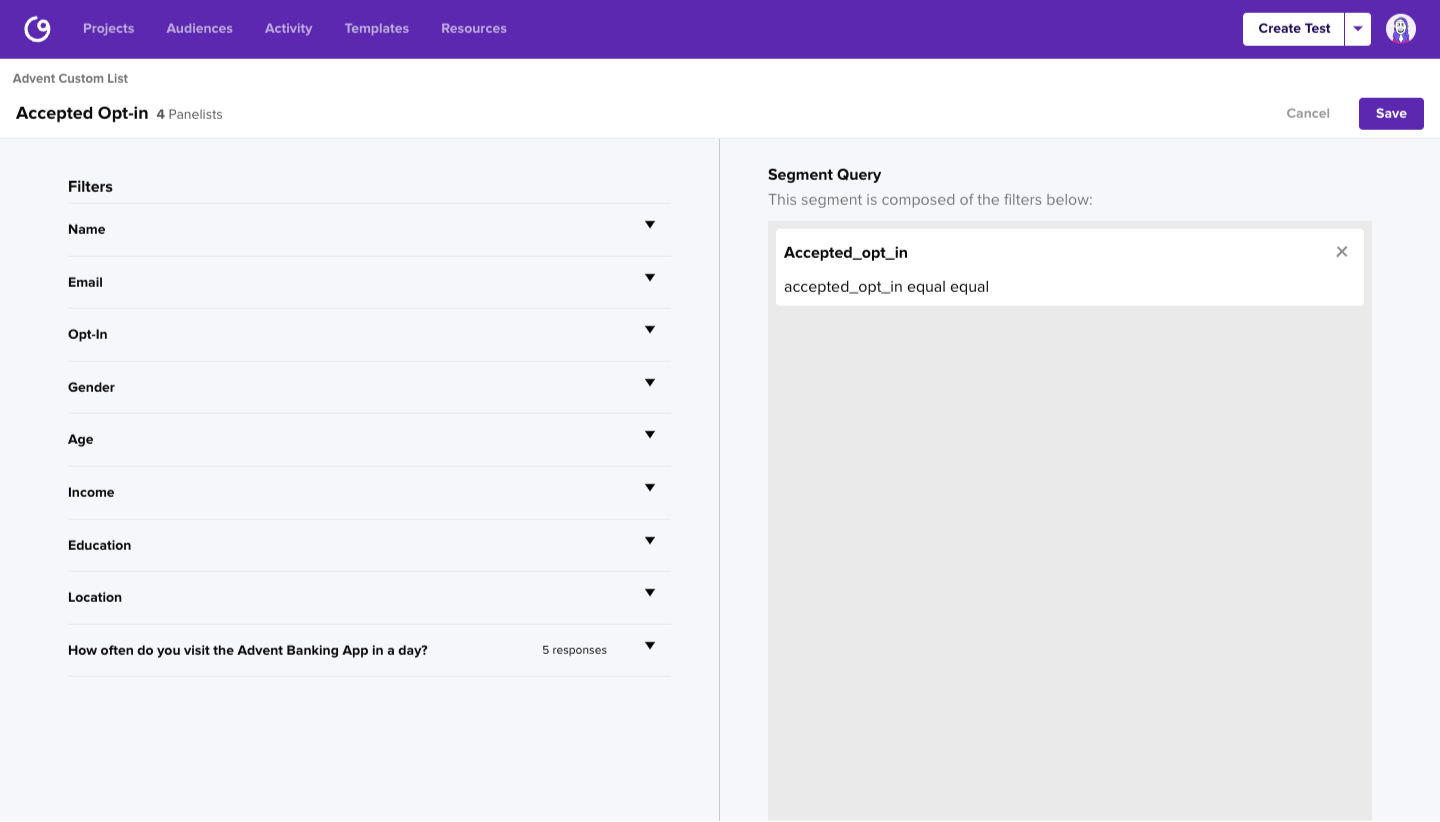
Send surveys to your list
When you’re confident you have a good group of participants to test with, you can tap into Helio’s built-in survey builder and data report to get feedback from your list. The first step will be to create a burndown list of topics that your team wants to test. Make sure to involve different departments across your organization, as the sales team will have much different needs from the marketing or dev teams.
Once you have the list of survey topics, you can easily set up a survey in Helio and get feedback from your team on how to best ask your questions. Get your survey in front of your team members that are closest to the problem to understand what their hunches are and how you might be able to test them. We even have quick templates for you to use when looking at specific use cases, like competitor analysis or feature findability.
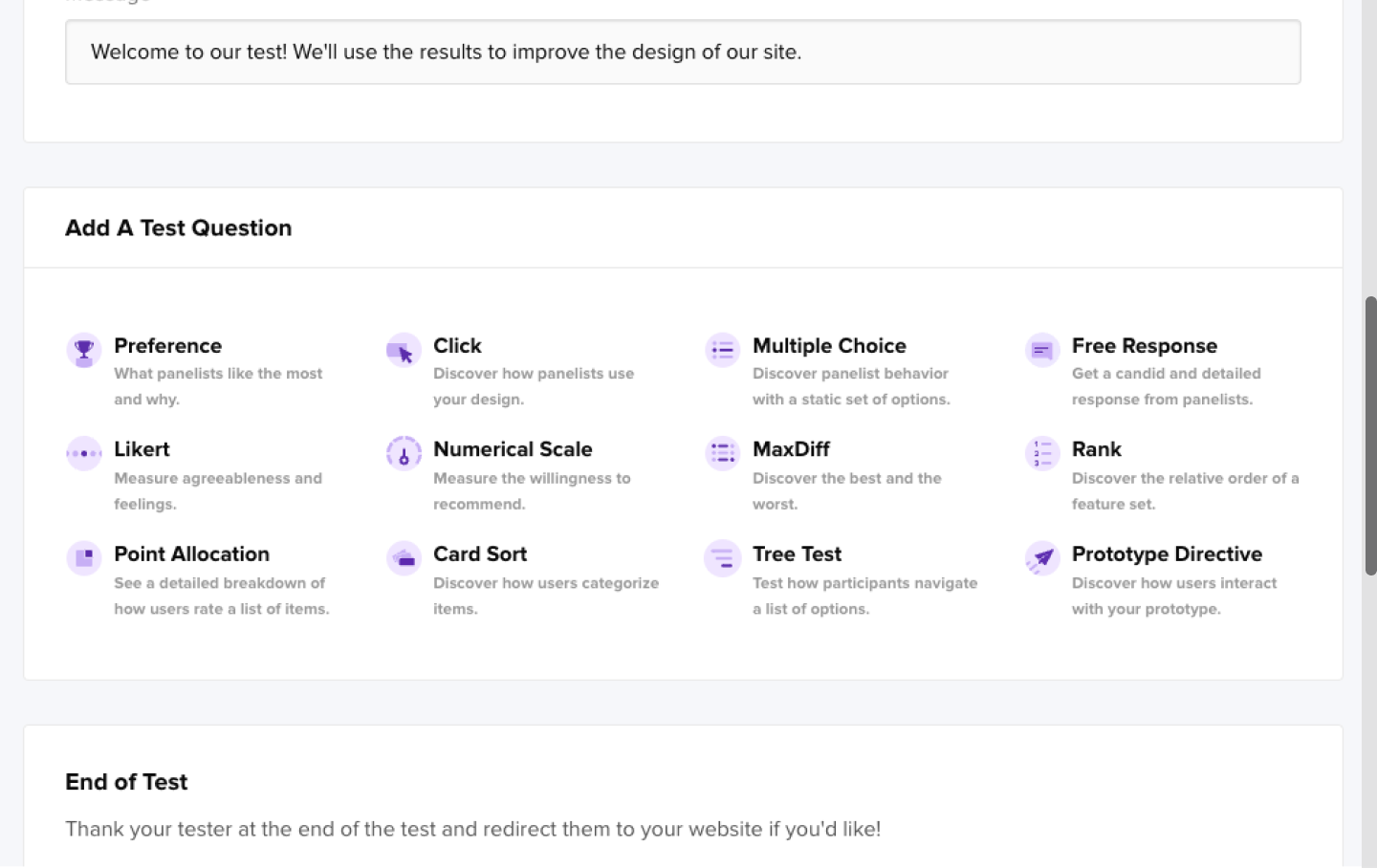
After completing and saving your survey, you will be given the option to create a custom email message and survey invite once you press the Send button. Customizable input fields include the subject line of the email, the email preheader, the body copy, CTA, and subtext. There is also a dropdown selector for you to choose what brand elements you would like the survey to have. Check out our Help Center article on setting up a brand style to see what your custom branding options look like!
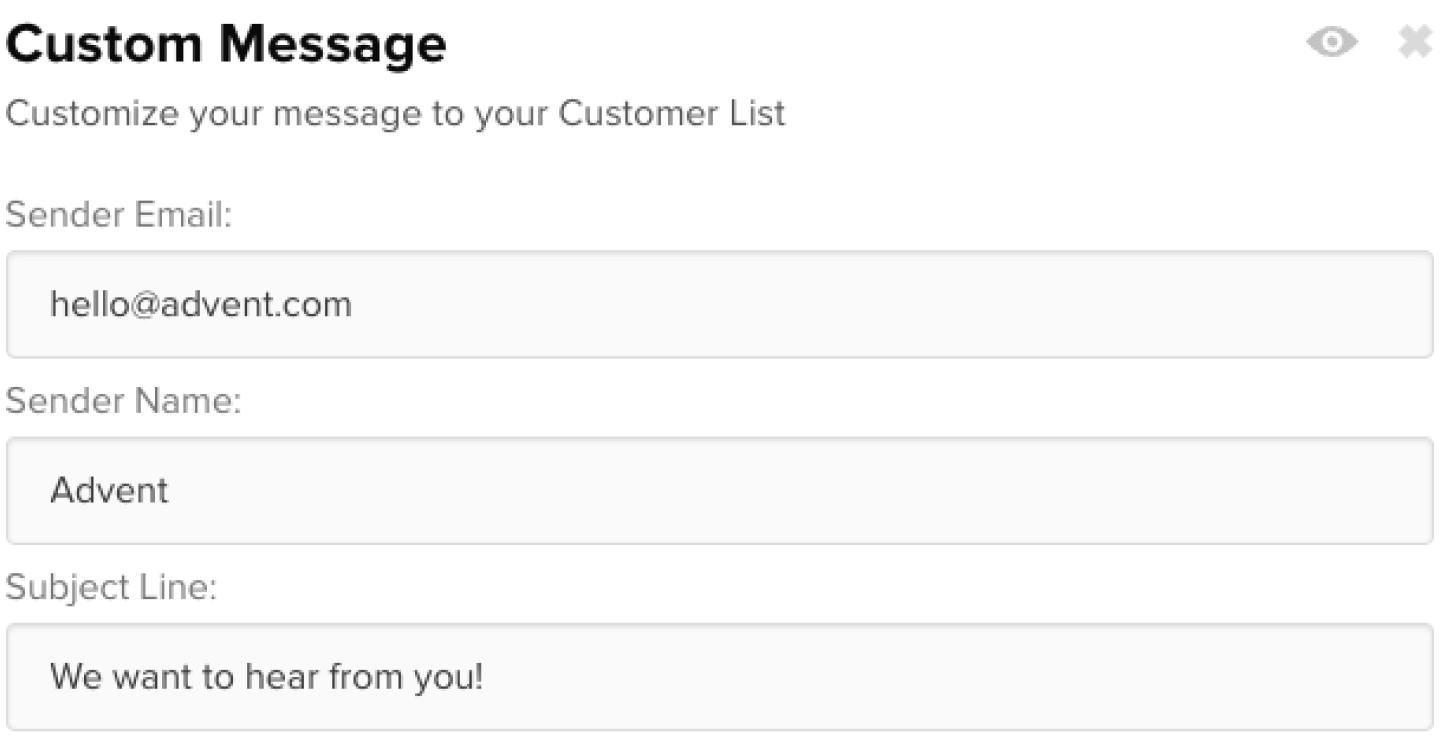
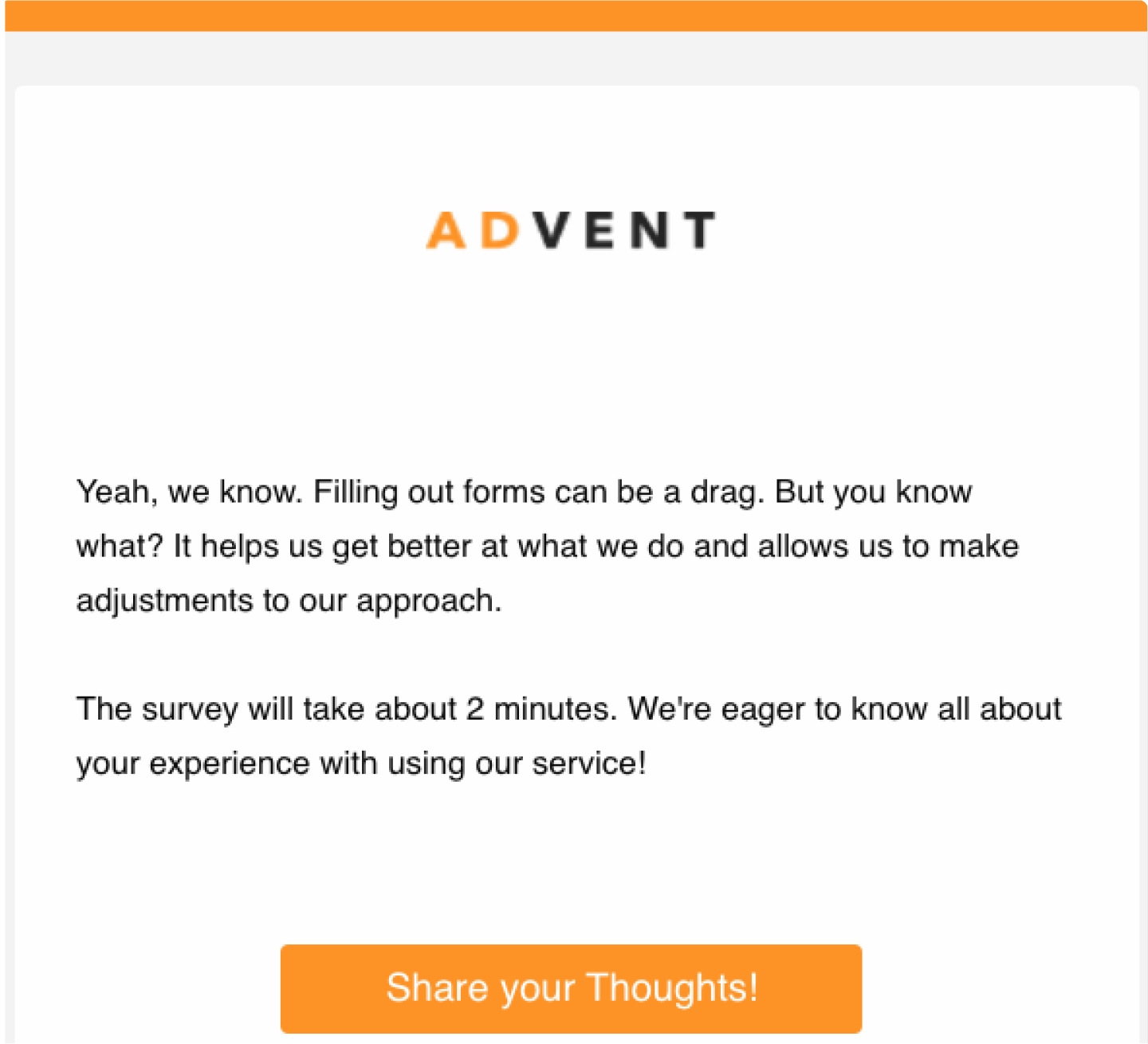
The tone in your invite emails should be light hearted and conversational to start building trust with your list. Quickly explain the topic of the survey and information like how long the survey might take, and make sure to drive home the value that your participants will get from participating in your surveys. Stay away from stale or overly marketing jargon as users will just skim over the email like the last email campaign they opened and closed. Participants know you’re asking for their time, so being straightforward about your ask and how you will use their feedback to affect their product experience is key.
Grow the List
Once you’ve collected participants into a Helio List, you’ll begin sending surveys and getting feedback from your newly created audience. At the same time, it is important to maintain a second track of focus: maintaining and growing the list you already have.
An embedded modal on your platform will continue to collect participants over time so that you should collect more participants as you continue testing. Make sure to switch up the language of your banner and modal, as potential participants who see the same message over & over are more likely to ignore the request on each new occasion.
If you’ve collected participants through a screener landing page, the simplest way to continue growing your list is to resend the landing page link. You can start by looking into your pending and bounced list in Helio, which you can pull up by clicking on the labels at the top of your list. Participants that are under the pending list haven’t verified their email. Their verification email might be in spam or maybe they just overlooked the email. Whatever the case might be, try personally reaching out to these people as they have already expressed that they want to join your advocacy program. Participants within the bounced list provided the wrong email, so try checking if there is a simple mistake – like .con – that you can fix before reaching out again.
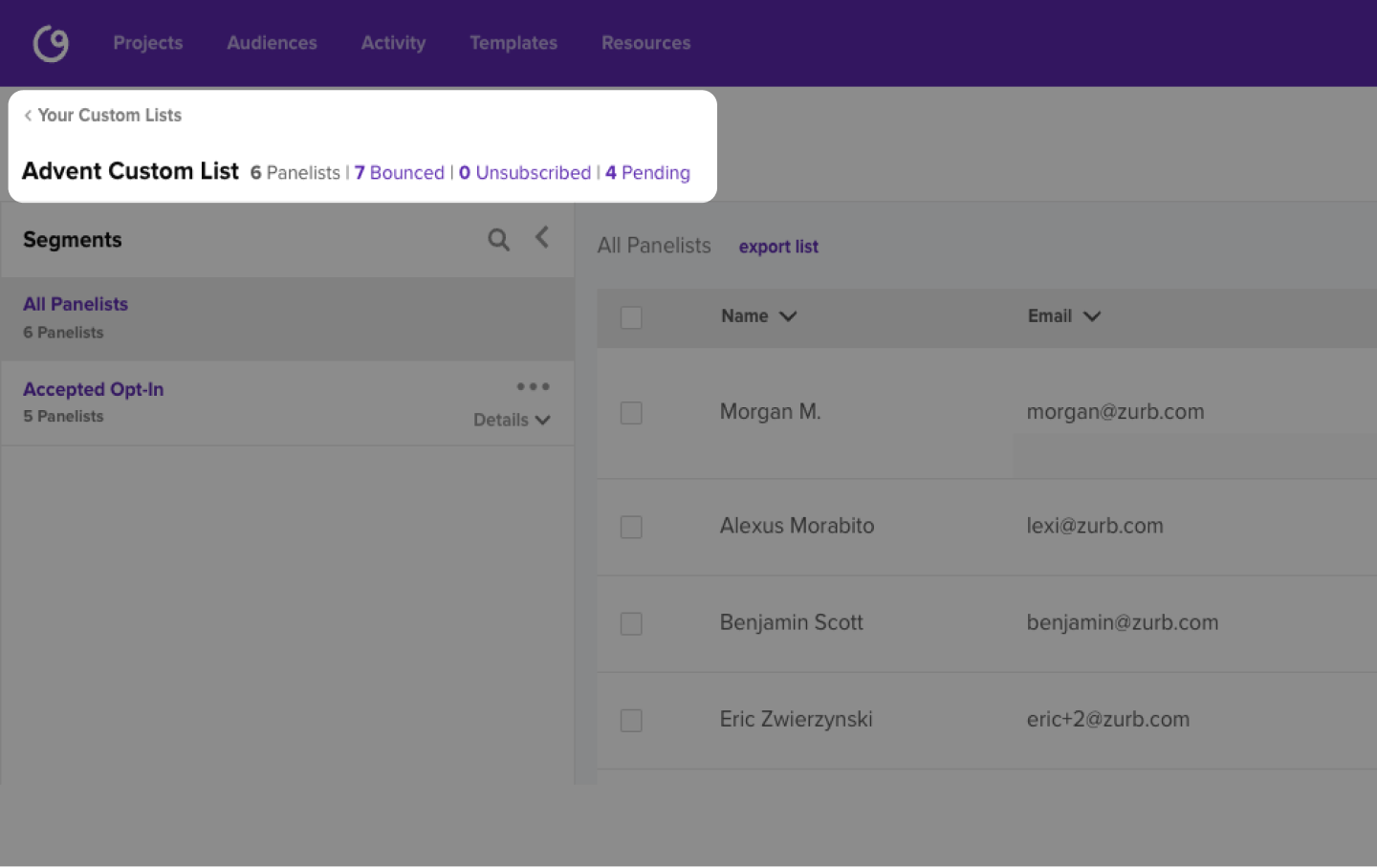
We’ve also seen clients have great success building their by trying some out-of-the-box methods. One of our favorites was the use of a custom QR code during in-person training sessions that participants could scan to bring up the landing page screener and submit their information on the spot.

If you find a way that works for you, share it with us! We love to hear how companies keep their list growing!
Keep your audience engaged
Like all things in communication between two groups, consistency is key. We find that our Helio users see the best response rate from their list when they clearly communicate the expectation to their participants. Building a cadence is helpful, so that participants know when to keep an eye out for the next survey. We also suggest not to overload your list at first, with no more than 2 survey invites per week until you’ve gauged the receptiveness of your audience. This includes new survey invites as well as survey Pokes, which allow you to send a free follow-up email to all participants who have not taken the test yet.
Other ways of capturing the attention of your list is to reward their efforts, whether it be through small affirmations and messages or larger gift and loyalty programs. The latter can be achieved through Helio with our Reply and Heart feature.
On each data report produced from your surveys, you’ll see the Heart and Reply features whenever a participant gives a written response. The Reply feature lets you reach out to individual participants with a single message relating to their previous answer. This gives you a quick back-and-forth with your customers to learn more about what they’re thinking. Replies are often used as a way to get clarification or more detailed feedback about an idea a participant has provided.
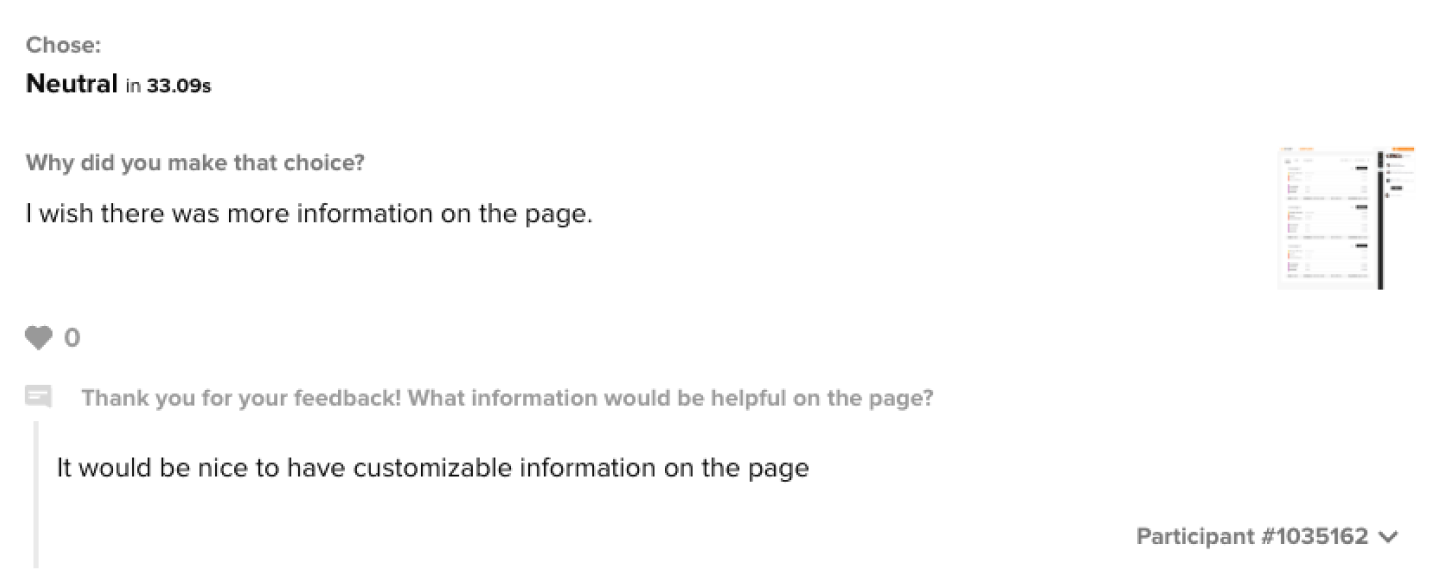
Next to the Reply feature will also be the Heart feature, which is a way for you to ‘favorite’ and categorize the responses in your data report. By clicking the Heart on a response, you can later segment all responses by just those you have Hearted, and the survey participants receive a short email thanking them for their feedback and insights they’ve provided. Words of affirmation is a love language we can all get behind!
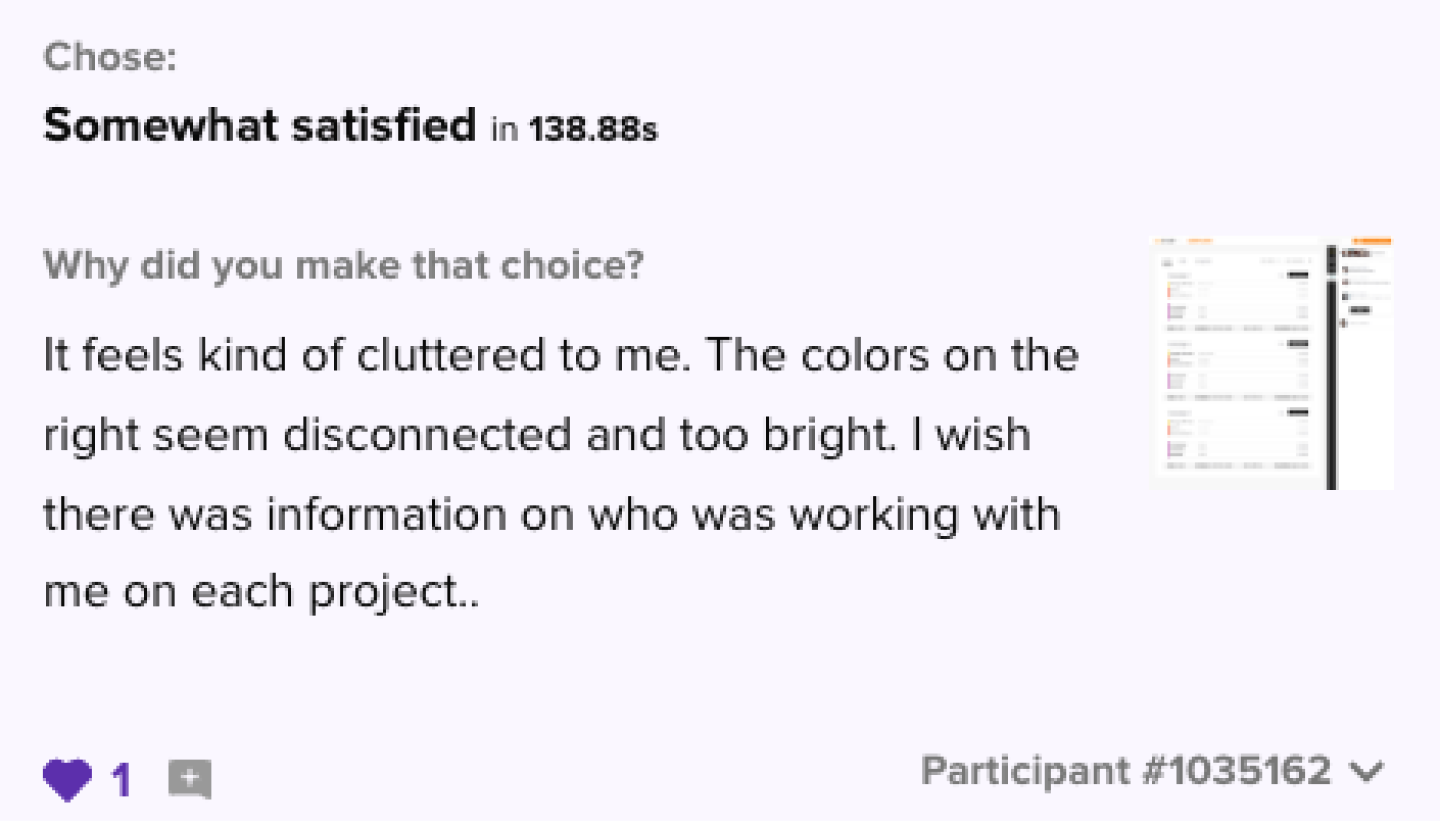
We also encourage you to plan for a more substantial reward system to provide participants with tangible gifts for their efforts. Just introducing the idea of rewards will work to get your list excited; it doesn’t have to be a widespread gift that costs your company thousands of dollars. The anticipation of random awards to various participants is often enough to get the majority of your audience engaged. To ease yourself into this new practice, start with something easy & virtual: telling your audience that you’ll be selecting 5 random people to receive Amazon gift cards is a great way to see increased returns on your next survey.
Once you’re growing your list and engaging your list in unison, you’ll have a feedback loop that provides non-stop insights for your company!