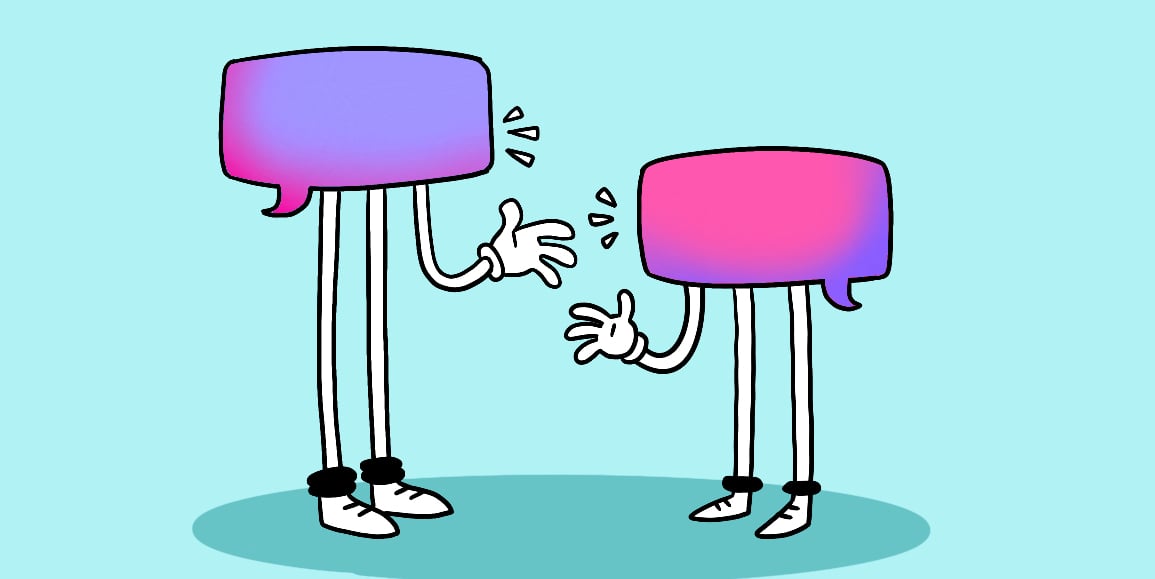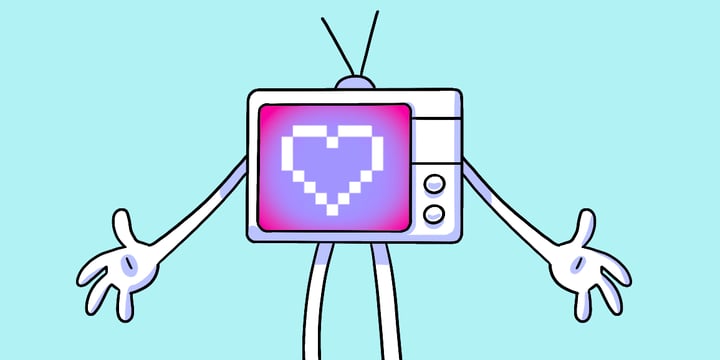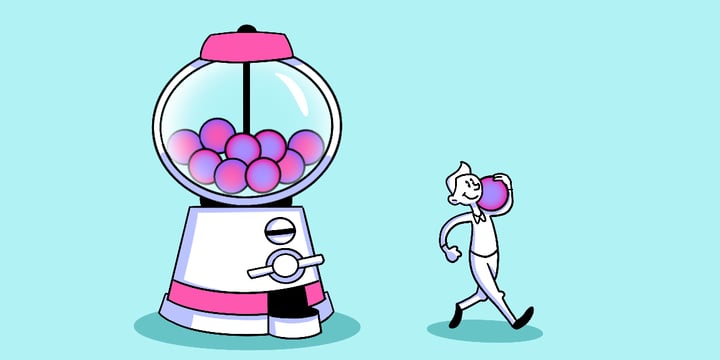2020 has been a strange and unpredictable year, but the team continues to stay focused on creating new features to make the Helio experience awesome! Today we released a feature called Reply.
Enterprise customers can now reply to a participant via an answer response.
Simply click on the Reply icon to request more information from the participant. A modal will pop that will allow you to ask a question.
Ask a question and hit the send button. A reply request will be sent to a participant.
- Participants have 72 hours to reply with more information based on your questions.
- If no reply is received within the allotted time, your answer spend count will be reset.
The next time you run a test, reply to answers that resonate with you to collect even more useful insights from your participants. The reply will show up in line with the original answer.
You can also filter your responses to see which participants responded. The upper right Reply icon will show all replies and those that you are waiting on for a response.
As part of this release, you’ll also notice we updated the Participant panel to make it easier to take action on a response.
We’re excited about this new feature and look forward to your feedback!