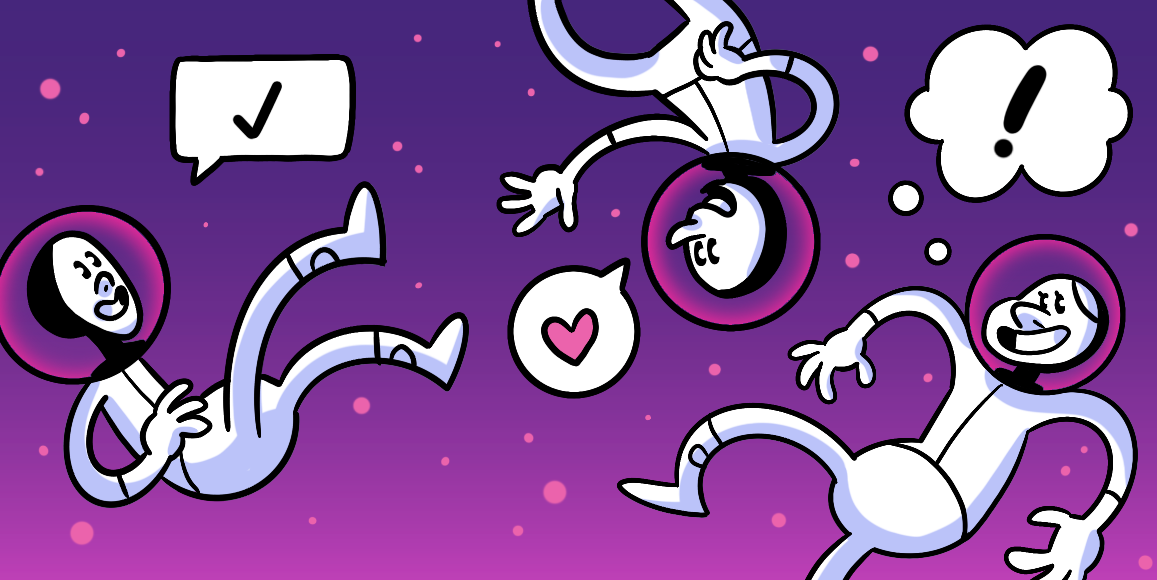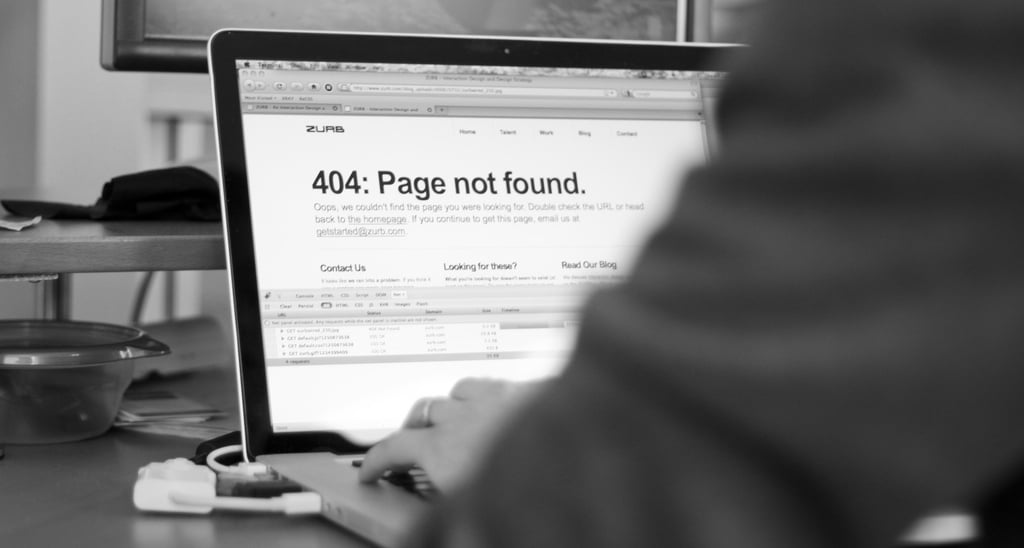Enroll
An app that allows you to test your assumptions early.
We’re big believers at ZURB that we need to test any assumptions we might have before implementing a change or adding a new feature to a product. We don’t just want to assume we know what users may be thinking. That’s why we conduct user testing and concept testing.
In fact, we built Helio to help ourselves and others make decisions based on data, not intuition.
Almost as soon as we launched Verify , we got so much feedback that it could fill a mailbag, and we noticed that one question kept popping up — “When can I get test results?”
But we couldn’t immediately jump on it because we were still working out the features of Verify.
Taking the “Suck” Outta Websites
We had to iron out a couple of things before the folks using Verify could get test results. On one side, we needed a tool you could upload your concepts onto, attach a question, and test out those assumptions. Passionate, experienced people on the other side ready to give you great feedback on your changes or updates you’re considering. These are the types of people that have had enough of sucky sites on the web and want to make the web a better place.
So when we finally got around last November to putting together our own testing service called Enroll, we started slowly gathering a fellowship of testers. We wanted to build the community of testers first before we started offering them up to our Verify users. And it was a good way to also test the stuff we were working on.
A Bevy of Tests
With Enroll, every tester can keep track of the test they’ve taken throughout their own dashboard. Enroll testers can take several tests:
- Click tests. Testers tell you what gets their attention or where they’d click on a site.
- Memory tests. Testers must list what they remember after seeing a site for 5 seconds. Why 5 seconds? What visitors to your site remember in those 5 seconds lets you know if you’re actually communicating your value or intent to users.
- Mood tests. Testers see a site for 5 seconds, then are asked to select 3 moods to show how they feel about the page. They can select whether the page makes them happy or sad.
- Preference tests. Testers choose which one of 2 designs they prefer.
- Label tests. Testers must fill out labels and answer specific questions, such as “what would you expect to see if you clicked this tab?”.
- Multi-page click tests. Testers click through a sequence or workflow.
- Linked tests. These suped-up, specialized tests contain a number of individual tests that are shown to testers back to back.
We Don’t Need No Stinkin’ Badges
We didn’t want Enroll tests to be as boring as the ones you took in school with a number 2 pencil and a scantron. We actually wanted to put a little fun into the tests. So besides tracking their tests, testers can earn different badges as rewards for tasks they’ve completed. Like everything else we do, the badges started out life as a bunch of sketches:
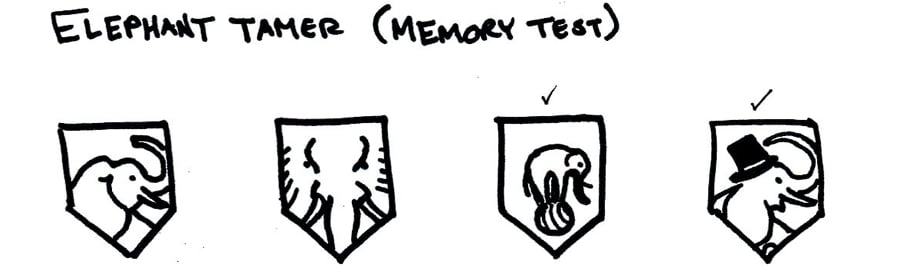
An early pass at the badges.
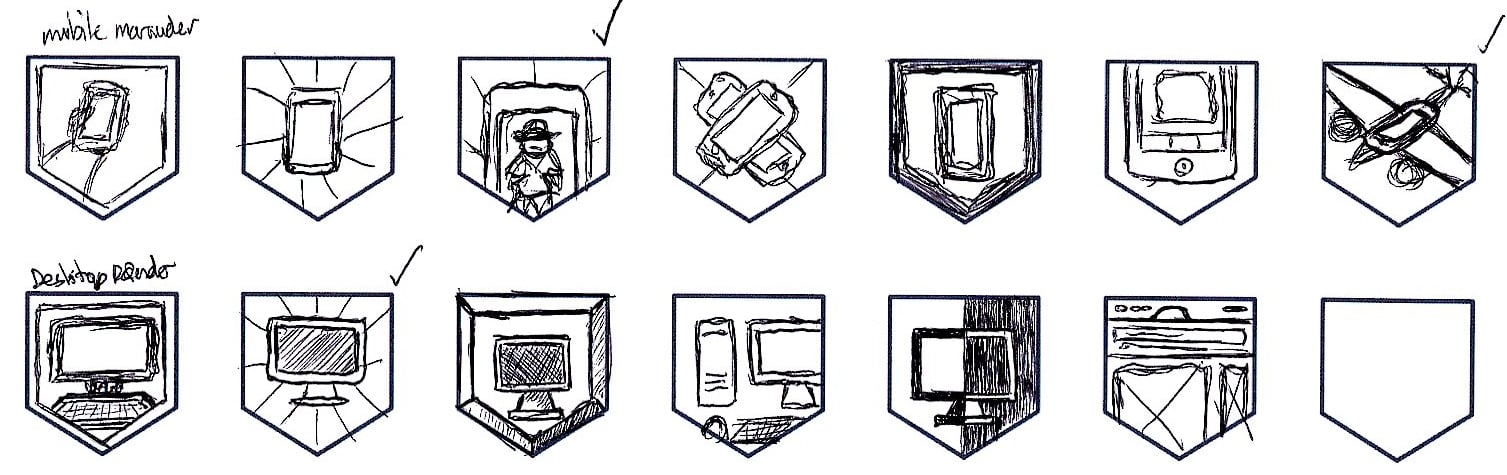
Getting close …
As we got close to finalizing the designs of the badges, we got feedback from the entire team on the designs.The team was able to give quick feedback by either giving the designs a “thumbs up” or a “thumbs down.” With feedback in hand, we whipped up the final iteration:
A Few Good Testers
ZURB’s first suite of apps laid the foundation for Helio, our survey platform where you can reach out to your target audience for feedback. Enroll testers are part and parcel of making that happen for you.
And all those tests they take… you can send those to them yourself so you can ensure you’re making the best, informed decisions as you build your product or service.
To get started, we recommend using our Prototype Testing Template: