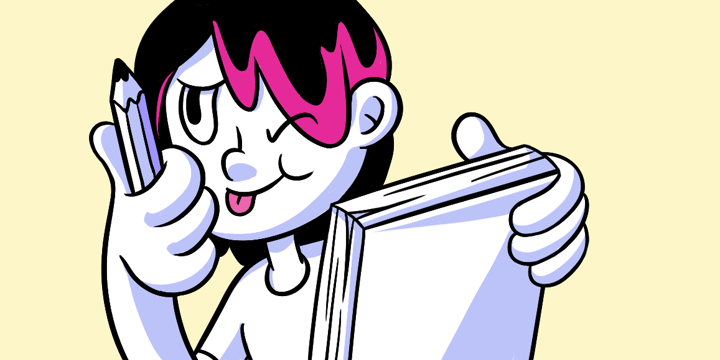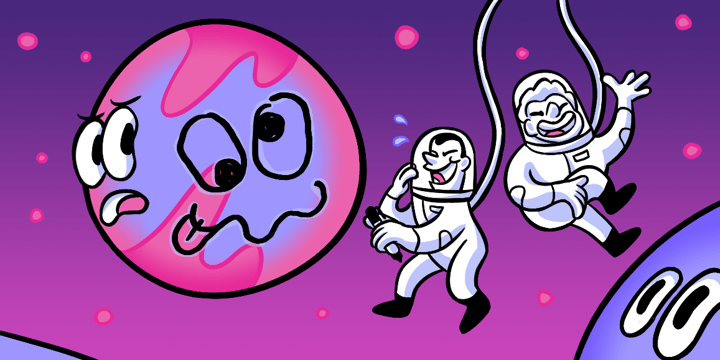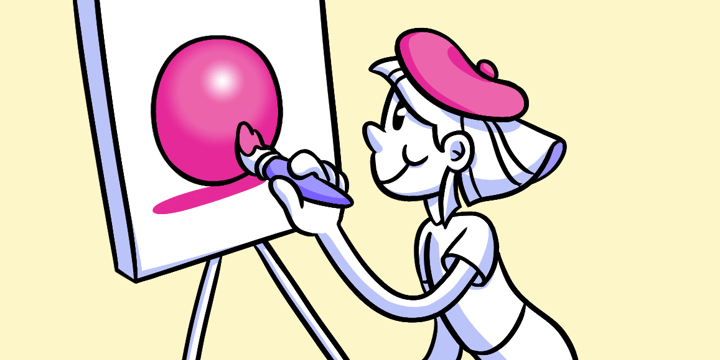Sick Design: Lackus Visibilitus
(Latin: “Blind work”)
Branches are always important when engineering a product, but some have to learn it the hard way. If you’re coding on a branch, the last thing you want is to find out someone else is coding on it at the same time – stuff is gonna get confusing real quick. Let’s put it this way: it’s like having two steering wheels in the same car. Yeah, you’re gonna crash and burn… and probably take people with you, especially if you suffer from blind work.
COMMON SYMPTOMS:
- Merge conflicts (in addition to interpersonal conflicts)
- Distrust within the team
- Redundant effort
- Infuriated designers & developers
CAUSES:
- A misunderstood or poorly communicated process
- No centralized place where work is collected
- Team members not speaking up when they are confused
TREATMENTS:
Whether it’s a code project, a design project, or a combination of the two, you need to have both a central place to house the work and a clear process for working on the project. Surprisingly, many organizations have neither. Unsurprisingly, miscommunication and redundant eort is commonplace.
When it comes to code, there are some fantastic project management tools. We here at ZURB develop open source projects that can have hundreds of contributors from around the globe. For those, we use Github and train anyone working on code exactly how to submit their work, file bugs, and leave comments. This eliminates a ton of headaches and keeps things organized.
Organizing Design Projects Prevents Blind Work
This type of organization gets trickier with a design project. Design work can come in all kinds of formats and usually requires more context and explanation than code.
But just because design is a little more freeform than code doesn’t mean you can get away without a central work repository. You also need a process for adding more work to it. .
File hosting services are one solution. But they aren’t designed specifically for design projects. It can be difficult to add context and descriptions of the work, or show multiple versions/iterations of a design in a way that makes sense.
So much of a project’s progress is dependent on the conversation around the work, much more than the work itself. That conversation needs to be archived along with the artifacts, but it often gets lost in the shuffle.
We use our internal tool Notable to capture these conversations. It’s the perfect repository for all the work associated with the project that provides context and insights. Figma is another tool we use to organize the work and our conversations.