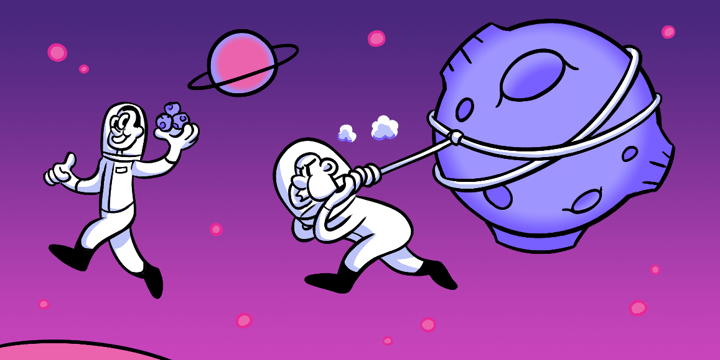Landing Page Optimization Checklist: Test Steps for Maximizing Conversion
Embarking on a journey of landing page optimization testing can be simplified into a strategic five-step process. Leveraging the capabilities of tools like Helio, you can efficiently find your target audience, set up a tailored survey, collect valuable data, and organize your findings for actionable insights. Let’s delve into each step to guide you through the process seamlessly.
1. Find Your Audience in Helio
- Navigate to Helio’s Audience Page: Log into your Helio account and head to the Audience page. Here, you’ll find an array of ready-made audiences, each designed to align with specific demographics, behaviors, and preferences.
- Search and Select Your Target Audience: Utilize the search function to find the audience most relevant to your landing page optimization goals. Whether it’s based on industry, interests, or user characteristics, Helio’s diverse ready-made audiences ensure a tailored approach to your testing.
2. Use the Landing Page Conversion Template
- Access Helio’s Templates Page: Head to the Templates page within your Helio account. Here, you’ll find a range of templates designed for various testing scenarios. Locate the landing page conversion template to kickstart your optimization test.
- Select ‘Use This Template’ to Begin: Click on ‘Use this template’ to initiate the creation of your survey. The landing page conversion template is specifically curated to address the nuances of testing and optimizing landing pages effectively.
3. Add Your Landing Page
- Replace Images with Your Product Experience: Within the template survey, replace the placeholder images with visuals of your own landing page. Whether through image upload or a Figma link, this step ensures that the survey is tailored to your unique product experience.
4. Send Survey & Collect Data
- Start Gathering Responses: Once your survey is customized with your landing page elements, initiate its distribution. With Helio’s efficient system, responses will start pouring in within minutes, providing you with real-time insights.
5. Load Data into Spreadsheet Framework
- Gather Data from Click Tests and Multiple Choice Questions: As responses accumulate, extract valuable data from click tests and multiple-choice questions. Helio’s versatile survey template captures a diverse set of user interactions, ensuring a comprehensive understanding of user motivation, ability, and response to prompts.
- Copy Data to Your Framework: Create a structured spreadsheet framework where you can systematically organize and compare the data. Copy the insights gathered from Helio’s survey into this framework, allowing for in-depth analysis and visualization.
By following these five steps, you not only streamline the landing page optimization testing process but also empower your team with actionable insights for strategic decision-making. Helio’s user-friendly interface and diverse set of tools provide a robust foundation for efficient testing, ensuring that you can derive meaningful conclusions from your optimization efforts.