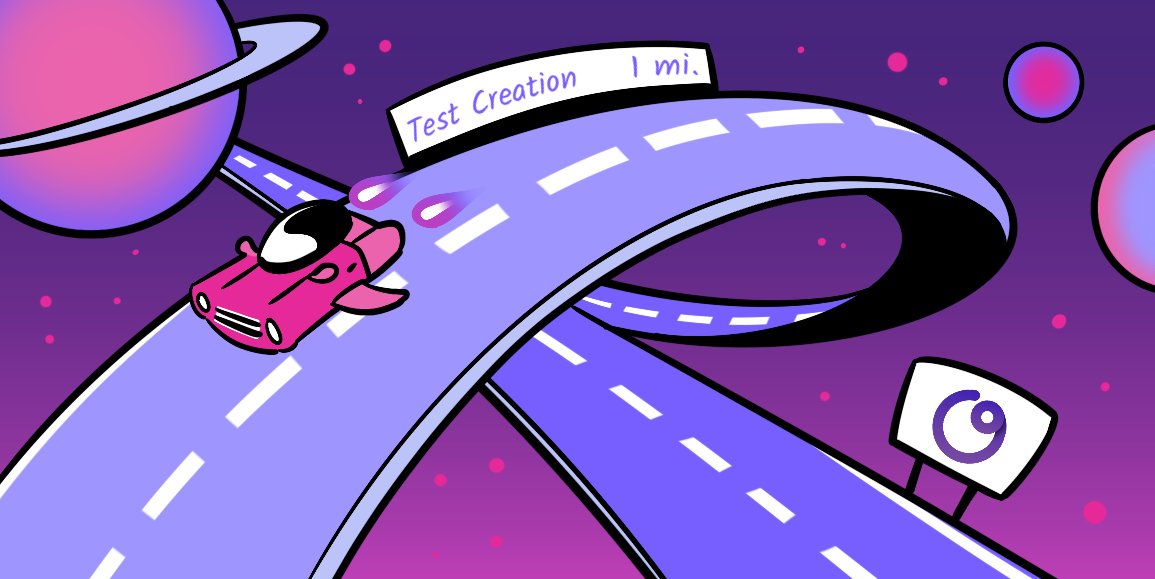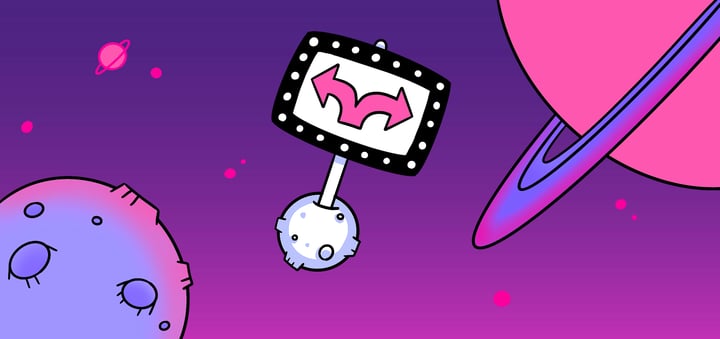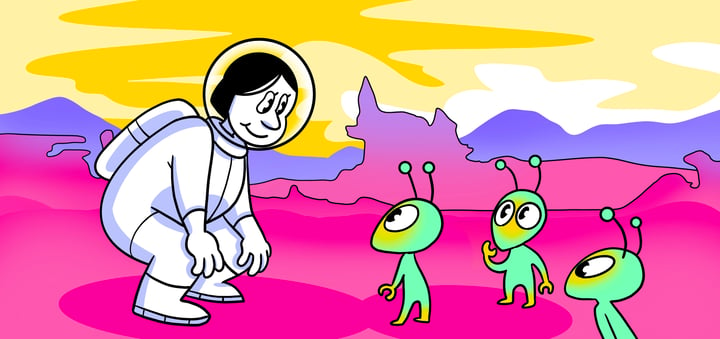Overview
Build your bridge to Helio! Our new public API access allows developers to integrate Helio’s tests and data into your organization’s workflow.
With the public endpoints listed below, you can hookup your applications, or even build new ones on top of Helio. The sky is the limit, from automating test creation, displaying data in custom formats, and directing customer feedback through key channels in your org.
Other things that you can do with our API:
- Display and add participants to your customer lists
- Get all of your test data, including the responses within them
- List out your projects within your account, to see where things exist
- List out audiences to pick the right ones for your Helio tests
How it works
Helio’s API access is provided for customers with an Enterprise account. Once Enterprise access has been set up for your account, you can grab the keys for your API integration in your Organization Settings, under the Administration tab.
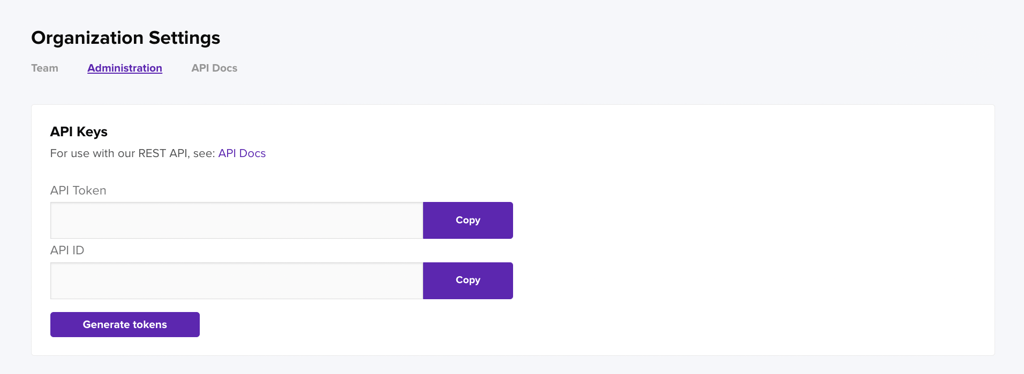
Once you have your API Token and ID, you can place them into your headers as X-API-ID and X-API-TOKEN. Just like that, now you’re authorized to start using our public API!
This is what a request might look like to pull a list of tests from your account in JavaScript!
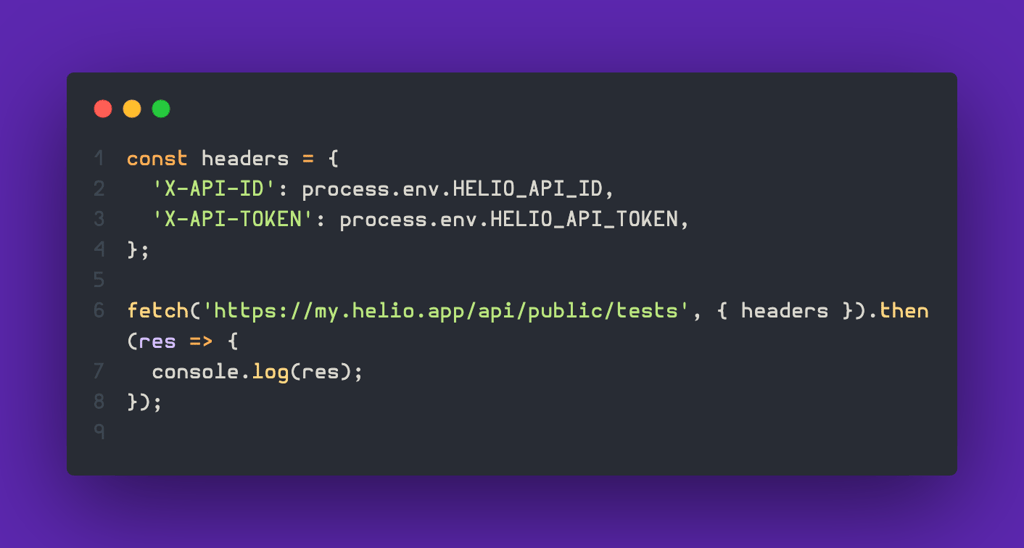
- Here’s a couple of URLs to get you started:
- GET
https://my.helio.app/api/public/tests– list all tests within your account - GET
https://my.helio.app/api/public/tests/:test_id– grab the details of the selected test using the test ID - GET
https://my.helio.app/api/public/audiences?page=1– list a paginated array of audiences
- GET
- Take a stab at creating your first test through the API:
- POST
https://my.helio.app/api/public/tests– to create a test - POST
https://my.helio.app/api/public/tests/:test_id/send_test– to ship the test out!
- POST
Please reach out to our team if you have any questions about integrating with Helio’s API. Looking forward to seeing how you connect with Helio!