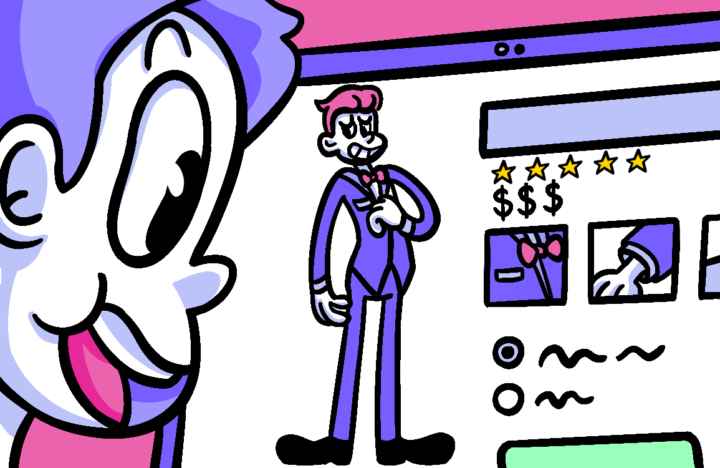Product Management Framework HEART Properties
The HEART product management framework is a user experience (UX) method for managing products that features a suite of user-centered metrics. These metrics are crucial in steering product development toward increased user satisfaction and engagement. Fundamentally, this framework is constructed upon three main pillars: Goals, Signals, and Metrics. Subsequently, these pillars are employed across five pivotal components of the user experience, which encompass:
- Happiness
- Engagement
- Adoption
- Retention
- Task Success
Each area is important to understand how well the product works and how happy users are with it. By focusing on these areas, teams can make detailed plans to make sure the product does what users want and need. The HEART framework is a guide for checking the user experience and making changes to the product that really help users. These properties are included in the HEART framework template.
Five HEART Product Management Framework Properties
1. Happiness
- Goals: Firstly, define what user satisfaction looks like for your product.
- How to Create: Consider the user’s emotional response and overall contentment.
- Example: Increase user satisfaction with the new interface design.
- Signals: Then, pinpoint indicators of user happiness such as positive survey comments.
- How to Create: Use user surveys, feedback forms, or direct customer reviews.
- Example: Positive comments in a feedback survey.
- Metrics: Finally, measure happiness with quantifiable data like Net Promoter Score (NPS).
- How to Create: Use scores from satisfaction surveys or ratings.
- Example: Net Promoter Score (NPS) or Customer Satisfaction (CSAT) score.
2. Engagement
- Goals: Start by defining the target levels of user interaction.
- How to Create: Consider the frequency and depth of user interactions.
- Example: Increase daily active user rate.
- Signals: Next, identify signs of engagement, such as user session activity.
- How to Create: Track user interactions, session lengths, and frequency of visits.
- Example: Number of user interactions per session.
- Metrics: And then, quantify engagement by calculating metrics like Daily Active Users (DAU).
- How to Create: Calculate averages, ratios, or total counts of engagement signals.
- Example: Daily Active Users (DAU) or interactions per visit.
3. Adoption
- Goals: Initially, outline the expected rate of new users starting to use your product.
- How to Create: Focus on new user onboarding and first-time user experience.
- Example: Increase the number of new sign-ups.
- Signals: Track signs of adoption like new account creations.
- How to Create: Track new account creations, downloads, or initial interactions.
- Example: Number of new accounts created.
- Metrics: Conclude this section by measuring adoption rates or growth metrics.
- How to Create: Calculate the percentage of new users out of all users.
- Example: Adoption rate or new user growth rate.
4. Retention
- Goals: Begin by detailing how well you plan to keep existing users over time.
- How to Create: Focus on long-term user value and ongoing engagement.
- Example: Reduce user churn over 6 months.
- Signals: Follow this by tracking retention indicators, such as repeat visits.
- How to Create: Track repeat visits, subscription renewals, or ongoing usage.
- Example: Number of users who continue using the product after a month.
- Metrics: Complete this part by calculating retention rates or churn rates.
- How to Create: Calculate the retention rate or churn rate.
- Example: 6-month retention rate or monthly churn rate.
5. Task Success
- Goals: First, specify the goals for task efficiency and user effectiveness.
- How to Create: Identify critical user tasks and desired outcomes.
- Example: Reduce the time it takes for users to complete the checkout process.
- Signals: Then, observe indicators of task success, like completion rates.
- How to Create: Track errors, completion rates, and time taken for tasks.
- Example: Number of errors during checkout.
- Metrics: Lastly, assess task success with measures like average time to completion.
- How to Create: Calculate error rates, completion rates, or average time to task completion.
- Example: Checkout completion rate or average checkout time.
Summary of the Product Management Framework Heart Properties
By first defining clear goals, then identifying signals, and subsequently measuring metrics for each component of the HEART product management framework, you can progressively gain a comprehensive understanding of your product’s user experience. This systematic approach assists in guiding development and ultimately helps to enhance user satisfaction.