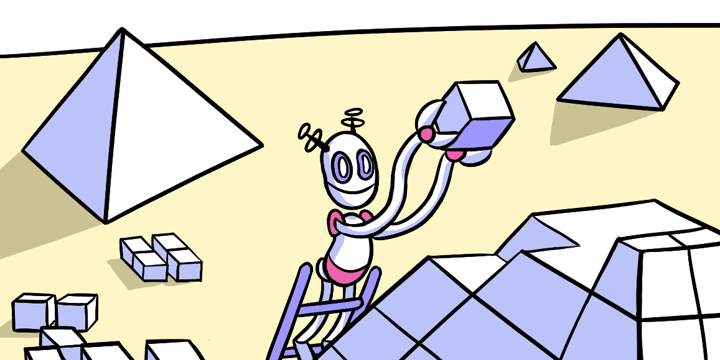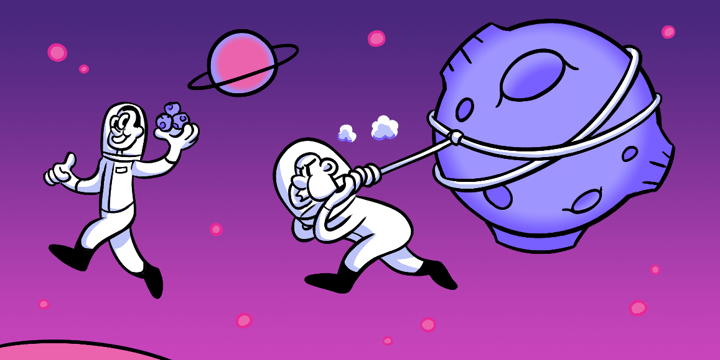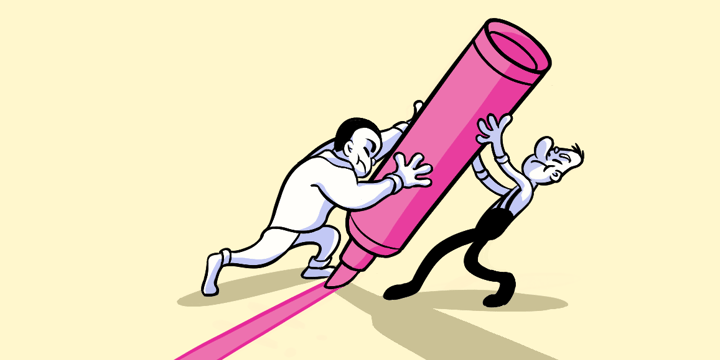Setting Up the HEART Framework
There are four key parts to setting up the method to collect Heart framework metrics, from establishing goals to sending your survey to a targeted audience.
Use our Templates provided in the next section to kick-start this process and gather your initial goals.
1. Establish Goals for User Experience Components and Heart Framework Metrics
When implementing the HEART Framework for your product, it’s essential to establish clear and specific goals for each component of user experience.
- Happiness: Focus on understanding and improving the overall satisfaction of your users. Set goals to enhance the pleasure and contentment users find in interacting with your product. For example, if users find a particular feature frustrating, your goal might be to refine the user interface for smoother interaction.
- Engagement: Define what meaningful interaction looks like for your product. Set goals to increase user activity levels, encouraging more frequent and deeper engagement. For example, if you have a social media app, a goal could be to increase the average number of comments per user.
- Adoption: Aim to grow your user base by setting goals for how new customers start using your product. This could involve optimizing your onboarding process or improving the first-click user experience.
- Retention: Focus on long-term user engagement and set goals to maintain a stable or growing user base over time. This could mean improving existing features, adding new content, or providing excellent customer support to reduce churn.
- Task Success: Define goals based on users efficiently completing their tasks within your product. This could involve streamlining workflows, removing extra steps in a process, or reducing time to completion.
2. Use Helio’s HEART Template to Quickly Set Up a Test
With your goals in place, leverage Helio’s HEART template to expedite the setup of your test to capture Heart framework metrics. The template provides a structured survey format with question types and examples already included. You need to fill in the context of your product experience and what you want users to do.
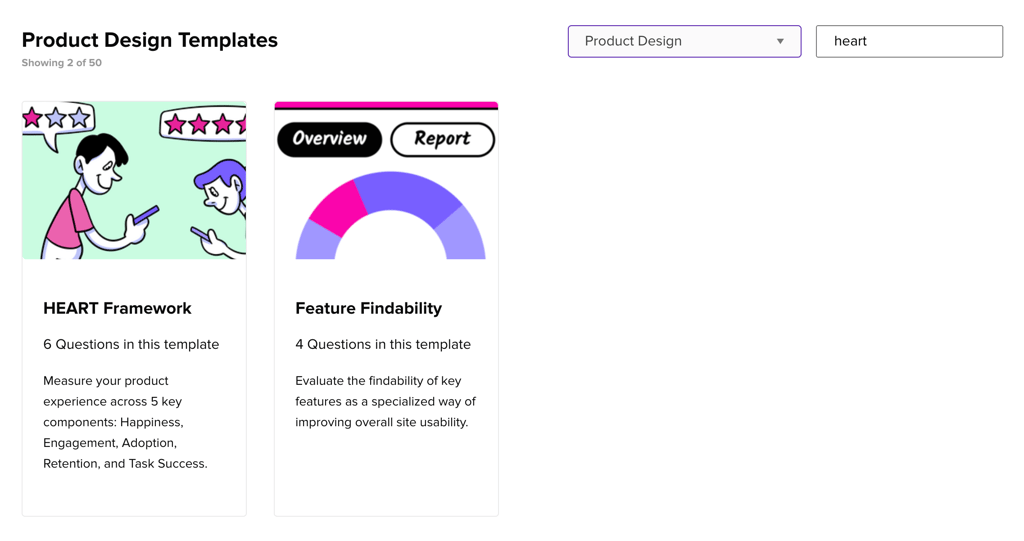
3. Upload Your Product Experience through Figma, Web Link, or Individual Assets
Once your test is set up, it’s time to upload your product experience. If your design is in Figma, you can directly import your frames into Helio. Alternatively, if you have a live web link or individual image assets of your product, you can also upload those. Ensure that all elements relevant to your test are included and clearly visible, as this will be the material participants interact with during the survey.
4. Send a Survey to an Audience of Your Choice to Collect Heart Framework Metrics
With your product experience uploaded and your test ready, you can now send your survey to a chosen audience to gather your heart framework metrics. Depending on your goals and the nature of your product, this could be existing users, potential users, or a specific demographic that aligns with your target market. Helio can put you in touch with any of these groups by targeting the behaviors of your target audience. We already have 800+ ready-made audiences of professionals and consumers that you can connect with right now.