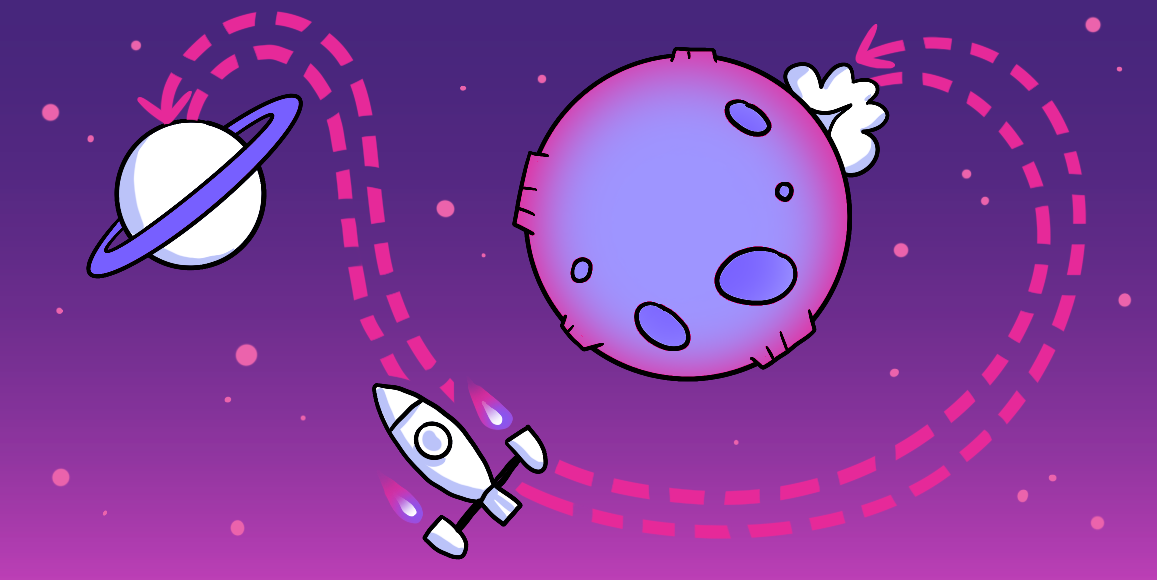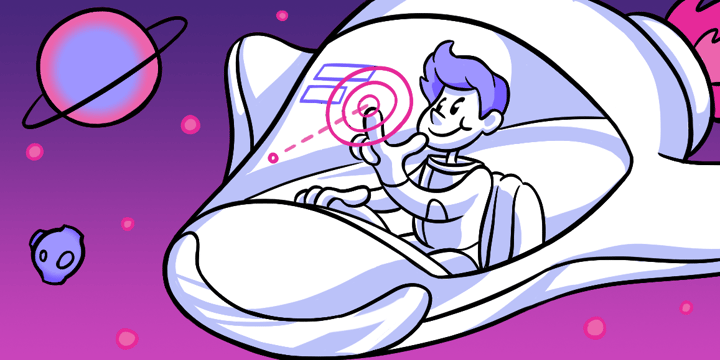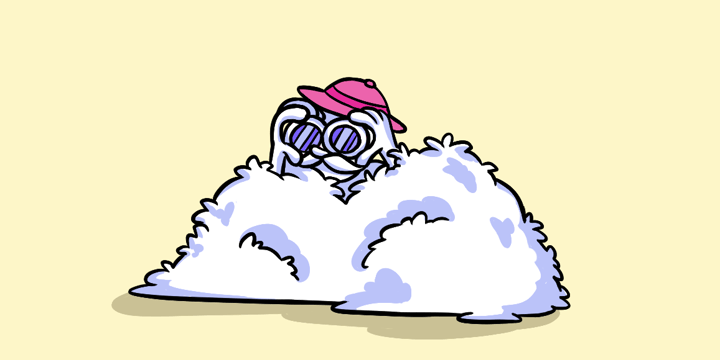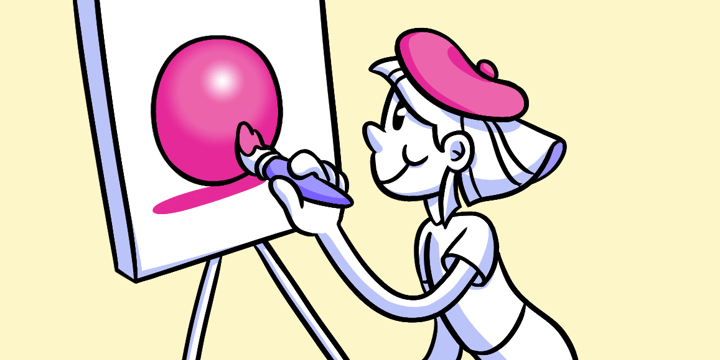Back Button
Don't underestimate the usefulness of the back button
Ryan Riddle
. 5 min read
The nuts and bolts: The back button is an interface icon that returns a user to the previous page or screen, usually with an arrow pointing to the left.
“The Back button is the lifeline of the web user and the second-most used navigation feature (after following hypertext links). Users happily know that they can try anything on the Web and always be saved by a click or two on Back to return them to familiar territory.” — Jacob Nielson
According to this study from Mozilla, the back button was the most used navigation feature:
By a landslide the ‘Back’ button was the most clicked of all navigation buttons which include the Back, Forward, Reload, Stop, and Home buttons. Across Windows, Mac and Linux 93.1 percent of users clicked the button at least once over the course of a five-day period. In total the study reported that users clicked on the back button 66 times over the course of five days.
Another reference to the study has this summary :
Across Windows, Mac and Linux 93.1 percent of users clicked the button at least once over the course of a five-day period. In total the study reported that users clicked on the back button 66 times over the course of five days. The next most used button is the ‘Reload’ button with 73.2 percent usage and 22 clicks on average per user over five days. Other areas of the main window that were heavily used include the Search Bar where users input search queries. The study found that 67.9 percent of users used the Search Bar for an average of nearly 16 clicks per user over the course of five days.
Back Button Interface Icon is Becoming Less Useful
However, this paper shows the usage of the back button interface icon drops significantly when a user extensively uses tabs to go to a new link, the usage of the back button drops significantly as highlighted below:
Previous studies on revisitation have noted that a relatively large portion of navigation actions are caused by the use of the back button. However, this seems to be following a downward trend. In Catledge and Pitkow’s study , the back button accounted for 41% of all navigation actions. A few years later, Tauscher and Greenberg found that it only accounted for about 30%. In one of the more recent studies, Weinreich et al. found it to be only 14%. Because tabs offer a kind of revisitation, one would expect that the use of other browser revisitation mechanisms would be significantly lower among people who use tabs (or multiple windows) frequently. Indeed, Weinreich et al. found that this was true: for participants who used tabs or multiple windows frequently, the back button accounted for about 10% of navigation actions, compared to 14% for their entire study population.
In our study, the back button accounted for a median of 7.1% of navigation actions. Among the group of tab power users, the median was 5.8%. The participant with the lowest tab creation rate, P12, was also the highest user of the back button. This data supports the hypothesis put forth by Weinreich et al. that increased use of multiple windows and tabs results in decreased use of the back button.
Is Your Back Button Working?
Test your back button with Helio. You can reach your target audience and see how they navigate your site. Do they get stuck? Does the back button help them reverse course when they click somewhere they weren’t expecting? Evaluate your site’s navigation, especially on mobile, with our plug-and-play template.