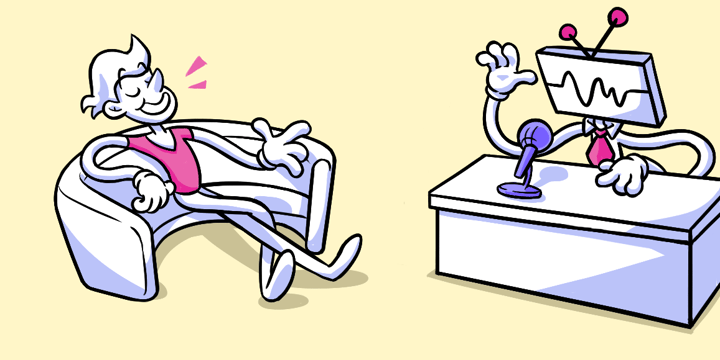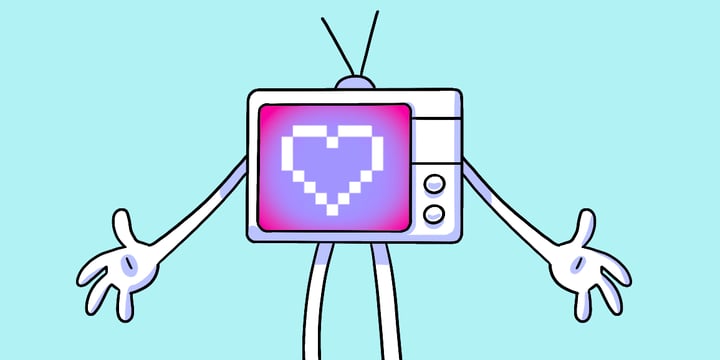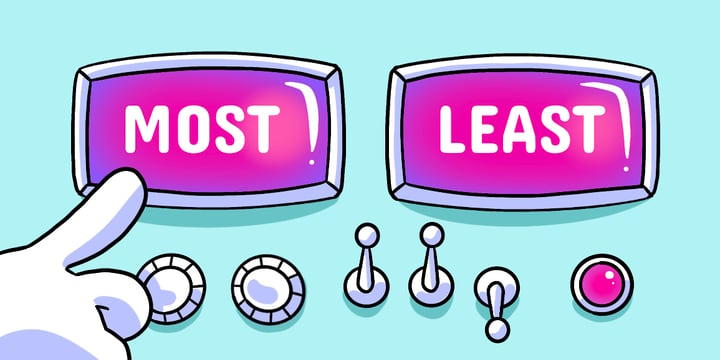Sick Design: Wastus Effortum
(Latin: “Flippant Priority”)
A team spent the past 30 minutes getting the dev team up to speed with our new checkout flow process only to be interrupted by the PM (who no one was aware was on the call) — “Why is the topbar a different purple? It’s ugly.” Many heard the sounds of hands slapping their own faces by that day. Another outbreak of flippant priority!
COMMON SYMPTOMS:
- Discussions that often go off on tangents
- Palm prints on your face
- Priority placed on aesthetics over core functionality
- Great looking UI but poor UX
CAUSES:
- Working at too high fidelity too soon
- Finalizing visuals before prototyping
- Not scoping the problem correctly with the client/stakeholder
REMEDIES:
One way to avoid flippant priorities: establish the core flows of your product before worrying about the aesthetics. The window dressing comes after the frame is in place after all.
If we aren’t careful though, one stray comment about the visuals can send a meeting careening into a discussion we aren’t ready for and shouldn’t even be having. Nothing is more infuriating than showing off wireframes so you can nail down a navigation only to have someone go on a tangent about why red would be a better color than blue for the main CTA. Alas, this can and will happen.
Start Work in Lo-Fi First
It helps to begin working through the core functionality in the lowest fidelity as possible so your stakeholders focus on the solutions being presented and not the visuals. For us, that means good ol’ Sharpies and paper.
By working in low fidelity sketches, we can get our stakeholders visualizing our ideas without being distracted. If we put too much polish on our ideas, the focus will immediately go from the proposed solution to the way things look — the color choices or some other cosmetic issue.
Be Specific Also Avoids Flippant Priorities
Another key: be extremely specific when asking for feedback.
Inform your stakeholder about what you’ve done and what part of it you want their feedback on. If they stray, remind them that the visuals come later in the process and that you need their feedback on a few specific things first. Addressing this early will help them learn your method and they will begin to trust the process you are putting before them as they see the work unfold.
Helio helps you send your sketches and wireframes to internal stakeholders with an open link survey. This way you can get quick and immediate feedback from them so you’re not waiting around twiddling your thumbs or dealing with flippant priorities.
We’ve made it even easier to test initial concepts with our plug-and-play Rapid Concept test template.