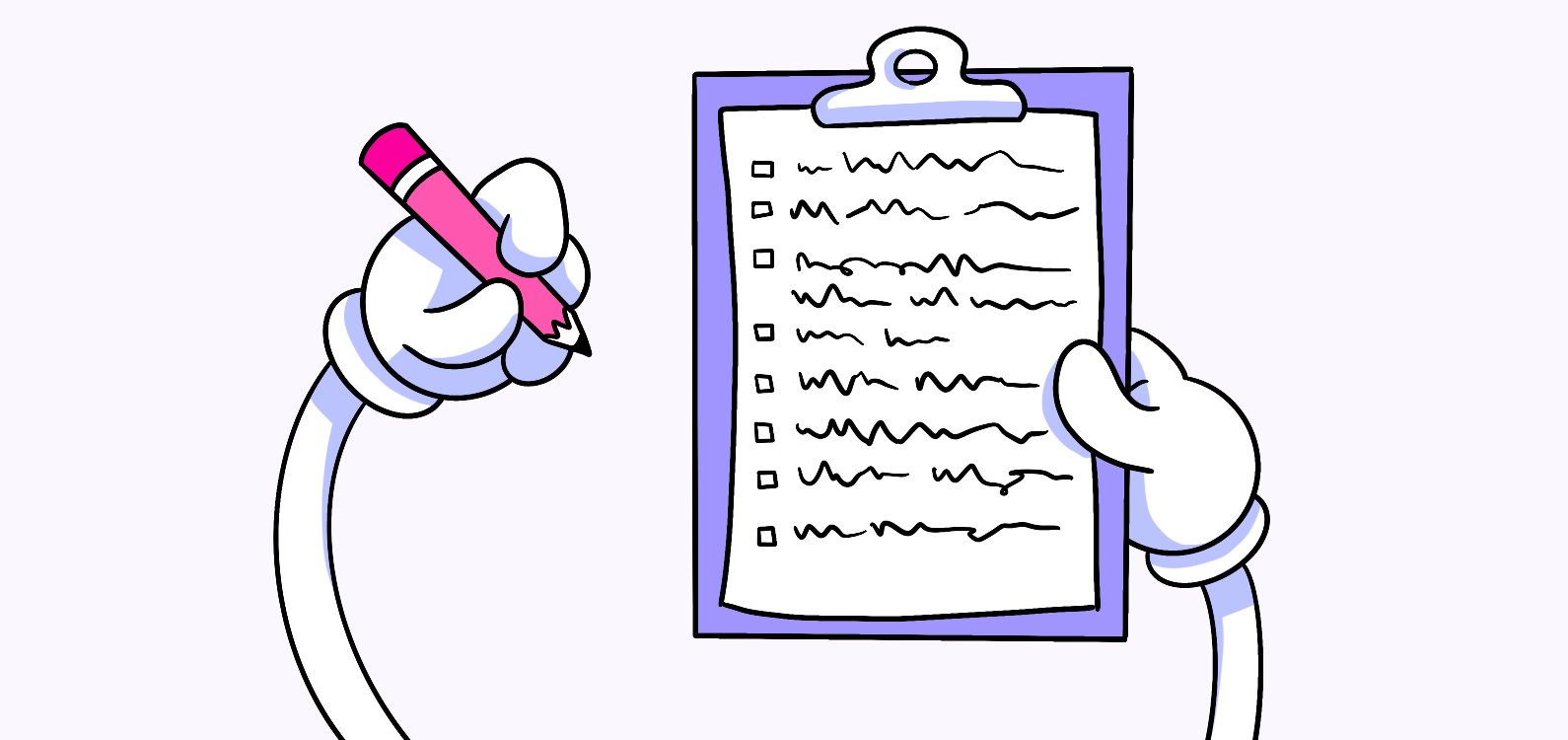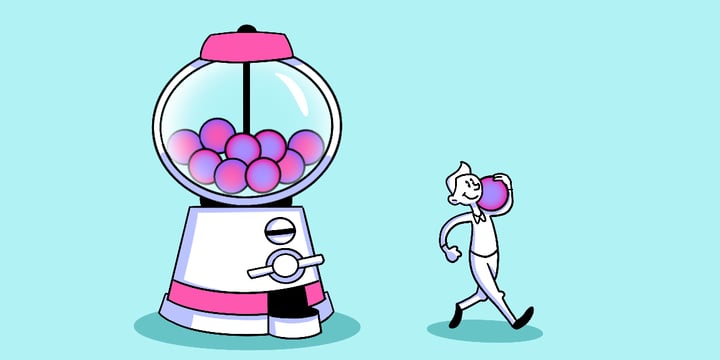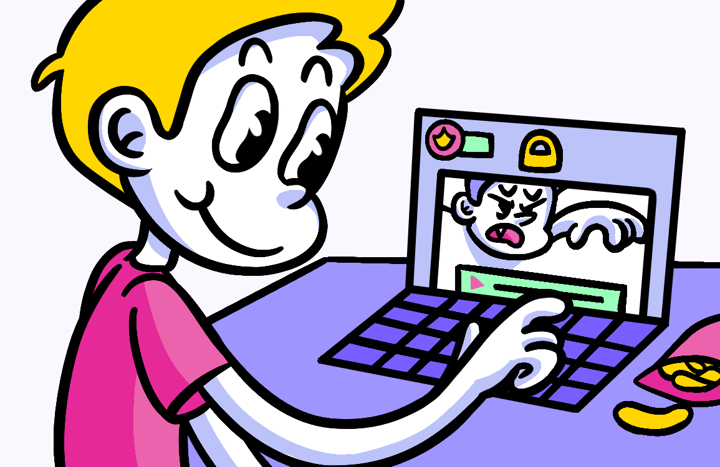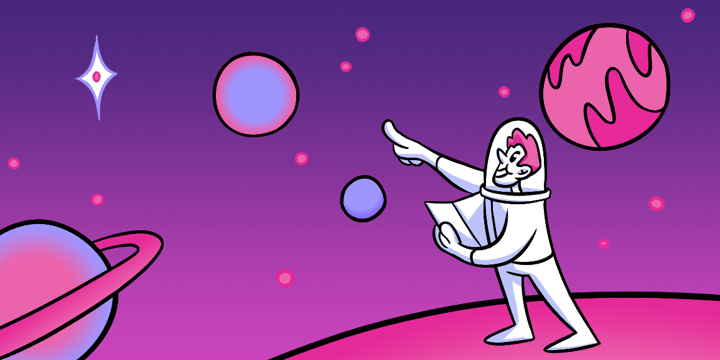Striking the Right Balance in the Flexibility-Usability Tradeoff
Ah, the age-old dilemma: flexibility versus usability. Striking the right balance between the two can make or break a design. In this article, we’ll dive deep into the world of the flexibility-usability tradeoff and explore how finding that sweet spot is crucial for creating user-friendly experiences. So, grab your thinking caps and let’s get started!
🔩 The Nuts and Bolts:
- The flexibility-usability tradeoff requires careful balancing. Designs that prioritize flexibility allow for customization but may sacrifice usability, while highly usable designs may lack the personalization users seek.
- Flexibility in design enhances personalization and adaptability. Offering users options like customizable layouts and device responsiveness can improve satisfaction by tailoring the design to their individual needs and preferences.
- Usability ensures ease of navigation and accessibility. A design with high usability allows users to effortlessly accomplish tasks, reducing frustration and increasing user confidence in interacting with the product.
- User experience is key in balancing flexibility and usability. Understanding users’ needs and preferences through research and feedback helps guide design decisions that find the right mix of adaptability and ease of use.
- Modular design can combine flexibility with usability. Providing modular components and customizable features allows for personalization while maintaining a user-friendly structure that doesn’t overwhelm users.
- Technological advancements challenge the flexibility-usability balance. Emerging technologies such as AI and voice interfaces offer new possibilities for adaptive designs, but designers must still ensure these innovations don’t compromise usability.
Understanding the Flexibility-Usability Tradeoff
Before we delve into the world of design, let’s first define what flexibility and usability mean in this context. Flexibility refers to the adaptability of a design or system, allowing for customization and personalization. Usability, on the other hand, focuses on how easily users can navigate and interact with a design for a smooth and efficient experience.
When striking a balance between flexibility and usability, designers often face a tradeoff. While flexibility can enhance user satisfaction by providing tailored experiences, it may also lead to complexity and confusion if not managed effectively. On the other hand, prioritizing usability can streamline interactions and improve efficiency, but it may limit the extent to which users can personalize their experiences.
Defining Flexibility in Design
Flexibility in design is all about providing options. It’s about giving users the freedom to tailor their experiences to their specific needs and preferences. Whether it’s adjusting the font size, rearranging elements, or customizing color schemes, flexibility empowers users to make a design truly their own.
Moreover, flexibility can also extend to device responsiveness and compatibility. A flexible design is one that seamlessly adapts to various screen sizes and devices, ensuring a consistent user experience across platforms. By prioritizing responsive design principles, designers can cater to the diverse preferences and behaviors of modern users.
The Importance of Usability
Usability is the backbone of successful design. It ensures that users can effortlessly accomplish their goals without any unnecessary hurdles. When a design is intuitive, easy to navigate, and responsive, users feel confident and satisfied. After all, who wants to struggle just to complete a simple task?
Furthermore, usability encompasses not only the ease of use but also factors such as accessibility and inclusivity. A truly usable design is one that considers the diverse needs of all users, including those with disabilities or limitations. By prioritizing accessibility features, designers can create a more inclusive digital environment where everyone can participate and engage effectively.
Build something your buyers *truly* want
Subscribe to Closing the Gap—a newsletter to help makers and doers get closer to customers. Learn more.
We believe in protecting your data. Here’s our Privacy Policy.
The Balancing Act: Flexibility vs. Usability
Now that we have a solid understanding of the two pillars, let’s explore how to find that elusive sweet spot between flexibility and usability.
When it comes to balancing flexibility and usability in design, it’s essential to consider the dynamic nature of user preferences and technological advancements. By adapting to the ever-changing landscape of user expectations and behaviors, designers can create interfaces that are both versatile and user-friendly.
Factors Influencing the Balance
Several factors come into play when striking the right balance. The target audience, the complexity of the design, and the project goals all play a significant role. For example, a design aimed at tech-savvy millennials might prioritize flexibility, while a design aimed at older adults might lean more towards usability.
Another critical factor to consider is the platform on which the design will be implemented. Different platforms, such as desktop computers, mobile devices, and wearable technology, have varying requirements for flexibility and usability. Designers must tailor their approach to meet the specific needs of each platform while maintaining a cohesive user experience across all devices.
The Role of User Experience
User experience (UX) plays a crucial role in the flexibility-usability balance. It’s all about understanding the user’s perspective, needs, and pain points. User research, usability testing, and gathering feedback are essential in shaping a design that fits seamlessly into users’ lives while still offering enough flexibility for individual preferences.
Furthermore, incorporating principles of accessibility into the design process can enhance both flexibility and usability. By ensuring that all users, including those with disabilities, can navigate and interact with the interface effectively, designers can create a more inclusive and user-centric experience.
Laws of UX
Strategies for Achieving Balance
Prioritizing User Needs
The key to finding the right balance is prioritizing user needs. Conducting thorough user research and understanding the target audience’s expectations can steer design decisions in the right direction. By focusing on what matters most to users, we can create flexible and usable designs that truly resonate.
Delving deeper into user needs involves not only understanding their explicit preferences but also anticipating their implicit desires. By employing empathy mapping and user journey analysis, designers can gain valuable insights into users’ emotions, pain points, and motivations. This holistic approach ensures that the design not only meets functional requirements but also connects with users on a deeper, emotional level.
Incorporating Flexibility without Compromising Usability
Flexibility and usability can coexist harmoniously. One way to achieve this is by offering modular design components that users can mix and match to create their own personalized experiences. For instance, providing customizable widgets or flexible layout options allows users to tailor the design to their liking without sacrificing usability.
Another effective strategy is to implement a responsive design approach, ensuring that the interface adapts seamlessly to different devices and screen sizes. This not only enhances usability but also future-proofs the design, making it more resilient to technological advancements and changing user behaviors. By embracing a mobile-first mentality and prioritizing accessibility, designers can create versatile designs that cater to a diverse range of user needs.
Challenges in Balancing Flexibility and Usability
Common Pitfalls to Avoid
One common pitfall in the flexibility-usability tradeoff is sacrificing usability in favor of excessive flexibility. Offering too many customization options can overwhelm users and lead to confusion. Striking the right balance means providing enough flexibility to empower users without compromising the ease of use.
Moreover, it’s essential to consider the diverse needs and preferences of users when designing for flexibility and usability. Conducting thorough user research, creating user personas, and testing prototypes with real users can help in understanding how different individuals interact with the interface. By incorporating user feedback early in the design process, designers can tailor the level of flexibility to match users’ expectations and behaviors.
Overcoming Obstacles in Design
Designers face unique challenges when striving for the perfect balance. It involves making tough decisions, weighing the pros and cons, and finding creative solutions. The key lies in constant iteration, design thinking, and a user-centric approach. After all, Rome wasn’t built in a day!
Furthermore, collaboration among multidisciplinary teams can enhance the process of balancing flexibility and usability. Involving experts from various fields such as user experience, psychology, and engineering can bring different perspectives to the table. This collaborative approach can lead to innovative solutions that address both the flexibility requirements and usability concerns effectively.
Technological Advances Impacting the Tradeoff
As technology continues to evolve, so too does the flexibility-usability tradeoff. Emerging trends like augmented reality, voice interfaces, and adaptive design offer exciting possibilities. These advancements bring new challenges and opportunities for designers in finding innovative ways to balance flexibility and usability.
One significant aspect of the technological advancements impacting the flexibility-usability tradeoff is the rise of artificial intelligence (AI) and machine learning. These technologies have the potential to revolutionize user experiences by predicting user behavior, personalizing interfaces, and automating certain design decisions. Designers will need to harness the power of AI to create more intuitive and user-friendly interfaces while maintaining a high level of flexibility.
Predictions for the Future of Design Balance
Looking ahead, the future of design balance seems promising. We anticipate a shift towards more personalized and adaptive experiences, where flexibility and usability seamlessly intertwine. Designers will need to embrace emerging technologies, stay updated on user preferences, and continually refine their skills to navigate this ever-evolving landscape.
Furthermore, the concept of “design ethics” is gaining traction in the design community, emphasizing the importance of creating inclusive and accessible designs. Designers will need to consider factors such as diversity, equity, and inclusion when striking a balance between flexibility and usability. By prioritizing ethical design practices, designers can ensure that their creations benefit all users, regardless of background or abilities.
So there you have it – a comprehensive guide to the flexibility-usability tradeoff. Remember, finding the right balance requires careful consideration, user-centricity, and a dash of creativity. By prioritizing user needs, incorporating flexibility wisely, and staying attuned to future trends, you’ll be well on your way to creating designs that truly shine. Happy designing!
Flexibility-Usability Tradeoff FAQs
The flexibility-usability tradeoff refers to the balance between allowing customization and personalization in design (flexibility) and ensuring the ease of use and intuitive navigation (usability). More flexible designs may be harder to use, while highly usable designs might limit user customization options.
Striking the right balance is crucial because it ensures that users can personalize their experience without being overwhelmed by complexity. It also ensures the design is easy to use while still allowing for some level of customization, which enhances user satisfaction and engagement.
Flexibility and usability can coexist by offering modular components or customizable options that don’t compromise the overall ease of use. Designers can also implement responsive design that adapts to different devices, ensuring both flexibility and usability across platforms.
User research helps designers understand what their audience values more: flexibility or usability. By conducting user testing and gathering feedback, designers can identify which features are essential and which customization options can be simplified without compromising the user experience.
A common pitfall is overwhelming users with too many customization options, which can lead to confusion and hinder usability. Conversely, over-simplifying the interface may prevent users from tailoring their experience to meet their needs, reducing satisfaction.
Advancements in technology, such as artificial intelligence and adaptive design, provide new ways to offer both flexibility and usability. However, designers must ensure these innovations enhance the user experience rather than introduce unnecessary complexity.
Designers can prioritize user needs through research, offer modular and responsive design elements, and continuously test their designs with real users to fine-tune the balance. Implementing adaptive design and personalization features without overwhelming users is key to success.