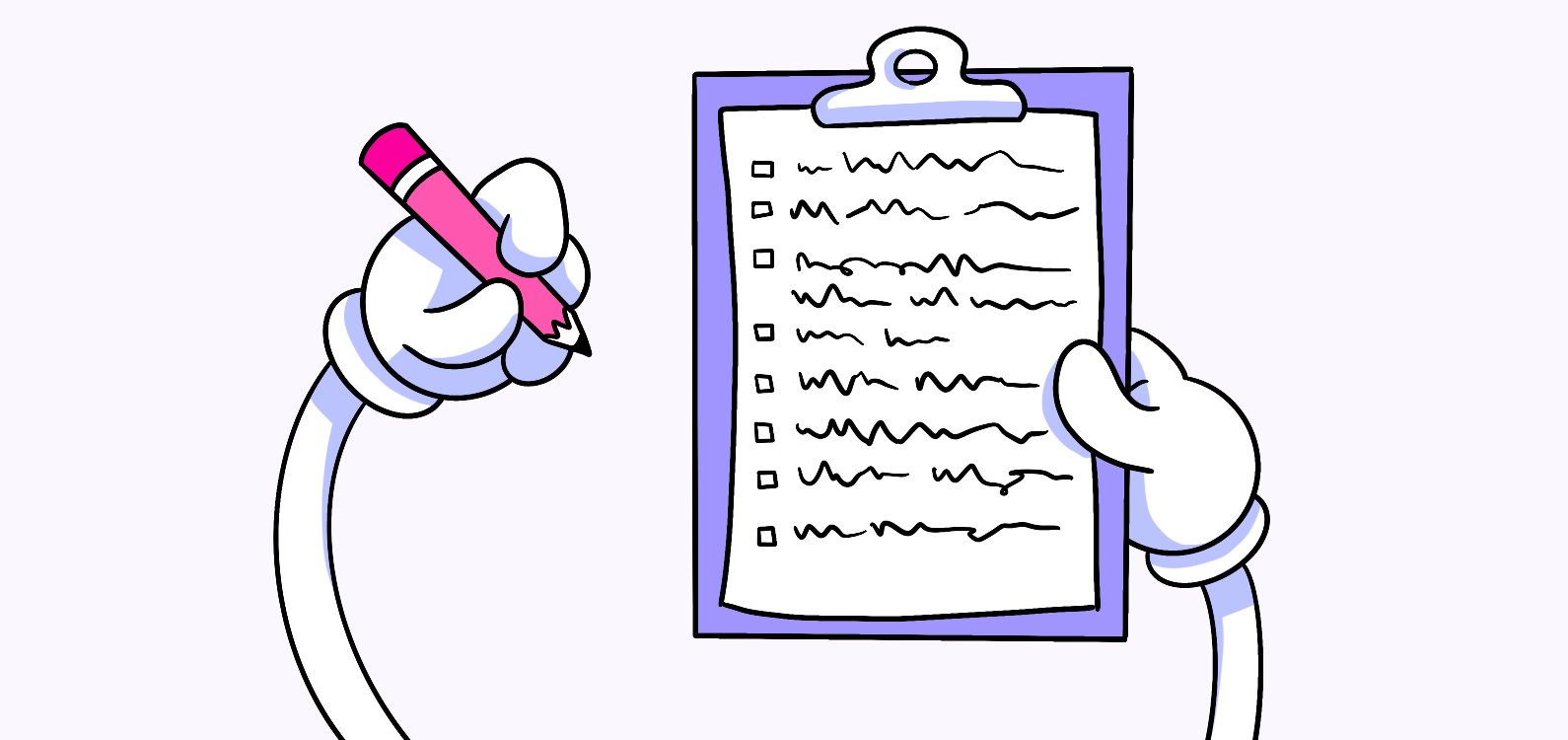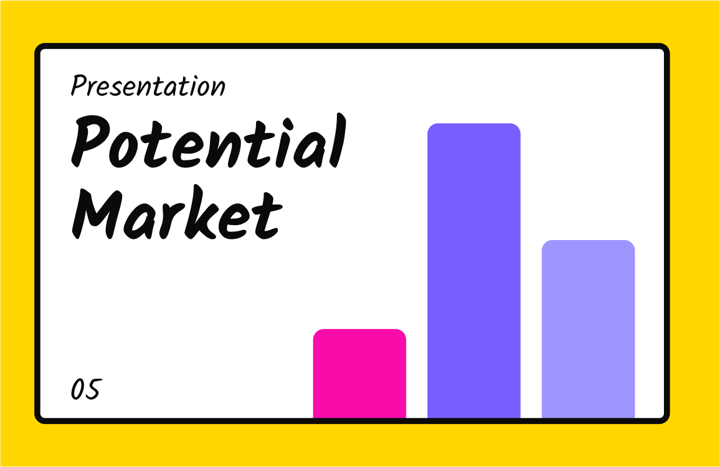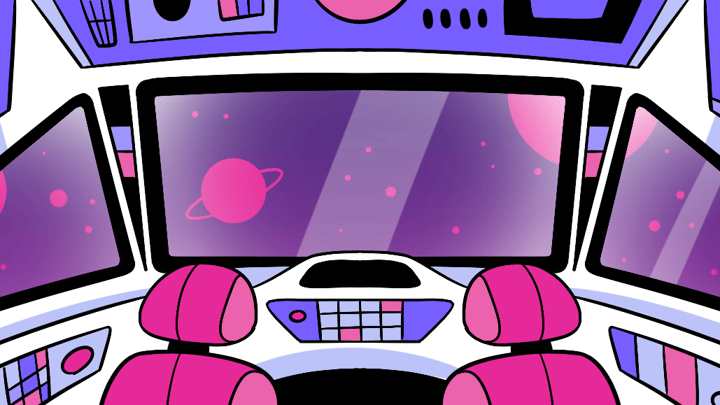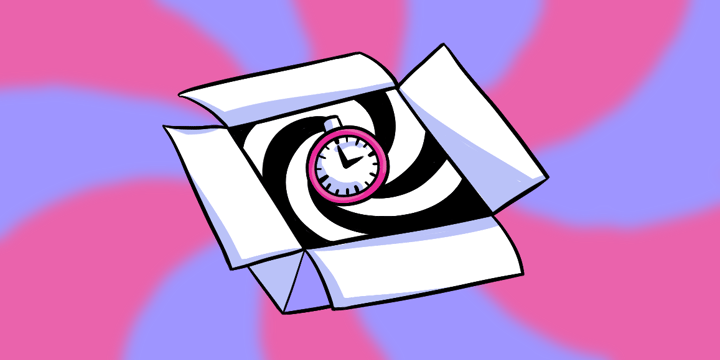Master the 3-Click Rule: Simplify Website Navigation
In the ever-evolving world of web design, user experience reigns supreme. As digital consumers, we’ve become accustomed to instant gratification – expecting websites to be intuitive, user-friendly, and efficient. One key principle that has emerged to tackle this challenge is the 3-Click Rule. By adhering to this rule, web designers strive to create seamless user experiences that make navigation a breeze. In this article, we’ll explore the origins, impact, implementation, criticisms, and future of the 3-Click Rule, shedding light on its power to streamline user experiences.
🔩 The Nuts and Bolts:
- The 3-Click Rule simplifies user navigation. It ensures users find the information they need within three clicks, minimizing frustration and cognitive load.
- Origins of the 3-Click Rule can be traced back to early web design. Popularized by Jeffrey Zeldman, the rule emerged as a response to cluttered, confusing websites in the early 2000s.
- The 3-Click Rule is rooted in cognitive load theory. By minimizing the effort required to find information, it streamlines user journeys and enhances satisfaction.
- Critics argue that the 3-Click Rule lacks scientific backing. While it provides a useful framework, some experts believe other factors, like content quality, matter more than click count.
- Mobile design presents new challenges for the 3-Click Rule. Designers must optimize small screen spaces and create touch-friendly navigation that adheres to the rule’s principles.
- Alternative strategies can complement or replace the 3-Click Rule. Techniques like infinite scrolling or card-based layouts can offer intuitive navigation without strict adherence to the rule.
Understanding the 3-Click Rule
Before diving into the intricacies of the 3-Click Rule, let’s clarify what it actually is. In essence, the rule suggests that users should be able to find the information they’re seeking within three mouse clicks or taps. It aims to eliminate unnecessary complexity and guide users to their desired destinations effortlessly.
Imagine you’re browsing a website, looking for a specific product or piece of information. You click on a category, then a subcategory, and finally, you find what you’re looking for. This smooth and efficient journey is the essence of the 3-Click Rule. It ensures that users don’t get lost in a maze of menus and links, but instead reach their desired destination with ease.
Origins of the 3-Click Rule
The concept of the 3-Click Rule was first popularized by web usability consultant, Jeffrey Zeldman, in the early 2000s. At the time, websites were littered with convoluted navigation menus that left users frustrated and overwhelmed. Zeldman’s idea was simple – reduce the number of clicks required to access information, and you’ll improve the overall user experience.
Think back to the early days of the internet when websites were still finding their footing. Navigation menus were often cluttered with numerous submenus and dropdowns, making it difficult for users to find what they were looking for. Zeldman recognized this problem and proposed the 3-Click Rule as a solution.
By limiting the number of clicks, Zeldman aimed to simplify the user experience and make websites more user-friendly. He believed that if users could find what they needed within three clicks, they would be more likely to stay on a website, explore further, and achieve their goals.
The Principle Behind the 3-Click Rule
The underlying principle driving the 3-Click Rule is cognitive load, or the amount of mental effort required to complete a task. By minimizing the number of clicks needed, web designers aim to decrease the cognitive load on users and make their journeys through the website more streamlined.
When users are faced with a complex navigation structure that requires multiple clicks to reach their desired destination, it can lead to frustration and cognitive overload. This can result in users abandoning the website altogether or becoming disengaged from the content.
By adhering to the 3-Click Rule, web designers aim to create a seamless and intuitive user experience. They carefully analyze the website’s structure and navigation flow to ensure that users can find what they need quickly and effortlessly. This not only enhances user satisfaction but also increases the chances of users completing desired actions, such as making a purchase or signing up for a newsletter.
It’s important to note that while the 3-Click Rule provides a useful guideline, it’s not a hard and fast rule that applies to every situation. The complexity of the website and the nature of the content can influence the number of clicks required. However, by keeping the principle of minimizing cognitive load in mind, web designers can create user-friendly experiences that keep visitors engaged and satisfied.
Build something your buyers *truly* want
Subscribe to Closing the Gap—a newsletter to help makers and doers get closer to customers. Learn more.
We believe in protecting your data. Here’s our Privacy Policy.
The Impact of the 3-Click Rule on User Experience
So, how does the 3-Click Rule actually impact user experience? Let’s explore two key benefits – enhancing user navigation and reducing frustration.
Enhancing User Navigation
By adhering to the 3-Click Rule, web designers prioritize clear and concise navigation pathways. Users are less likely to get lost or confused when navigating a website, as the most important information is readily accessible within a few clicks. This not only saves time but also creates a positive impression of the website and encourages users to explore further.
Imagine visiting a website and being greeted with a cluttered homepage, filled with numerous options and links. Without the 3-Click Rule, users might find themselves overwhelmed, unsure of where to start. However, by implementing this rule, designers carefully organize the content, ensuring that users can easily find what they’re looking for. This thoughtful approach to navigation enhances the user experience by providing a clear and intuitive pathway.
Furthermore, the 3-Click Rule promotes efficient browsing. Users can quickly scan the page, identify the relevant links, and navigate to their desired content with minimal effort. This streamlined process not only saves time but also reduces cognitive load, allowing users to focus on the information they need.
Reducing User Frustration
Have you ever found yourself on a website, endlessly clicking through layers of menus, desperately trying to find what you’re looking for? Well, the 3-Click Rule aims to put an end to that frustration. When users can quickly find the information they seek, they’re more likely to have a positive experience and achieve their goals efficiently. By reducing frustration, websites can increase user satisfaction and encourage repeat visits.
Consider a scenario where a user visits an e-commerce website in search of a specific product. Without the 3-Click Rule, they might have to navigate through multiple categories and subcategories, making the process tedious and time-consuming. However, by implementing this rule, the website ensures that the desired product is just a few clicks away, eliminating the need for users to waste time and effort in endless searching.
Moreover, the 3-Click Rule helps prevent user abandonment. When users encounter a website that requires excessive clicking and searching, they are more likely to become frustrated and leave. By simplifying the navigation process, websites can retain users and increase engagement, ultimately leading to higher conversion rates.
Laws of UX
Implementing the 3-Click Rule in Web Design
Now that we understand the benefits, let’s delve into the practicalities of implementing the 3-Click Rule in web design.
The 3-Click Rule is a widely recognized principle in web design that suggests users should be able to find the information they are looking for within three clicks. This rule aims to improve the user experience by minimizing the number of steps required to navigate a website and access desired content. By adhering to this rule, web designers can create intuitive and user-friendly websites that keep visitors engaged and satisfied.
Planning for 3-Click Navigation
When embarking on a web design project, it’s crucial to plan navigation with the 3-Click Rule in mind. Start by clearly defining the website’s purpose and organizing the content into logical categories. This allows for a hierarchical structure that makes it easier to implement the rule.
Consider the user’s journey and think about the most common tasks they will want to accomplish on your website. By strategically placing important information within three clicks, you’re setting the stage for a smooth user experience. This means that users won’t have to spend excessive time and effort searching for what they need, increasing their satisfaction and the likelihood of them returning to your website in the future.
Common Challenges and Solutions
Implementing the 3-Click Rule isn’t always a walk in the park. Some websites, particularly those with vast amounts of content, may pose challenges. However, there are several solutions that can help overcome these challenges and ensure a seamless user experience.
One solution is to incorporate search functionality to help users quickly locate specific information. By including a search bar prominently on your website, users can simply enter their query and be directed to the relevant content, bypassing the need for multiple clicks.
Additionally, employing clear and prominent navigation menus can assist users in finding their desired content within the desired clicks. By categorizing and labeling the menu items effectively, users can easily navigate through different sections of the website and access the information they need without frustration.
Breadcrumbs are another useful tool in implementing the 3-Click Rule. These navigational aids show users their current location within the website’s hierarchy and allow them to easily backtrack or jump to higher-level pages. By providing clear and visible breadcrumbs, users can maintain a sense of orientation and quickly navigate to the desired content.
Well-structured landing pages can also play a crucial role in implementing the 3-Click Rule. These pages serve as entry points to specific sections or topics on your website and should provide users with a clear path to their desired information. By designing landing pages with a focus on user engagement and easy navigation, you can ensure that users can access the content they need within the desired clicks.
Overall, implementing this requires careful planning and consideration of the website’s structure and content organization. By strategically placing important information, incorporating search functionality, using clear navigation menus, breadcrumbs, and well-structured landing pages, web designers can create user-friendly websites that adhere to the 3-Click Rule and provide a seamless browsing experience.
Criticisms and Alternatives
While the 3-Click Rule has gained popularity over the years, it’s not without its criticisms. Let’s explore some of the common objections and alternative user experience strategies.
Debunking the 3-Click Myth
One common criticism of the 3-Click Rule is that it’s an arbitrary guideline with no scientific evidence to back it up. Critics argue that the number of clicks alone does not determine a good user experience. While there may be some validity to this critique, it’s important to remember that the 3-Click Rule serves as a practical tool to ensure efficient navigation and minimize user frustration.
Other User Experience Strategies
As with any design principle, this is not a one-size-fits-all solution. Depending on the website’s objectives and target audience, alternative user experience strategies may be more suitable. From infinite scrolling to card-based navigation, web designers have a plethora of techniques at their disposal to create engaging and intuitive user experiences.
The Future of the 3-Click Rule
As technology continues to evolve and user expectations change, it’s essential to adapt the 3-Click Rule for modern users.
Adapting for Modern Users
In today’s mobile-centric world, where users interact with websites on a range of devices, including smartphones and tablets, the 3-Click Rule must adapt. Responsive design and touch-friendly interfaces are key considerations for ensuring seamless navigation across various screen sizes. Keeping up with emerging technologies and user behavior trends will be vital for the future of the 3-Click Rule.
The Role of the 3-Click Rule in Mobile Design
Mobile design presents unique challenges and opportunities. While the 3-Click Rule remains relevant on mobile devices, it’s crucial to optimize limited screen space and consider thumb-friendly navigation. Placing vital information within three clicks while ensuring intuitive touch gestures can significantly impact the user experience on mobile platforms.
In conclusion, the 3-Click Rule serves as a valuable tool for web designers seeking to streamline user experiences and improve website navigation. By reducing cognitive load and frustration, it enhances user satisfaction and increases the chances of users achieving their goals efficiently. While it may not be the sole solution for every website, when implemented strategically and adapted for modern users, the 3-Click Rule can have a lasting impact on the success of a website’s user experience.
3-Click Rule FAQs
The 3-Click Rule is a web design principle suggesting users should find the information they seek within three clicks or taps. It aims to simplify navigation and improve user satisfaction by reducing cognitive load.
Jeffrey Zeldman, a web usability consultant, popularized the 3-Click Rule in the early 2000s. He proposed it as a solution to cluttered, frustrating web navigation common in early internet design.
No, the 3-Click Rule is more of a guideline than a strict rule. Its applicability depends on the website’s complexity, content, and audience. Other navigation strategies may sometimes be more effective.
It reduces frustration by helping users find what they need quickly. This smoother navigation experience encourages users to stay on the site longer, improving engagement and conversion rates.
Websites with extensive content can struggle to follow the rule. Solutions include search functionality, clear navigation menus, breadcrumbs, and structured landing pages to simplify the user journey.
Yes, but it must be adapted. Mobile users need touch-friendly, responsive designs that allow them to access information quickly, even with limited screen space and different navigation patterns.
Yes, alternatives like infinite scrolling and card-based navigation offer different approaches to improving user experience, depending on the website’s goals and content layout.