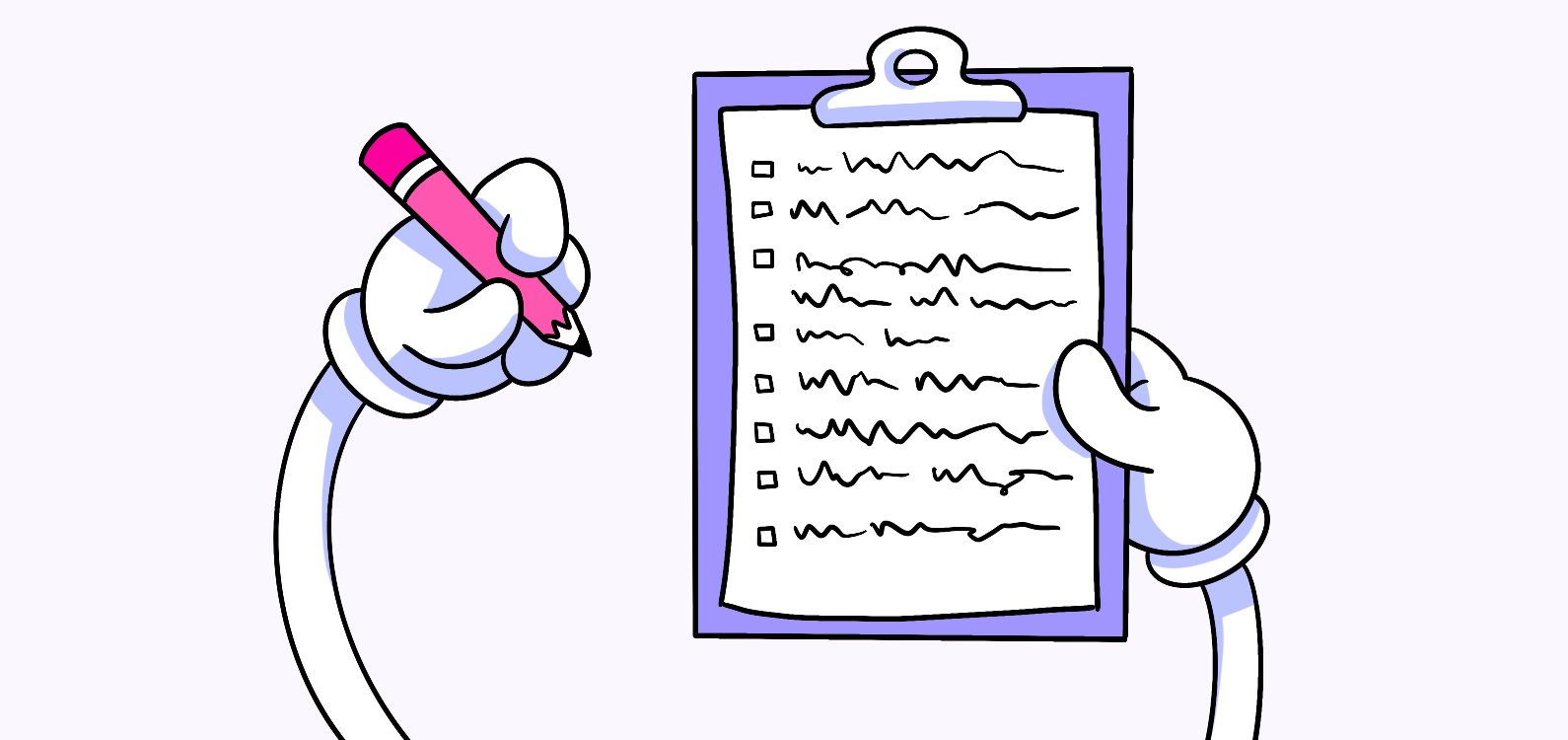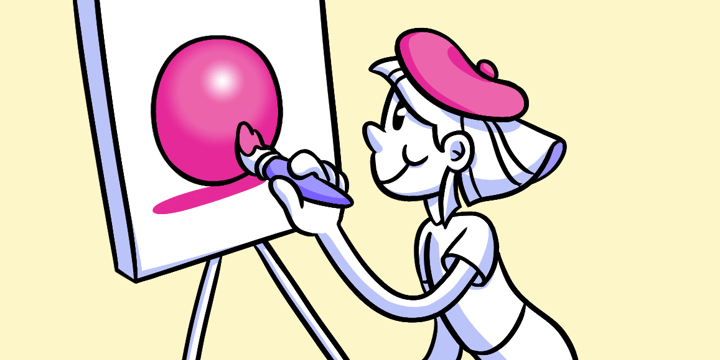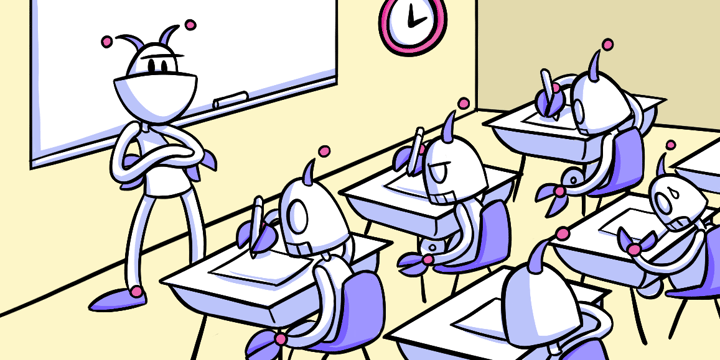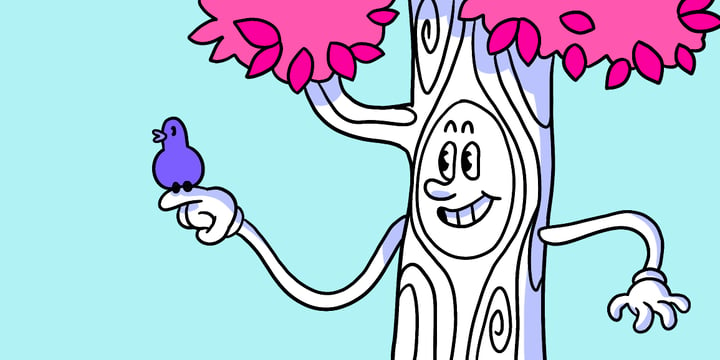Laws of UX to Enhance Digital Design and User Experience
The Laws of UX: A Comprehensive Guide. User Experience (UX) plays a crucial role in the success of any digital design project. It encompasses the overall experience that users have while interacting with a website, mobile app, or any other digital product. In this comprehensive guide, we will delve into the basics of UX and explore the fundamental laws that govern its principles. We’ll also discuss how these laws can be applied to web design, mobile app design, and user interface (UI) design.
🔩 The Nuts and Bolts:
- UX is crucial for digital success. Good UX design ensures a positive user experience, leading to higher engagement, conversion rates, and brand loyalty.
- Fitts’ Law enhances usability in interface design. Larger and closer interactive elements, like buttons, are easier for users to tap, reducing the time and effort required to navigate.
- Hick’s Law simplifies decision-making. Limiting choices helps users make decisions faster and with less confusion, leading to smoother navigation and a better user experience.
- Miller’s Law aligns with cognitive limitations. People can only retain about seven items at once, so presenting information in digestible chunks helps prevent cognitive overload.
- The Law of Proximity guides visual organization. Grouping related elements close together creates a clear visual hierarchy, improving user navigation and interaction.
- Tesler’s Law balances simplicity with functionality. Reducing complexity in design requires careful consideration to avoid adding complexity elsewhere, ensuring user-friendly and powerful interfaces.
Understanding the Basics of UX
Before we dive into the laws of UX, let’s define what User Experience actually means. UX refers to the overall experience that a user has while interacting with a digital product. It encompasses various factors such as usability, accessibility, and emotional response. A good UX design aims to create a seamless and pleasurable experience for users, allowing them to achieve their goals efficiently.
Now that we understand the basics of UX, let’s explore why it is so important in digital design.
Defining User Experience
User Experience, as the name suggests, focuses on the experience of users while interacting with a digital product. It encompasses every aspect of their interaction, from the moment they land on a website or open a mobile app to the tasks they perform and the emotions they feel throughout the process. A positive UX is essential for building customer satisfaction and loyalty. It can lead to increased engagement, higher conversion rates, and ultimately, the success of a digital product.
Importance of UX in Digital Design
UX is not just a buzzword; it’s a crucial element for digital design success. Poor user experience can lead to frustrated users, high bounce rates, and negative brand perception. On the other hand, a well-thought-out UX design can enhance usability, improve customer satisfaction, and drive positive business outcomes. By focusing on UX, designers can create intuitive and user-friendly interfaces that meet the needs and expectations of the target audience.
One of the key reasons why UX is important in digital design is that it helps in creating a strong first impression. When users land on a website or open an app, they form an opinion about it within seconds. If the interface is cluttered, confusing, or difficult to navigate, users are likely to leave and never return. On the other hand, a well-designed and intuitive interface can captivate users, encourage them to explore further, and ultimately convert them into loyal customers.
Moreover, UX plays a crucial role in ensuring accessibility for all users. A good UX design takes into consideration the diverse needs of users, including those with disabilities. By incorporating accessibility features such as alt text for images, keyboard navigation, and color contrast, designers can ensure that their digital products are inclusive and can be accessed by a wide range of users.
Build something your buyers *truly* want
Subscribe to Closing the Gap—a newsletter to help makers and doers get closer to customers. Learn more.
We believe in protecting your data. Here’s our Privacy Policy.
The Fundamental Laws of UX
Now that we have a solid understanding of UX, let’s explore some fundamental laws that govern its principles. These laws provide valuable guidelines for designers to create effective and engaging digital experiences.
Understanding and applying these laws can significantly impact the user experience, making interactions more intuitive and efficient. Let’s delve deeper into a few more fundamental laws that shape the field of UX design.
Fitts’ Law
Fitts’ Law states that the time required to reach a target depends on its size and distance from the user. In simple terms, larger and closer targets are easier to click or tap on. This law emphasizes the importance of designing user interfaces with easily clickable/tappable elements and considering the ergonomics of user interactions.
By strategically placing important elements within easy reach and making them sufficiently large, designers can enhance user experience by reducing the effort required to navigate through a digital interface.
Hick’s Law
Hick’s Law states that the time it takes to make a decision increases with the number of choices available. To simplify decision-making for users, designers should strive to reduce the number of options and offer clear pathways. By presenting users with fewer choices and organizing information effectively, designers can enhance the usability and efficiency of a digital product.
Implementing features such as progressive disclosure, where information is revealed gradually as needed, can help users focus on the task at hand without feeling overwhelmed by a plethora of options.
Miller’s Law
Miller’s Law suggests that the average person can hold around seven items in their working memory at a given time. Understanding this limitation, designers should aim to present information in a concise and organized manner. Breaking down complex tasks into smaller, easily digestible chunks allows users to process information more effectively and prevents cognitive overload.
By structuring content in a hierarchical manner and prioritizing essential information, designers can optimize the user experience by aligning with the natural limits of human cognition, ultimately leading to improved user satisfaction and engagement.
Laws of UX
Applying UX in Web Design
Now that we have explored the fundamental laws of UX, let’s dive into how these laws can be applied in web design to create delightful user experiences.
When it comes to web design, the application of UX laws can significantly impact the way users interact with a website. By understanding and implementing principles such as the Law of Proximity and the Law of Similarity, designers can craft interfaces that not only look visually appealing but also function intuitively for users.
Law of Proximity in Web Layout
The Law of Proximity states that elements placed close to each other are perceived as related. In web design, utilizing this law can help create visual hierarchy and improve user understanding. By grouping related elements together, such as navigation menus or related content, designers can guide users’ attention and enhance the overall browsing experience.
Furthermore, the Law of Proximity can be leveraged to create a sense of organization and structure within a web layout. By strategically placing elements in close proximity to each other, designers can establish logical relationships between different parts of the interface, making it easier for users to navigate and comprehend the content.
Law of Similarity in Icon Design
The Law of Similarity suggests that elements that look similar are perceived as related. In icon design, this law can help users quickly understand the purpose of different icons. By using consistent shapes, colors, or styles, designers can create visually cohesive icon sets that are easily recognizable and enable users to navigate the interface with ease.
Moreover, by applying the Law of Similarity to icon design, designers can enhance the overall aesthetic appeal of a website. Consistent visual elements not only aid in usability but also contribute to the overall branding and identity of the website, creating a cohesive and memorable user experience.
UX Laws in Mobile App Design
With the rise of mobile devices, it’s crucial to consider UX laws specifically for mobile app design. Let’s explore a couple of laws that can greatly impact the usability and success of mobile applications.
Mobile app design is a dynamic field that requires a deep understanding of user behavior and interface principles. By incorporating UX laws into the design process, developers and designers can create apps that not only look visually appealing but also provide a seamless user experience.
Law of Prägnanz in App Interface
The Law of Prägnanz states that people perceive complex shapes as a combination of simpler shapes. In app interface design, this law emphasizes the importance of simplicity and clarity. By using clear and straightforward visuals, designers can create intuitive interfaces that enable users to understand and navigate the app effortlessly.
Furthermore, adhering to the Law of Prägnanz can also enhance the overall aesthetic appeal of the app. By focusing on clean design elements and minimalistic visuals, designers can create a visually pleasing interface that is not only easy to use but also visually engaging for users.
🚀 If you’re using Helio
Leverage our UX Metrics to bring validity to the table for stakeholders.
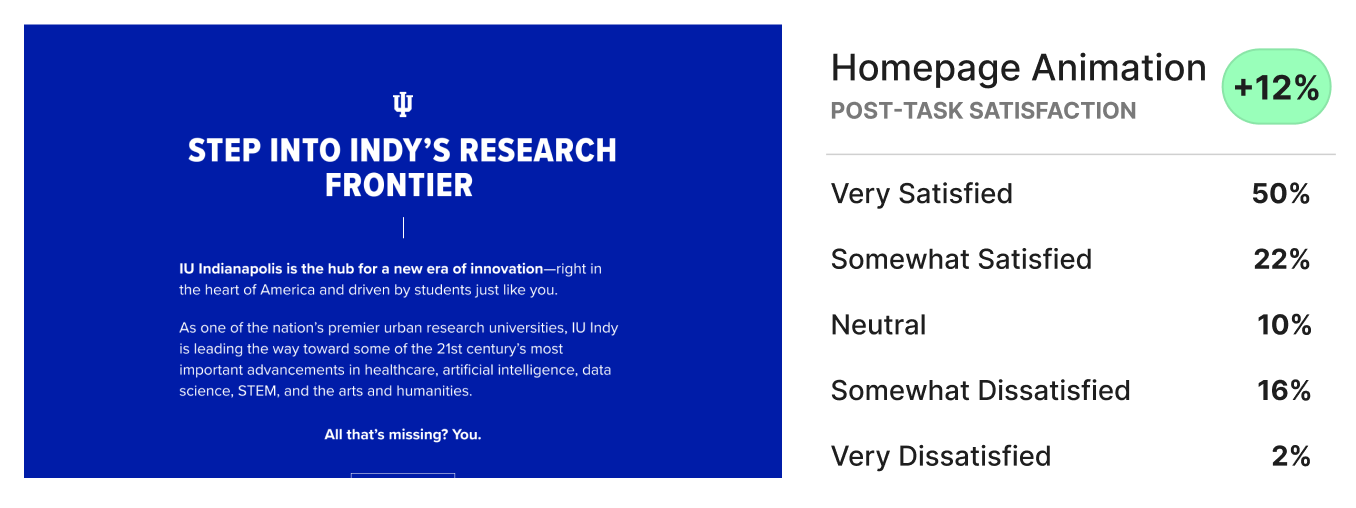
Make your product visually appealing but also intuitive and user-friendly.
Tesler’s Law in Mobile Usability
Tesler’s Law, also known as The Law of Conservation of Complexity, states that reducing complexity in one area often leads to an increase in complexity in another. In mobile app usability, this law suggests that designers should strive to provide a simple and intuitive experience while considering the complexity required to accomplish certain tasks. By balancing simplicity with functionality, designers can create mobile apps that are both user-friendly and powerful.
Moreover, Tesler’s Law highlights the importance of thoughtful design decisions that prioritize user needs and goals. By carefully considering the trade-offs between simplicity and complexity, designers can create mobile apps that offer a seamless user experience without sacrificing essential features and functionalities.
The Role of UX Laws in User Interface (UI) Design
User Interface (UI) design focuses on creating visually appealing and interactive interfaces that facilitate user interactions. UX laws also play a significant role in guiding UI design principles. Let’s explore a couple of laws that are specifically relevant to UI design.
When delving into the intricate world of User Interface (UI) design, it becomes apparent that the application of UX laws can greatly enhance the overall user experience. These laws serve as guiding principles that help designers create interfaces that are not only visually appealing but also intuitive and user-friendly.
Law of Common Region in UI Design
The Law of Common Region suggests that elements placed within the same region are perceived as related. In UI design, this law can be applied to group related elements together and create visually coherent interfaces. By establishing common regions, such as grouping related controls or content, designers can improve the overall visual organization and user experience.
Furthermore, the Law of Common Region can be leveraged to create visual hierarchies within the interface, guiding users’ attention to the most important elements. This strategic use of common regions not only enhances the aesthetics of the design but also aids in the seamless navigation of the interface.
Law of Past Experience in UI Consistency
The Law of Past Experience states that people are more comfortable and find things easier when they are familiar with them. Consistency in UI design is essential to ensure a familiar and predictable user experience. By following established design patterns and guidelines, designers can create intuitive interfaces that leverage users’ past experiences and reduce cognitive load.
Moreover, the Law of Past Experience highlights the importance of incorporating familiar elements and interactions in UI design. By aligning with users’ expectations based on their past interactions with digital interfaces, designers can establish a sense of trust and reliability, ultimately enhancing the overall user experience.
As designers, it’s essential to understand and apply the laws of UX to create exceptional digital experiences. By considering the principles outlined in this comprehensive guide, you can make informed design decisions and create user-centric solutions that delight users and drive business success.
Laws of UX FAQs
The laws of UX are fundamental principles that guide user experience design, ensuring that interfaces are intuitive, efficient, and user-friendly. These laws, such as Fitts’ Law and Hick’s Law, help designers create better digital experiences by improving usability, reducing complexity, and enhancing decision-making.
UX is vital because it directly impacts user satisfaction, engagement, and the success of digital products. A well-designed UX leads to higher conversion rates, reduces frustration, and increases customer loyalty, whereas poor UX can result in high bounce rates and negative brand perceptions.
Fitts’ Law states that the time to reach a target depends on its size and distance. In digital design, this means that larger buttons or interactive elements placed closer to users’ reach make it easier to navigate, improving usability and user satisfaction.
Hick’s Law suggests that decision-making becomes more difficult as the number of options increases. Designers can apply this by limiting choices and organizing content effectively to reduce user confusion and create a more streamlined experience.
The Law of Proximity helps in organizing content visually by placing related elements close to each other. This creates a clear hierarchy and makes it easier for users to understand and navigate the interface.
Tesler’s Law, or the Law of Conservation of Complexity, suggests that reducing complexity in one part of a system may increase it in another. Designers must carefully balance simplicity and functionality to ensure a user-friendly yet comprehensive interface.
Miller’s Law indicates that users can only hold around seven items in memory at a time. To avoid overwhelming users, designers should break down information into smaller chunks and prioritize key content to improve comprehension and prevent cognitive overload.