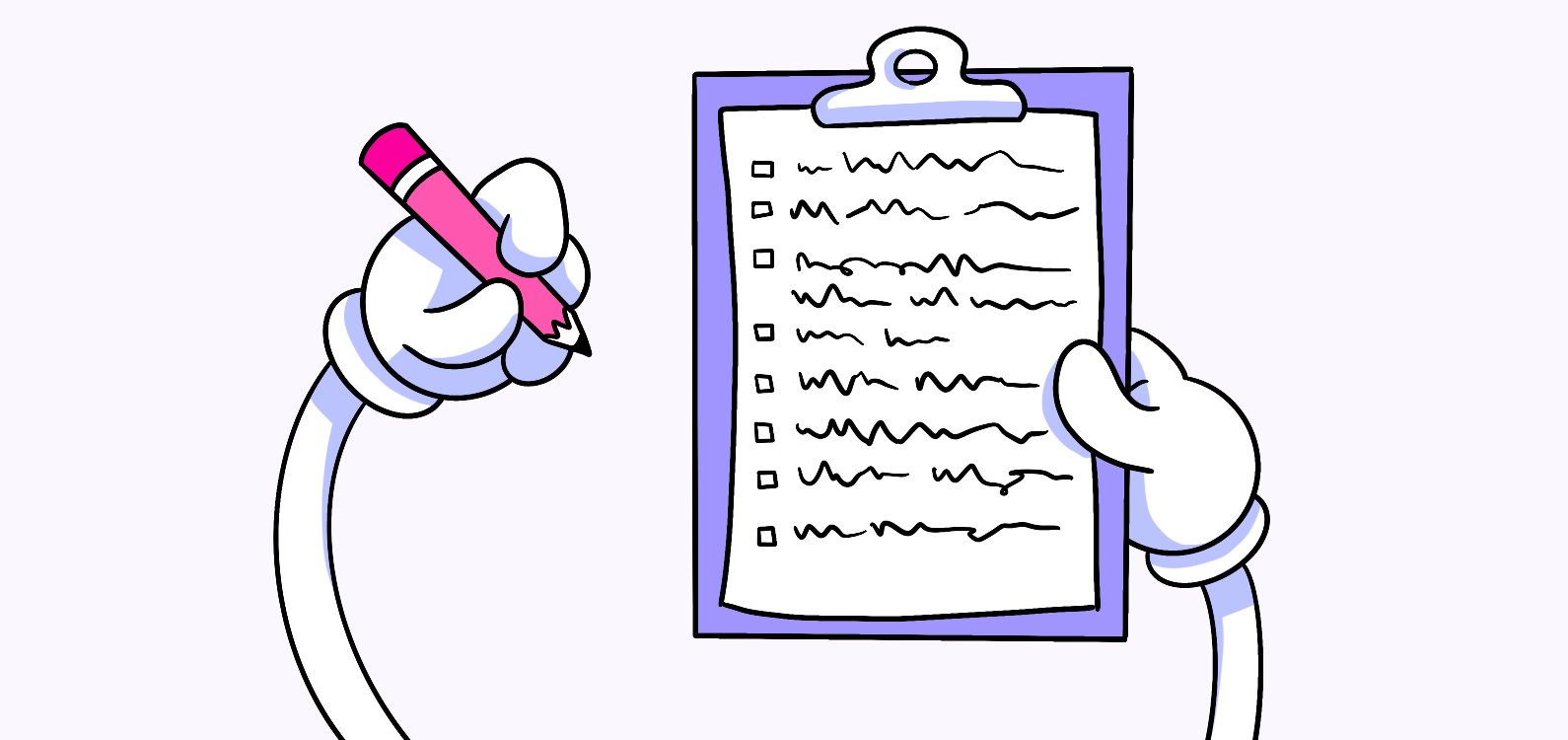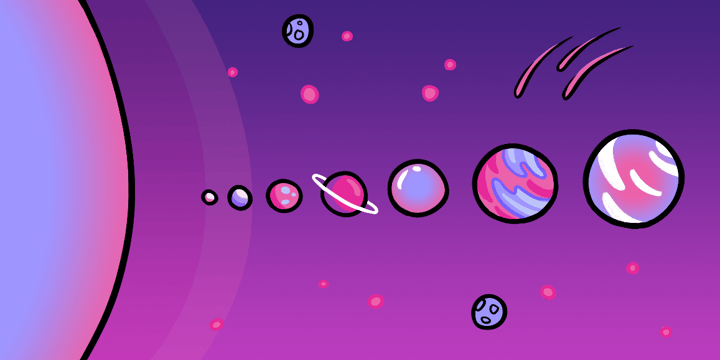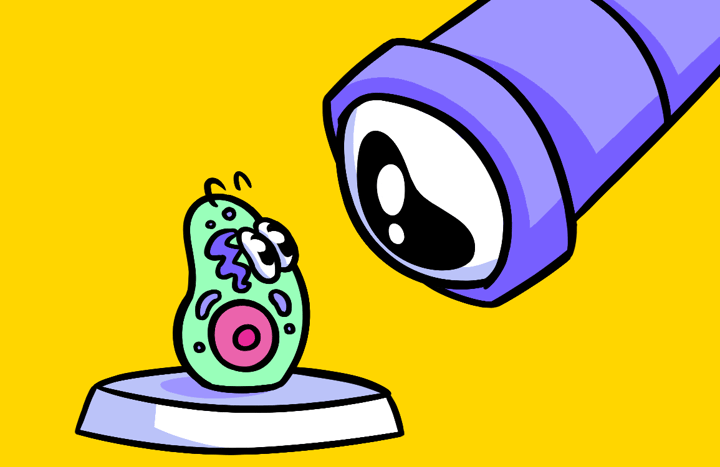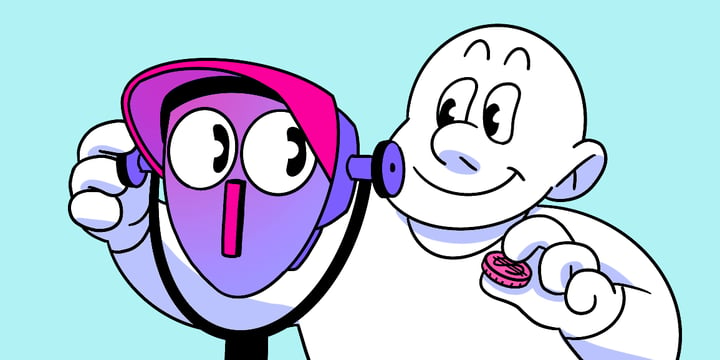10 Essential Principles of Nielsen’s Heuristics
A Comprehensive Guide to Nielsen’s Heuristics. Nielsen’s heuristics are a set of guidelines that have become a cornerstone in the field of user experience (UX) design. Developed by usability expert Jakob Nielsen, these heuristics provide a framework for evaluating and improving the usability of digital products. In this comprehensive guide, we’ll take a deep dive into Nielsen’s heuristics, understanding their basics, exploring their importance in UX design, and examining each principle in detail. Whether you’re a seasoned UX designer or just starting out, this guide will equip you with valuable insights for creating intuitive and user-friendly experiences.
🔩 The Nuts and Bolts:
- Nielsen’s heuristics are foundational for creating intuitive user interfaces. These ten principles help designers identify and resolve usability issues early in the design process, leading to better user experiences.
- Visibility of system status is crucial for user confidence. Keeping users informed with clear feedback about what is happening in the system reduces uncertainty and frustration.
- Consistency and standards create a familiar and predictable user experience. By using familiar design elements and adhering to established conventions, designers make interfaces easier to navigate.
- Error prevention minimizes user frustration and enhances interaction. Designing interfaces to prevent errors from occurring in the first place, such as with real-time feedback, creates a smoother user experience.
- Recognition rather than recall reduces cognitive load. Presenting options and information visually, rather than relying on users to remember details, makes interfaces easier to use and navigate.
- Aesthetic and minimalist design promotes clarity and reduces distractions. By focusing on essential elements and avoiding clutter, a clean interface improves usability and enhances user satisfaction.
Understanding the Basics of Nielsen’s Heuristics
Before we delve into the intricacies of Nielsen’s heuristics, let’s first establish a foundational understanding of what they are. At their core, Nielsen’s heuristics are a set of ten principles that serve as a guide for evaluating a user interface’s usability. These principles are based on years of research and observation of user behavior, aiming to identify common usability issues and provide actionable solutions.
By adhering to Nielsen’s heuristics, designers can identify usability problems early in the design process and make informed decisions to enhance the user experience. Let’s now explore why these heuristics are so important in the world of UX design.
The Importance of Nielsen’s Heuristics in UX Design
When it comes to designing digital products, usability plays a crucial role in determining their success. Users expect applications and websites to be intuitive, efficient, and easy to use. Without considering usability, even the most visually appealing designs can fall flat.
Nielsen’s heuristics provide a set of guidelines that help designers create interfaces that meet users’ expectations and needs. By following these principles, designers can eliminate usability pain points, minimize frustration, and ultimately create a positive user experience.
Moreover, incorporating Nielsen’s heuristics into the design process can lead to significant cost savings. By identifying and addressing usability issues early on, designers can avoid costly redesigns and development delays. This proactive approach not only benefits the end users but also the organizations behind the digital products.
Build something your buyers *truly* want
Subscribe to Closing the Gap—a newsletter to help makers and doers get closer to customers. Learn more.
We believe in protecting your data. Here’s our Privacy Policy.
The Ten Principles of Nielsen’s Heuristics
Now that we understand the importance of Nielsen’s heuristics, let’s dive into the ten principles themselves:
Visibility of System Status: Users should always be informed about what’s happening in the system. Provide clear feedback and indication of system responses to keep users informed and reduce uncertainty.
User Control and Freedom: Users should have control over their actions and be able to easily undo or correct mistakes. Provide clearly labeled exit points and clear options for undoing actions.
Consistency and Standards: Stick to established conventions and make your interface consistent with user expectations. Use familiar icons, terminology, and visual design elements for a smoother user experience.
Error Prevention: Strive to prevent errors instead of relying solely on error messages or corrective actions. Design your interface in a way that minimizes potential mistakes and guides users towards successful interactions.
Recognition Rather Than Recall: Reduce the user’s cognitive load by making information and options visible. Avoid requiring users to remember information from previous steps.
Flexibility and Efficiency of Use: Cater to both novice and expert users by providing shortcuts and options for faster interactions. Allow experienced users to bypass lengthy processes to enhance efficiency while ensuring the interface remains approachable for novices.
Aesthetic and Minimalist Design: Strive for simplicity in your design to reduce cognitive strain. Avoid clutter and unnecessary elements that may distract or confuse users.
Help Users Recognize, Diagnose, and Recover from Errors: When errors occur, provide clear and concise error messages that guide users towards resolving the issue. Offer solutions or suggestions to help users recover from errors.
Help and Documentation: Provide assistance and resources to users when needed. Offer clear instructions, help documentation, and easy-to-access support channels.
Accessibility: Ensure that your interface is accessible to users with disabilities. Consider factors such as color contrast, keyboard navigation, and screen reader compatibility to make your design inclusive.
To implement Nielsen’s heuristics successfully, it’s essential to understand the intricacies of each principle. Let’s now take a closer look at each heuristic and explore how they can be applied in practice.
By examining real-world examples and case studies, we can gain a deeper understanding of how these principles can be effectively implemented. We’ll explore how companies have successfully applied Nielsen’s heuristics to improve their user interfaces and discuss the challenges they faced along the way.
Preventing errors before they occur is crucial in creating a smooth user experience. By implementing error prevention techniques, you can save users from frustration and confusion.
Consider a password creation form that provides real-time feedback on the strength of the password as the user types. By indicating whether the password meets the required criteria, such as minimum length or inclusion of special characters, you can help users avoid the error of creating a weak password. This proactive approach not only prevents errors but also educates users on how to create a strong and secure password.
Laws of UX
Recognition Rather than Recall
Designing interfaces that require minimal cognitive effort is essential for usability. By providing visual cues and aids, you can assist users in recognizing information rather than relying on their memory.
Imagine a calendar application that color-codes events based on their categories. By using distinct colors and icons for different types of events, users can quickly recognize and differentiate between personal, work, and social engagements. This visual recognition eliminates the need for users to recall the specific details of each event, making it easier for them to manage their schedules effectively.
Flexibility and Efficiency of Use
Allowing users to customize their experience and providing shortcuts can greatly enhance efficiency. By catering to different user preferences and skill levels, you can create a more inclusive and adaptable interface.
Consider a photo editing application that offers both basic and advanced editing modes. By providing a simplified interface for beginners and a comprehensive set of tools for experienced users, you accommodate a wide range of users with varying levels of expertise. This flexibility allows users to choose the level of complexity that suits their needs, improving their efficiency in achieving their desired edits.
Aesthetic and Minimalist Design
A visually appealing and clutter-free interface can greatly contribute to a positive user experience. By adopting an aesthetic and minimalist design approach, you can create a visually pleasing environment that focuses on the essential elements.
Imagine a task management application that utilizes ample white space, clean typography, and subtle animations. By keeping the design simple and uncluttered, users can easily navigate and focus on their tasks without distractions. This minimalist design not only enhances the aesthetics but also promotes a sense of calm and clarity in the user’s mind.
Nielsens’s Heuristics FAQs
Nielsen’s heuristics are a set of ten usability principles developed by Jakob Nielsen to guide the design of user interfaces. These principles focus on improving the usability and user experience of digital products by addressing common usability issues.
Nielsen’s heuristics are crucial for UX design because they provide a clear framework for evaluating and enhancing the usability of interfaces. By following these principles, designers can improve user satisfaction, reduce errors, and create more intuitive digital products.
This principle emphasizes the importance of keeping users informed about the system’s status through clear feedback. It helps users feel confident in navigating a system by providing them with timely and visible updates about their actions and the system’s response.
Error prevention improves usability by reducing the likelihood of mistakes and user frustration. Designers can achieve this by offering real-time feedback, preventing invalid inputs, and guiding users through processes to avoid common errors before they occur.
Recognition refers to allowing users to identify options or information visually rather than relying on memory (recall). Interfaces that provide recognizable cues, such as icons or color codes, reduce cognitive load and make the user experience more efficient.
Consistency ensures that users can predict how an interface will behave by following familiar patterns and standards. By using consistent icons, terminology, and navigation structures, designers help users feel more comfortable and confident in their interactions.
A minimalist design focuses on simplicity, removing unnecessary elements that might distract users. By presenting only the essential information and features, minimalist design reduces cognitive load, helping users focus on their tasks and improving the overall experience.