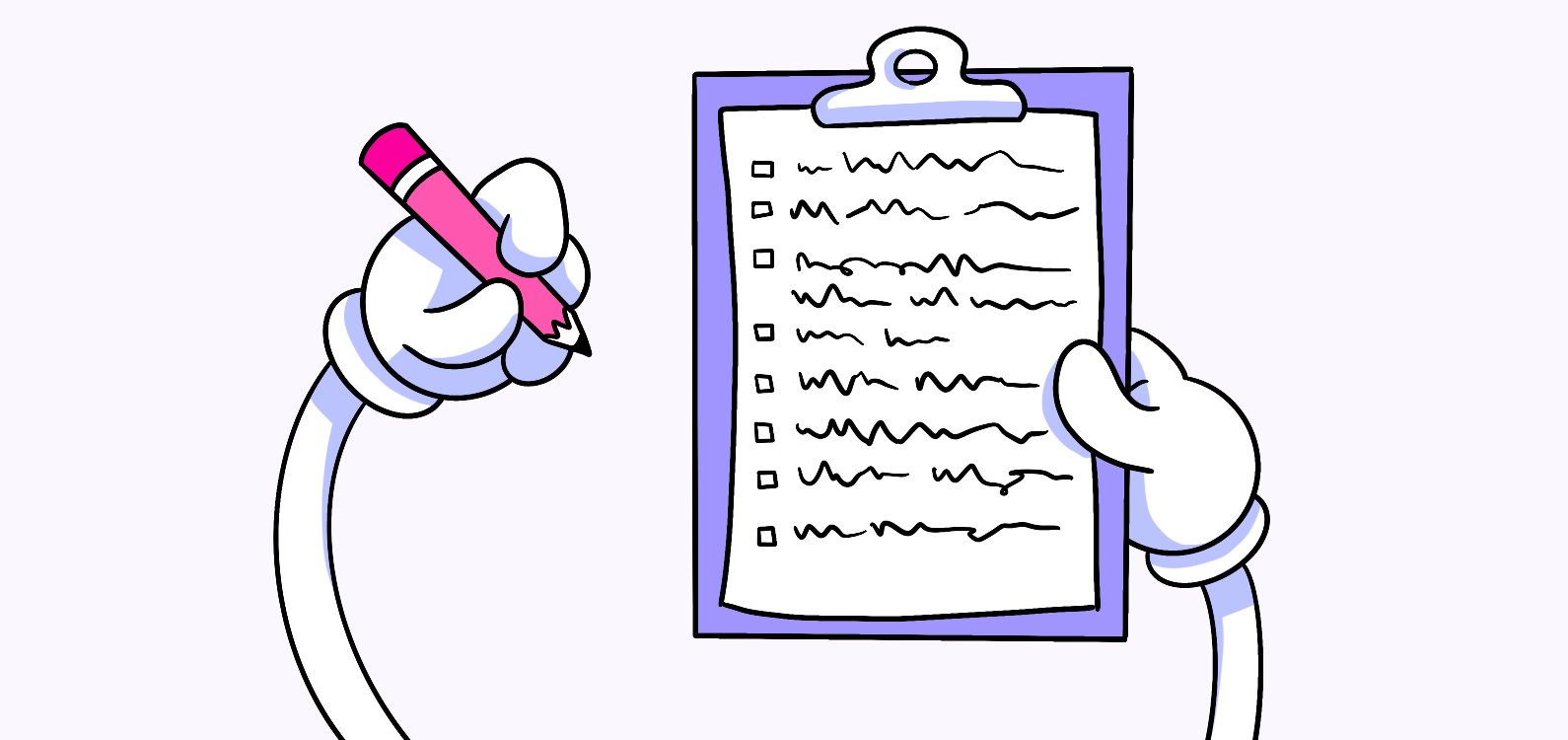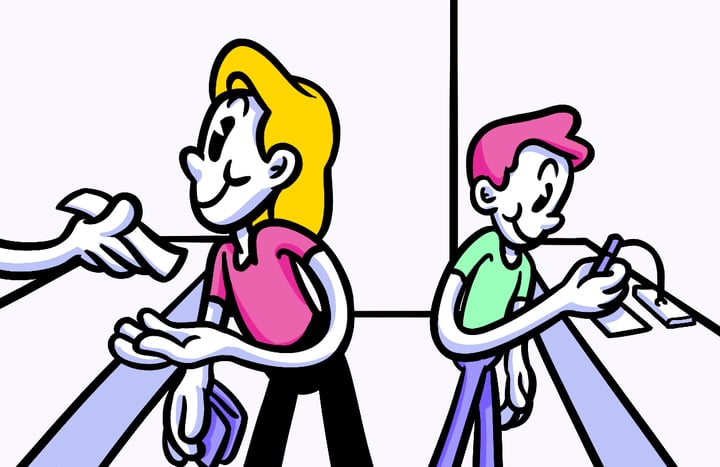Mastering Fitts’ Law: How to Design Intuitive Interfaces
Interested in improving user experience? Look no further than Fitts’ Law. This comprehensive guide will delve into the fundamentals of Fitts’ Law, explore its role in user experience design, examine practical applications, address common misconceptions, and envision its future in the world of UX design. So, let’s get started!
🔩 The Nuts and Bolts:
- Fitts’ Law Simplifies Target Interaction. Fitts’ Law reveals that target size and distance directly affect interaction time. Larger, closer targets reduce effort and improve accuracy in digital interfaces.
- It’s Vital in Navigation Design. By strategically positioning important elements within easy reach, designers can speed up user interactions, enhancing usability in both web and mobile applications.
- Fitts’ Law Extends to Touch Interfaces. In mobile design, applying Fitts’ Law involves larger buttons and well-spaced interactive elements, improving accuracy and user satisfaction in touch-based interactions.
- Feedback is Essential to the Law. Visual feedback strengthens Fitts’ Law’s effectiveness by reinforcing user actions, like hover effects on buttons, giving users confidence in their interactions.
- Application in Diverse Contexts. Fitts’ Law isn’t limited to digital interfaces. It also improves physical device usability, influencing the design of input devices like computer mice and touchscreens.
- Misconceptions Can Lead to Poor Design. Fitts’ Law is sometimes mistakenly thought to apply only to physical interactions. However, digital designers must understand its critical role in optimizing user interfaces.
- Fitts’ Law and Future Technologies. Emerging technologies like VR and AR present exciting applications of Fitts’ Law, where interaction precision and target placement remain crucial to intuitive user experiences.
The Fundamentals of Fitts’ Law
Before we dive into the nitty-gritty, let’s take a moment to understand the history and development of Fitts’ Law. This principle, named after psychologist Paul Fitts, was first introduced in 1954 to explain the relationship between the size of targets and the time it takes to interact with them. The law has since become a cornerstone of user interface design, helping designers create intuitive and efficient user experiences.
Paul Fitts, a renowned psychologist, dedicated his career to studying human movement and perception. In the early 1950s, Fitts conducted a series of experiments to investigate the relationship between the difficulty of a task and the time it took to complete it. These experiments involved participants performing various pointing tasks, such as moving a stylus to touch targets on a screen or reaching for objects in physical space.
Through his research, Fitts discovered that the time it took to complete a pointing task was not solely determined by the distance to the target. He observed that the size of the target also played a crucial role in the interaction time. Fitts formulated a mathematical model to describe this relationship, which later became known as Fitts’ Law.
Additionally,
Now that we know where Fitts’ Law comes from, let’s explore its key principles. At its core, Fitts’ Law states that the time required to move to a target is influenced by the distance to the target and the size of the target. In other words, the closer and larger a target is, the quicker and easier it is to interact with. This principle holds true for both physical and digital interfaces, making it a valuable tool for designers across various mediums.
When applying Fitts’ Law to user interface design, designers must consider the implications for target placement and sizing. By strategically placing important targets closer to the user and making them larger, designers can optimize the user experience and minimize interaction time. This is particularly important in scenarios where speed and efficiency are critical, such as in video games, productivity software, and mobile applications.
Furthermore, Fitts’ Law has been widely adopted in the field of human-computer interaction (HCI) and has influenced the design of input devices. For example, computer mice and touchscreens are often designed with larger buttons or touch areas to facilitate faster and more accurate interactions. The law has also been applied to the design of graphical user interfaces (GUIs), where designers leverage Fitts’ Law to enhance the usability of buttons, icons, and other interactive elements.
It is worth noting that while Fitts’ Law provides valuable insights into the relationship between target size, distance, and interaction time, it is not the only factor that influences user performance. Factors such as motor skills, hand-eye coordination, and cognitive load also play significant roles in user interaction. Therefore, designers must consider a holistic approach to user interface design, taking into account a range of factors to create optimal user experiences.
Make your design decisions count.
Subscribe to Design Under Pressure. Get insights, UX metrics, and tools for bold, informed design.
We respect your inbox. Just insights. No fluff. Privacy Policy.
The Role of Fitts’ Law in User Experience Design
Fitts’ Law plays a crucial role in user experience design, influencing how we create interfaces that are intuitive and efficient for users. By understanding how Fitts’ Law influences interface design, designers can optimize the user experience and improve usability.
One area where Fitts’ Law shines is in navigation efficiency. By applying Fitts’ Law, designers can prioritize important elements and place them within easy reach of users. This allows for faster and more accurate navigation, reducing frustration and increasing user satisfaction. Whether it’s a website or a mobile app, incorporating Fitts’ Law into interface design is a game-changer.
Let’s dive deeper into the concept of Fitts’ Law and its impact on user experience design. Fitts’ Law, formulated by psychologist Paul Fitts in 1954, describes the relationship between the size and distance of a target and the time it takes to reach it. In simple terms, the larger and closer a target is, the easier and faster it is to interact with.
Designers can leverage this principle by carefully considering the size and placement of interactive elements in their interfaces. For example, buttons and links that are frequently used should be larger and positioned in easily accessible areas, such as the center of the screen or along the natural path of user interaction. This reduces the effort required for users to locate and click on these elements, resulting in a smoother and more efficient user experience.
Moreover,
Fitts’ Law also highlights the importance of visual feedback in interface design. When users interact with an interface, they rely on visual cues to understand the system’s response and provide them with a sense of control. By incorporating visual feedback, such as highlighting a button when it is hovered over or providing a subtle animation when a link is clicked, designers can enhance the user’s perception of the interface’s responsiveness and reinforce the connection between their actions and the system’s behavior.
Another fascinating aspect, is its application in touch-based interfaces, such as smartphones and tablets. With the rise of mobile devices, designers face the challenge of designing interfaces that are easy to interact with using fingers of varying sizes. Fitts’ Law provides valuable insights in this context as well. By making touch targets larger and spacing them appropriately, designers can accommodate for the imprecise nature of touch input and ensure that users can accurately and comfortably interact with the interface.
In conclusion, this is a fundamental principle in user experience design that guides designers in creating interfaces that are efficient, intuitive, and user-friendly. By considering the size, placement, and visual feedback of interactive elements, designers can leverage Fitts’ Law to optimize navigation efficiency and enhance the overall user experience. As technology continues to evolve, Fitts’ Law remains a valuable tool for designers seeking to create interfaces that are accessible and enjoyable for users.
Laws of UX
Practical Application of Fitts’ Law in UX Design
Now, let’s get practical. How can we incorporate Fitts’ Law into web design? Well, one way is to make buttons and clickable areas larger and easier to click on. By increasing the size of interactive elements, we reduce the margin for error and make it easier for users to accomplish their goals.
For example, imagine a website with a small button that users need to click on to submit a form. If the button is tiny and placed in a corner, users may struggle to accurately click on it, leading to frustration and potentially abandoning the task. However, by following Fitts’ Law and making the button larger and more prominent, users can easily target and click on it without any hassle.
Additionally, placing frequently used actions close to the user’s natural cursor path can enhance efficiency and reduce cognitive load. This means that if users frequently perform a specific action, such as adding an item to their shopping cart, it would be beneficial to place the “Add to Cart” button within easy reach of their cursor. By doing so, users can quickly and effortlessly complete the action, improving the overall user experience.
Don’t think Fitts’ Law only applies to web design. It has found its way into mobile app design too. By considering the principles of Fitts’ Law, designers can optimize the placement of interactive elements on smaller screens. This ensures that users can effortlessly navigate, tap, and swipe through the app, providing a smooth and enjoyable experience.
Imagine using a mobile app with a small, hard-to-tap button to confirm a purchase. In this scenario, users may find it challenging to accurately tap on the button, leading to frustration and potential errors. However, by applying Fitts’ Law, designers can enlarge the button and position it in a convenient location, making it easier for users to tap and complete their purchase without any hassle.
Furthermore,
Fitts’ Law can also be used to optimize the placement of swipe gestures within mobile apps. For example, if a user frequently needs to swipe left or right to navigate between different sections of an app, designers can ensure that the swipe areas are positioned within the natural thumb movement range. By doing so, users can effortlessly swipe through the app, enhancing the overall usability and satisfaction.
Overcoming Challenges in Applying Fitts’ Law
Like any principle, Fitts’ Law has its fair share of misconceptions. One common misconception is that Fitts’ Law only applies to physical interfaces. However, as we’ve already discussed, Fitts’ Law is just as relevant in digital design. Understanding this allows designers to harness its power and create interfaces that truly enhance user experience.
Effective implementation of Fitts’ Law also requires strategic thinking. Designers should consider the context and goals of the user when applying this principle to their designs. By focusing on the user’s needs and considering the specifics of each interface, designers can maximize the benefits of Fitts’ Law and deliver exceptional user experiences.
The Future of Fitts’ Law in User Experience Design
As technology continues to evolve, so does the role of Fitts’ Law in user experience design. Emerging trends in UX design, such as virtual and augmented reality, present exciting opportunities to further explore and apply Fitts’ Law. By understanding how Fitts’ Law intersects with these new technologies, designers can create immersive and intuitive experiences that push the boundaries of user interface design.
In conclusion, Fitts’ Law is a powerful tool in enhancing user experience. By grasping the fundamentals, recognizing its role in interface design, applying it practically, and overcoming challenges, designers can create interfaces that are not only visually appealing but also intuitive, efficient, and user-friendly. So, let the principles of Fitts’ Law guide your designs, and watch as your user experience reaches new heights!
Body copy
Fitts’ Law FAQs
Fitts’ Law is a principle that explains the relationship between target size, distance, and the time required to interact with it. In UX design, it helps designers optimize user interfaces by making elements easier to access and click, thereby improving efficiency and user satisfaction.
In web design, Fitts’ Law suggests placing frequently used buttons or links in easily accessible areas and making them larger to minimize user effort. This can significantly reduce the time and cognitive load for users, resulting in a more seamless browsing experience.
Yes, Fitts’ Law is highly relevant to mobile app design. By increasing the size of touch targets and positioning them within the natural thumb movement range, designers can improve interaction accuracy and user experience on smaller screens.
Fitts’ Law improves navigation by guiding designers to place important interactive elements, such as buttons and menus, closer to the user’s starting point or natural cursor path. This reduces the effort and time required to navigate through an interface.
Practical examples include making “Submit” buttons larger and more prominent, increasing the size of touch targets on mobile screens, and positioning frequently used elements in the user’s natural interaction zones for quicker access.
A common misconception is that Fitts’ Law only applies to physical interactions. In reality, the law is equally applicable to digital design, where target size and placement are just as important for optimizing user interactions.
Fitts’ Law can help designers of AR and VR environments optimize target sizes and placement to create intuitive and immersive interactions. By considering user movement and input accuracy in virtual spaces, designers can enhance both efficiency and engagement.