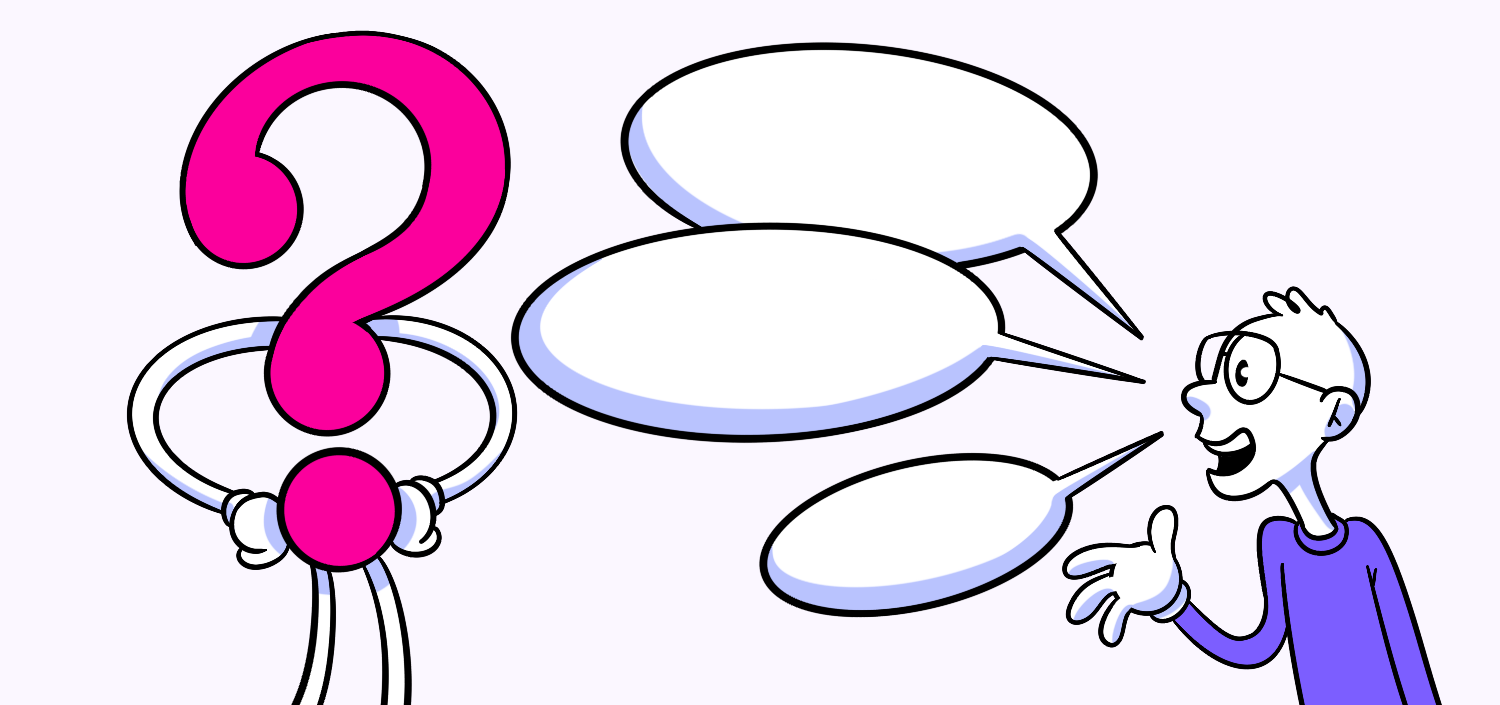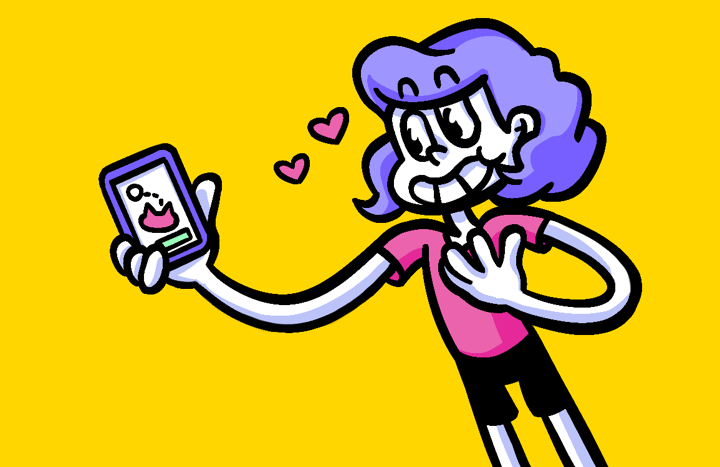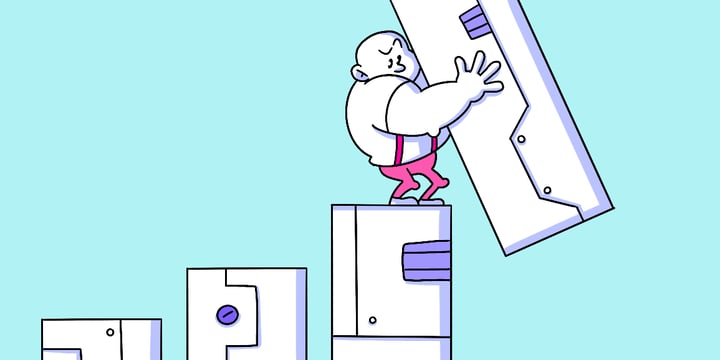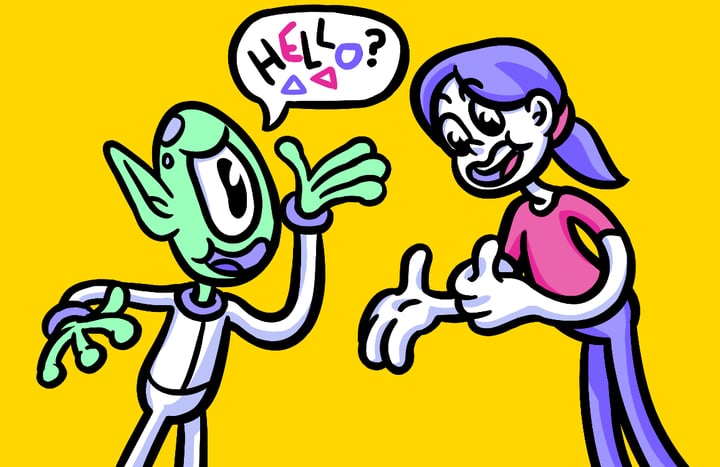First Click Testing: A Key to Enhancing User Experience
The Ultimate Guide to First Click Testing. First Click Testing is a crucial tool in user experience research. By understanding how users interact with your website or application, you can make informed decisions to enhance their overall experience. In this guide, we will take a deep dive into the world of First Click Testing, exploring its definition, importance, mechanics, planning, execution, and analysis. So, let’s get started!
🔩 The Nuts and Bolts:
- First Click Testing defines initial user interactions. It helps assess whether design and navigation align with user expectations, revealing critical usability issues.
- Eye-tracking elevates First Click Testing. Combining it with this technology allows for deeper insights into user behavior, revealing not only where users click but why.
- First Click Testing uncovers hidden design flaws. Early-stage testing helps identify barriers that might not surface in traditional usability testing.
- Creating realistic tasks is key to effective testing. Each task should mimic common user goals, helping assess whether users can intuitively navigate to the right elements.
- The first click impacts the user’s journey. It sets the tone for their entire interaction with the interface, and wrong clicks can indicate areas needing improvement.
- Iterative testing ensures continuous improvement. Repeated tests after design updates refine the user experience and align design with user expectations.
Understanding First Click Testing
Definition and Importance of First Click Testing
First Click Testing involves observing and analyzing where a user clicks first on your website or application. It helps determine if the design and layout are intuitive, if the navigation is clear, and if the crucial elements are easily accessible. By identifying any usability issues at this initial interaction, you can optimize your interface to ensure a better overall user experience.
During First Click Testing, researchers often use eye-tracking technology to precisely monitor the user’s gaze and cursor movements. This detailed analysis provides valuable insights into not just where the user clicks first, but also the thought process behind their actions. By delving deeper into user behavior, designers can make informed decisions to enhance the usability and effectiveness of their digital products.
The Role of First Click Testing in User Experience
User experience is the key to success for any digital product. First Click Testing plays a vital role in this process by providing valuable insights into how users perceive and interact with your interface. By understanding their behavior, preferences, and pain points, you can align your design decisions to meet their expectations and create an intuitive and satisfying user journey.
Moreover, First Click Testing can uncover hidden issues that may not be apparent through traditional usability testing methods. By focusing on that critical first interaction, designers can address any potential roadblocks or confusion that users may encounter, ultimately leading to a more seamless and enjoyable user experience. Incorporating First Click Testing into your design process can significantly impact the overall success and effectiveness of your digital products.
Make your design decisions count.
Subscribe to Design Under Pressure. Get insights, UX metrics, and tools for bold, informed design.
We respect your inbox. Just insights. No fluff. Privacy Policy.
The Mechanics of First Click Testing
How First Click Testing Works
First Click Testing typically involves creating a task-based scenario for participants to perform on your website or application. You observe and record their interactions, paying particular attention to the first click they make on each task. This data will then be analyzed to identify patterns, success rates, and areas for improvement.
During the testing process, it is important to create a comfortable and distraction-free environment for participants. This can help ensure that their interactions with the website or application are as natural and unbiased as possible. Additionally, providing clear instructions and guidance to participants before they begin the tasks can help set the right expectations and ensure consistent testing conditions.
Key Elements of First Click Testing
When conducting First Click Testing, there are several essential elements to consider. Firstly, defining clear and realistic tasks is crucial. Each task should represent a common goal or action that users might want to achieve on your website. Secondly, selecting a representative sample of test participants is crucial for gathering diverse perspectives. Finally, using appropriate tools and software to record and analyze the test results will ensure accurate and insightful data.
Another important aspect to consider is the timing of the testing process. It is beneficial to conduct First Click Testing at different stages of website or application development to capture user feedback and make iterative improvements. By incorporating user feedback early and often, you can create a more user-friendly and intuitive digital experience.
UX Terms
Planning Your First Click Test
Setting Objectives for Your Test
Before conducting a First Click Test, it’s important to establish clear objectives. Determine what specific insights you hope to gather and what problems you want to address. This will guide the creation of relevant tasks and enable you to measure the success of your test accurately.
Consider involving stakeholders from different departments to ensure a comprehensive understanding of the goals of the test. By gathering input from various perspectives, you can create a more robust set of objectives that align with the overall vision of the project. This collaborative approach can also help in prioritizing the key areas to focus on during the test.
Choosing the Right Tools for First Click Testing
There are various tools available to streamline your First Click Testing process. From screen recording software to eye-tracking devices, carefully select the tools that align with your objectives and budget. Remember, the ultimate goal is to capture accurate data that can inform your design decisions effectively.
It’s essential to consider the technical expertise of your team members when choosing testing tools. Some tools may require specific skills to set up and analyze the data effectively. Training sessions or tutorials may be necessary to ensure that everyone involved in the testing process can utilize the chosen tools to their full potential. Additionally, keep in mind the scalability of the tools, especially if you plan to conduct multiple tests in the future. Investing in versatile tools that can accommodate a growing number of test participants can save time and resources in the long run.
Conducting a Successful First Click Test
Preparing Your Website for Testing
Prior to the test, ensure that your website or application is optimized for the testing environment. Remove any distractions, ensure all links and buttons are functional, and provide clear instructions to participants. By creating a controlled and realistic testing environment, you can minimize external influences and obtain reliable data.
It’s also crucial to consider the user experience design elements on your website. Make sure that the layout is intuitive, the navigation is user-friendly, and the content is easily digestible. Pay attention to the visual hierarchy, color scheme, and typography to ensure that users can easily find what they are looking for. A well-designed website not only enhances the testing process but also contributes to a positive user experience overall.
Recruiting and Guiding Test Participants
When recruiting participants for your First Click Test, aim for a diverse group that represents your target audience. Clearly communicate the purpose of the test and the tasks they need to complete. Provide guidance, but avoid leading participants, as this may bias the results.
Consider conducting a pilot test with a small group of participants before the actual test to identify any potential issues with the tasks or the testing process. This can help you refine the test instructions and ensure that the tasks are clear and achievable. Additionally, consider offering incentives to participants to increase engagement and motivation during the test. Remember, the quality of your test results heavily depends on the recruitment and guidance of your participants.
Analyzing First Click Test Results
Interpreting Data from First Click Testing
Once you’ve collected the data, it’s time to analyze and interpret the results. Identify common patterns and trends in user behavior. Focus on the first clicks made by participants and determine if they align with your design intentions. Look for areas that cause confusion or frustration, as these are opportunities for improvement.
When analyzing the first click test results, it’s crucial to not only look at individual interactions but also consider the overall user journey. Understanding the context in which users make their first clicks can provide valuable insights into the effectiveness of your website’s layout and navigation. By delving deeper into the data, you may uncover hidden patterns or user preferences that can inform future design decisions.
Making Improvements Based on Test Results
The ultimate goal of First Click Testing is to gather insights and drive meaningful improvements. Based on your analysis, prioritize the issues and develop a plan to address them. Collaborate with your design and development team to implement the necessary changes and monitor their impact on user experience.
Furthermore, consider conducting follow-up tests to validate the effectiveness of the implemented changes. Iterative testing allows you to refine your design continuously and ensure that user feedback remains at the core of your decision-making process. Remember, the key to successful optimization is a combination of data-driven insights and user-centric design principles.
By following this ultimate guide to First Click Testing, you can gain valuable insights into your users’ behavior and optimize your website or application accordingly. Remember, user experience is an ongoing process, and continuous testing and improvement will lead to a more engaging and successful digital product.
First Click Testing FAQs
First Click Testing is a usability method that analyzes where users click first when interacting with a website or app. This helps evaluate if the design, navigation, and layout guide users toward their intended action efficiently.
It reveals usability issues in the early stages of user interaction. If users struggle with the first click, it indicates potential navigation problems, which can be corrected to enhance the overall experience.
First Click Testing involves setting up task-based scenarios and observing where users click first on a website or app. Tools like eye-tracking software can provide additional insights into user behavior and decision-making.
Screen recording software, heatmaps, and eye-tracking devices are often used to capture data. These tools help visualize and analyze the user’s first interaction and decision-making process.
Results are analyzed by identifying patterns and evaluating whether the first click aligns with the design’s intent. Misaligned clicks suggest areas of confusion or poor design, guiding further improvements.
It’s best to conduct First Click Testing at various stages of development. Early testing allows for prompt design corrections, while continued testing ensures iterative improvements and user-centric design.
First Click Testing focuses on critical initial user interactions, offering a targeted approach to identifying design flaws. It complements other usability methods by addressing specific early-stage usability issues that might be overlooked otherwise.