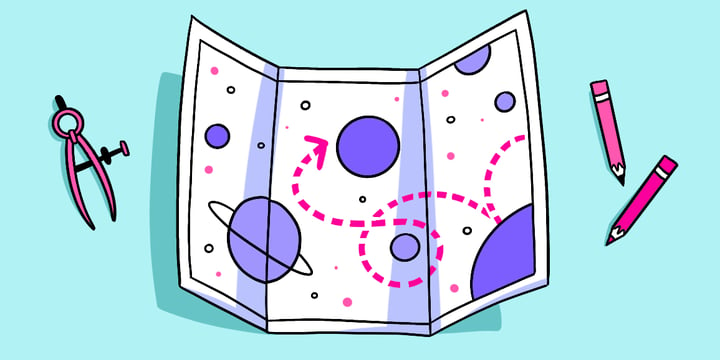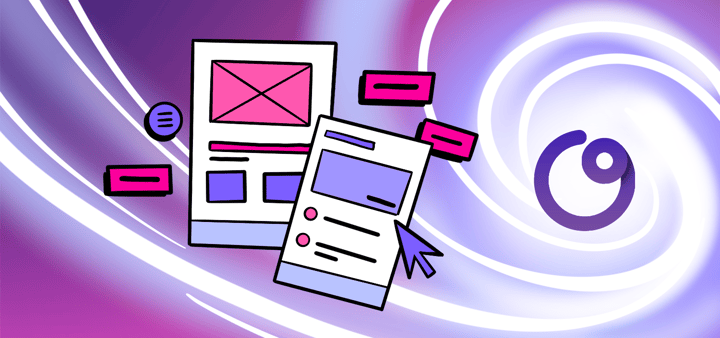Transform User Experience with Top Usability Enhancements
Improving Website Usability: Key Strategies for Success. In today’s digital age, having a user-friendly and intuitive website is absolutely vital. With countless options at their fingertips, internet users have grown increasingly impatient and won’t hesitate to click away if they encounter a website that is difficult to navigate or understand. As a website owner or designer, it’s crucial to prioritize website usability to ensure a positive user experience. In this article, we will explore the key strategies to improve website usability and set your site up for success.
🔩 The Nuts and Bolts:
- Usability is Crucial for User Satisfaction: A user-friendly website ensures visitors can easily navigate, understand content, and complete actions without frustration, leading to higher engagement.
- Effective Navigation Enhances Usability: Clear, intuitive navigation structures help users find information quickly, reducing bounce rates and increasing time spent on the site.
- Readable Content Boosts Usability: Using legible fonts, proper contrast, and breaking text into smaller paragraphs with headings improve readability and overall user experience.
- Fast Load Times are Essential: Optimizing website performance by reducing file sizes and minimizing plugins ensures quick load times, keeping users from leaving the site prematurely.
- Usability Analysis Identifies Pain Points: Conducting thorough audits and using tools like heat maps and user surveys helps pinpoint usability issues and areas for improvement.
- Prioritizing Mobile Usability Expands Reach: Ensuring responsive design and mobile-friendly features cater to a broader audience, enhancing accessibility and user satisfaction across devices.
- Continuous Improvement is Key: Regular usability check-ups and adapting to user feedback and trends help maintain and enhance website usability over time.
Understanding Website Usability
Before we dive into the strategies, let’s first establish what website usability actually means. In simple terms, it refers to how easily and efficiently website visitors can navigate and interact with your site. Good usability ensures that visitors can find what they’re looking for without frustration, understand the content presented, and complete desired actions effortlessly.
When we delve deeper into the concept of website usability, we uncover a multifaceted approach that involves not just the ease of navigation but also the overall user experience. It’s about creating a digital environment that is not only functional but also aesthetically pleasing and emotionally satisfying for visitors. By focusing on usability, you are essentially prioritizing the needs and preferences of your audience, which can significantly impact their perception of your brand.
Defining Website Usability
Website usability encompasses various factors such as clear and logical navigation, well-organized content, readable text, visually appealing design, fast load times, and intuitive functionality. It’s essentially about creating a smooth and enjoyable user journey that keeps visitors engaged and encourages them to stay on your site.
Moreover, website usability extends beyond just the desktop experience. With the increasing use of mobile devices, responsive design plays a crucial role in ensuring that your website is accessible and user-friendly across all screen sizes. By optimizing usability for mobile users, you can cater to a broader audience and enhance the overall user experience regardless of the device being used.
Importance of Website Usability
Now that we understand what website usability entails, let’s explore why it’s so vital. A website with poor usability will inevitably result in high bounce rates and low conversion rates. Visitors will quickly become frustrated and seek out alternative options. On the other hand, a website with excellent usability can lead to increased user engagement, longer time spent on the site, higher conversion rates, and ultimately, greater success for your business or organization.
By prioritizing website usability, you are investing in the satisfaction and loyalty of your visitors. A user-centric approach not only improves the overall performance of your site but also fosters a positive relationship with your audience. Ultimately, the usability of your website can be a defining factor in determining the success and longevity of your online presence.
Build something your buyers *truly* want
Subscribe to Closing the Gap—a newsletter to help makers and doers get closer to customers. Learn more.
We believe in protecting your data. Here’s our Privacy Policy.
Analyzing Your Website’s Current Usability
Before you can begin implementing improvements, it’s important to analyze your website’s current usability. By identifying any existing issues, you can effectively target and address areas for enhancement. This initial step is crucial in ensuring that your website is optimized for user satisfaction and engagement.
When delving into the realm of usability analysis, it’s essential to adopt a comprehensive approach that encompasses various facets of user interaction. By scrutinizing elements such as accessibility, responsiveness across different devices, and loading speed, you can gain a holistic understanding of your website’s performance. This multifaceted evaluation will enable you to pinpoint specific pain points and opportunities for refinement.
Identifying Usability Issues
Start by conducting a thorough audit of your website, paying attention to areas such as navigation, content layout, readability, and overall user experience. Put yourself in the shoes of a first-time visitor and consider whether they can easily find the information they need or complete desired actions. Take note of any confusing or convoluted elements that may hinder usability. By immersing yourself in the user’s perspective, you can uncover hidden obstacles that impede seamless navigation and engagement.
Furthermore, consider the significance of inclusive design principles in enhancing usability. Ensuring that your website is accessible to individuals with disabilities is not only a legal requirement in many jurisdictions but also a moral imperative. By prioritizing accessibility features such as alt text for images, keyboard navigation, and color-contrast ratios, you can create a more inclusive digital environment for all users.
Tools for Usability Testing
Utilize the numerous tools and resources available to assess your website’s usability. Conduct user testing sessions to gain valuable insights and feedback. Usability testing tools like heat maps and click tracking can provide visual data on visitor behavior. Additionally, consider employing user surveys or feedback forms to gather opinions directly from your audience. This multifaceted approach to usability testing will equip you with a comprehensive understanding of user preferences and pain points, guiding your optimization efforts effectively.
Moreover, consider leveraging advanced analytics tools to delve deeper into user behavior patterns and preferences. By harnessing the power of data analytics, you can uncover valuable insights regarding user engagement, conversion rates, and bounce rates. This data-driven approach will enable you to make informed decisions based on empirical evidence, enhancing the overall usability and performance of your website.
UX Research Methods
Key Strategies to Improve Website Usability
Now that you have a better understanding of your website’s current usability, let’s explore some key strategies to enhance the user experience.
Improving website usability is a multifaceted endeavor that involves various elements working harmoniously to create a seamless and enjoyable user experience. In addition to the strategies mentioned below, it’s essential to consider factors such as responsive design, accessibility features, and user testing to ensure your website caters to a diverse audience.
Simplifying Navigation
One of the most crucial aspects of website usability is having a clear and intuitive navigation structure. Ensure that your main menu is prominently displayed and easily accessible on every page. Use descriptive labels and logical hierarchies to help visitors quickly understand where they are and how to find what they’re looking for. Avoid overcrowding your navigation bar with too many items, as it can overwhelm users.
Furthermore, consider implementing breadcrumb navigation to provide users with a clear path back to previous pages. Including a search bar can also enhance navigation, allowing users to quickly find specific content without having to navigate through multiple menus.
Enhancing Readability
Readable content is paramount for good usability. Use a legible font size and style for your text, ensuring there is sufficient contrast between the text color and background. Break up long blocks of text into smaller paragraphs and utilize headings and subheadings to guide readers through the content. Incorporate bullet points and numbered lists to make information more easily scannable.
Moreover, consider incorporating multimedia elements such as images, videos, and infographics to complement your text content. Visual aids not only break up the monotony of text but also help convey information more effectively, especially for users who are visual learners.
Optimizing Load Times
A slow-loading website is one of the quickest ways to drive visitors away. Optimize your website’s performance by reducing file sizes, compressing images, and leveraging caching techniques. Minimize the use of unnecessary plugins and scripts that can slow down load times. Remember, speed is crucial in today’s fast-paced online world.
Additionally, consider implementing lazy loading for images and content below the fold to prioritize the loading of above-the-fold content, providing users with a faster initial page load experience. Conduct regular performance audits using tools like Google PageSpeed Insights to identify and address any performance bottlenecks that may be affecting your website’s load times.
🚀 If you’re using Helio
Uncover hidden obstacles that impede seamless navigation and engagement.

Prioritize your efforts and approach implementation in a structured manner.
Implementing Usability Improvements
With your strategies in place, it’s time to implement the necessary changes to improve website usability. However, it’s important to prioritize your efforts and approach implementation in a structured manner.
When implementing usability improvements, consider the importance of user feedback. User testing and feedback can provide valuable insights into how real users interact with your website. By incorporating user feedback into your implementation process, you can ensure that the changes you make align with user preferences and behaviors.
Prioritizing Usability Enhancements
Start by tackling the most critical usability issues first. Focus on areas that have the most significant impact on user experience and conversions. Break down your enhancements into manageable tasks and create a timeline or roadmap to guide your implementation process.
Another aspect to consider when prioritizing usability enhancements is the accessibility of your website. Ensuring that your website is accessible to users of all abilities is crucial for providing an inclusive user experience. Prioritize enhancements that improve accessibility, such as adding alt text to images for screen readers or optimizing keyboard navigation.
Testing and Refining Changes
After implementing each usability improvement, it’s essential to test and refine the changes. Monitor user behavior and gather feedback to gauge whether the enhancements have positively impacted usability. Keep an open mind and be willing to make adjustments as necessary. Usability is an ongoing process, and continuous improvement is key.
Additionally, consider conducting A/B testing to compare the performance of different design elements or features. A/B testing can help you make data-driven decisions about which changes are most effective in improving usability. By testing and refining your changes based on real user data, you can ensure that your website is continuously optimized for a better user experience.
Maintaining Website Usability Over Time
Improving website usability is not a one-time fix but an ongoing commitment. To ensure continued success, it’s crucial to regularly check and optimize your website’s usability.
Regular Usability Check-ups
Schedule regular check-ups to assess your website’s usability. Identify any new issues that may have arisen and address them promptly. Stay up to date with the latest design and usability trends to keep your website fresh and appealing to users.
Adapting to User Feedback and Trends
Listen to your users and take their feedback into consideration. Pay attention to their needs and preferences, and use the insights gained to guide future usability enhancements. Additionally, stay informed about emerging trends and technologies in web design and usability to ensure your website remains relevant and competitive.
By following these key strategies, you can significantly improve your website’s usability and provide your visitors with a seamless and enjoyable online experience. Remember, user satisfaction should be at the forefront of all your website decisions. Strive to create a website that is intuitive, engaging, and easy to navigate. Implementing these usability strategies will undoubtedly set you on the path to online success.
Usability FAQs
Website usability refers to how easily and efficiently visitors can navigate and interact with your site. It involves factors like clear navigation, readable content, fast load times, and intuitive functionality.
Usability is vital because it directly impacts user satisfaction and engagement. A website with good usability reduces frustration, keeps visitors on your site longer, and increases the likelihood of conversions.
Conduct a thorough audit of your site, focusing on navigation, content layout, readability, and overall user experience. Utilize tools like heat maps, click tracking, and user feedback surveys to gather insights and identify pain points.
Key strategies include simplifying navigation, enhancing readability with legible fonts and proper contrast, optimizing load times, and ensuring mobile responsiveness. Regular usability testing and feedback collection are also crucial.
Fast load times are essential for keeping users on your site. Slow-loading pages lead to higher bounce rates as users quickly lose patience and seek alternatives. Optimizing performance ensures a smooth user experience.
With the increasing use of mobile devices, ensuring your website is mobile-friendly is crucial. Responsive design and mobile optimization enhance usability for a broader audience, improving accessibility and user satisfaction across all devices.
Regularly schedule usability check-ups, stay updated with design and usability trends, and continuously gather user feedback. Adapting to user needs and technological advancements ensures your website remains user-friendly and competitive.