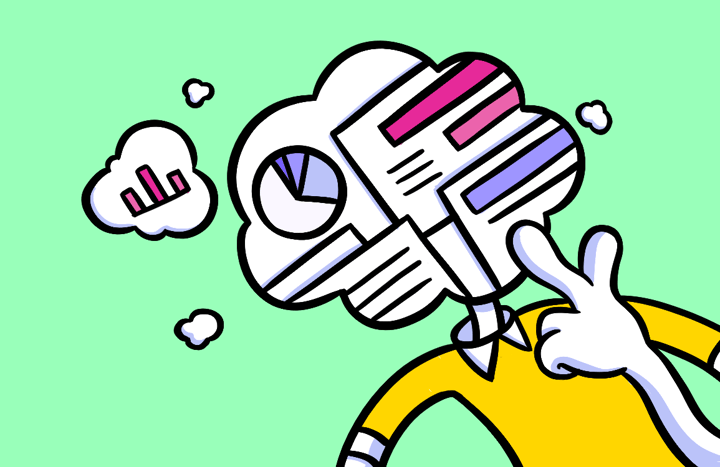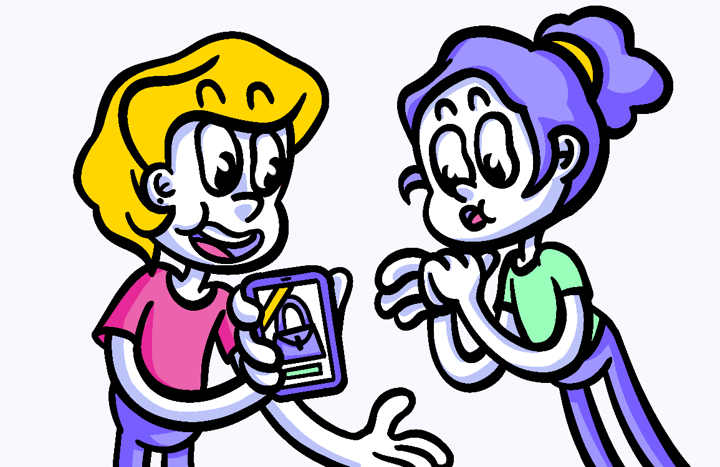25 Essential Usability Testing Questions for Optimizing User Experience
User experience plays a crucial role in the success of any digital product or website. To ensure a seamless and user-friendly experience, usability testing is a must. By asking the right questions during usability testing, you can gather valuable insights that can help optimize the user experience. In this article, we will explore 25 essential usability testing questions that cover various aspects of user navigation, interface, content clarity, and functionality. Let’s dive in!
🔩 The Nuts and Bolts:
- What is usability testing?- Usability testing involves observing real users interacting with a product or website to assess efficiency, effectiveness, and satisfaction.
- Why is usability testing important?- It provides insights into user interactions, identifies improvement areas, enhances user satisfaction, and reduces development costs.
- Who should participate in usability testing?- A diverse group of real users representing the target audience should participate to provide varied perspectives and experiences.
- What does usability testing involve for participants?- Participants perform specific tasks designed to simulate real-life scenarios, allowing observers to gauge usability and functionality.
- How is observation crucial in usability testing?- Observation of participants’ interactions, including their facial expressions, body language, and verbal feedback, reveals user experience insights.
- What happens after collecting data in usability testing?- The data, including observations, feedback, and performance metrics, are analyzed to draw conclusions about the product’s strengths and weaknesses.
- How do you identify your user base for usability testing?- Identify your target audience by understanding their demographics, preferences, and behaviors to create relevant test scenarios.
- What are the objectives of usability testing?- Objectives can include improving user interface, optimizing navigation, and enhancing content clarity, based on specific project goals.
- What are some essential questions for usability testing?- Questions should cover user navigation, interface, content clarity, and functionality, such as ease of finding menus, design appeal, content comprehension, and interactive elements’ responsiveness.
- How are usability testing results implemented?- Results are used to enhance the user interface, improve navigation, clarify content, and make iterative improvements based on user feedback.
Understanding Usability Testing
Before we delve into the questions, let’s briefly discuss what usability testing is all about. Usability testing involves observing real users as they interact with a product or website. It helps measure the efficiency, effectiveness, and satisfaction of users while performing specific tasks. Now, let’s explore the importance of usability testing and its key components.
The Importance of Usability Testing
Usability testing provides invaluable insights into how users perceive and interact with your product or website. By identifying pain points and areas of improvement, you can make informed decisions to enhance user satisfaction and ultimately achieve your business goals. Additionally, usability testing helps reduce development costs by identifying issues early in the design process.
When conducting usability testing, it is crucial to involve real users who represent your target audience. These users bring diverse perspectives and experiences, allowing you to gather a comprehensive understanding of how different individuals interact with your product or website.
During usability testing, participants are given specific tasks to perform. These tasks are designed to simulate real-life scenarios, allowing you to observe how users navigate through your product or website. By defining clear and realistic tasks, you can gather meaningful insights into the usability and functionality of your design.
Observation is a key component of usability testing. By closely observing participants’ interactions, you can identify any struggles or difficulties they encounter. This includes observing their facial expressions, body language, and verbal feedback. By paying attention to these details, you can gain a deeper understanding of the user experience and identify areas for improvement.
Once the usability testing is complete, the collected data needs to be analyzed. This involves reviewing the observations, feedback, and performance metrics gathered during the testing sessions. By analyzing this data, you can draw meaningful conclusions about the strengths and weaknesses of your product or website. This analysis allows you to identify specific areas for improvement and make informed decisions to enhance the overall user experience.
Key Components of Usability Testing
Usability testing consists of several essential components that contribute to its effectiveness:
- Test Participants: Select a diverse group of participants who represent your user base. This ensures that you gather insights from various perspectives and experiences, allowing you to make informed decisions.
- Tasks: Define clear and realistic tasks for participants to perform during the test. These tasks should align with the goals and objectives of your product or website, allowing you to evaluate its usability in real-life scenarios.
- Observation: Observe the participants’ interactions, paying attention to their struggles and feedback. By closely observing their behavior, you can gain valuable insights into the user experience and identify areas for improvement.
- Data Analysis: Analyze the collected data to draw meaningful conclusions and identify areas for improvement. By reviewing the observations, feedback, and performance metrics, you can make informed decisions to enhance the overall usability of your product or website.
Build something your buyers *truly* want
Subscribe to Closing the Gap—a newsletter to help makers and doers get closer to customers. Learn more.
We believe in protecting your data. Here’s our Privacy Policy.
Preparing for Usability Testing
Now that we understand the importance of usability testing, let’s delve into the details of how to prepare for a successful testing session. Usability testing is a crucial step in the design process, as it allows us to gather valuable insights about how users interact with our product. By identifying areas of improvement, we can enhance the overall user experience and ensure that our design meets the needs and expectations of our target audience.
Identifying Your User Base
Before conducting usability testing, it’s crucial to identify your target audience. Understanding your user base helps tailor the test scenarios and questions to their specific needs, ensuring relevant insights are gathered. By defining your user base, you can create a more realistic testing environment that accurately reflects the demographics, preferences, and behaviors of your intended users.
For example, if you are designing a mobile application for fitness enthusiasts, your user base may consist of individuals who are passionate about health and wellness. By understanding their goals, motivations, and pain points, you can create test scenarios that simulate real-life situations and gather feedback that is directly applicable to your design.
Furthermore, identifying your user base allows you to recruit participants who closely match your target audience. This ensures that the feedback you receive during usability testing is representative of the people who will actually be using your product.
Setting Clear Objectives
Once you have identified your user base, it’s important to clearly define the objectives you want to achieve through usability testing. Whether it’s improving the user interface, optimizing navigation, or enhancing content clarity, setting clear objectives ensures you gather specific insights to support your optimization efforts.
For example, if your objective is to improve the user interface, you can create test scenarios that focus on evaluating the intuitiveness and ease of use of different interface elements. By observing how participants interact with your design, you can identify areas where users struggle or encounter confusion, allowing you to make informed design decisions.
Setting clear objectives also helps you prioritize your testing efforts. By identifying the most critical aspects of your design that require evaluation, you can allocate your time and resources effectively. This ensures that you gather the most relevant and actionable insights during the testing process.
Additionally, clear objectives provide a benchmark for evaluating the success of your usability testing. By comparing the feedback and observations gathered during testing against your predefined objectives, you can measure the effectiveness of your design improvements and track your progress towards achieving your goals.
In conclusion, preparing for usability testing involves identifying your user base and setting clear objectives. By understanding your target audience and defining your testing goals, you can create a testing environment that generates valuable insights and supports your optimization efforts. Usability testing is a vital step in the design process, enabling you to create user-centered designs that deliver exceptional experiences.
Usability Testing
The 25 Essential Usability Testing Questions
Usability testing is a crucial step in the development process of any website or product. It helps identify any issues or areas of improvement that may affect the user experience. To ensure a comprehensive evaluation, here are 16 additional questions that can be asked during usability testing:
Questions on User Navigation
1. How easy was it to find the main menu/navigation?
Navigation plays a vital role in helping users find their way around a website or product. Were you able to locate the main menu easily? Did it stand out and guide you through the different sections effectively?
2. Did you face any difficulties while navigating through the website/product?
While navigating, did you encounter any roadblocks or confusing elements? Were there any instances where you felt lost or unsure about how to proceed?
3. Were you able to easily locate the search bar?
Search functionality is essential for users to find specific information quickly. Did you find the search bar easily? Was it prominently placed and easily accessible?
4. How intuitive was the breadcrumb navigation?
Breadcrumb navigation provides users with a clear path to trace their steps back to previous pages. Did you find the breadcrumb navigation helpful in understanding your location within the website or product?
Questions on User Interface
5. Did you find the design visually appealing?
A visually appealing design can enhance the overall user experience. Did the design of the website or product catch your attention? Did it create a positive impression?
6. Were the buttons and links clearly distinguishable?
Buttons and links are essential interactive elements. Were you able to easily identify and differentiate them from other elements on the page? Did they stand out and guide you through the desired actions?
7. Did you encounter any issues with the responsiveness of the design?
Responsive design ensures that the website or product adapts well to different screen sizes and devices. Did you experience any difficulties or inconsistencies in the design’s responsiveness?
8. Was the layout well-organized and easy to understand?
A well-organized layout helps users navigate through the content seamlessly. Did you find the layout of the website or product logical and easy to comprehend? Did it facilitate a smooth user journey?
Questions on Content Clarity
9. Did you find the headline/title of the page clear and informative?
The headline or title of a page should provide a clear indication of its content. Did you find the headlines or titles descriptive and informative? Did they accurately represent the content within?
10. Were you able to understand the purpose of each section/page?
Each section or page should have a clear purpose and contribute to the overall user experience. Were you able to understand the purpose of each section or page? Did they align with your expectations?
11. Did the content use language that was easy to comprehend?
Clear and concise language is crucial for effective communication. Did you find the content easy to understand? Were there any instances where the language used was confusing or ambiguous?
12. Was the font size and formatting comfortable to read?
Readable content is essential for a positive user experience. Did you find the font size and formatting of the text comfortable to read? Was there any strain on your eyes while going through the content?
Questions on Functionality
13. Did all the interactive elements (buttons, checkboxes, etc.) respond as expected?
Interactive elements should respond promptly and accurately to user actions. Did you encounter any issues with the functionality of buttons, checkboxes, or other interactive elements? Did they perform as you expected?
14. Were there any error messages displayed? If yes, were they helpful?
Error messages are crucial for providing feedback and guidance to users. Did you encounter any error messages while using the website or product? If yes, did they provide clear instructions on how to resolve the issue?
15. Were you able to complete the desired actions without any issues?
The ultimate goal of usability testing is to ensure that users can accomplish their desired actions smoothly. Were you able to complete the tasks or actions you intended to perform without any difficulties or confusion?
16. How would you rate the loading speed of the website/product?
Fast loading speed is essential for a positive user experience. How would you rate the loading speed of the website or product? Did you experience any delays or frustrations while waiting for pages or content to load?
By incorporating these additional questions into your usability testing, you can gather more detailed insights and ensure a more comprehensive evaluation of the user experience. Remember, the more you understand your users’ needs and preferences, the better you can optimize your website or product to meet their expectations.
🚀 If you’re using Helio
Incorporate additional questions into your usability testing, to gather more detailed insights.
Prioritize the improvements based on their potential impact and feasibility.
Analyzing Usability Testing Results
Interpreting User Feedback
Now that you have gathered valuable insights, it’s time to analyze and interpret the data. Look for recurring patterns and prioritize the feedback based on its impact on the user experience.
Prioritizing Improvements
Not all feedback will require immediate action. Prioritize the improvements based on their potential impact and feasibility. Consider the resources and time required to implement each change to achieve maximum results.
Implementing Changes Based on Usability Testing
Enhancing User Interface
Based on the feedback received, start making iterative improvements to the user interface. Look for ways to make the design more visually appealing, intuitive, and aligned with user expectations.
Improving Navigation
If users struggled with navigation, focus on simplifying the menu structure, improving search functionality, and implementing effective breadcrumb navigation. Ensure that users can effortlessly find what they are looking for.
Clarifying Content
To address issues related to content clarity, refine the headlines and section titles to provide clear context. Additionally, simplify the language used throughout the product or website, making it easier for users to understand and engage with the content.
In conclusion, usability testing is a crucial step in optimizing the user experience and ensuring user satisfaction. By asking the 25 essential usability testing questions, you can gather valuable insights and make informed decisions to enhance your product or website. Remember to interpret the feedback and prioritize improvements based on their impact. By continuously iterating and improving, you can create an exceptional user experience that will delight your users and drive business success.
Usability Testing Questions FAQs
To measure the efficiency, effectiveness, and satisfaction of users while interacting with a product or website.
By identifying pain points and areas for improvement, it helps make informed decisions to enhance the user experience.
Real users provide diverse perspectives, ensuring a comprehensive understanding of different interactions with the product.
Tasks are specific and simulate real-life scenarios to assess usability and functionality.
Observation helps identify user struggles and feedback, offering insights into the user experience and areas for improvement.
Observations, feedback, and performance metrics are reviewed to draw conclusions about product strengths and weaknesses.
It ensures test scenarios and questions are tailored to specific user needs, providing relevant insights.
Objectives guide the focus of testing, ensuring relevant and actionable insights are gathered.
Questions should cover navigation ease, design appeal, content clarity, functionality, and user interface issues.
By making iterative improvements to the user interface, navigation, and content based on user feedback and analysis.