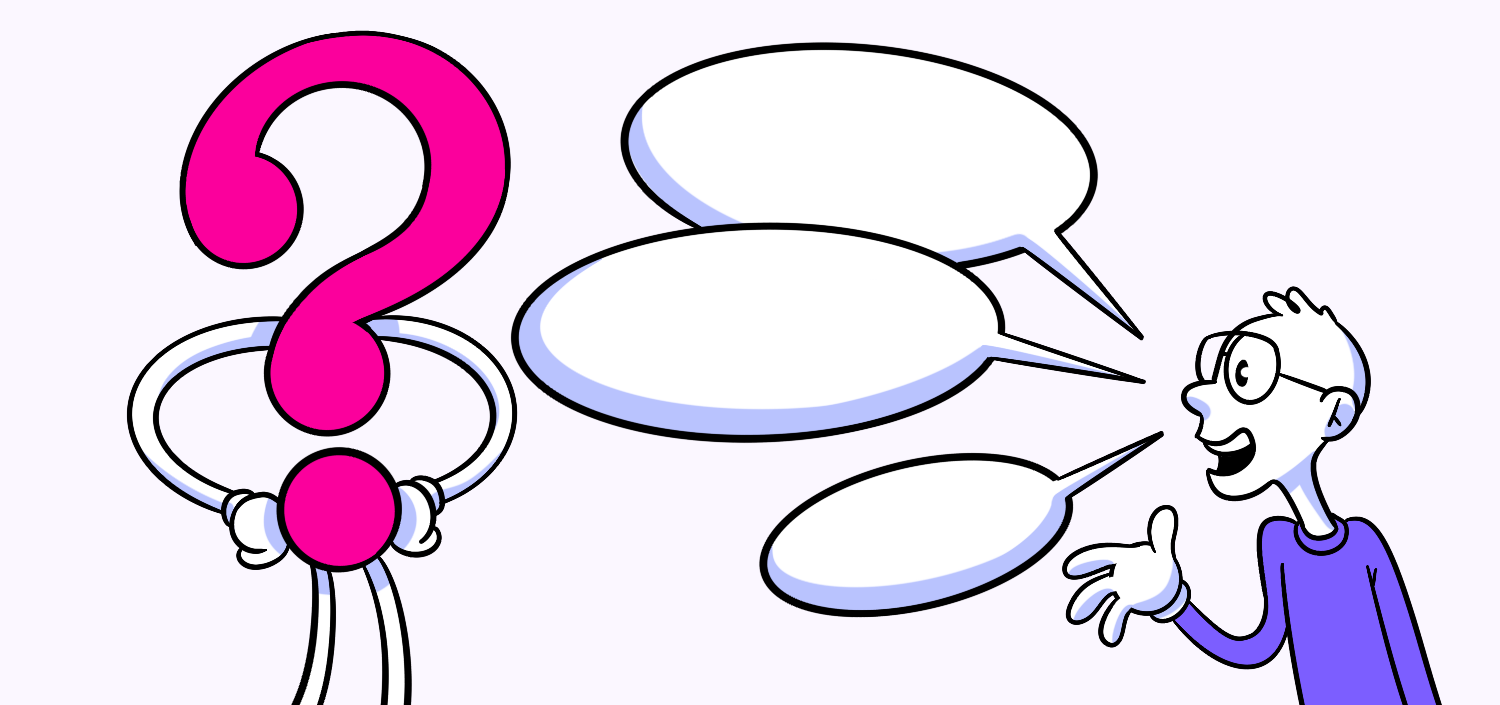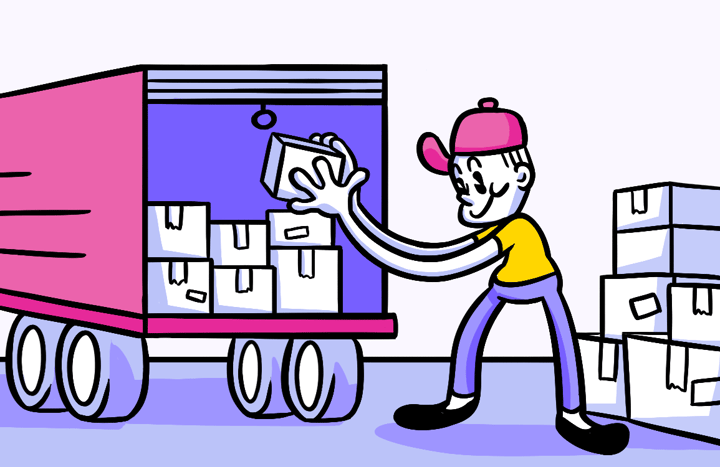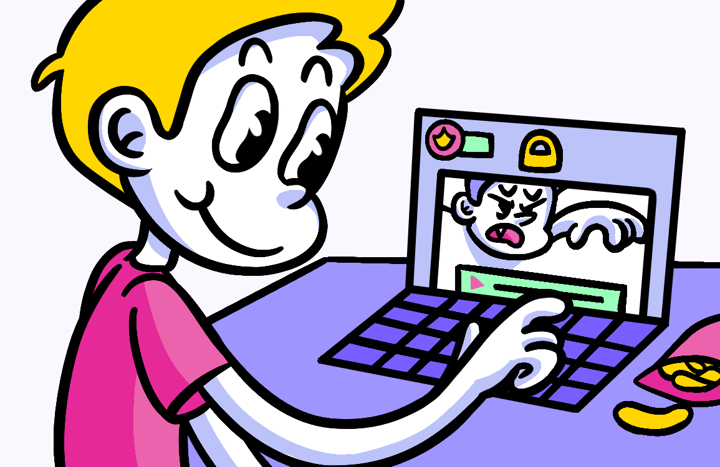Optimizing Your Website’s Entry Field for User Experience
Unlocking the Potential of Entry Fields. These are an integral part of our daily online interactions. From filling out forms to logging into accounts, entry fields are the gateway through which we input and retrieve information. While they may seem simple, they hold immense potential in improving user experience, boosting data collection, and ensuring the seamless functionality of various platforms. In this article, we will explore the importance of entry fields, delve into best practices for their design, and address common challenges associated with their implementation. So, let’s dive in and unlock the hidden potential of entry fields!
🔩 The Nuts and Bolts:
- Entry fields are key to effective data collection: They serve as the primary tool for collecting user information, streamlining data management, and enhancing decision-making.
- Well-designed entry fields improve user experience: Clear labels, real-time feedback, and intuitive layouts help reduce friction, making interactions smooth and user-friendly.
- Responsive entry fields are essential for mobile users: Adapting design elements like larger input fields and touch-friendly features ensures seamless use on mobile devices.
- Error validation enhances accuracy in entry fields: Providing real-time validation checks for input formats and prompt feedback helps users correct mistakes, ensuring data quality.
- Autocomplete boosts efficiency: Predictive text and autocomplete features save users time and enhance convenience by suggesting commonly entered information.
- Security and privacy are critical in entry fields: Encrypting data, securing connections, and obtaining user consent are essential practices for protecting sensitive information.
Understanding the Importance of Entry Fields
Entry fields play a crucial role in collecting and managing data effectively. They serve as the conduit between users and the information they seek. Whether it’s capturing email addresses, phone numbers, or other personal details, entry fields enable websites and applications to effortlessly collect and store valuable data. By understanding the significance, we can better appreciate their impact on user experience and data management.
When it comes to data collection,
They act as the primary means through which we gather information from users. They allow us to collect a wide range of data, from basic contact details to more complex inputs like user preferences or responses to surveys. By implementing well-designed entry fields, businesses can streamline their data collection processes, enabling them to make informed decisions and provide personalized experiences to their users.
But, they do more than just collect data. They significantly impact the overall user experience as well. A well-designed entry field can guide users effectively, reducing friction and enhancing usability. By implementing clear labels, helpful instructions, and intuitive design elements, we can ensure that users have a seamless and satisfying experience as they interact with our digital platforms.
Consider a scenario where a user is filling out a form to sign up for a newsletter. The entry field for the email address should be clearly labeled and positioned prominently, making it easy for the user to locate and enter their information. Additionally, providing helpful instructions, such as specifying the required format or explaining the purpose of collecting the email address, can further enhance the user experience.
Furthermore,
These can be designed to provide real-time feedback to users, helping them validate their inputs and avoid errors. For example, when a user enters an invalid email address, the entry field can display a warning message or change its appearance to indicate the error. This immediate feedback not only prevents users from submitting incorrect data but also saves them time and frustration by guiding them towards the correct input.
Another aspect to consider is the accessibility of entry fields. Designing with accessibility in mind ensures that users with disabilities can easily interact with them. Providing proper labels, using appropriate color contrast, and enabling keyboard navigation are some accessibility considerations that can make entry fields inclusive for all users.
Moreover, these can be customized to adapt to different devices and screen sizes. With the increasing use of mobile devices, it is essential to design entry fields that are responsive and user-friendly on smaller screens. Implementing features like auto-capitalization, input masks, or numeric keyboards for specific fields can further optimize the user experience on mobile devices.
In conclusion, these are not just simple input boxes on a webpage. They are powerful tools that enable effective data collection and enhance user experience. By understanding their importance and implementing thoughtful design principles, businesses can create seamless and user-friendly digital platforms that not only collect valuable data but also provide a satisfying experience for their users.
Make your design decisions count.
Subscribe to Design Under Pressure. Get insights, UX metrics, and tools for bold, informed design.
We respect your inbox. Just insights. No fluff. Privacy Policy.
Designing Effective Entry Fields
Designing is both an art and a science. It involves striking a delicate balance between aesthetics and functionality. Let’s explore some best practices for designing entry fields that are user-friendly and visually appealing.
When it comes to designing, simplicity is key. Users should be able to locate and interact with entry fields effortlessly. Clear visual cues such as highlighting active fields, providing visible error messages, and utilizing appropriate input masks can significantly improve user interactions. Additionally, utilizing responsive design principles ensures that entry fields adapt seamlessly to various screen sizes, enhancing the user experience across different devices.
One important principle of user-friendly design is to ensure that these are easily discoverable. Placing entry fields in logical positions on the page, such as near related content or within a clearly defined form, can help users quickly locate them. Additionally, using consistent visual styles for entry fields throughout a website or application can create a sense of familiarity and make it easier for users to understand how to interact with them.
Another aspect to consider when designing is the use of appropriate input types. Different types of data require different input methods, and using the correct input type can enhance the user experience. For example, using a date picker for date inputs or a dropdown menu for selecting options from a predefined list can simplify the input process and reduce errors.
While it’s essential to design visually appealing entry fields, we must not sacrifice functionality for aesthetics. Striking a balance between form and function is critical. While creative and unique designs may catch the eye, they should not hinder usability. It’s crucial to test the usability with real users, gather feedback, and make necessary adjustments to ensure a seamless experience for all visitors.
Accessibility is another important consideration when designing entry fields. Ensuring that entry fields are perceivable, operable, understandable, and robust for all users, including those with disabilities, is essential. Providing alternative text for visual elements, using appropriate color contrasts, and implementing keyboard navigation support are some ways to improve accessibility in entry fields.
Furthermore,
It’s important to consider the context in which entry fields are used. For example, if the entry fields are part of a multi-step form, providing clear progress indicators and allowing users to save their progress can enhance the overall user experience. Similarly, when designing entry fields for e-commerce websites, incorporating features such as address auto-fill or credit card autofill can streamline the checkout process and reduce user frustration.
In conclusion, designing effectively requires careful consideration of both aesthetics and functionality. By following best practices such as simplicity, responsiveness, usability testing, accessibility, and contextual awareness, designers can create entry fields that are not only visually appealing but also user-friendly and efficient.
UX Terms
Optimizing Entry Fields for Different Platforms
With the proliferation of mobile devices and various web browsers, optimizing entry fields across different platforms has become more critical than ever. Let’s explore how we can adapt entry fields to provide optimal user experiences on mobile interfaces and ensure compatibility across browsers.
Adapting to Mobile Interfaces
Mobile interfaces present unique challenges. Limited screen space and touch-based interactions require thoughtful design considerations. By utilizing responsive design techniques, such as utilizing larger input fields, employing mobile-friendly input types, and implementing touch-friendly error messages, we can create entry fields that seamlessly integrate into mobile interfaces, providing users with a frustration-free experience.
Ensuring Compatibility Across Browsers
In today’s multi-browser landscape, it is crucial to ensure functionality is correct across different web browsers such as Chrome, Firefox, Safari, and Edge. By following standardized coding practices, testing compatibility across different browsers, and utilizing polyfills or fallbacks where necessary, we can ensure that users can interact with our entry fields regardless of their preferred browser.
Implementing Advanced Features
They don’t have to be static and mundane. By incorporating advanced features, we can enhance their functionality and usability. Let’s explore two essential features: autocomplete and predictive text functions, and validation checks.
Autocomplete and Predictive Text Functions
Autocomplete and predictive text functions can save users time and effort by suggesting inputs based on their previous interactions. By analyzing user input patterns and implementing autocomplete functionality, we can help users fill them out quickly and accurately, improving the overall user experience.
Incorporating Validation Checks
Validation checks are crucial for ensuring the accuracy and integrity of the data submitted through entry fields. By incorporating validation checks, such as checking input formats, validating email addresses, or enforcing password complexity rules, we can detect errors in real-time and prompt users to correct their inputs, preventing issues down the line and ensuring data quality.
Addressing Common Challenges
While entry fields are incredibly valuable, they are not without their challenges. Let’s explore two common challenges associated with entry fields: dealing with user input errors and ensuring data privacy and security.
Dealing with User Input Errors
No matter how carefully we design our entry fields, users may still make errors. It is essential to provide clear and informative error messages that guide users in resolving their input mistakes. By offering helpful suggestions, highlighting specific errors, and utilizing appropriate error validation techniques, we can minimize user frustration and ensure a smooth user experience.
Ensuring Data Privacy and Security
Data privacy and security are paramount when it comes to handling user information. By incorporating industry-standard security measures such as encryption, secured connections, and implementing access control mechanisms, we can protect user data from unauthorized exposure. Clearly communicating privacy policies and obtaining user consent before storing or utilizing their data further enhance their trust and confidence in our entry fields.
In Conclusion
Unlocking the potential of entry fields goes beyond mere data collection. By understanding their importance, designing them effectively, optimizing them for different platforms, and implementing advanced features, we can harness their power to provide exceptional user experiences and enable data-driven decision-making. While challenges may arise, addressing them proactively ensures that entry fields continue to fulfill their role as a gateway to valuable information. So, let’s embrace the potential of entry fields and unlock the full potential of our digital platforms!
Entry Field FAQs
An entry field is a form element on a website or application where users input data, such as text, numbers, or selections, for purposes like login, registration, or data submission. Well-designed entry fields simplify data collection and enhance the overall user experience.
Entry fields are crucial for creating a smooth user experience. They allow users to provide information easily, and when designed effectively—using clear labels, helpful feedback, and intuitive design—they reduce friction and ensure seamless interactions with digital platforms.
Focus on simplicity and clarity. Use clear labels, intuitive layouts, and real-time feedback for user inputs. Ensure responsiveness for different screen sizes, use appropriate input types, and make entry fields easily accessible for all users, including those with disabilities.
Mobile entry fields should be optimized for touch interactions, with larger input areas and mobile-friendly input types like numeric keyboards. Ensure responsive design for different screen sizes, reduce the number of required inputs, and implement real-time error feedback to guide users.
Use real-time validation checks to ensure correct input formats, such as email validation or password complexity rules. Display clear error messages to guide users in correcting mistakes before they submit the form, improving the accuracy and quality of collected data.
Autocomplete enhances efficiency by predicting and suggesting common entries based on user behavior or previous inputs. It helps users quickly complete forms, reducing time spent on repetitive tasks and improving overall satisfaction with the interaction.</span>
Implement encryption for sensitive information, use secure connections (HTTPS), and limit access to the data collected. Clearly communicate your privacy policies and seek user consent when collecting personal data to build trust and ensure compliance with privacy regulations.