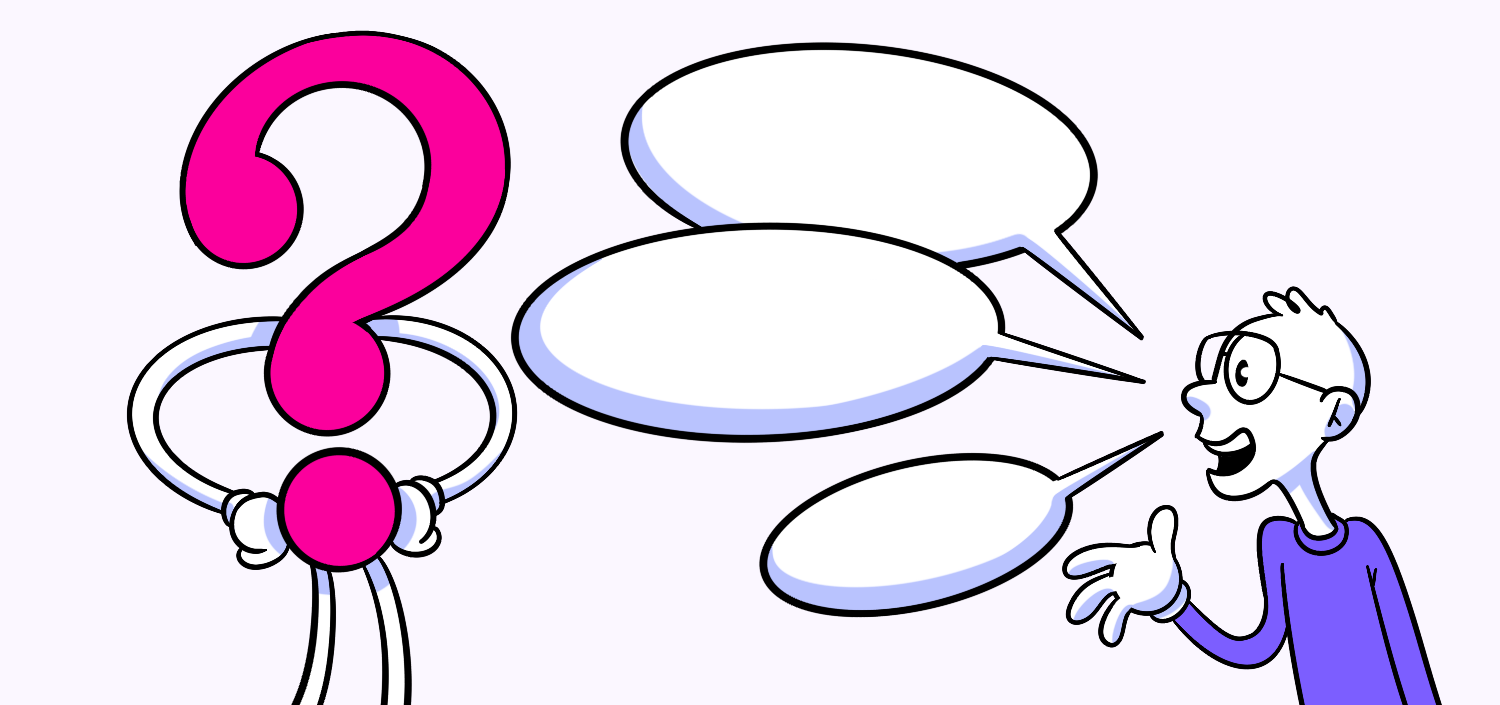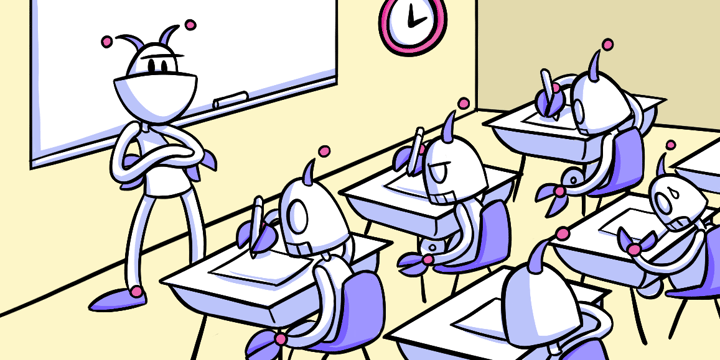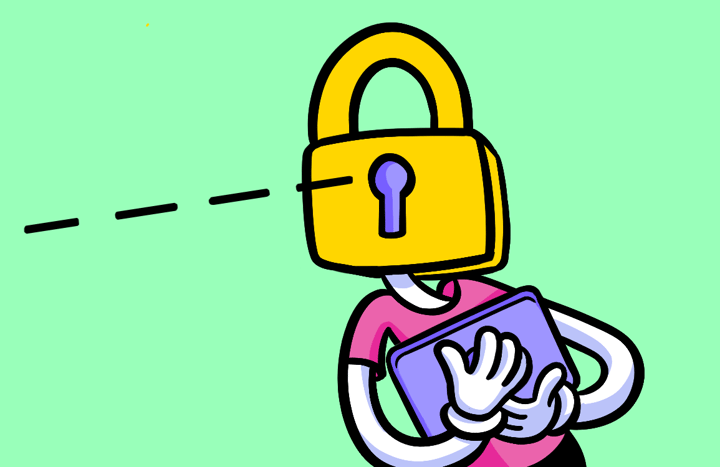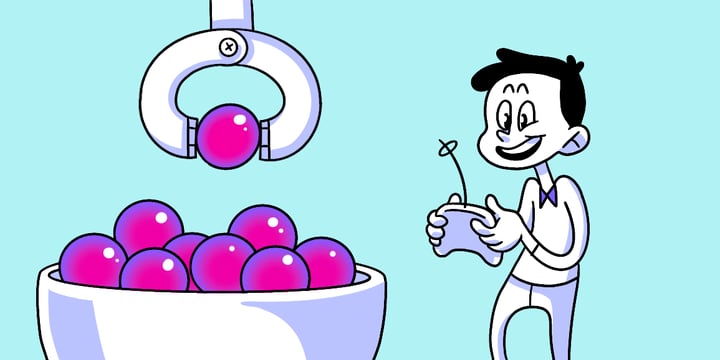Agile UX: Creating User-Centered, Flexible Designs
The Ultimate Guide to Agile UX. Agile UX is a powerful methodology that combines the flexibility of agile development with the user-centered approach of UX design. In today’s digital world, where technology is constantly evolving, it is crucial for businesses to adopt a user-centered mindset and continuously iterate on their products to meet the ever-changing needs and expectations of their users. In this ultimate guide, we will explore the principles, process, and tools of Agile UX, and understand how it can revolutionize the way we design and develop digital products.
🔩 The Nuts and Bolts:
- Agile UX emphasizes collaboration and cross-functional teams. By bringing together designers, developers, and stakeholders, Agile UX breaks down silos, fostering creativity and better alignment toward business goals.
- User-centered design is at the core of Agile UX. This methodology prioritizes understanding user needs, pain points, and preferences through research and testing to create experiences that resonate emotionally and functionally.
- Agile UX promotes an iterative process. Rather than waiting until the end of the cycle, Agile UX encourages early and frequent design iterations, helping teams make quick adjustments based on user feedback.
- Collaboration with users is vital for Agile UX success. User involvement through co-creation, usability testing, and feedback sessions ensures that designs are well-aligned with real user needs and expectations.
- Discovery phase sets the foundation for Agile UX projects. This phase involves gathering requirements, conducting research, and setting clear goals, ensuring the team is aligned before moving to design and development.
- Prototyping and user testing tools streamline Agile UX. Tools like InVision, Figma, and UserTesting help teams quickly create prototypes, gather feedback, and refine designs, ensuring efficiency in the design process.
- Agile UX empowers quick adaptation to changing market needs. By continuously iterating and involving users, businesses using Agile UX stay competitive and responsive to evolving technology and user expectations.
Understanding Agile UX
Defining Agile UX
Agile UX is an iterative design and development approach that focuses on collaboration, flexibility, and rapid prototyping. It brings together UX designers, developers, product owners, and other stakeholders to create a seamless user experience that aligns with business goals.
One of the key principles of Agile UX is its emphasis on cross-functional teams working together towards a common goal. By breaking down silos and promoting open communication, Agile UX fosters a collaborative environment where ideas can be shared freely, leading to innovative solutions and better outcomes for users.
The Importance of Agile UX in Today’s Digital World
In today’s digital landscape, where technology and user expectations are constantly evolving, businesses need a methodology that allows them to quickly adapt and deliver products that meet the needs of their users. Agile UX provides exactly that, enabling teams to continuously iterate, test, and improve their designs based on user feedback, ultimately resulting in better products and happier users.
Furthermore, Agile UX helps organizations stay ahead of the competition by allowing them to respond swiftly to market changes and user preferences. By incorporating user feedback early and often in the design process, teams can make informed decisions that lead to user-centric products that resonate with their target audience.
Make your design decisions count.
Subscribe to Design Under Pressure. Get insights, UX metrics, and tools for bold, informed design.
We respect your inbox. Just insights. No fluff. Privacy Policy.
The Principles of Agile UX
Embracing User-Centered Design
User-centered design forms the core of Agile UX. By putting the needs and preferences of users at the forefront, teams can create designs that truly resonate with their target audience. Understanding user personas, conducting user research, and gathering feedback throughout the process are essential to ensure that the final product meets user expectations.
Delving deeper into user-centered design, it’s crucial for Agile UX teams to empathize with their users. This involves not only understanding their goals and motivations but also their pain points and frustrations. By developing a deep understanding of users’ emotional and psychological needs, designers can create experiences that are not only functional but also emotionally engaging and impactful.
The Iterative Approach
Agile UX follows an iterative approach, where designs are continuously refined based on user feedback and learning. Rather than waiting until the end of the development cycle to test and validate designs, Agile UX encourages teams to iterate frequently, incorporating feedback early and often. This allows for quick course corrections and ensures that the final product is well-aligned with user needs.
Furthermore, the iterative approach in Agile UX is not just limited to design iterations. It also extends to the development process, with teams frequently releasing small increments of the product to gather feedback and make improvements. This incremental delivery not only helps in validating design decisions but also allows for early user testing and validation of features.
Collaboration and Teamwork in Agile UX
Collaboration is at the heart of Agile UX. By bringing together designers, developers, and stakeholders from different backgrounds, teams can leverage diverse perspectives and skill sets. This cross-functional collaboration fosters creativity, improves communication, and leads to a more holistic and effective design process.
In addition to fostering collaboration within the team, Agile UX also emphasizes the importance of collaboration with users. By involving users in the design process through methods like co-creation workshops, usability testing, and feedback sessions, teams can ensure that the final product truly meets user needs and expectations. This user collaboration not only leads to better design outcomes but also helps in building a sense of ownership and loyalty among users.
UX Terms
The Agile UX Process
Discovery Phase in Agile UX
The discovery phase is where the foundation of Agile UX is laid. It involves gathering requirements, conducting user research, and defining project goals. This phase sets the stage for the rest of the process, helping teams understand the problem space and align their efforts accordingly.
During the discovery phase, teams often employ various research methods such as user interviews, surveys, and usability testing to gain a deep understanding of user needs and pain points. By immersing themselves in the users’ world, teams can uncover valuable insights that inform the design and development process. Additionally, this phase is crucial for establishing a shared vision among team members and stakeholders, ensuring everyone is aligned towards a common goal.
Design Phase in Agile UX
The design phase is where the magic happens. Based on the insights gathered during the discovery phase, designers create wireframes, prototypes, and visual designs. This phase is highly collaborative, with designers working closely with developers, product owners, and other stakeholders to ensure that the design aligns with user needs and business goals.
Designers in the Agile UX process often follow an iterative approach, refining their designs based on feedback from usability testing and user validation. This iterative process allows for quick adjustments and improvements, ensuring that the final product meets user expectations and business requirements. Collaboration is key during this phase, with designers and developers working hand in hand to create a seamless user experience that delights customers.
Development Phase in Agile UX
The development phase is where the designs come to life. Developers work closely with designers to implement the user interface, integrate functionality, and continuously test and refine the product. This phase involves frequent iterations and close collaboration between designers and developers to ensure a seamless transition from design to development.
During the development phase, Agile teams often embrace practices such as continuous integration and automated testing to streamline the development process and catch bugs early. By working in short iterations and regularly reviewing progress, teams can quickly address any issues that arise and make necessary adjustments to deliver a high-quality product. This phase is not only about coding but also about refining the user experience based on real-world usage and feedback.
Tools for Agile UX
In the fast-paced world of Agile UX, having the right tools at your disposal can make all the difference. From prototyping to user testing to collaboration, there are a plethora of tools available to help you streamline your design process and create exceptional user experiences. Let’s take a closer look at some of the most popular tools in each category.
Prototyping Tools
Prototyping is an essential part of the design process in Agile UX. It allows teams to quickly test and validate design concepts before investing time and resources into development. InVision, one of the leading prototyping tools, offers a range of features that enable designers to create interactive, high-fidelity prototypes. With its intuitive interface and seamless collaboration capabilities, InVision has become a go-to choice for many design teams. Figma and Sketch are also widely used prototyping tools that provide designers with the flexibility and functionality they need to bring their ideas to life.
User Testing Tools
User testing is a critical component of Agile UX, as it provides valuable insights into user behavior, preferences, and pain points. UserTesting, one of the most popular user testing platforms, allows teams to gather user feedback through remote usability testing. With its large panel of participants and advanced analytics, UserTesting makes it easy to uncover valuable insights that can inform design decisions. Hotjar, on the other hand, offers heatmaps and session recordings that provide a visual representation of user behavior, helping designers identify areas for improvement. Optimal Workshop is another user testing tool that specializes in information architecture research, offering tools like card sorting and tree testing to help teams optimize their website’s structure and navigation.
Collaboration Tools
Effective collaboration is key to the success of Agile UX. Trello, a popular project management tool, allows teams to organize and prioritize tasks in a visual and intuitive way. With its boards, lists, and cards, Trello makes it easy to track progress and keep everyone on the same page. Slack, a widely used communication tool, enables real-time messaging, file sharing, and integrations with other tools, making it a hub for team collaboration. Jira, a powerful project management tool, offers features like issue tracking, agile boards, and customizable workflows, allowing teams to manage their projects efficiently and effectively.
By embracing Agile UX, businesses can foster an iterative, user-centered mindset that leads to better products and happier users. Understanding the principles, process, and tools of Agile UX is crucial in today’s digital world where user expectations are constantly evolving. So, whether you’re a designer, developer, or product owner, it’s time to dive into Agile UX and revolutionize the way you create digital experiences.
Remember, the key to success in Agile UX lies not only in the tools you use but also in how you leverage them to collaborate, iterate, and deliver exceptional user experiences. So, explore the vast array of tools available, experiment with different combinations, and find the ones that work best for your team and your projects. Happy designing!
Agile UX FAQs
Agile UX is an iterative design approach that merges the principles of agile development with user-centered design. It focuses on collaboration, flexibility, and continuous prototyping to create intuitive digital experiences.
Agile UX is more flexible and iterative, incorporating user feedback early and frequently during the design process. Traditional UX design may involve more upfront research, with fewer opportunities for frequent iteration and testing.
Agile UX is built on user-centered design, iteration, and cross-functional collaboration. Teams work together to rapidly prototype and refine designs based on continuous feedback from users and stakeholders.
Collaboration ensures that all team members, including designers, developers, and stakeholders, contribute their perspectives. This leads to more innovative solutions and ensures alignment between design and business goals.
The iterative approach in Agile UX involves continuously refining designs based on user feedback. Instead of waiting until the end of development to test and adjust, teams iterate frequently to make sure the product aligns with user needs.
Prototyping tools like InVision, Figma, and Sketch help teams create interactive models, while user testing tools like UserTesting and Hotjar provide feedback on user behavior. Collaboration tools like Trello and Slack streamline teamwork.
Agile UX allows businesses to quickly adapt to changing market demands and user needs. By focusing on user feedback and rapid iteration, companies can deliver more relevant and user-friendly products, leading to better customer satisfaction.