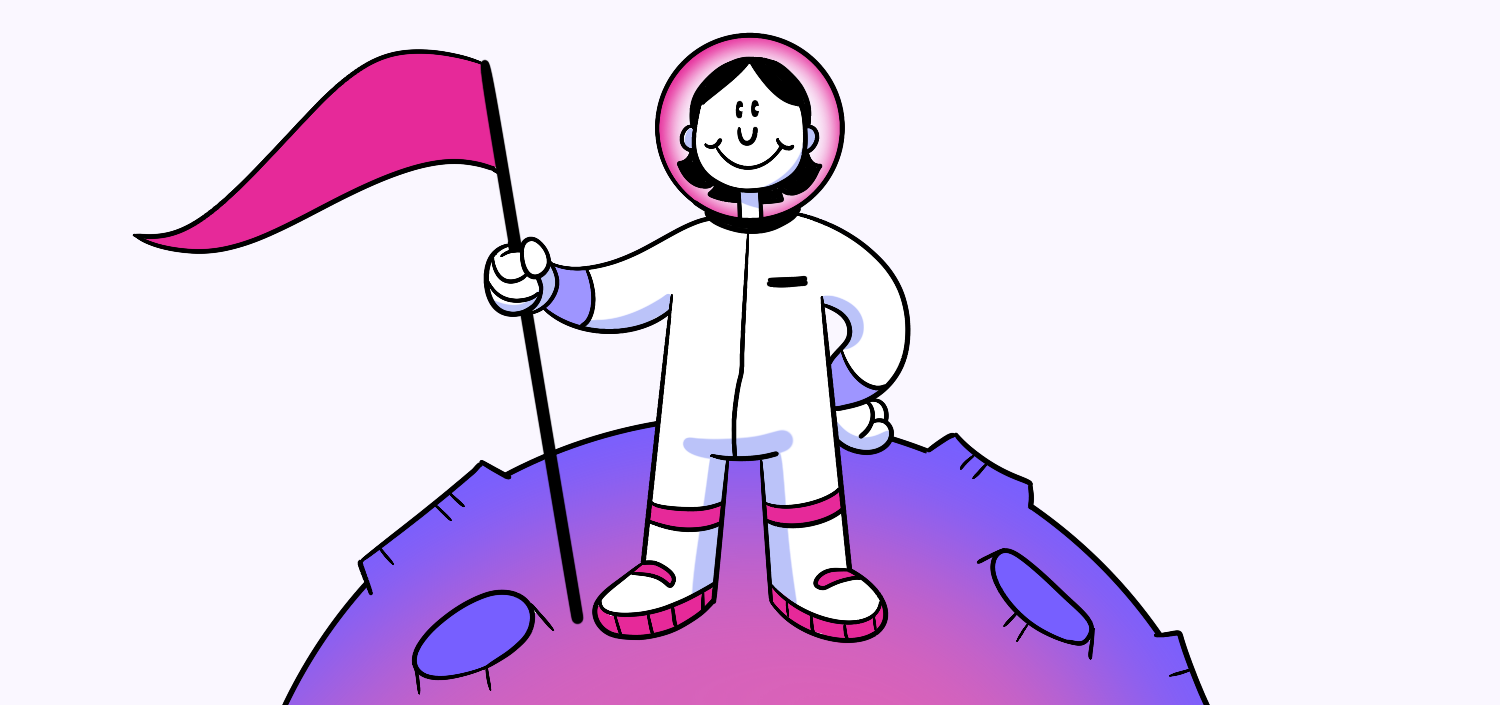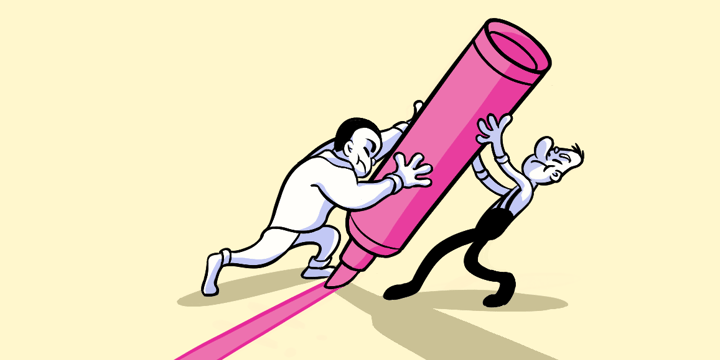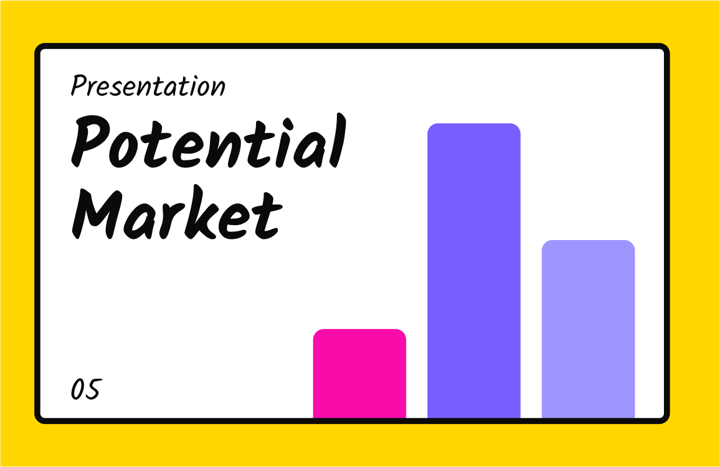Mastering Wireflow: Essential Techniques for Streamlined Design
The Ultimate Guide to Wireflow: Everything You Need to Know. Wireflow is an essential part of the design process. Whether you’re a seasoned designer or just starting out, understanding the ins and outs of wireflow can greatly enhance your ability to create user-friendly and visually appealing designs. In this ultimate guide, we’ll cover everything you need to know about wireflow, from its definition to its advanced techniques and future trends.
🔩 The Nuts and Bolts:
- Wireflow combines wireframes with user flow visualization. It provides a detailed view of how users will navigate through an application or website, ensuring a seamless user experience.
- Effective wireflows prevent usability issues early in the design process. By mapping out user interactions and flows, designers can identify and resolve potential problems before moving on to high-fidelity designs.
- Advanced wireflow techniques incorporate UX principles. Consistency, simplicity, and user feedback integration in wireflows lead to designs that are both intuitive and user-friendly.
- Collaboration is key in wireflow creation. Involving stakeholders early in the wireflow process helps align the project goals with user needs and fosters a shared understanding of the design vision.
- Wireflows must be regularly updated to stay relevant. As user feedback, functionality changes, or design iterations occur, wireflows should be revised to accurately reflect the evolving project.
- The future of wireflow is shaped by emerging technologies. Tools powered by AI, AR, and VR are transforming wireflow design, making it more interactive and responsive to real-world contexts.
Understanding Wireflow: A Comprehensive Overview
Defining Wireflow: Key Concepts and Terms
Before we dive into the specifics, let’s start by defining its key concepts and terms. Simply put, this is a visual representation of the user’s journey through an application or website. It combines the structural elements of wireframes with the flow of user interactions.
In a wireflow, each screen or page is represented as a block, connected by arrows to indicate the flow of interactions. It allows designers and stakeholders to visualize and understand how users will navigate through the application or website.
When creating, designers often include annotations to provide additional context and detail about each screen. These annotations can describe the purpose of a particular screen, the actions users can take, and any specific functionalities that need to be highlighted.
The Importance of Wireflow in Design Process
Wireflow plays a critical role in the design process as it allows designers to identify potential usability issues and make informed decisions before moving on to the high-fidelity design phase. By mapping out the user flow, designers can ensure that the user experience is intuitive, efficient, and enjoyable.
Furthermore, this enables effective communication between designers, developers, and stakeholders. It helps align everyone’s expectations and provides a clear vision of the final product. By incorporating feedback from user testing, designers can iterate on the design and refine the user experience to meet the needs and expectations of the target audience.
Essential Tools for Wireflow Creation
Now that you understand the importance, let’s discuss the essential tools you’ll need to create one. There are several wireframe and prototyping tools available that can help you create beautiful and interactive example effortlessly. Some popular options include Sketch, Figma, Adobe XD, and Axure RP.
These tools offer a range of features, including drag-and-drop functionality, pre-built UI components, and collaboration capabilities. Choose the one that best fits your needs and proficiency level.
Build something your buyers *truly* want
Subscribe to Closing the Gap—a newsletter to help makers and doers get closer to customers. Learn more.
We believe in protecting your data. Here’s our Privacy Policy.
Steps to Designing Your First Wireflow
Designing a wireflow can seem intimidating at first, but by following a few simple steps, you’ll be able to create one with ease:
Identify user goals: Start by understanding the goals and expectations of your users. Put yourself in their shoes and think about the tasks they need to accomplish.
Define user flow: Map out the user flow, outlining the main steps or screens that users will encounter.
Connect the dots: Connect the screens with arrows to indicate the flow of interactions between them. Consider the different paths users might take and ensure all possibilities are accounted for.
Add interaction details: Specify any user interactions and animations that should occur, such as button clicks or page transitions.
Iterate and refine: Review and refine based on feedback and usability testing. Make adjustments as needed to create the best possible user experience.
Common Mistakes to Avoid When Creating a Wireflow
While designing, it’s important to be aware of common mistakes that can hinder the effectiveness of your design. Here are a few to avoid:
Overcomplicating the flow: Keep the flow simple and intuitive. Avoid clutter with unnecessary details or complex user paths.
Skipping user research: User research is crucial for understanding user behavior and needs. Without proper research, your wireflow may not accurately reflect the user’s journey.
Neglecting stakeholder feedback: These are collaborative tools. Incorporate feedback from stakeholders to ensure the wireflow meets their expectations and aligns with the project goals.
Remember, creation is not just about the end result, but also about the process. It’s an opportunity to dive deep into the user experience and make informed design decisions. By using the right tools, following a systematic approach, and avoiding common pitfalls, you’ll be well on your way to creating effective and user-friendly wireflows.
Additionally, when designing, it’s important to consider the visual hierarchy and layout of your screens. Use appropriate typography, color schemes, and spacing to guide users through the flow and highlight important elements. Consistency is key, so ensure that your design aligns with your overall design system and brand guidelines.
UX Deliverables
Advanced Wireflow Techniques
Incorporating User Experience (UX) Principles into Your Wireflow
To take your design to the next level, consider incorporating user experience (UX) principles into your design process. UX principles focus on creating designs that are easy to use, enjoyable, and meet user needs. By integrating these principles, you can enhance the overall user experience. Let’s explore some key UX principles that you can consider when designing:
Consistency: Ensure consistent visual elements and interactions throughout to provide a cohesive user experience. Consistency allows users to easily navigate through the application or website, as they become familiar with the design patterns and can anticipate how different elements will behave.
Simplicity: Embrace simplicity in design to make it easier for users to understand and navigate through the application or website. By removing unnecessary complexity, you can create options that are intuitive and user-friendly, allowing users to accomplish their tasks efficiently.
Feedback and responsiveness: Incorporate interactive elements that provide feedback to users and respond to their actions, helping them understand the system’s state. By providing clear feedback, such as visual cues or notifications, you can guide users through the wireflow and ensure they are aware of the outcomes of their interactions.
Streamlining the Process
As you gain experience with wireflow design, you can streamline your process to save time and effort. Here are a few tips to help you work more efficiently:
Reuse components: Create a library of reusable UI components, such as buttons, forms, and navigation elements, to speed up the creation process. By having a collection of pre-designed components, you can easily drag and drop them into your wireflows, reducing the time spent on repetitive tasks.
Use templates: Build templates for common user flows or interaction patterns. This can help you jumpstart your designs and maintain consistency across multiple projects. Templates provide a starting point for your wireflows, allowing you to focus on customizing and refining the specific details of each project.
Collaborate with stakeholders: Involve key stakeholders early in the creation process to gather feedback and ensure alignment with project goals. By collaborating with stakeholders, you can gain valuable insights and perspectives that can shape the design. This collaborative approach fosters a sense of ownership and ensures that the wireflows meet the needs and expectations of all involved parties.
Tips for Presenting Your Wireflow to Stakeholders
Presenting to stakeholders effectively can help build consensus and support for your design. Here are a few tips to make your wireflow presentation impactful:
Explain the purpose: Clearly communicate the purpose of the wireflow and how it aligns with the project goals. By providing a clear explanation of the wireflow’s purpose, you can set the context and help stakeholders understand the value it brings to the project.
Highlight key interactions: Focus on demonstrating and explaining key interactions and user flows to help stakeholders understand the user experience. By highlighting the most important interactions, you can showcase the core functionality of the wireflow and give stakeholders a glimpse into how users will interact with the final product.
Invite feedback: Encourage stakeholders to provide feedback and ask for their input. This collaborative approach fosters a sense of ownership and ensures all perspectives are considered. By actively seeking feedback, you can address any concerns or suggestions early on, leading to a more refined and successful wireflow design.
Maintaining and Updating Your Wireflow
When and Why to Update Your Wireflow
Wireflows are not static documents. It’s important to regularly update them throughout the design process to reflect any changes or new insights. Here are some scenarios where you should consider updating your wireflow:
Functionality changes: If there are significant changes in the functionality or user flow, update the wireflow to reflect the new design.
User feedback: If usability testing or user feedback reveals areas for improvement, update the wireflow to address those issues.
Design iterations: As you iterate on your design, update the wireflow to ensure it remains in sync with the evolving design vision.
Best Practices for Wireflow Maintenance
To effectively maintain your wireflow throughout the design process, consider the following best practices:
Version control: Use version control tools or naming conventions to manage and track different iterations of your wireflow.
Document updates: Clearly document any changes made to the wireflow and communicate them to all stakeholders.
Regular reviews: Schedule regular reviews with your team to ensure the wireflow remains accurate and up to date.
Emerging Trends in Wireflow Design
The field of wireflow design continues to evolve, with new trends and techniques constantly emerging. Here are a few noteworthy trends to keep an eye on:
Micro-interactions: Micro-interactions, such as animated transitions or subtle visual feedback, can enhance the user experience and make wireflows more interactive.
Responsive design: With the increasing use of mobile devices, wireflows need to adapt to different screen sizes and orientations.
Collaborative wireflow tools: Online collaboration tools and cloud-based wireflow platforms enable multiple stakeholders to work together seamlessly.
How Technology is Changing Wireflow
Advancements in technology are also shaping the future of wireflow design. Some emerging technologies that are impacting wireflow include:
Augmented Reality (AR): AR-enabled wireflow tools allow designers to visualize and test applications in a real-world context, providing valuable insights into user interactions.
Artificial Intelligence (AI): AI-powered wireflow tools can automate certain parts of the design process, making it faster and more efficient for designers.
Virtual Reality (VR): VR wireflows enable designers to immerse themselves in the user experience, facilitating better decision-making and testing.
Wireflow is a powerful tool that empowers designers to create user-centric and impactful designs. By understanding the key concepts, mastering the basics, adopting advanced techniques, and keeping an eye on future trends, you’ll be well-equipped to leverage the full potential of wireflow in your design process. So, dive in and start creating wireflows that will take your designs to the next level!
Wireflow FAQs
Wireflow is a visual representation that combines the structural elements of wireframes with the flow of user interactions, mapping out how users will navigate through an application or website. It helps designers and stakeholders understand the user journey and make informed design decisions.
Wireflow is crucial because it allows designers to identify usability issues early on, ensuring that the user experience is intuitive and efficient. It also facilitates effective communication between designers, developers, and stakeholders, aligning everyone’s expectations with the final product.
Popular tools for creating wireflows include Sketch, Figma, Adobe XD, and Axure RP. These tools offer features like drag-and-drop functionality, pre-built UI components, and collaboration capabilities, making it easier to design detailed and interactive wireflows.
To create an effective wireflow, start by identifying user goals, mapping out the user flow, and connecting screens with arrows to indicate interactions. Add interaction details, iterate based on feedback, and ensure the flow is simple and intuitive. Regularly update the wireflow to reflect any changes in design or user requirements.
Common mistakes include overcomplicating the flow, skipping user research, and neglecting stakeholder feedback. These errors can lead to wireflows that don’t accurately represent the user journey or align with project goals, resulting in a poor user experience.
Streamline wireflow design by reusing components, using templates for common user flows, and collaborating closely with stakeholders. These practices save time and ensure consistency across different projects while maintaining alignment with project goals.
Emerging trends in wireflow design include the integration of micro-interactions, responsive design, and the use of collaborative wireflow tools. Technologies like Augmented Reality (AR), Artificial Intelligence (AI), and Virtual Reality (VR) are also shaping the future of wireflow, making it more interactive and contextually relevant.