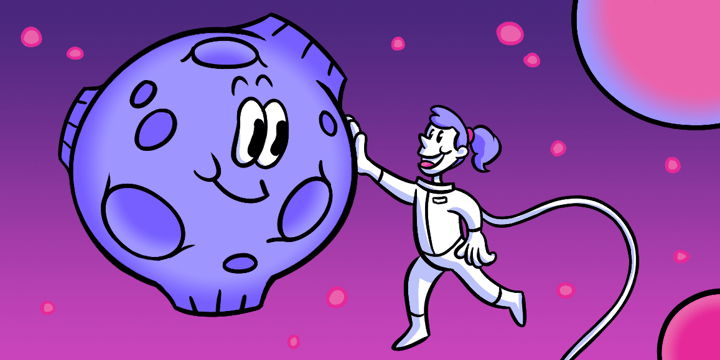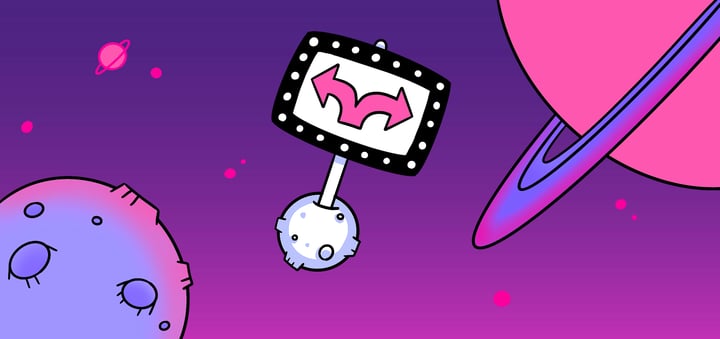Maximizing Mobile App Usability Through Testing
In today’s digital era, mobile applications have become integral to our lives. Whether it’s shopping, socializing, or simply staying organized, we rely on mobile apps for almost everything. However, the success of a mobile app is not solely determined by its functionality or design; usability plays a vital role in ensuring a seamless user experience. To achieve optimal usability, thorough testing is essential. In this article, we will explore the importance of mobile app usability, the role of testing, key factors to consider in usability testing, overcoming testing challenges, and measuring the success of usability testing.
🔩 The Nuts and Bolts:
- Usability Is Key to App Success: Usability testing is crucial for mobile app success. It focuses on ease of navigation, interaction, and overall user satisfaction. It is essential to ensure users can effortlessly accomplish their tasks within the app, leading to higher satisfaction and retention rates.
- Comprehensive Testing Enhances User Interface: Effective usability testing involves evaluating the app’s design, functionality, performance, and user feedback. By focusing on these aspects, developers can create an app that is visually appealing but also intuitive and user-friendly.
- Diverse User Testing Uncovers Crucial Insights: Testing with a representative sample of the app’s target demographic can reveal valuable insights into diverse user needs and preferences, ensuring the app’s usability across various user groups.
- Technical Compatibility Is Essential: Addressing the technical limitations and ensuring the app’s flawless functionality across different devices, operating systems, and network conditions is crucial for a seamless user experience.
- Metrics Guide Usability Improvements: Tracking usability metrics and KPIs such as task success rate, time on task, error rate, user satisfaction scores, and app retention rates is vital for measuring the app’s usability and guiding improvements.
- Iterative Testing Drives Continuous Improvement: Usability testing is an iterative process that should be integrated into the app development cycle—continuous testing and incorporating user feedback lead to ongoing app refinement and optimization.
- User Feedback Shapes App Evolution: Collecting and analyzing user feedback is instrumental in identifying usability issues and understanding user preferences. This feedback informs design decisions and helps tailor the app to effectively meet user needs.
Understanding Mobile App Usability
Before delving into the mobile app usability testing world, it’s crucial to clearly understand what usability means in the context of mobile apps. Usability refers to the ease users can navigate, interact with, and understand a mobile app. It encompasses various aspects, including user interface design, functionality, and overall user satisfaction.
When a mobile app is highly usable, users can effortlessly accomplish tasks, find relevant information, and enjoy an intuitive interface. On the other hand, if usability is lacking, users may face difficulties in using the app, leading to frustration and, ultimately, abandonment.
Usability in mobile apps goes beyond just having a visually appealing interface. It involves creating an experience that is seamless and enjoyable for users. This means designing an interface that is aesthetically pleasing, intuitive, and easy to navigate. A well-designed mobile app should guide users through their tasks effortlessly without needing external assistance.
Furthermore, usability encompasses the app’s responsiveness and performance. Slow loading times, lagging animations, and frequent crashes can hinder the user experience and lower overall usability. Mobile app developers must ensure their apps are optimized for performance, considering device capabilities, network conditions, and battery life.
Defining Usability in Mobile Apps
Usability is influenced by several factors in mobile apps. First and foremost, it involves creating a simple, intuitive, and visually appealing interface. Users should be able to navigate the app without confusion or needing external assistance.
Usability also extends to the organization and presentation of information within the app. Users should be able to find the information they need quickly and easily without having to dig through multiple screens or menus. Clear and concise labeling, logical grouping of related features, and effective search functionality all contribute to a mobile app’s overall usability.
Furthermore, mobile app usability includes the use of appropriate feedback mechanisms. Users should receive clear and timely feedback when interacting with the app, whether through visual cues, animations, or notifications. This helps users understand the outcome of their actions and provides a sense of control and confidence in using the app.
Importance of Usability in Mobile Apps
A mobile app that prioritizes usability has a higher chance of success in a competitive market. When users find an app that is easy to use and meets their needs, they are more likely to use it regularly and recommend it to others.
Moreover, incorporating usability into the development process can lead to increased user satisfaction and loyalty. Users who enjoy using an app are more likely to continue using it over time and become advocates for the brand. Positive user experiences can also increase retention rates and revenue through in-app purchases or subscriptions.
Usability is not a one-time consideration but an ongoing process. Mobile app developers should continuously gather user feedback and conduct usability testing to identify areas for improvement. By prioritizing usability, developers can create mobile apps that meet users’ needs and provide a delightful and engaging experience.
Make your design decisions count.
Subscribe to Design Under Pressure. Get insights, UX metrics, and tools for bold, informed design.
We respect your inbox. Just insights. No fluff. Privacy Policy.
The Role of Testing in Mobile App Usability
Now that we understand the significance of usability let’s explore the role testing plays in maximizing mobile app usability. Usability testing involves observing real users interacting with the app and collecting data on their experiences. It helps identify areas for improvement and validates design decisions.
Usability testing is a crucial step in the mobile app development process. It allows developers to gain valuable insights into how users interact with the app and identify any usability issues that may hinder the overall user experience. By conducting thorough testing, developers can ensure that their app meets the needs and expectations of its target audience.
Different Types of Usability Testing
Usability testing can take various forms, depending on the development team’s goals and resources. One common approach is moderated testing, in which a facilitator guides participants through a series of tasks while gathering feedback and observations.
During moderated testing, the facilitator can ask participants to think aloud, sharing their thoughts and impressions as they navigate the app. This provides valuable insights into the users’ cognitive processes, allowing developers to understand how users perceive and interpret different elements of the app’s interface.
Unmoderated testing, on the other hand, allows users to complete tasks independently, providing insights into their natural interactions with the app. This type of testing is often conducted remotely, using specialized software that records the users’ interactions with the app. The recorded sessions can then be analyzed to identify any usability issues or areas for improvement.
In addition to moderated and unmoderated testing, automated testing tools can also be employed to measure app performance and identify usability issues. These tools can simulate user interactions, allowing developers to test the app’s functionality and usability under different scenarios. Automated testing can help identify bugs, crashes, and other issues affecting the app’s usability.
The Testing Process: From Planning to Analysis
Effective usability testing involves a well-defined process, starting with planning and preparing test scenarios. It’s crucial to set clear objectives, determine the target user group, and establish metrics for success.
During the planning phase, developers must carefully consider the testing goals and create realistic scenarios that reflect how users interact with the app in real-life situations. This involves defining specific tasks for the participants to complete and outlining the criteria for evaluating their performance.
Once the test scenarios are prepared, the testing phase begins. Data is collected through observations, interviews, and surveys. Observations involve watching users interact with the app, and noting any difficulties or frustrations they encounter. Interviews and surveys allow developers to gather more in-depth feedback, allowing users to express their thoughts and opinions about the app’s usability.
After the data collection phase, the findings are analyzed to identify patterns, common pain points, and potential improvements. This analysis involves looking for trends and themes in the users’ feedback and observations. By identifying common issues, developers can prioritize the areas that require immediate attention and make informed decisions about design changes and refinements.
Usability testing is an iterative process, meaning that it is often conducted multiple times throughout the development cycle. Each round of testing provides new insights and feedback, allowing developers to improve the app’s usability continuously. By incorporating user feedback into the design process, developers can create a mobile app that is intuitive, user-friendly, and maximizes the overall user experience.
Usability Testing
Key Factors to Consider in Usability Testing
Successful usability testing requires attention to several critical factors. First and foremost is the user interface and design. The layout, colors, and typography should foster clarity and ease of use. Intuitive navigation and well-placed call-to-action buttons enhance usability.
When it comes to user interface and design, it’s important to consider the visual aspects and the overall user experience. A well-designed interface should look appealing and provide a seamless and intuitive flow for users. This includes considering the placement of elements, the use of white space, and the overall information organization. By carefully crafting the user interface, developers can create an environment encouraging users to engage with the application.
In addition to the user interface, functionality and performance are also key factors in usability testing. Users should be able to complete tasks quickly and without error. The application should be responsive, with minimal loading times and smooth screen transitions. It should also be able to handle various user inputs and provide appropriate feedback. By thoroughly testing the functionality and performance of the application, developers can ensure that users have a seamless and frustration-free experience.
Functionality and Performance
Usability testing should also assess the app’s functionality and performance. Users should be able to complete tasks quickly and without error. Testing should include scenarios that encompass various features and functionalities to ensure a comprehensive evaluation.
When evaluating functionality, it’s essential to consider user personas and their specific needs. By simulating real-life scenarios and user interactions, developers can identify potential issues or areas for improvement. This includes testing the application’s ability to handle different inputs, such as touch gestures or voice commands, and ensuring it responds appropriately.
On the other hand, performance testing focuses on the application’s speed and responsiveness. This includes evaluating the loading times of different screens, the efficiency of data retrieval, and the overall system stability. By conducting thorough performance testing, developers can identify any bottlenecks or areas where the application may need optimization.
User Feedback and Satisfaction
Collecting user feedback is an integral part of usability testing. Surveys, interviews, and customer support interactions provide valuable insights into user satisfaction, pain points, and suggestions for improvement. Incorporating user feedback into future iterations can significantly enhance the app’s overall usability.
When gathering user feedback, it’s important to consider quantitative and qualitative data. Surveys and questionnaires can provide statistical insights into user satisfaction and preferences, while interviews and customer support interactions can offer more in-depth insights and anecdotes. By combining these different sources of feedback, developers can gain a holistic understanding of the user experience and make informed decisions for future improvements.
Furthermore, user feedback should not be seen as a one-time event but rather an ongoing process. Developers can stay updated on changing user needs and expectations by continuously collecting and analyzing user feedback. This iterative approach allows continuous improvement and ensures the application remains user-friendly and relevant over time.
🚀 If you’re using Helio
Surveys and questionnaires can provide statistical insights into user satisfaction and preferences.
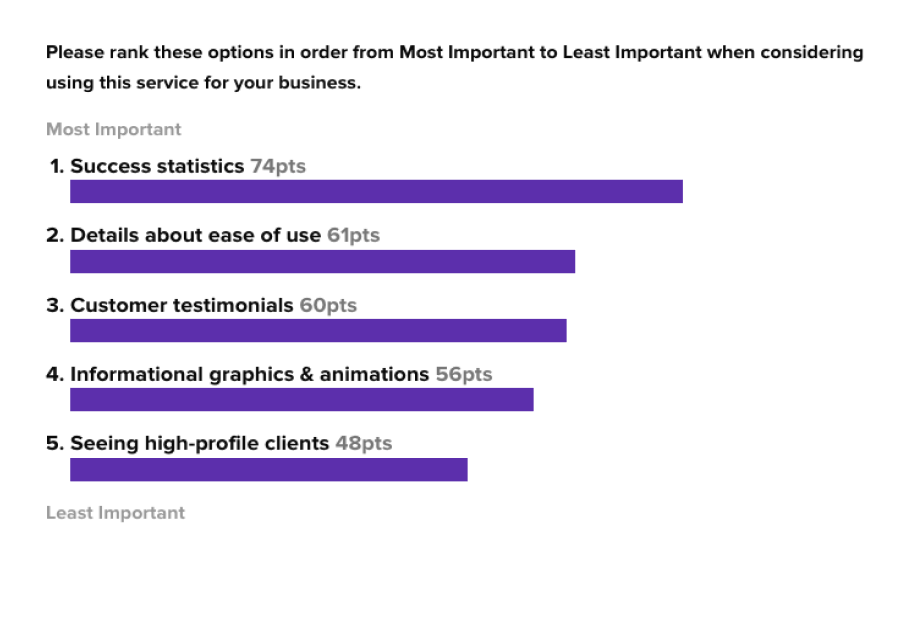
Ensure the application remains user-friendly and relevant over time.
Overcoming Challenges in Mobile App Usability Testing
While usability testing is crucial, it often comes with its fair share of challenges. One significant challenge is dealing with diverse user groups. Mobile apps cater to a wide range of users, each with different preferences, experiences, and abilities. Testing with representative users from various demographics can help identify issues arising from these diversities.
Addressing Technical Limitations
Another challenge in mobile app usability testing is considering the technical limitations of various devices and operating systems. The app should function flawlessly across different platforms, screen sizes, and network conditions. Proper testing on multiple devices and virtual environments can help detect and address potential issues.
Measuring the Success of Usability Testing
After completing usability testing, it’s crucial to evaluate the process’s success and measure its impact on the app’s usability. This involves tracking usability metrics and key performance indicators (KPIs).
Usability Metrics and KPIs
Usability metrics, such as task success rate, time on task, and error rate, provide quantifiable insights into the app’s usability. Key performance indicators, including user satisfaction scores and app retention rates, also offer valuable indicators of the overall user experience.
Interpreting Test Results for Improvement
Interpreting test results is a critical step in maximizing the benefits of usability testing. The data and feedback collected during testing should be analyzed to identify common pain points and areas for improvement. This enables the development team to iterate on the app’s design and functionality, enhancing usability over time.
Developers can create apps that users love and rely on by prioritizing usability and conducting thorough testing. Ensuring ease of use, functionality, and overall satisfaction through ongoing usability testing sets the foundation for a successful mobile app that stands out in a crowded marketplace.
Mobile App Usability Testing FAQs
Mobile app usability testing assesses how easily users can navigate and interact with an app, focusing on improving user experience. It’s crucial because it identifies usability issues that could hinder app performance, ensuring users have a seamless and enjoyable experience that encourages app loyalty and usage.
Usability testing directly influences mobile app development by providing insights into user behavior, preferences, and challenges. It helps developers make informed decisions about design and functionality, leading to an app that meets users’ needs and expectations, enhancing user satisfaction and engagement.
Key aspects include the app’s user interface and design for clarity and ease of use, functionality and performance for task efficiency, and collecting user feedback for direct insights into user satisfaction and pain points. These aspects are vital for creating a user-centric app that offers a seamless experience.
Developers can overcome challenges by testing with diverse user groups to ensure the app meets varied needs and addressing technical limitations through testing on multiple devices and platforms. This approach ensures broad compatibility and usability, enhancing the app’s appeal to a wider audience.
During usability testing, developers should track metrics such as task success rate, time on task, error rate, user satisfaction scores, and app retention rates. These metrics offer quantitative insights into the app’s usability and highlight areas for improvement.
Developers should analyze testing results to identify usability issues and user feedback patterns. This analysis helps prioritize design and functionality improvements, ensuring that development efforts are focused on enhancing the user experience.
Continuous usability testing is essential because it allows developers to keep pace with evolving user expectations and technological advances. Regular testing and feedback incorporation lead to constant app refinement, ensuring the app remains competitive and continues to effectively meet user needs.