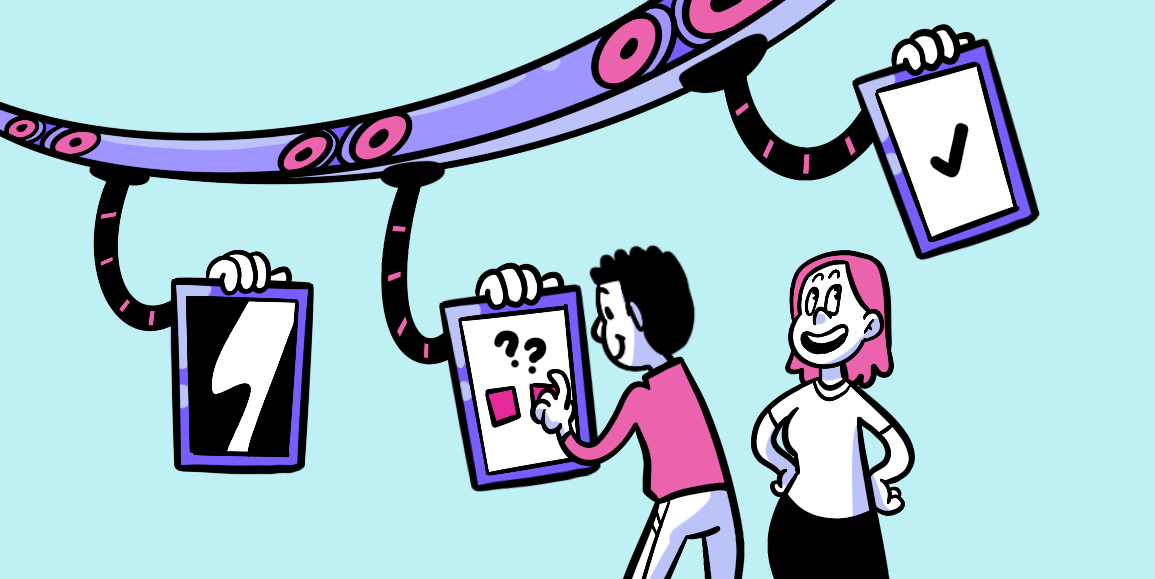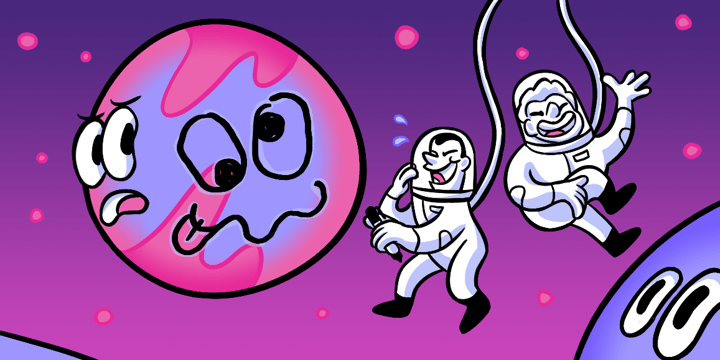Overview
Get feedback from in-person customers in real time and make service decisions on the spot with ease. Helio’s Kiosk Mode provides a test type that captures a user’s responses and immediately feeds it into your data report while refreshing the survey for your next participant.
When testing with your own participants, an Open Audience link gives you the ability to mass send a survey out to your customers. However, if your customers are coming to you instead of you going to them, you need a way to create a single repeatable experience for each one-to-one interaction.
Use Case
The skincare brand Hydrafacial uses Helio’s Kiosk Mode to collect in-person feedback at their local GLOWvolution events. Hydrafacial, like many companies, uses live events as key marketing channels to make personal connections with their customers. At GLOWvolution, customers are asked to provide information about themselves and their skin condition on an iPad, and those answers are quickly turned into treatment recommendations by on-site providers.
But collecting in-person data during their live events has historically been a challenge. In the past, Hydrafacial needed to reload the survey for each new participant to enter their information, leading to a lot of manual overhead.
With Helio’s Kiosk Mode, Hydrafacial can now seamlessly provide one experience for their in-person assessments without any additional effort. Once the survey link is clicked the first time, the iPad will remain in the survey experience and take participants through each question. Once they answer the final question, the survey will automatically refresh so that the next participant starts at the same introduction screen.
As the in-person participants provide their survey answers, the Hydrafacial team’s data report automatically updates with each new response. This helped keep the team up-to-date and the event schedule on track.
Without having to juggle iPads and survey responses, the Hydrafacial team’s time is freed up to focus on the more important activities, like matching customers with their ideal skincare routine.
We are a fast moving company. Staying on top of the latest trends while being innovative and category creators in the world of BeautyHealth is what Hydrafacial is all about. Working with Helio in the launch of their new Kiosk Mode programming has been a game changer for our events. Immediate results is the goal and Kiosk Mode delivers this flawlessly!”
Christine Hall, Hydrafacial
How It Works
While creating a survey in Helio, you can activate Kiosk mode after selecting an Open Audience. Select the “more than 1 response per participant” box in the Audience card at the top of the page, and click ‘Continue’ to save the audience.
Note: the Kiosk Mode feature in the next step will not appear if you do not press ‘Continue’ on the audience card.
After saving the audience, scroll down to the End of Test card at the bottom of the test creation page to check the “Kiosk Mode” box.
Once there are questions added to the survey and the survey is saved, you can see the Kiosk Mode experience using the test Preview.
Once you complete the test in the test preview, you will see that the survey automatically redirects participants back to the introduction screen.
We’re excited to hear how you might use Kiosk Mode at your own events. Please reach out if you have any questions!