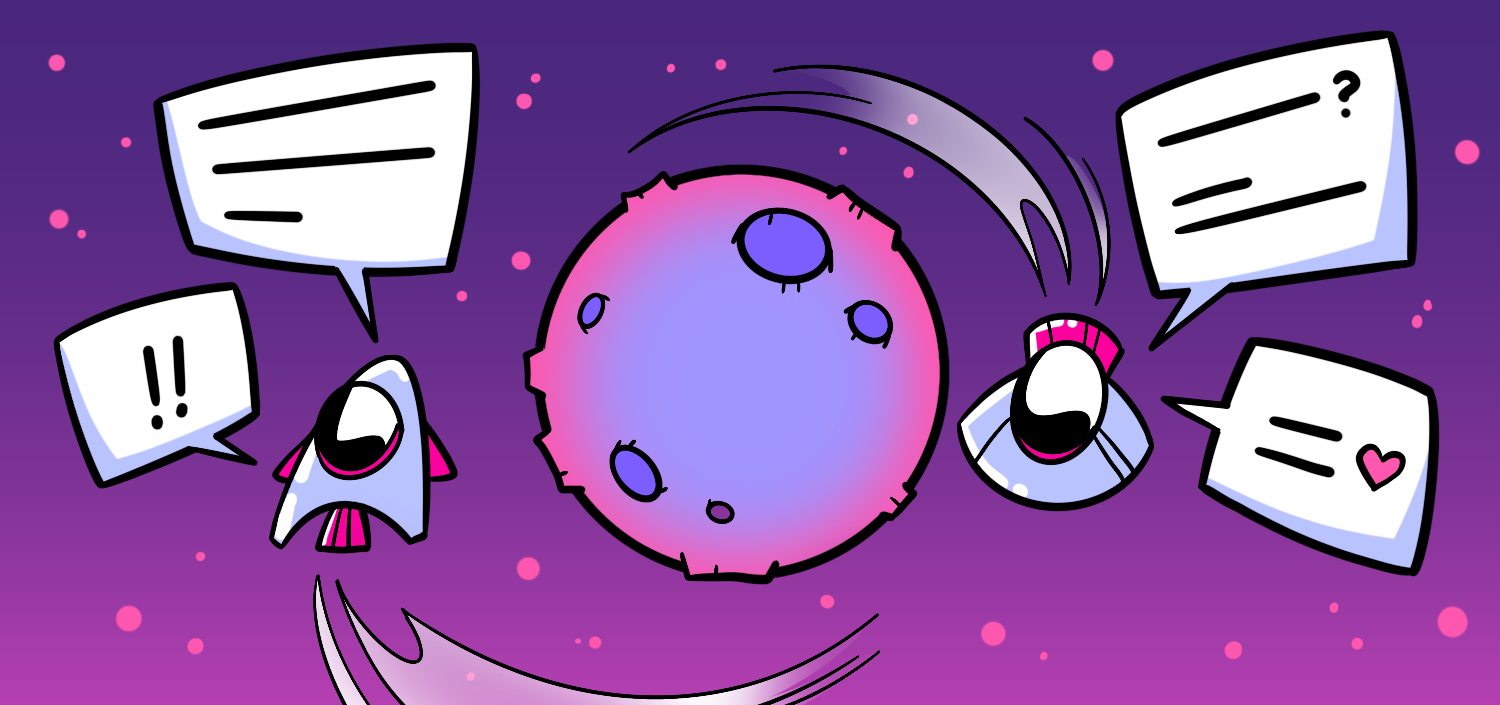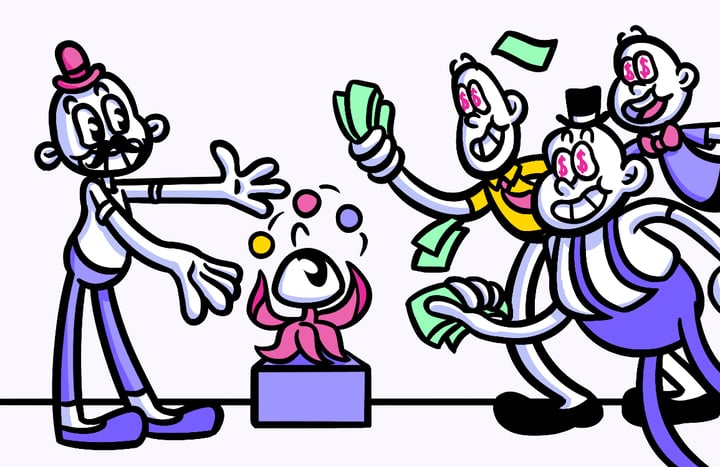Overview
Easily collaborate with your teammates over your customer surveys. Helio’s commenting feature gives you the ability to leave comments on your survey questions and tag teammates to work through updates together.
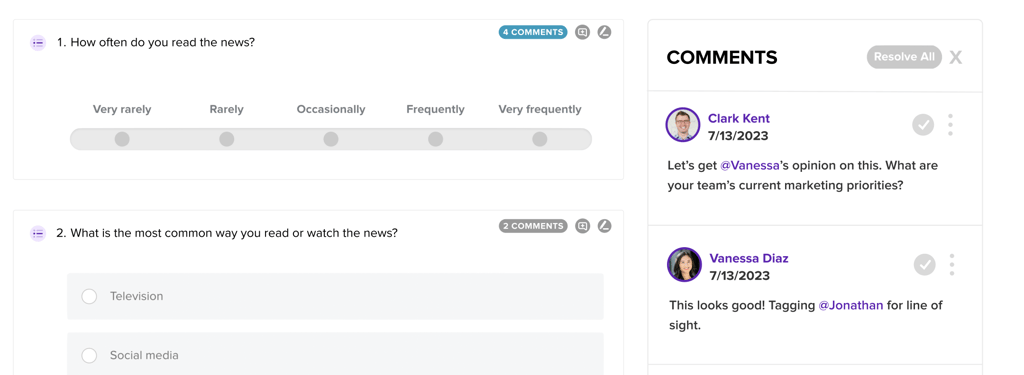
Helio’s comments will help you to centralize your ideas around each survey, remove the stress of getting management approval, and empower teammates to share their expertise across your org. It will also provide you with easier access to our Helio Advocates and the best practices we can share with you to improve each survey you run.
Use Case
Many teams must go through a refinement and approval process before getting the green-light to send a customer survey. The need to seek-out and incorporate many different opinions on a survey can lead to some communication difficulty, which is why 43% of survey creators believe manager approval & team collaboration is the hardest part of their research.
As new teams become invested in the process, you can now invite them to share their feedback in a centralized location. Comments are great for sharing information across teams and inviting new team members to provide their unique input. Thanks to Helio’s Unlimited Viewer Accounts, you can invite as many team members as you need and use the tagging system to ask for their feedback in specific areas.
When you need to bring our Helio Advocates into the conversation, your comments can be used to tag an expert and ask for survey advice. Our Advocates can provide you with best practices for survey creation, templates for quick set-up, and frameworks for how to structure your data findings.
How It Works
All members on an account are able to make comments on surveys they have access to. Comments can be created on the draft survey and test creation page for any question that has already been saved in a survey.
Each comment is connected to a question on the survey, and a comment thread will be created for each additional comment on that question.
Each comment can be resolved, which automatically hides the text in the comment from the comment thread view. You can still see resolved comments by hovering over the comment in the thread.
You can tag team members on your account in your comments. When a teammate is tagged, they will receive an email notification, and a red dot will appear on the notification bell in the top right corner of their account.
The notification bell is another update that comes with the commenting feature. Each new notification will show up under the notification dropdown, and you can click the notification bell to see your overall notifications page. Right now, notifications are completely centered around comments!
As a bonus, you can also tag Helio Advocates in your comments to ask for survey feedback and best practices we might suggest.
We can’t wait to see what comments you leave for us! Please reach out if you have any questions about the commenting feature update.