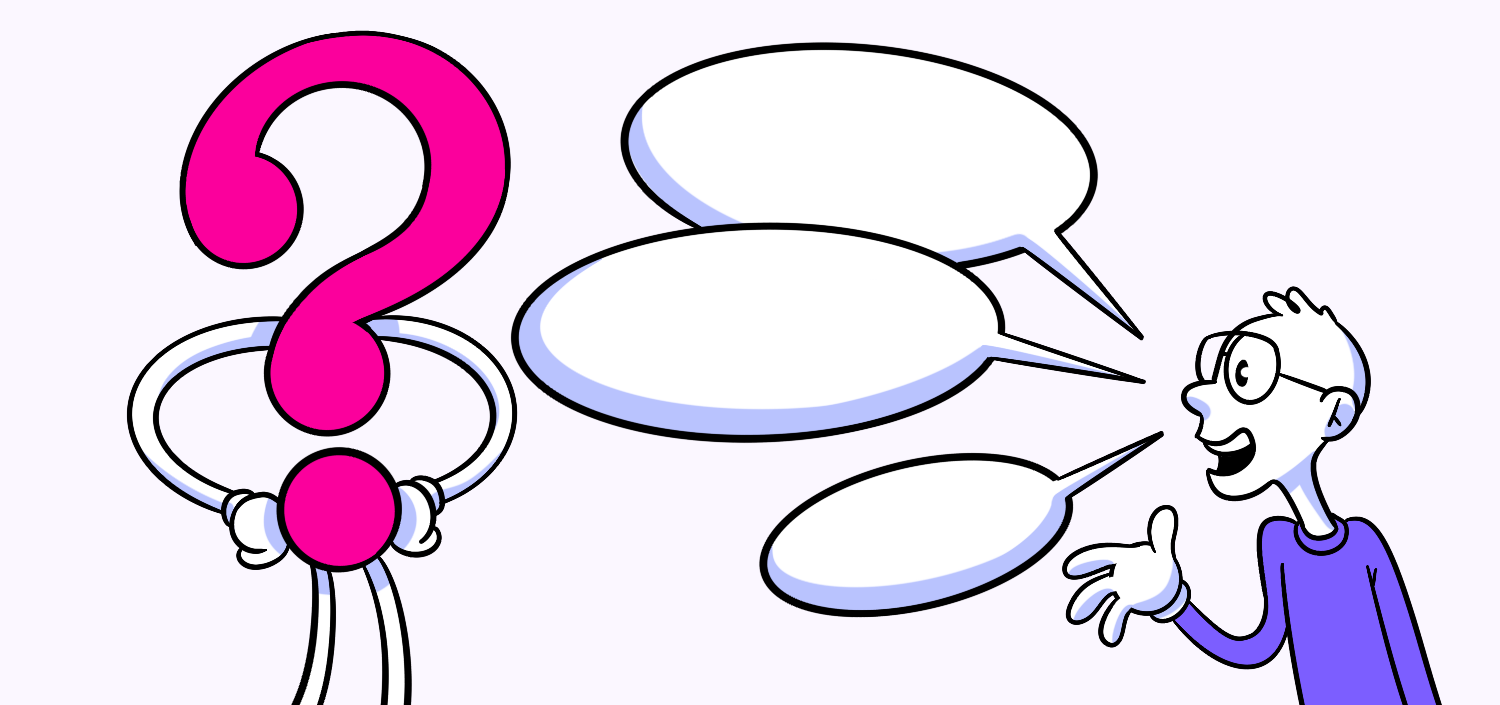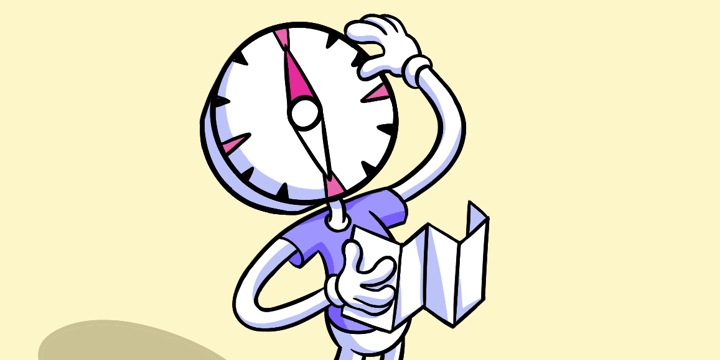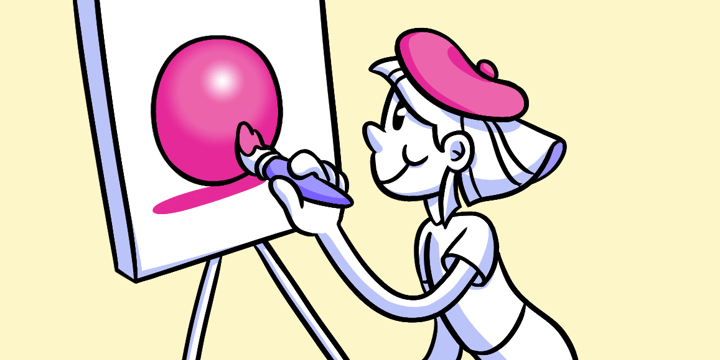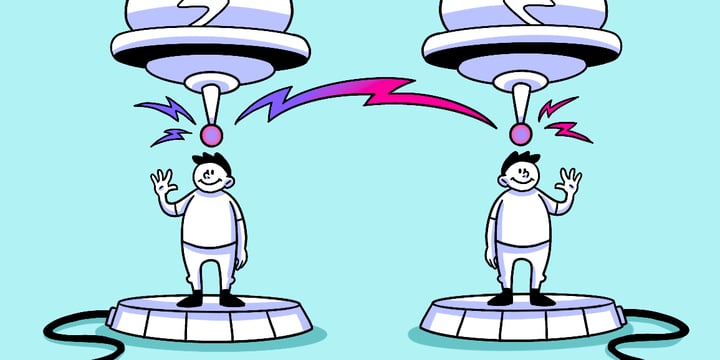Unlocking Digital Access with Screen Reader Technology
The Ultimate Guide to Screen Readers. In today’s digital age, technology plays a crucial role in our daily lives. From surfing the internet to using various software applications, it has become essential for everyone to have access to information and resources online. However, not all individuals can interact with digital content in the same way. That’s where screen readers come into the picture. In this comprehensive guide, we’ll dive deep into the world of screen readers, understanding their importance, how they work, and how to use them effectively to make the web more accessible for everyone.
🔩 The Nuts and Bolts:
- Screen readers provide vital access to digital content. They convert text into speech or braille, enabling visually impaired users to navigate websites, apps, and documents seamlessly.
- Screen readers work by interpreting HTML structure. They use algorithms to read content, offering users detailed descriptions of elements like buttons, tables, and headings, enhancing digital accessibility.
- Free and paid screen readers cater to diverse needs. Options like NVDA and VoiceOver provide free accessibility tools, while JAWS offers advanced features for professional use.
- Screen readers exist for both desktop and mobile devices. Desktop screen readers like NVDA focus on complex navigation, while mobile options like TalkBack are optimized for gesture-based interaction.
- Screen reader commands improve user efficiency. Keyboard shortcuts allow users to navigate quickly between headings, forms, and other elements, offering a smoother browsing experience.
- Web accessibility standards are crucial for screen reader functionality. Implementing proper HTML structure, alt text for images, and ARIA attributes ensures websites are easily navigable by screen readers.
Understanding Screen Readers
What are Screen Readers?
Screen readers are assistive technologies designed to help individuals with visual impairments access digital content. By converting text into synthesized speech or braille output, screen readers enable visually impaired users to navigate websites, applications, and documents.
Moreover, screen readers can also interpret other elements on a webpage, such as tables, forms, and buttons, providing detailed descriptions and allowing users to interact with these components effectively. This functionality is crucial for individuals with visual impairments to engage with various online platforms seamlessly.
Importance of Screen Readers
Screen readers play a critical role in ensuring equal access to information and opportunities for individuals with visual impairments. They empower these individuals to independently browse the internet, read emails, work with documents, and interact with various applications. By bridging the accessibility gap, screen readers empower visually impaired users to lead more independent lives.
Furthermore, the advancements in screen reader technology have expanded their capabilities to support multiple languages, recognize complex layouts, and provide customizable settings to cater to individual user preferences. This adaptability enhances the user experience and ensures that individuals with visual impairments can access a wide range of digital content effectively.
How Do Screen Readers Work?
Screen readers utilize algorithms to extract text and structural information from digital content. They then convert this information into synthesized speech or braille output, allowing users to perceive and interact with the content. By interpreting HTML elements, headings, links, and alternative text for images, screen readers ensure a cohesive and accessible browsing experience.
Additionally, screen readers can navigate through content based on user commands, such as jumping between headings, lists, or landmarks on a webpage. This functionality enables users to efficiently skim through content, locate specific information, and navigate complex websites with ease, enhancing their overall browsing experience.
Build something your buyers *truly* want
Subscribe to Closing the Gap—a newsletter to help makers and doers get closer to customers. Learn more.
We believe in protecting your data. Here’s our Privacy Policy.
Types of Screen Readers
Free vs. Paid Screen Readers
When it comes to choosing a screen reader, individuals can opt for either free or paid options. Free screen readers, such as NVDA (NonVisual Desktop Access) and VoiceOver (built-in on Mac devices), offer powerful accessibility features without the need for any investment. These free options have a strong community of users who contribute to their development, ensuring continuous improvements and updates to meet the evolving needs of the visually impaired community. Additionally, free screen readers often have customizable settings that allow users to tailor the reading experience to their preferences.
On the other hand, paid screen readers like JAWS (Job Access With Speech) and ZoomText deliver enhanced capabilities and extensive support options for users. These paid options typically come with dedicated customer support, training resources, and advanced features such as Braille display compatibility. While there is a cost associated with these premium screen readers, many users find the investment worthwhile for the comprehensive functionality and professional assistance they provide.
Desktop vs. Mobile Screen Readers
Screen readers are available for both desktop and mobile platforms, catering to the diverse needs of users. Desktop screen readers like NVDA, JAWS, and Window-Eyes are commonly used for browsing websites and accessing desktop applications. These desktop screen readers offer robust features for navigating complex web pages, interacting with software interfaces, and reading documents with various formatting styles. Users often appreciate the precision and efficiency that desktop screen readers provide in a professional or academic setting.
Meanwhile, mobile screen readers, including VoiceOver on iOS and TalkBack on Android, provide similar accessibility benefits on smartphones and tablets. These mobile screen readers are optimized for touch gestures, allowing users to effortlessly navigate apps, emails, and websites on their mobile devices. With the increasing reliance on smartphones for daily tasks, the availability of mobile screen readers has significantly improved the digital independence of individuals with visual impairments.
Popular Screen Reader Software
Several popular screen readers have gained recognition for their reliability and user-friendly interfaces. JAWS, developed by Freedom Scientific, remains the most widely used screen reader for Windows users. Known for its comprehensive support for various applications and Braille devices, JAWS has been a staple in the assistive technology industry for decades. NVDA, an open-source screen reader, is an excellent alternative that’s constantly evolving. With a focus on affordability and community-driven development, NVDA has garnered a loyal following among users seeking a flexible and customizable screen reading experience.
For Mac users, Apple’s VoiceOver offers a built-in screen reader with robust features and seamless integration. VoiceOver’s integration with Apple’s ecosystem ensures a consistent and intuitive user experience across Mac computers, iPhones, and iPads. With features like Voice Control and VoiceOver gestures, Apple has prioritized accessibility in its products, making them accessible to users with diverse needs and preferences.
UX Terms
Using Screen Readers Effectively
Basic Commands for Screen Readers
When starting with a screen reader, it’s essential to learn some basic commands to navigate through content efficiently. Keyboard shortcuts like H, B, and E help users jump between headings, buttons, and edit fields, respectively. Additionally, commands like R, T, and L provide quick access to landmarks, tables, and lists on web pages.
Understanding these fundamental commands is the first step towards mastering the art of using screen readers. By familiarizing oneself with these shortcuts, users can effortlessly traverse through websites, consuming information with ease and speed. The ability to swiftly navigate between different elements on a webpage enhances the overall browsing experience for individuals relying on screen readers.
Advanced Techniques for Screen Reader Users
Once familiar with the basics, advanced techniques can further enhance the user experience. Screen reader users can utilize shortcut keys to customize speech settings, navigate tables, and browse complex web layouts effectively. Learning these techniques empowers users to interact with digital content in a way that suits their individual preferences and needs.
Exploring the advanced features of screen readers opens up a world of possibilities for users, allowing them to tailor their browsing experience to match their unique requirements. From adjusting speech rate and volume to efficiently navigating intricate data tables, these techniques provide a level of customization that promotes a seamless and personalized interaction with online content.
Troubleshooting Common Screen Reader Problems
Despite the advancements, screen readers may sometimes encounter challenges when interacting with complex websites or inaccessible content. Common issues include improper heading hierarchies, missing alternative text for images, and untagged form elements. Fortunately, there are several resources available online that provide guidance on addressing these problems and improving web accessibility.
Addressing common screen reader issues is crucial in ensuring an inclusive online environment for all users. By rectifying problems such as unstructured heading levels and inadequate image descriptions, website owners can make their content more accessible to individuals with visual impairments. Embracing best practices for web accessibility not only benefits screen reader users but also enhances the overall usability and inclusivity of digital platforms.
Screen Readers and Web Accessibility
Role of Screen Readers in Web Accessibility
Web accessibility focuses on making websites and digital content usable for everyone, regardless of their abilities. Screen readers act as a key component of web accessibility, enabling visually impaired users to navigate and interact with websites effectively. Through proper implementation of web accessibility standards, screen readers can provide equitable access and an inclusive online experience for all users.
Making Websites Accessible for Screen Readers
To ensure websites are screen reader-friendly, developers should follow best practices that promote accessibility. Providing alternative text for images, incorporating proper heading structures, and implementing keyboard navigation options are important steps to prioritize. Regular testing and seeking input from visually impaired users can also help identify and address any accessibility barriers.
Accessibility Standards and Screen Readers
Accessibility standards, such as the Web Content Accessibility Guidelines (WCAG), provide guidelines for creating accessible websites. These standards address various accessibility aspects, including screen reader compatibility. By conforming to these guidelines, developers can ensure that their websites are accessible to individuals using screen readers and other assistive technologies.
One important aspect of web accessibility is the use of semantic HTML. Semantic HTML refers to the practice of using HTML elements that convey meaningful information about the structure and content of a web page. For example, using the <nav> element to mark up a navigation menu or the <article> element to mark up a blog post. By using semantic HTML, developers can provide clear and meaningful information to screen readers, allowing visually impaired users to navigate and understand the content more easily.
Another consideration when designing for screen readers is the use of ARIA (Accessible Rich Internet Applications) attributes. ARIA attributes provide additional information to assistive technologies, such as screen readers, in understanding and navigating web content. For example, the aria-label attribute can be used to provide a descriptive label for an element that may not have visible text. By using ARIA attributes appropriately, developers can enhance the accessibility of their websites and improve the experience for visually impaired users.
In conclusion, screen readers play a crucial role in bridging the accessibility gap, empowering visually impaired individuals to access and interact with digital content effortlessly. By understanding the fundamentals of screen readers, exploring their features, and incorporating best practices for web accessibility, we can collectively make the internet a more inclusive space for everyone. So, let’s embrace screen readers, utilize semantic HTML, and leverage ARIA attributes to strive for a more accessible digital world!
Screen Reader FAQs
A screen reader is an assistive technology that converts digital content into speech or braille, enabling visually impaired users to navigate websites, applications, and documents independently.
Screen readers interpret and read aloud on-screen content, including text, images with alternative descriptions, and interface elements like buttons and menus. They allow visually impaired users to interact with digital platforms.
Popular screen readers include NVDA, JAWS, and VoiceOver. NVDA is a free, open-source option, JAWS is a paid, feature-rich solution, and VoiceOver is built into Apple devices.
Screen readers use keyboard shortcuts and commands to jump between headings, lists, forms, and other elements. They interpret the webpage’s HTML structure to provide an accessible and organized browsing experience.
Desktop screen readers like NVDA and JAWS offer detailed navigation for complex tasks, while mobile screen readers like TalkBack (Android) and VoiceOver (iOS) are optimized for gesture-based navigation and mobile app interaction.
Screen readers can struggle with improperly coded websites, such as missing alt text, unstructured heading levels, and untagged forms. These issues hinder accessibility, making it difficult for users to navigate content effectively.
Developers can improve accessibility by following best practices such as using semantic HTML, adding alternative text for images, structuring headings properly, and implementing ARIA attributes to enhance screen reader compatibility.