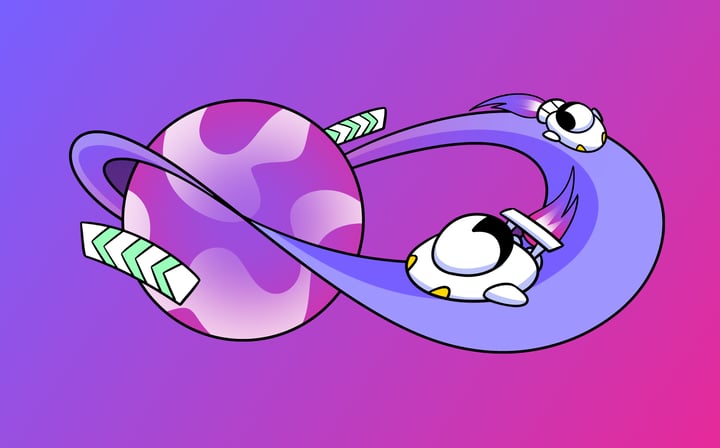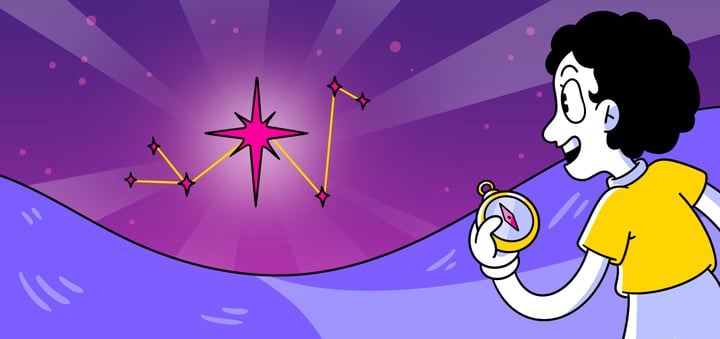Enhance User Experience with These Proven Usability Heuristics
10 Usability Heuristics Every Designer Should Know. In the world of design, usability is of utmost importance. A website or an application may look visually stunning, but if it is not user-friendly and intuitive, it falls short of its purpose. To ensure a positive user experience, designers need to follow established principles and guidelines. One such set of principles is known as usability heuristics. In this article, we will explore the ten usability heuristics that every designer should know, understand, and implement in their designs.
🔩 The Nuts and Bolts:
- Visibility of System Status is Crucial: Users need immediate feedback on their actions to understand system status and avoid confusion, enhancing overall user experience.
- Match Systems with the Real World: Design interfaces using familiar language and concepts to align with users’ mental models, making navigation intuitive and easy.
- User Control and Freedom are Key: Allow users to undo actions and explore freely without penalties, fostering a sense of control and reducing frustration.
- Consistency and Standards Improve Usability: Consistent design elements and interactions help users rely on prior knowledge, reducing the learning curve and improving efficiency.
- Preventing Errors Enhances Usability: Anticipate user actions and provide clear instructions to minimize errors, creating a more user-friendly experience.
- Recognition Over Recall Simplifies Interaction: Use clear cues and visual aids to help users recognize options, reducing the cognitive load and simplifying navigation.
- Balancing Heuristics and Creativity: While adhering to usability heuristics, designers should also leverage creativity to create innovative and engaging user experiences.
Understanding Usability Heuristics
Before diving into the ten usability heuristics, let’s first understand what exactly they are. Usability heuristics are a set of general principles that serve as guidelines for designing user-friendly interfaces. These principles were developed by Jakob Nielsen and Rolf Molich in the 1990s and have since become widely accepted in the field of interaction design. By following these heuristics, designers can create interfaces that are easy to use, efficient, and satisfying for users.
Definition of Usability Heuristics
Usability heuristics are guidelines that designers follow when designing interactive systems. They are based on extensive research and industry best practices. These heuristics help designers identify and address potential usability issues early in the design process. By adhering to these principles, designers can create products that are intuitive, efficient, and enjoyable for users to interact with.
Importance of Usability Heuristics in Design
Usability heuristics play a vital role in the design process. They provide designers with a framework to evaluate the usability of their designs objectively. By applying these heuristics, designers can identify possible roadblocks and refine their designs accordingly. Usability heuristics also help in improving user satisfaction and minimizing the learning curve associated with new interfaces. In short, usability heuristics are essential tools that every designer should have in their arsenal.
When it comes to usability heuristics, one key aspect to consider is their flexibility. While the ten heuristics provide a solid foundation for designing user-friendly interfaces, it’s important to remember that they are not set in stone. Designers should adapt and tailor these heuristics to fit the specific context of their projects. Different industries, target audiences, and platforms may require slight modifications to the heuristics to ensure optimal usability.
Furthermore, usability heuristics are not limited to just the design phase. They can and should be applied throughout the entire product development lifecycle. From initial concept ideation to prototyping, testing, and iteration, usability heuristics serve as a guiding light, helping designers make informed decisions and create interfaces that truly meet the needs and expectations of their users.
Build something your buyers *truly* want
Subscribe to Closing the Gap—a newsletter to help makers and doers get closer to customers. Learn more.
We believe in protecting your data. Here’s our Privacy Policy.
The Ten Usability Heuristics
Now that we have a basic understanding of usability heuristics, let’s delve into the ten specific principles that designers should keep in mind:
Visibility of System Status
Users should always be aware of what is happening within the system. Feedback should be provided promptly, informing users about the progress of their actions. Clear and concise error messages should be displayed, helping users understand and resolve issues effectively.
Match between System and the Real World
The design should be consistent with users’ mental models and real-world expectations. Familiar language, concepts, and conventions should be used to make the system easier to understand and navigate.
User Control and Freedom
Users should feel in control of the system. They should have the freedom to explore, undo actions, and recover from errors without any penalties. Providing clear and accessible navigation options allows users to navigate the system effortlessly.
Consistency and Standards
Consistency is key in design. Elements and interactions should be consistent throughout the system, ensuring that users can rely on their prior knowledge and experience. Adhering to established design patterns and industry standards also helps users familiarize themselves with the system faster.
Error Prevention
The best way to handle errors is to prevent them from occurring in the first place. Anticipating user actions and providing clear instructions and feedback can help minimize errors and make the system more user-friendly.
Recognition Rather Than Recall
Users should not be required to memorize complex information. The system should provide clear cues, labels, and visual aids to assist users in recognizing options and navigating through the interface seamlessly.
Flexibility and Efficiency of Use
Designers should cater to users of all proficiency levels. Providing shortcuts, customizable options, and efficient interactions allows both novice and expert users to accomplish tasks quickly and easily. The system should adapt to users’ needs and preferences.
Aesthetic and Minimalist Design
Visual clutter and unnecessary complexity only serve to confuse users. A clean and minimalist design helps users focus on the essential features and tasks, improving usability and overall satisfaction.
Help Users Recognize, Diagnose, and Recover from Errors
Errors are inevitable, but the design should assist users in understanding and resolving them. Clear error messages, suggestions for recovery, and easy-to-use help documentation can greatly improve the user experience in error-prone situations.
Help and Documentation
Comprehensive help and documentation should be readily available to assist users in understanding and navigating the system. Online help, tooltips, contextual guides, and documentation should be designed for accessibility and ease of use.
Now, let’s explore each of these usability heuristics in more detail, providing additional insights and examples to further enhance our understanding.
For the first heuristic, “Visibility of System Status,” it is crucial to consider the context in which the system operates. Imagine a user submitting an online form and waiting for a confirmation message. In this case, the system should provide a clear indication that the form has been successfully submitted, such as displaying a thank you message or redirecting the user to a confirmation page. This immediate feedback reassures the user that their action was successful and prevents any confusion or doubt.
When it comes to the second heuristic, “Match between System and the Real World,” it is essential to understand the target audience and their existing knowledge. For example, if designing a mobile banking app, it would be wise to use familiar banking terminology and icons that users encounter in their everyday lives. This approach ensures that users can easily understand and navigate the app without having to learn new concepts or symbols.
As we move on to the third heuristic, “User Control and Freedom,” it is important to consider the potential for user errors and provide appropriate safeguards. Let’s say a user accidentally deletes an important email in their inbox. The system should offer an “undo” option or a trash folder where deleted emails can be recovered. By giving users the freedom to reverse their actions, the system empowers them and reduces the fear of making irreversible mistakes.
These additional paragraphs provide a deeper understanding of the usability heuristics and offer practical examples to illustrate their importance. By considering these principles in the design process, designers can create user-friendly systems that enhance the overall user experience.
Implementing Usability Heuristics in Your Design Process
Now that we have explored the ten usability heuristics, let’s discuss how to incorporate them into your design process.
Incorporating Heuristics in the Initial Design Phase
During the initial design phase, designers should familiarize themselves with the ten usability heuristics. By keeping these principles in mind from the outset, designers can create intuitive and user-friendly interfaces. Conducting user research and testing can help identify usability issues early on and address them effectively.
For example, let’s say you are designing a mobile app for a food delivery service. By considering the usability heuristics during the initial design phase, you can ensure that the app’s interface is easy to navigate, the ordering process is straightforward, and the information is presented in a clear and concise manner. This attention to usability will contribute to a positive user experience and increase the chances of users returning to the app for their food delivery needs.
Using Heuristics for Design Evaluation
Usability heuristics can also be used as evaluation criteria for assessing the usability of existing designs. By conducting heuristic evaluations, designers can identify areas of improvement and optimize their designs for better usability. This evaluation process can involve both expert evaluators and end users, providing valuable insights and feedback.
Continuing with the food delivery app example, let’s imagine that the app has already been launched, but users are experiencing difficulties in finding their favorite restaurants or tracking their orders. By conducting a heuristic evaluation, designers can pinpoint the issues and make necessary adjustments to improve the app’s usability. This iterative process of evaluation and refinement is crucial for creating a seamless user experience.
Balancing Heuristics and Creativity in Design
While usability heuristics provide a solid foundation for designing user-friendly interfaces, it is essential to strike a balance between following the heuristics and allowing for creativity in design. The heuristics should be seen as guidelines rather than strict rules. Designers should use their creativity and expertise to create innovative and engaging experiences while still ensuring usability and user satisfaction.
Returning to the food delivery app, designers can incorporate creative elements such as visually appealing graphics, personalized recommendations, and interactive features, while still adhering to the usability heuristics. By striking this balance, the app can stand out from competitors and provide a delightful user experience that goes beyond mere functionality.
In conclusion, usability heuristics are invaluable tools for designers seeking to create user-friendly and intuitive interfaces. By following the ten usability heuristics, designers can enhance the user experience, minimize errors, and improve overall satisfaction. Incorporating these heuristics into the design process and employing them during evaluation can significantly contribute to the success of a design. So, remember to keep these heuristics in mind, and let them guide you towards creating exceptional user experiences!