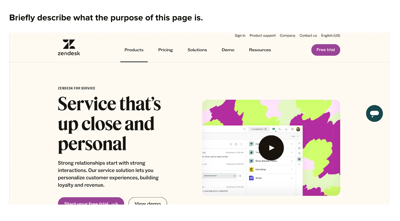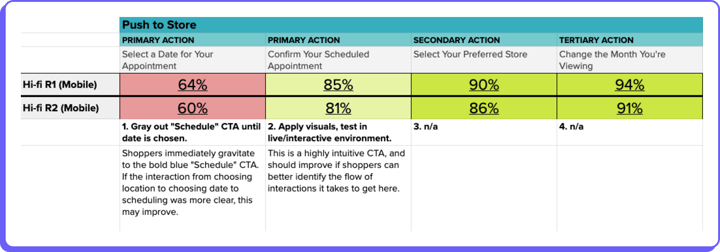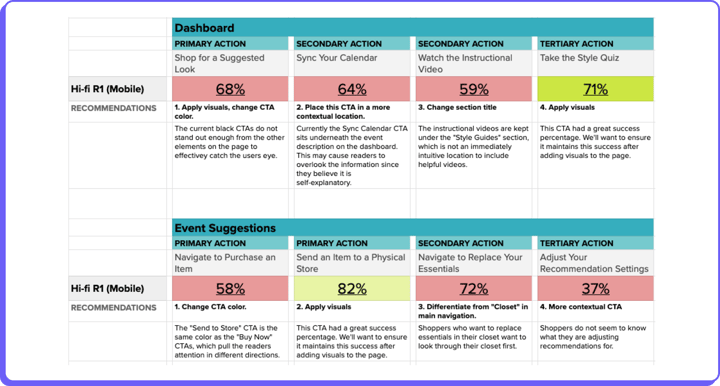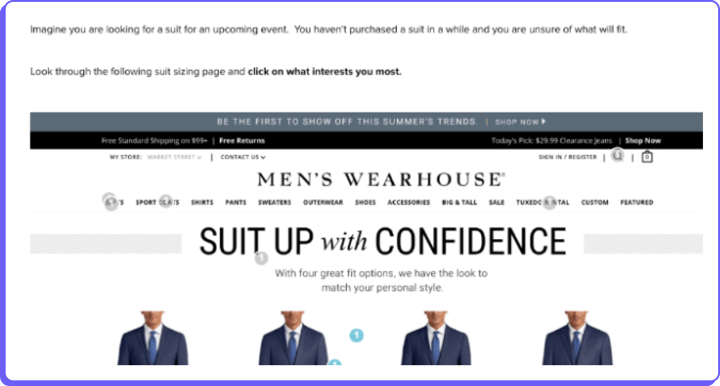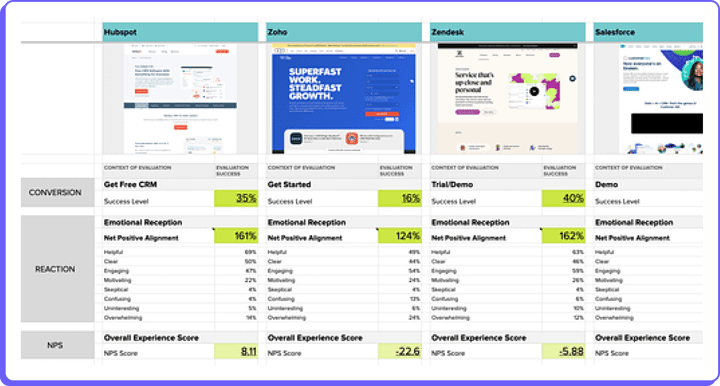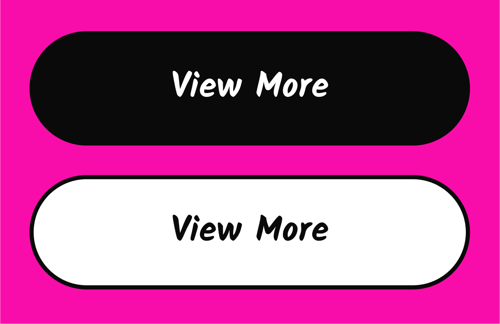Optimize User Experience with Usability Testing
Select from various survey questions to enhance your product’s usability, collect valuable feedback, and boost user satisfaction.

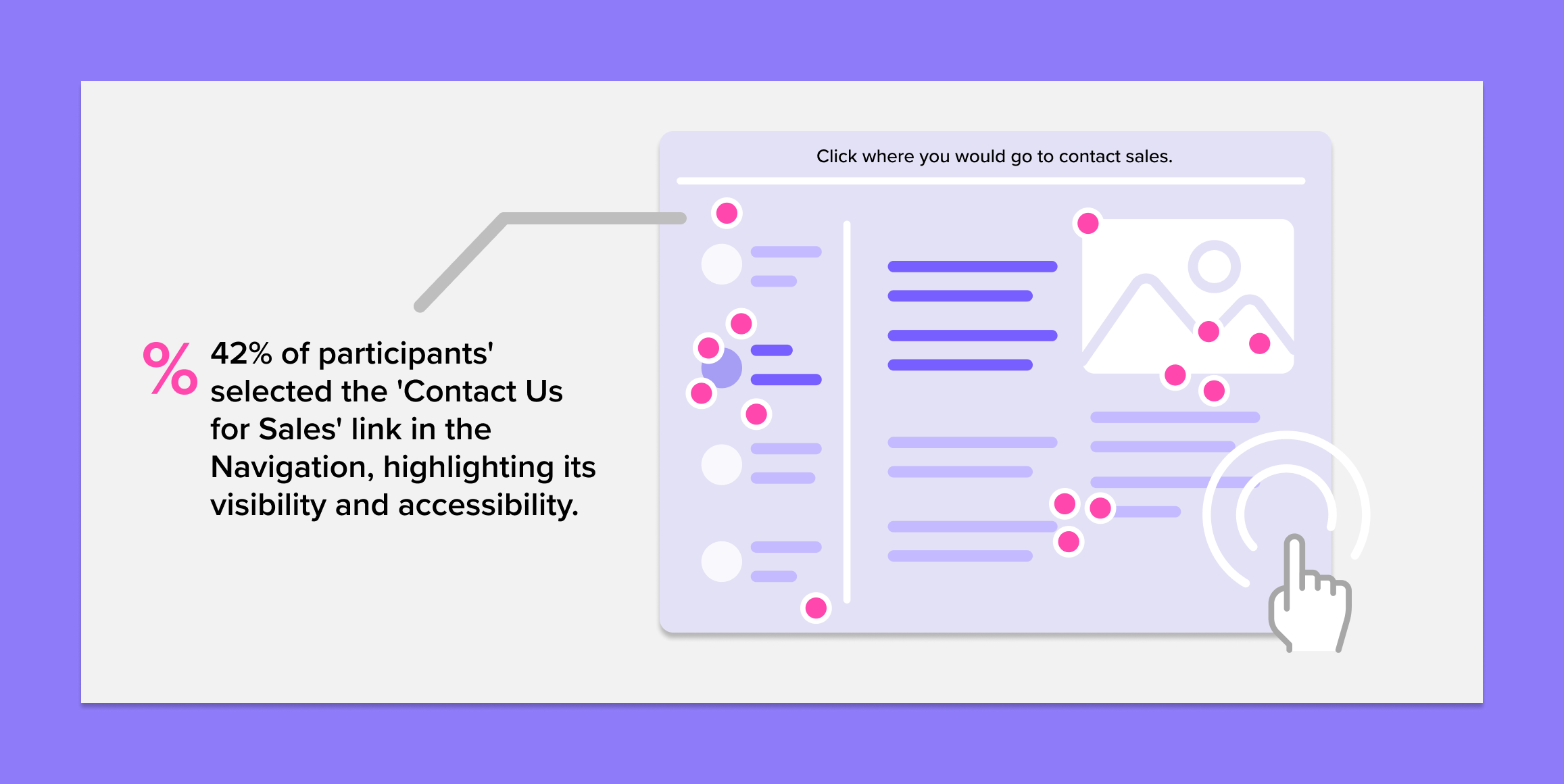
Customize Your User Research
Choose from 12 survey question types to collect detailed and actionable user feedback tailored to your research goals.
Boost User Satisfaction
Address usability issues early to enhance user satisfaction and ensure a seamless user experience.
Increase Conversion Rates
A user-friendly, well-tested interface makes it easier for users to interact with your product, leading to higher conversion rates.
Map to UX Metrics
Usability
Engagement
Comprehension
Success
Explore a Relevant Case Study
How to Conduct a Usability Test
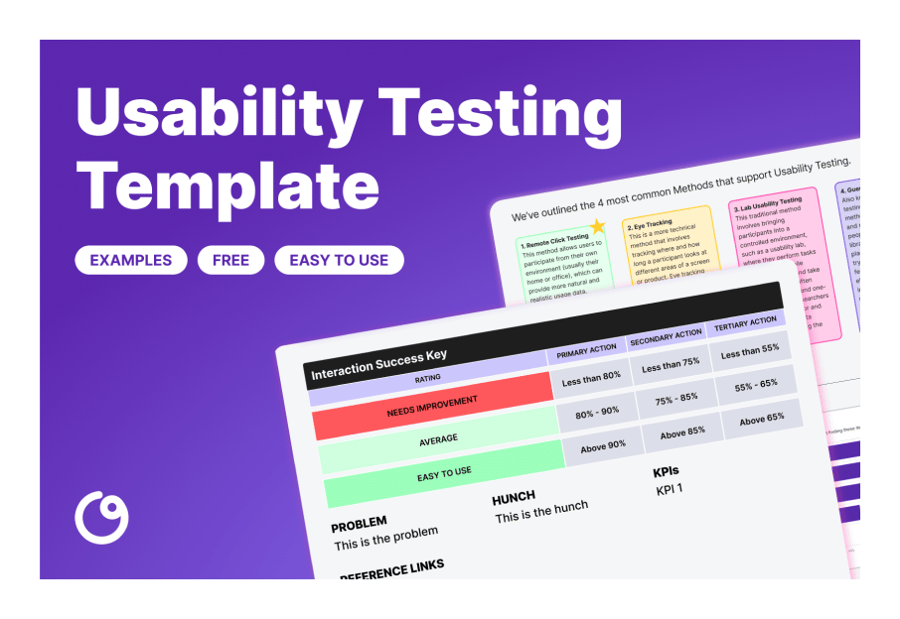
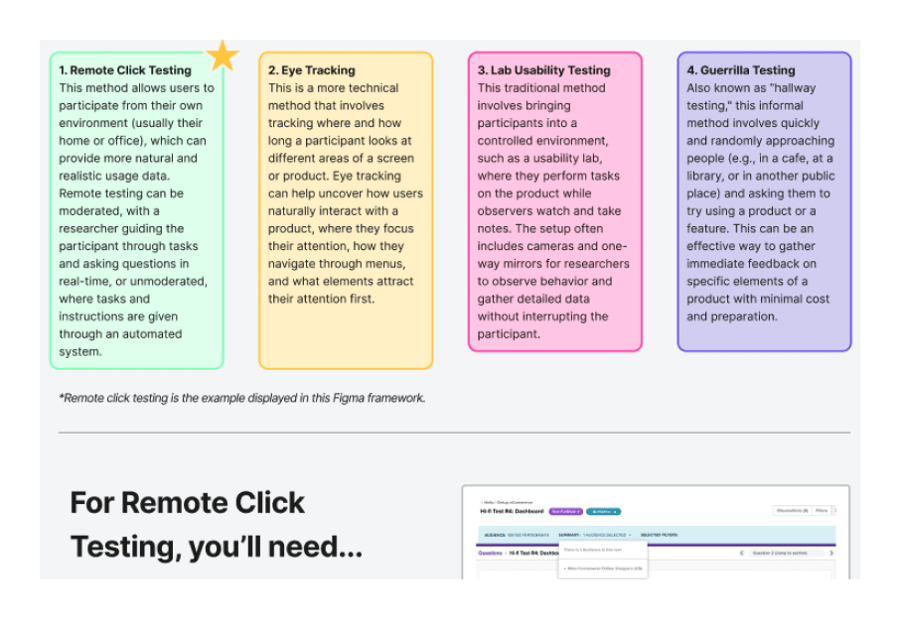
Define Research Objectives and Methods
Identify key areas of the product you want to test, such as navigation, functionality, or user satisfaction. Setting clear objectives helps focus your test and provides direction for the entire process.
Choosing the right method is crucial. For instance, unmoderated remote testing allows users to complete tasks in their natural environment without a moderator, providing authentic feedback.
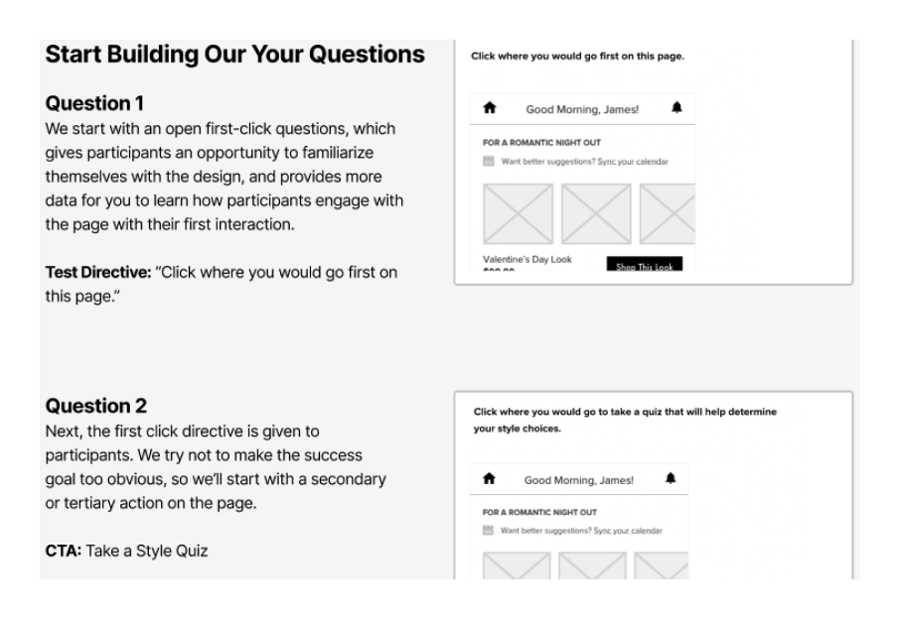
Create Your Testing Scenario and Send Test
Scenarios should reflect common use cases and challenges users might face. Each task should be specific and measurable, enabling you to gather precise data on user interactions.
Helio app facilitates remote testing, enabling you to track how users interact with your product. Ensure users understand the tasks and provide clear instructions to avoid confusion.
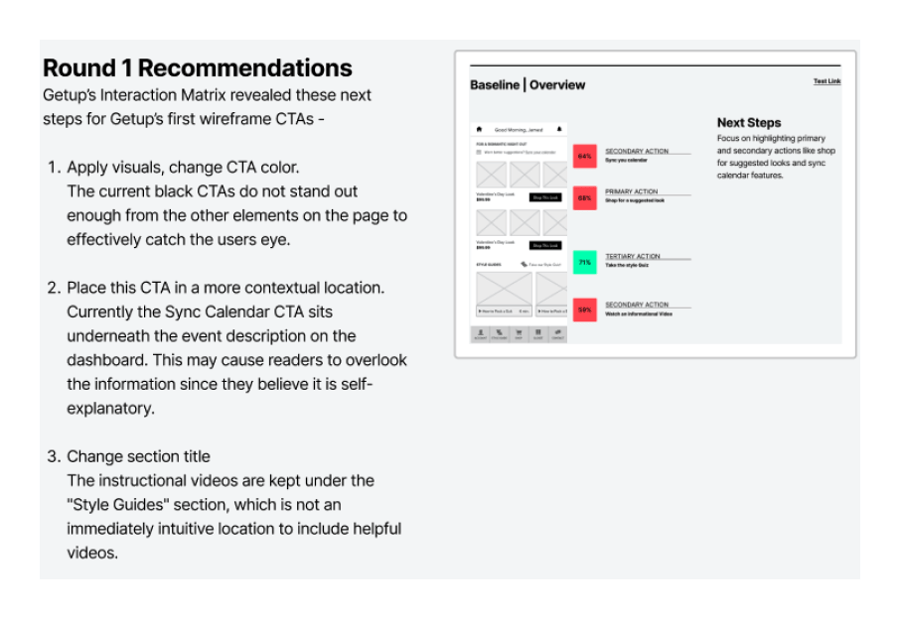
Fill Interaction Matrix
Flow the data from the complete Helio testing into the Interaction Matrix to identify the usability success across your testing scenarios.
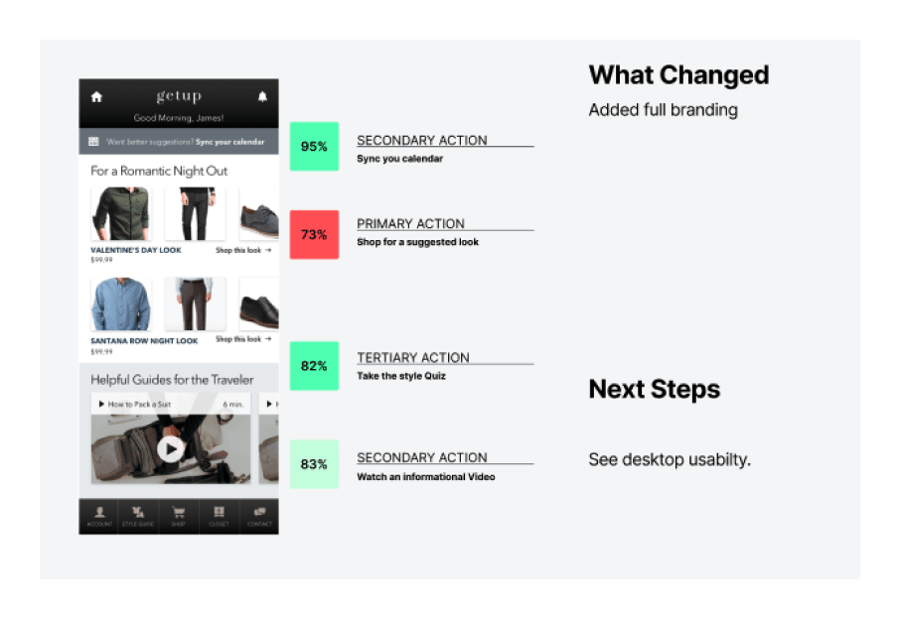
Analyze and Monitor
Focus on identifying common pain points, areas of confusion, and successful interactions. Use qualitative and quantitative analysis methods to derive meaningful insights from the data.
Continuously measure user satisfaction, task completion rates, and other key metrics to ensure that the changes made have positively impacted the user experience.
Business questions that can be addressed with usability testing
Here are some common business questions product and marketing leaders ask that can be addressed with usability testing
Users often encounter usability issues that disrupt their experience. Helio’s Click Maps visualize user interactions to pinpoint these problems. For instance, Getup found that an always-active schedule button distracted users, preventing task completion.
Helio’s Click Maps gather both qualitative and quantitative data. In Getup’s case, users were confused by the active schedule button. They improved task completion rates by graying it out until a date was selected.
Use Helio for competitive benchmarking and usability tests. By observing user interactions and comparing them with competitors, you can identify areas for improvement, ensuring a smoother user experience and higher satisfaction.
Helio simplifies collecting user feedback with easy access to audiences. Quickly identify suggestions and areas for improvement through iterative testing. For example, Getup discovered that testing different experiences, like their Dashboard, highlighted initial user issues. Users struggled with actions such as “Shop for a Suggested Look” and “Sync Your Calendar.”
Testing revealed detailed insights. In the Dashboard, users had trouble completing tasks due to unclear CTAs and poor placement. Recommendations included adding visuals, changing CTA colors, and repositioning CTAs for better usability.
Businesses can use Helio for ongoing testing and feedback collection. By understanding and addressing specific usability issues, you can continuously refine the user experience, ensuring your product effectively meets user needs.
Understanding which features users value most is crucial. Helio helps by analyzing first clicks on a page, revealing what users find most engaging. For example, Getup found that users were most interested in the suit-fit feature.
By testing first-click interactions, Getup saw that users consistently clicked on suit-fit areas, showing high interest and engagement. This insight led Getup to prioritize and enhance the suit-fit feature to better meet user needs.
Prioritize Development with User Insights
Helio’s tools allow businesses to measure user interest effectively. By tracking first clicks and analyzing interactions, you can identify which features users value most. This data helps you prioritize development efforts, focusing on elements that boost user satisfaction and engagement. Enhancing key features based on user feedback ensures a more tailored and enjoyable user experience.
Using your competitors as a reference can uncover potential usability barriers. Helio’s Competitive Benchmarking tool lets you compare your product’s usability with competitors, highlighting areas for improvement.
Helio offers templates and resources to make this process easy. For instance, the Competitor Analysis template helps you systematically evaluate and compare various usability aspects. Our blog also provides insights on conducting effective competitive analyses.
Competitive Benchmarking evaluates factors like conversion rates, user emotions, and overall experience scores. By comparing your product to competitors, you can identify specific usability issues and areas for improvement, ensuring your product is user-friendly and meets market standards.
We frequently incorporate the insights gained from Helio into our discussions with stakeholders and business partners. This data integration serves as a foundation for justifying our decisions. We use the user findings from Helio to construct a narrative that supports our business case.

Megan Kilkenny, Patelco
Test Template Example
FAQs
Usability testing involves evaluating a product by testing it with real users. The aim is to identify usability issues, collect qualitative and quantitative data, and determine users’ overall satisfaction with the product.
Usability testing is crucial for ensuring that a product is user-friendly and meets the needs of its users. It helps identify and fix usability issues before the product launch, improving user satisfaction and reducing the risk of negative feedback.
Common methods include usability surveys, task analysis, user feedback sessions, and iterative testing. These methods help gather comprehensive insights into user behavior and preferences.
Usability testing specifically evaluates how easily and efficiently users can complete tasks with a product. It differs from other research types that focus on broader market trends, user needs, or satisfaction levels.
Challenges include recruiting representative users, ensuring actionable feedback, and balancing user needs with business goals. Overcoming these challenges requires careful planning and execution of the testing process.
Businesses should use qualitative and quantitative methods to ensure accurate interpretation, validate findings across multiple sources, and engage experienced researchers to analyze the data.