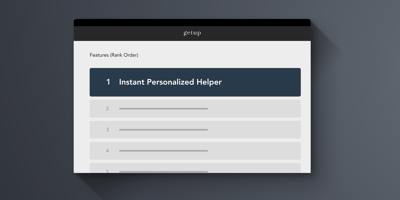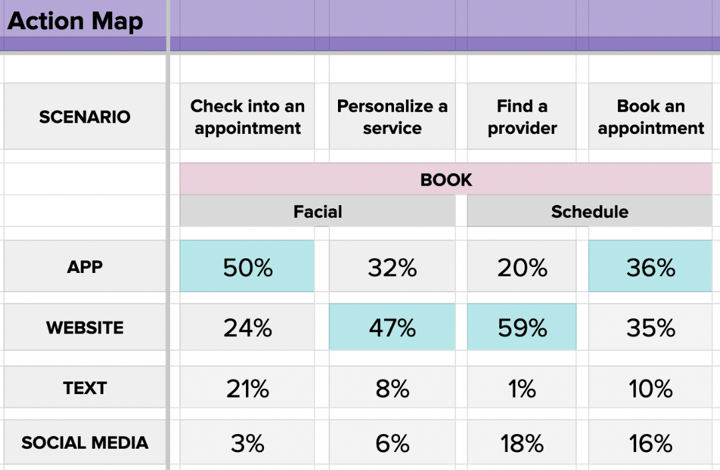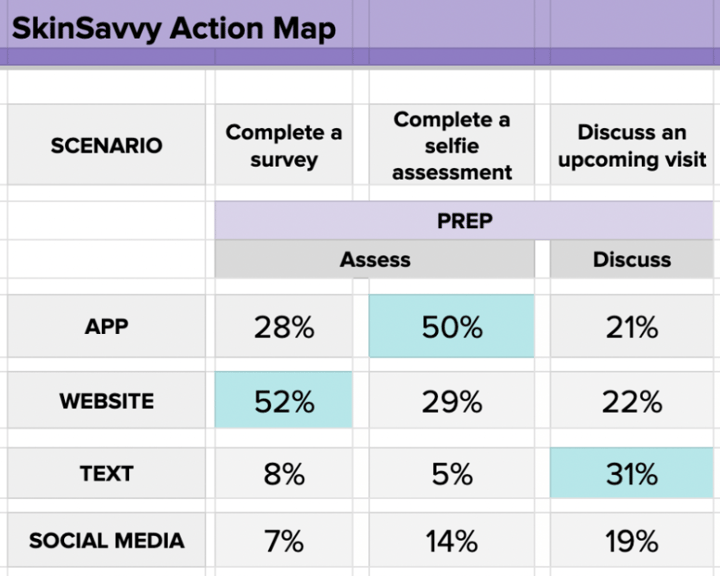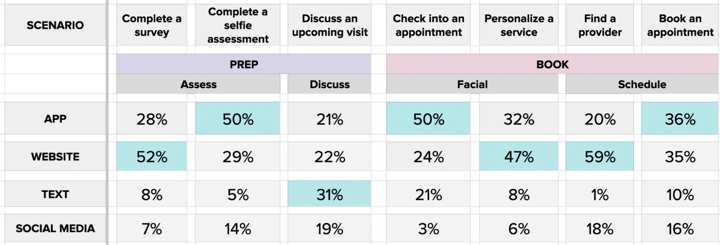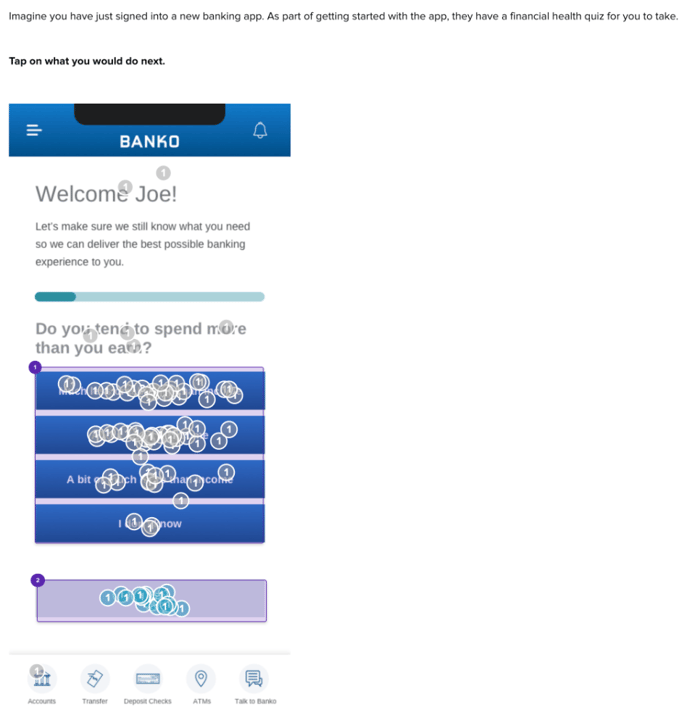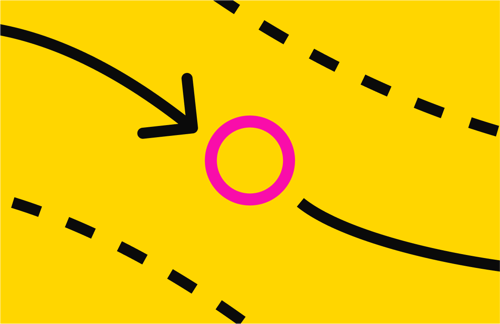Transform Your Customer Journey Mapping Process
Collect direct feedback on pain points and user satisfaction to reveal improvement areas

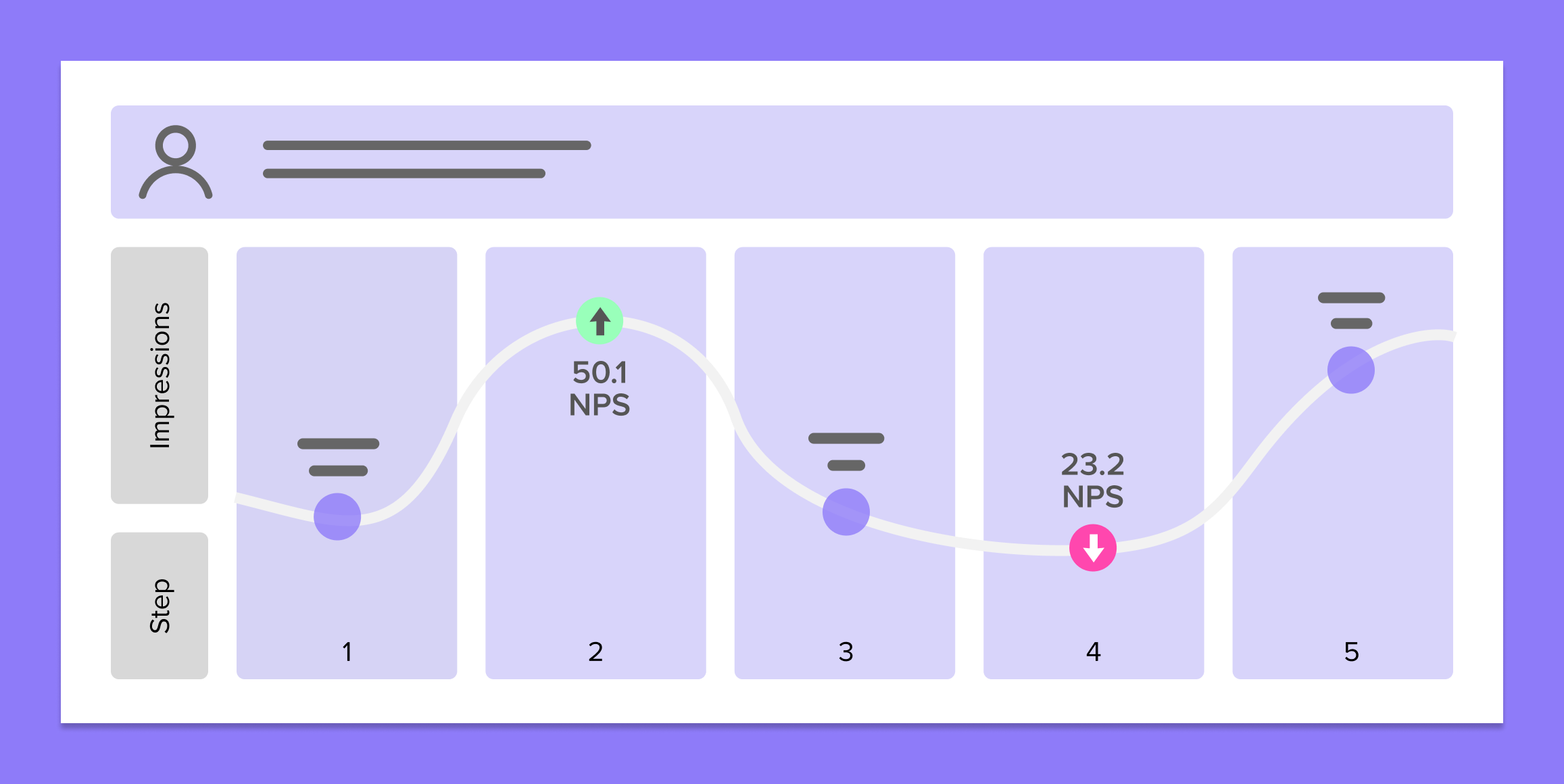
Future-proof your customer journey from behavior changes
Stay ahead of industry trends by regularly updating your customer journey using customer feedback
Boost customer satisfaction by addressing customer needs
Identify unmet needs and desires, turning areas of dissatisfaction into positive customer experiences
Optimize features by listening to your customers
Invest in features and touchpoints your customers truly want by giving them a voice
Map to UX Metrics

Desirability

Engagement Rate
Task Success Rate

Frequency of Use
Explore a Relevant Case Study
How to use Helio for customer journey mapping
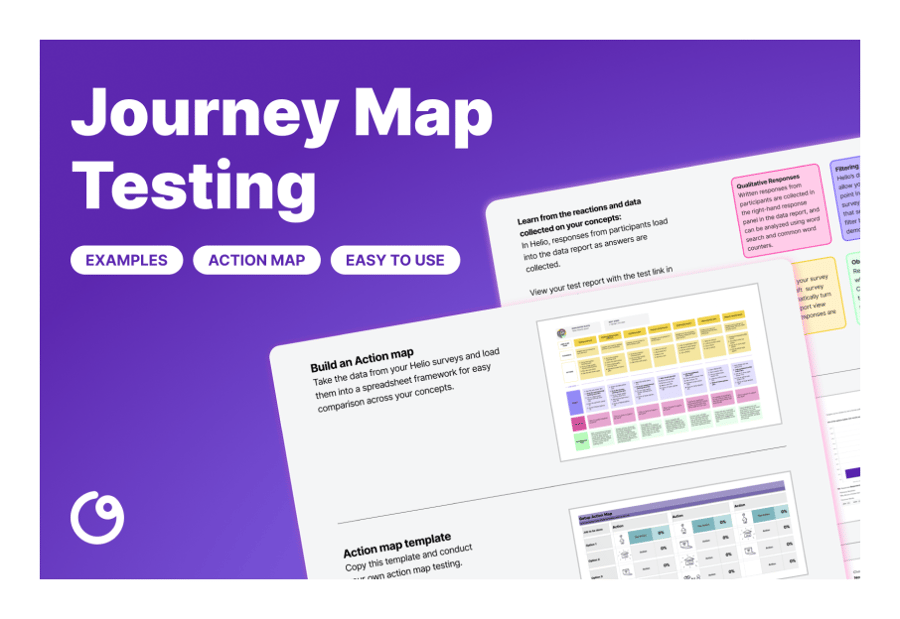
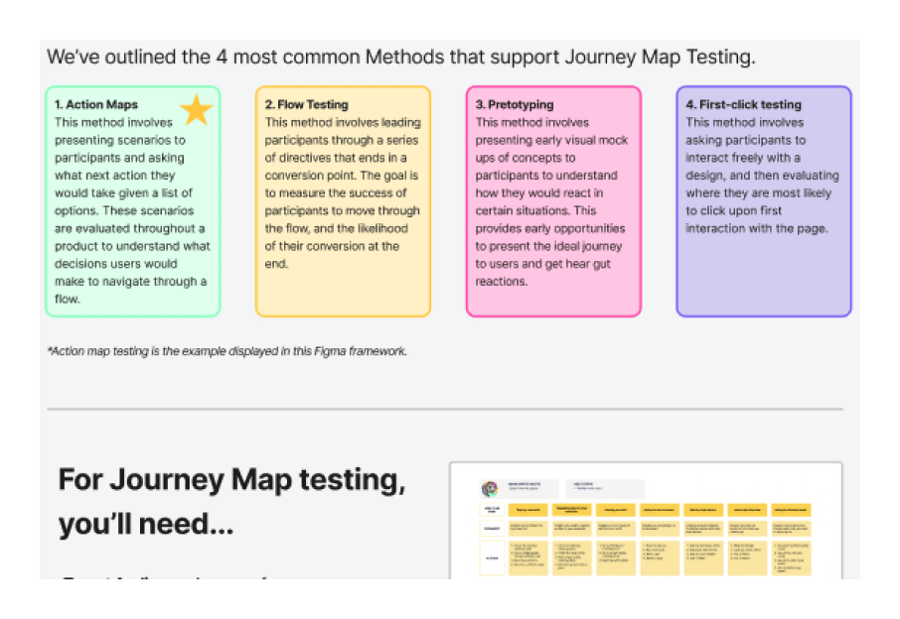
Define Your Research Objectives and Methods
Clearly articulate the goals of your journey mapping. Specify what you aim to learn about customer interactions, pain points, and emotional journeys across touchpoints.
Select the most suitable research methods for your objectives. This may include surveys, interviews, ethnographic studies, or data analysis.
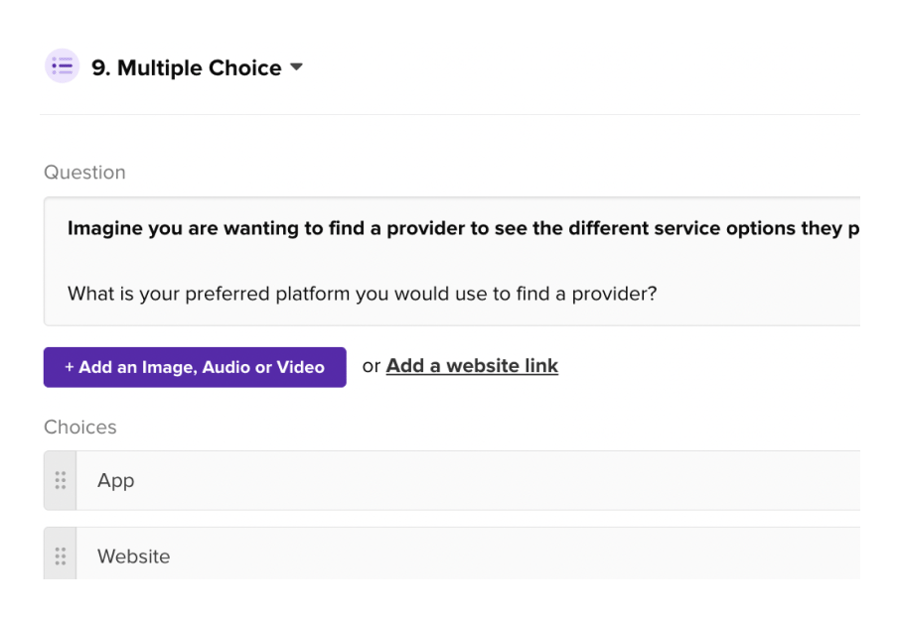
Conduct Your Research
Use the chosen methods to gather data on customer behavior, preferences, motivations, and perceptions at each stage of the journey.
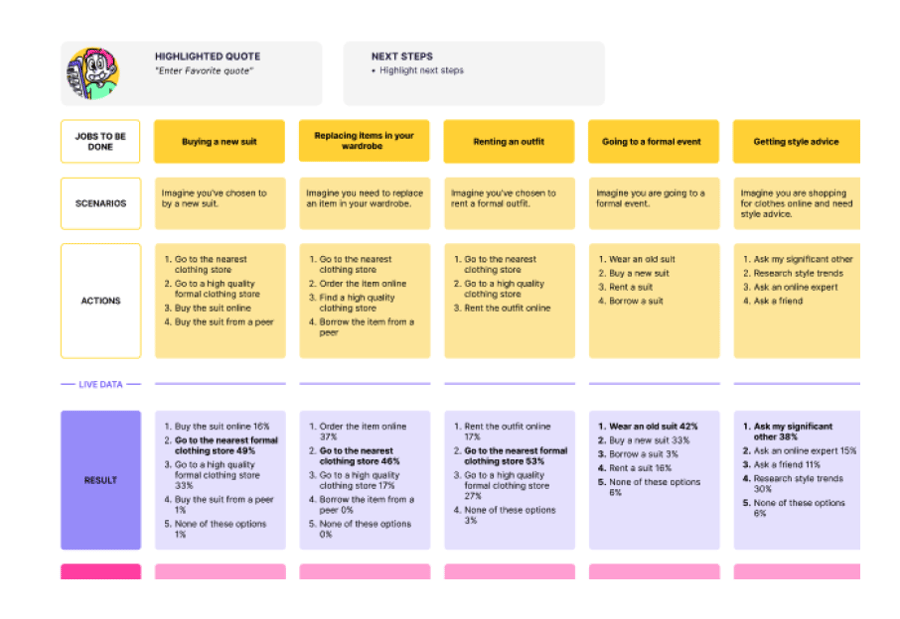
Map the Customer Journey and Analyze Your Findings
Populate the template with the gathered data. Synthesize the data to uncover patterns and insights. Look for trends in customer actions and emotions, identify critical pain points, and highlight moments of delight.
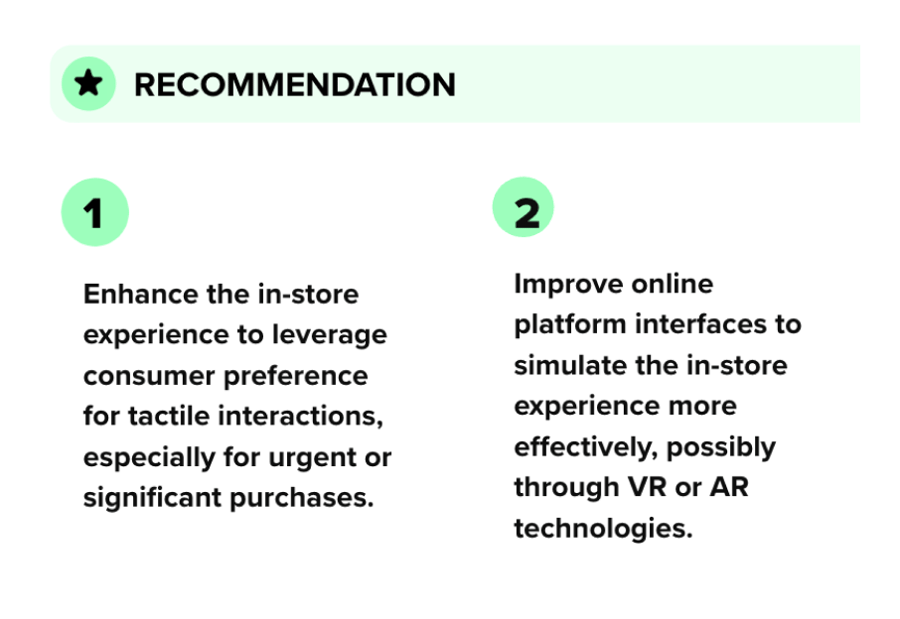
Implement Changes
Use the insights to refine your product offerings, improve customer interactions, and enhance the overall customer experience. Adjust marketing strategies to better meet customer needs.
Business questions that can be addressed with journey mapping
Here are some common business questions product or marketing leaders might ask that can be addressed with journey mapping
Journey mapping helps you see and understand your customers’ pain points and preferences at every stage of their experience. This insight allows you to fix specific issues, customize your services, and improve the overall customer experience, leading to higher satisfaction and loyalty.
Using data from Helio surveys, we can create an Action Map showing the most likely choices participants make in different situations. For example, a skincare brand used action map testing to find out which platforms consumers prefer for different actions:
Each percentage in the image above shows how many participants would choose that channel to reach their goal, with the top choice for each scenario highlighted in blue. For instance, people prefer to use the mobile app for appointments because it lets them easily access their personal information. At the same time, they feel more comfortable using the website to decide on services they want.
Check out our blog on how this Action Map was used to test journeys for the skincare company SkinSavvy.
Using journey mapping, you can identify the key touchpoints and interactions that affect customer satisfaction or dissatisfaction. This helps you focus on improving positive experiences and fixing negative ones, ultimately enhancing the overall quality of your customer interactions.
Through Helio testing, you can understand how customers prepare for interactions with your brand and address their early onboarding needs more effectively. For example, the Action Map framework allowed a skincare brand like SkinSavvy to get feedback on key preparation activities that their customers do before an in-person appointment:
Each percentage in the image above shows consumers’ preferred channels for different actions, with the top choice highlighted in blue. For instance, customers prefer using the app for completing a selfie assessment, while they favor text messages to discuss an upcoming visit.
This method revealed the preferred channels consumers use to interact with the company when first deciding to book an appointment. Each percentage in the image above shows how many participants prefer each channel, with the most popular choice highlighted in blue. For instance, customers prefer using the app for completing a selfie assessment, while they favor text messages to discuss an upcoming visit.
By understanding these preferences, you can tailor your interactions to meet customer needs better, leading to higher satisfaction and reduced frustration. Check out our blog on how this Action Map was used to test journeys for the skincare company SkinSavvy.
Journey mapping helps you find opportunities to improve the onboarding process for new users. By identifying pain points and areas for improvement, you can make the onboarding experience more welcoming and efficient, which boosts new user satisfaction and retention.
Across different stages of the customer journey, users have various decisions to make. The Action Map framework is a great way to see how users make these decisions at each stage:
This action map for a skincare brand helped organize 13 scenarios across four distinct stages of the user lifecycle: Learning, Prep, Booking, and Loyalty. Each percentage in the image above shows users’ preferred channels for different actions, with the top choice highlighted in blue. For example, users prefer the app for completing a selfie assessment and checking into an appointment, while they prefer text messages to discuss an upcoming visit.
By understanding these preferences, you can tailor the onboarding process to match users’ preferred channels, making the experience smoother and more engaging. Check out our blog on how this Action Map was used to test journeys for the skincare company SkinSavvy.
Journey mapping allows you to strategically align your marketing efforts with the various stages of the customer journey. This alignment ensures that your messaging is relevant and timely, improving customer engagement, nurturing leads more effectively, and driving higher conversion rates throughout the journey.
Using click testing on your user journeys helps identify where users deviate from the ideal path. For example, in the mobile banking app Banko, we tested an onboarding flow that asks participants to answer survey questions about their financial health:
By running click tests, we could observe how users interact with the survey. We asked participants to engage with the financial health survey as they normally would. We focused on clicks from those at the bottom of the page who would skip the question. Those ‘skippers’ were then taken to a separate question path to explain why they didn’t want to answer the question before being placed back into the onboarding flow:
“Not sure if I feel comfortable filling that out after just signing up.”
– Online Banking Consumer (US)
Using first-click testing like this helps you understand how users navigate different journeys on your platform. This insight allows you to tailor your marketing efforts to match user behavior, ensuring your messages resonate at each stage of the journey.
Working with Helio has allowed us to engage with our customers in a new way. We can receive feedback and connect with our Providers on high-priority initiatives to the business before executing, minimizing risk to the business while at the same time creating community with our customers.

Angeliki King, Hydrafacial
Test Template Example
FAQs
A minimum of 30-50 participants is recommended for a diverse range of feedback.
Focus on pain points that are most frequently mentioned and have the highest severity ratings.
Absolutely, this method is versatile and can be applied to any type of customer journey.
Perception can be influenced by various factors like entertainment, ease, or frustration during a stage.
Introduce engaging elements, simplify processes, or provide timely feedback during prolonged stages.
No, individual perceptions vary based on personal experiences and expectations.
To ensure the customer journey remains updated, relevant, and meets evolving customer needs.
Periodic checks, possibly bi-annually or annually, are recommended to stay in sync with customer preferences.
Prioritize based on frequency of mention, feasibility, and alignment with business goals.
Not necessarily. It’s about optimizing and refining rather than merely adding. Some additions might replace outdated steps.