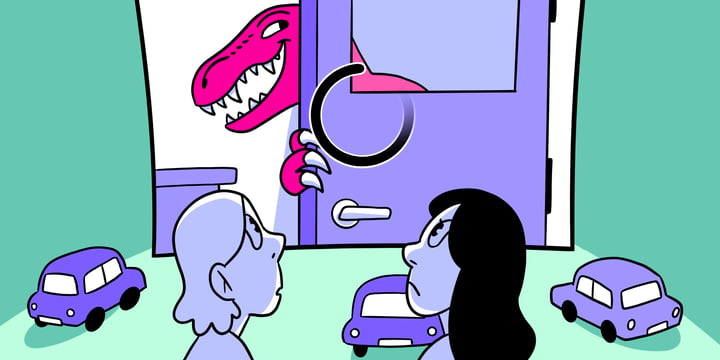Quickly set up tests and get surveys out to your target audiences using Helio’s new Test Templates! We’re excited to offically supercharge one of our longstanding features in the platform to bring even more confidence to your user testing.
On our new Templates page in the Helio Learn section, you can select from over 70 preset survey and test layouts complete with detailed breakdowns and examples images to quickly get you over the hump of starting off that next project.
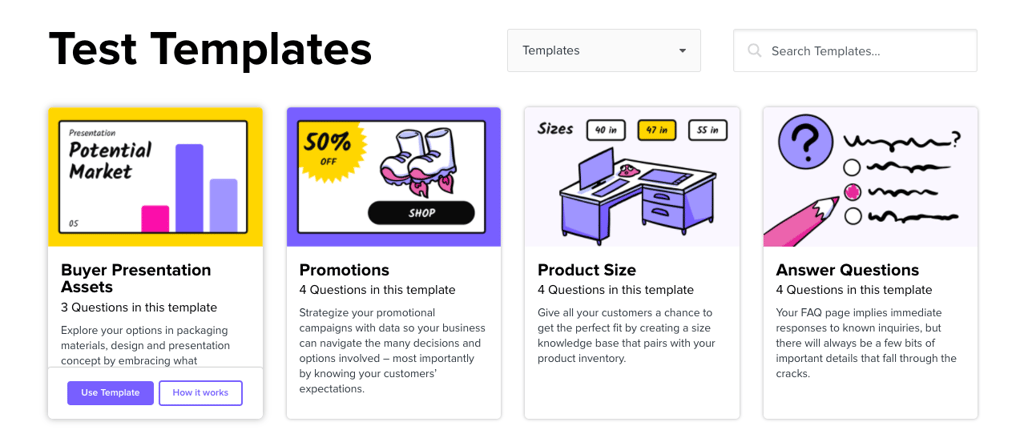
In addition to a written explanation of why, how, and when to use each survey, our preset templates include live links for you to see a preview of the test takers experience and a look into the eventual data report that it produces. Click on the “Use Template” action to enter your account and begin updating the template to fit your needs!
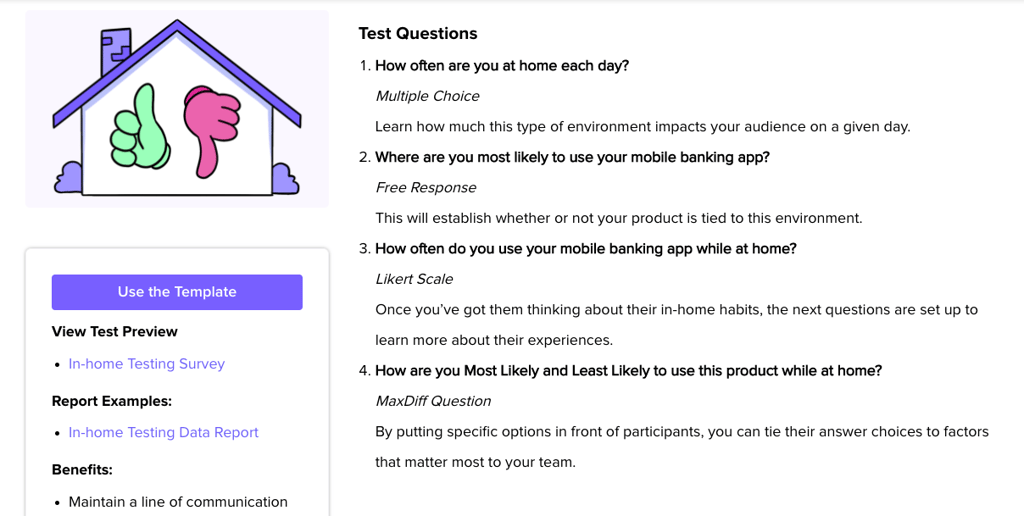
For our Enterprise customers, this update also allows you to create your own custom templates! Simply click into a test you would like to replicate on your account, and choose “Make a Template” from the dropdown menu.
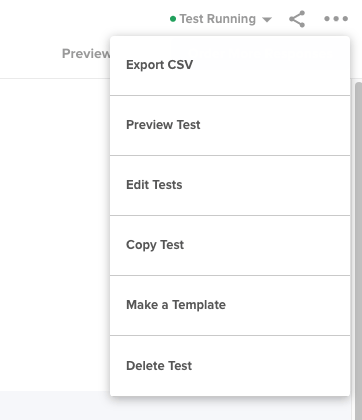
You will be taken to your account’s Templates page, which holds the collection of all the custom templates you have created. Your new custom template will already be listed here once you arrive, and each template will show the number of questions and the types of questions that are used in the test.
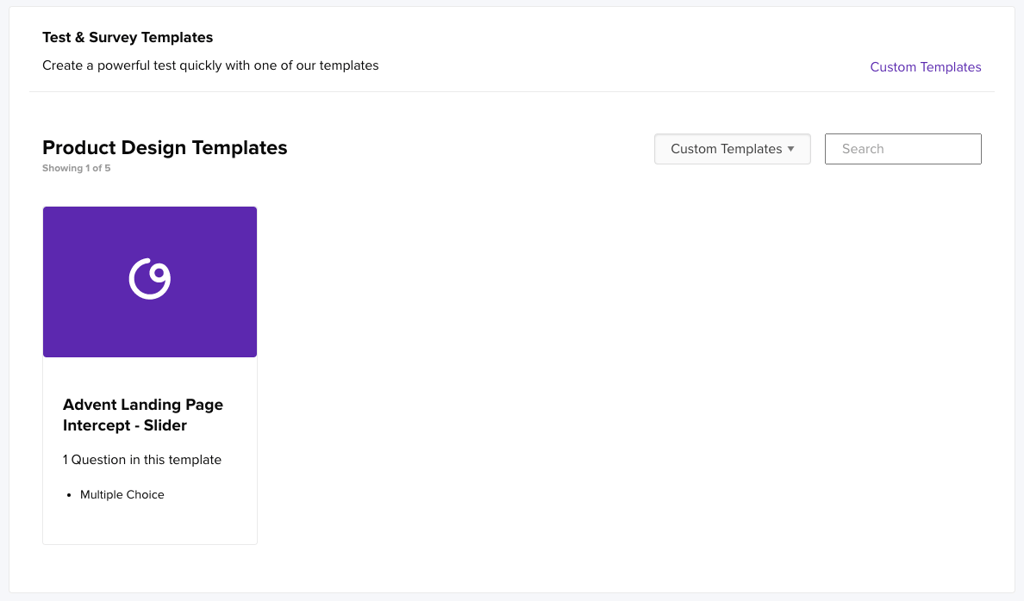
As you hover over the template, you are given the choice to preview the survey (which shows you exactly what the test taking participants will see), or use the template to begin setting up a survey.
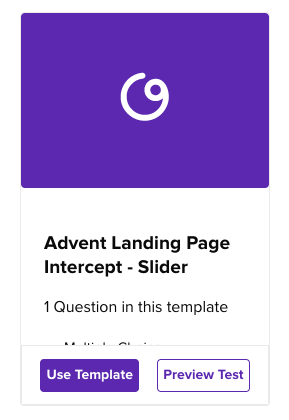
We can’t wait to see what you do with our templates! If you don’t see one that fits your needs, feel free to reach out and we can work with your team to get that set up.
Cheers,
The Helio Team