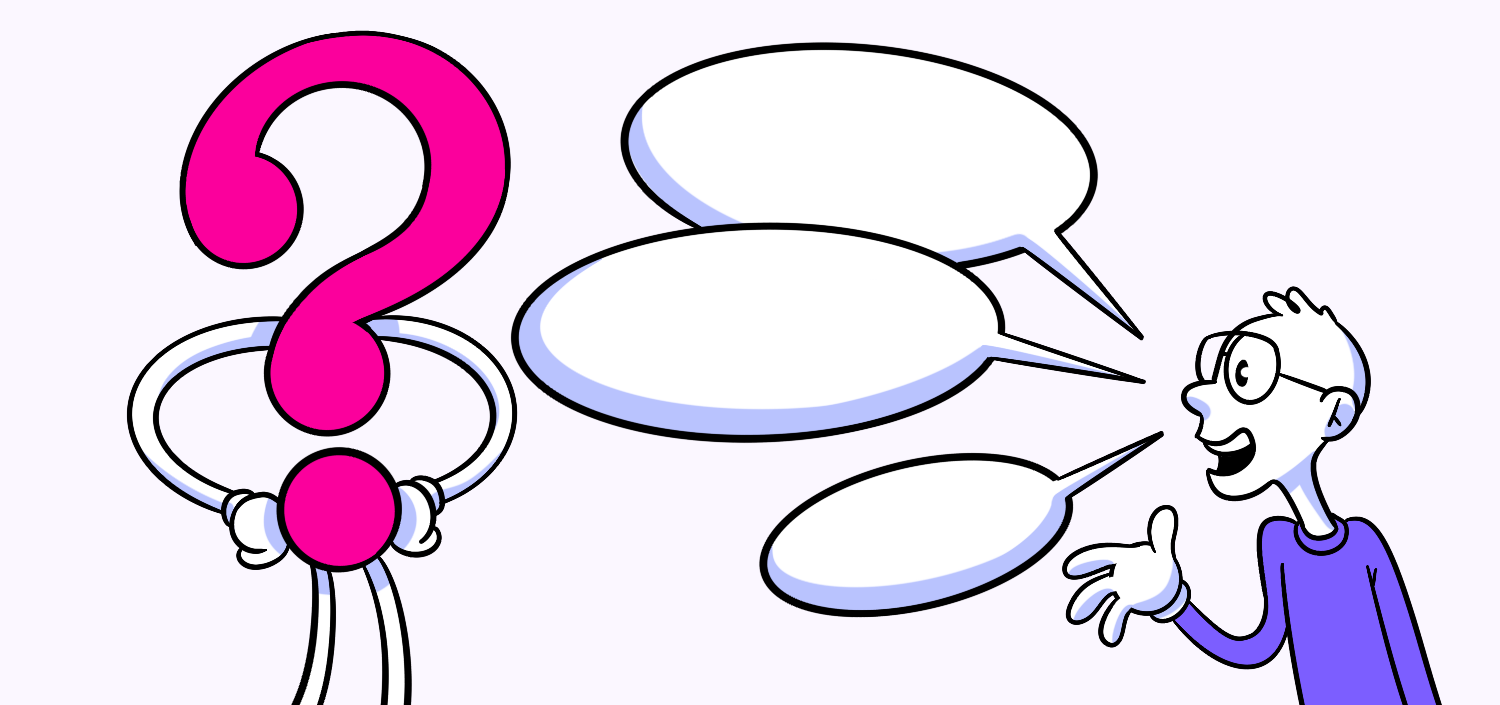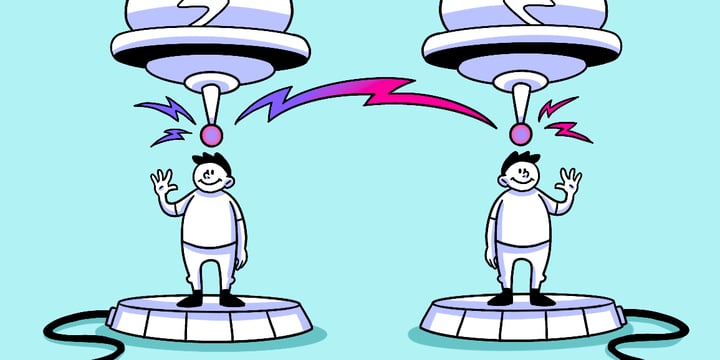Flexibility-Usability Tradeoff in User-Centric Design
Finding the Balance: Flexibility-Usability Tradeoff. In the world of design, finding the perfect balance between flexibility and usability is like walking a tightrope. On one hand, you want your design to be flexible, allowing users to customize and adapt it to their needs. On the other hand, you don’t want to compromise on usability, ensuring that your design is intuitive and easy to use. It’s a delicate dance, but understanding the flexibility-usability tradeoff is the key to creating successful designs that meet users’ ever-changing needs.
🔩 The Nuts and Bolts:
- Flexibility Enables User Customization. Offering options like color schemes and layout adjustments allows users to tailor designs to their preferences, enhancing satisfaction and engagement.
- Usability Ensures Intuitive Interaction. Focusing on learnability and efficiency makes designs easy to navigate, reducing cognitive load and improving overall user experience.
- Excessive Flexibility Can Overwhelm Users. Too many customization choices may confuse users, making the interface complex and hindering their ability to complete tasks effectively.
- Usability Enhances Flexible Designs. Clear navigation and intuitive interactions help users utilize customization options without frustration, maintaining a harmonious balance.
- Understanding User Profiles Guides Balance. Recognizing diverse user needs allows designers to tailor the level of flexibility and usability, ensuring designs meet various user expectations.
- Iterative Testing Refines the Balance. Continuous user feedback and testing enable designers to adjust flexibility and usability, ensuring the design evolves to meet user needs effectively.
- Consistency Promotes Learnability and Usability. Maintaining a consistent interface helps users predict interactions, making it easier to use customizable features without confusion.
Understanding the Flexibility-Usability Tradeoff
Before we delve into the complexities of balancing flexibility and usability, let’s take a moment to understand what flexibility and usability mean in the context of design.
When it comes to design, the flexibility-usability tradeoff is a crucial concept that designers must grapple with. Striking the right balance between these two elements can greatly impact the overall user experience and satisfaction.
Defining Flexibility in Design
Flexibility in design refers to the degree to which users can customize and modify the design elements to suit their preferences or requirements. It’s about offering options and adaptability, empowering users to make the design their own.
Designers often incorporate features like customizable color schemes, layout options, and font choices to enhance flexibility. By providing users with the ability to tailor the design to their liking, designers can cater to a wider range of preferences and needs.
The Importance of Usability
Usability, on the other hand, focuses on how easily and efficiently users can interact with a design to achieve their goals. It encompasses factors such as learnability, efficiency, memorability, error prevention, and user satisfaction. A usable design is intuitive, requiring minimal cognitive effort from the user.
Ensuring high usability involves conducting user testing, gathering feedback, and iteratively refining the design to enhance user experience. By prioritizing usability, designers can create designs that are not only visually appealing but also functional and user-friendly.
The Interplay between Flexibility and Usability
Flexibility and usability are not mutually exclusive; they are intertwined and have a profound impact on each other. Finding the delicate equilibrium between these two elements is key to creating a successful and user-friendly design that meets the needs of a diverse audience.
When considering flexibility in design, it is important to understand that it encompasses more than just customization options. True flexibility also involves adaptability to different screen sizes and devices, catering to the ever-evolving technological landscape. By incorporating responsive design principles, a flexible layout can seamlessly adjust to provide an optimal viewing experience across various platforms.
How Flexibility Impacts Usability
When a design offers excessive flexibility, it runs the risk of becoming overly complex and confusing for users. Too many customization options can overwhelm users and hinder their ability to navigate the design efficiently. Striking the right balance is essential to avoid overwhelming users with choices.
Moreover, an overly flexible design may lead to inconsistencies in user experience, as users might encounter different layouts or features each time they interact with the design. This lack of coherence can result in frustration and a sense of disorientation, ultimately detracting from the usability of the design.
The Role of Usability in Flexible Designs
On the flip side, usability plays a crucial role in ensuring that a design remains flexible without sacrificing its core functionality. If a design lacks usability, users might struggle to understand how to customize it effectively, rendering the flexibility useless. Clear navigation, intuitive interactions, and informative feedback are essential components of usability that enhance the user experience within a flexible design.
Furthermore, usability testing is a valuable tool in identifying pain points and areas for improvement in a flexible design. By observing how users interact with the design and gathering feedback on their experiences, designers can refine both the flexibility and usability aspects to create a more harmonious and user-centric product.
Make your design decisions count.
Subscribe to Design Under Pressure. Get insights, UX metrics, and tools for bold, informed design.
We respect your inbox. Just insights. No fluff. Privacy Policy.
Striking the Right Balance
So, how can we strike the right balance between flexibility and usability? Let’s explore some key factors to consider.
When aiming to strike the perfect balance between flexibility and usability in design, it is crucial to delve deeper into the intricacies of user experience. By understanding the diverse user profiles that interact with your product, you can tailor the level of flexibility and usability to meet their specific needs effectively. Different user groups may prioritize flexibility and usability in varying degrees, necessitating a nuanced approach to design.
Factors to Consider in Balancing Flexibility and Usability
1. User Profiles: Understand your target audience and their needs. Different user groups might value flexibility and usability differently, so tailor your design accordingly.2. Context of Use: Consider the specific context in which your design will be used. Is it a professional tool with expert users or a consumer product with a broader user base?3. Complexity vs Simplicity: Find the sweet spot between offering enough options for customization and keeping the design simple and intuitive.4. Progressive Disclosure: Gradually reveal more advanced customization options to users as they become more experienced with the design. This prevents overwhelming novice users while still catering to power users.
Furthermore, when contemplating the balance between flexibility and usability, the context of use plays a pivotal role. Whether your design serves as a professional tool for seasoned experts or a user-friendly consumer product, understanding the specific environment in which it will operate is essential. Adapting the level of flexibility and usability to align with the users’ expertise and expectations can significantly enhance the overall user experience.
The Consequences of Imbalance
If the balance between flexibility and usability is not carefully maintained, the consequences can be severe. An overly rigid design can discourage users from engaging with it, leading to a lack of adoption. On the other hand, a design that is too flexible but lacking in usability can lead to frustration and a poor user experience.
Therefore, achieving equilibrium between flexibility and usability is paramount in ensuring the success of a design. Striving for a harmonious blend of customization options and intuitive user interface elements can result in a product that resonates with users across various proficiency levels, ultimately fostering engagement and satisfaction.
UX Terms
Techniques for Achieving Balance
Now that we understand the factors that influence the flexibility-usability tradeoff, let’s explore some design techniques to achieve the right balance.
When aiming for a harmonious blend of flexibility and usability in design, it is crucial to delve deeper into specific strategies and principles that can guide this delicate equilibrium. By incorporating a multifaceted approach, designers can navigate the intricate dynamics between these two essential elements with finesse and precision.
Design Principles for Flexibility and Usability
1. Consistency: Maintain a consistent interface to enhance learnability and predictability. Consistency not only fosters a sense of familiarity but also streamlines user interactions by reducing cognitive load.
2. Customizability: Offer customization options that align with user needs, but avoid overwhelming them with excessive choices. Strike a balance between empowering users to personalize their experience and ensuring simplicity in decision-making processes.
3. Clear Feedback: Provide immediate and clear feedback when users make changes to the design, helping them understand the consequences of their actions. Feedback mechanisms serve as guiding beacons, aiding users in navigating the interface with confidence and clarity.
4. Prioritize Key Features: Identify the core functionalities of your design and ensure they are easily reachable and usable, even in highly customized instances. By prioritizing key features, designers can maintain a cohesive user experience while accommodating varying levels of customization.
Strategies for Maintaining Balance
1. User Research: Conduct user research to understand user preferences, pain points, and behaviors. This insightful exploration serves as a compass, guiding designers towards informed decisions that resonate with user needs and expectations.
2. Iterative Testing: Continuously test and gather user feedback throughout the design process. This iterative approach enables designers to refine the balance between flexibility and usability iteratively, incorporating user insights to enhance the overall design, ie the flexibility-usability tradeoff.
3. User Education: Provide clear instructions and tutorials to help users understand and make the most of the design’s flexibility. Empowering users with knowledge and resources fosters a sense of mastery and confidence in utilizing the design to its full potential.
4. Regular Evaluation: Periodically evaluate the balance between flexibility and usability to ensure it remains optimal over time. By conducting regular assessments and adjustments, designers can adapt to evolving user needs and technological advancements, maintaining a dynamic equilibrium in design.
Evaluating the Balance in Your Design
Lastly, let’s discuss how you can assess the balance between flexibility and usability in your own design.
When evaluating the balance in your design, it’s crucial to consider not only the aesthetic appeal but also the functionality and user experience. A well-balanced design seamlessly integrates visual elements with usability, creating a harmonious and engaging interface for users.
Tools for Assessing Flexibility and Usability
Several tools and methods can help evaluate the effectiveness of your design in achieving the desired balance, such as usability testing, user surveys, and analytics data analysis. Use these insights to identify areas for improvement and fine-tuning.
Usability testing involves observing real users interacting with your design to uncover usability issues and gather feedback on the overall user experience. User surveys provide valuable insights into user preferences, pain points, and expectations, helping you tailor your design to meet their needs effectively. Analytics data analysis offers quantitative information on user behavior, engagement metrics, and conversion rates, enabling you to make data-driven decisions to enhance flexibility and usability.
Interpreting Evaluation Results
When analyzing evaluation results, consider both quantitative and qualitative data. Look for patterns and trends that indicate whether your design strikes the right balance or if adjustments are necessary.
By combining quantitative data, such as click-through rates and task completion times, with qualitative feedback from user surveys and usability testing, you can gain a comprehensive understanding of how users perceive and interact with your design. This holistic approach to evaluation allows you to pinpoint specific areas that require attention and prioritize improvements effectively.
Remember, finding the balance between flexibility and usability is an ongoing process. Design trends evolve, user expectations change, and new technologies emerge. Keep an open mind, stay informed, and adapt your approach to ensure your designs remain relevant and effective.
flexibility-usability FAQs
The flexibility-usability tradeoff refers to the balance designers must achieve between offering customizable features (flexibility) and ensuring the design remains easy to use (usability). Striking the right balance ensures that users can personalize their experience without being overwhelmed by too many options.
Balancing these elements ensures that designs are both adaptable to individual user needs and intuitive to navigate. This balance enhances user satisfaction and engagement by allowing personalization without sacrificing ease of use, leading to a more effective and enjoyable user experience.
Excessive flexibility can overwhelm users with too many options, making it difficult to navigate the interface and complete tasks efficiently. This can lead to confusion and frustration, reducing overall user satisfaction and diminishing the effectiveness of the design.
Designers can employ strategies such as progressive disclosure, where advanced customization options are revealed as users become more experienced. Conducting user research and iterative testing also helps refine the balance based on actual user feedback and behavior, ensuring that flexibility enhances rather than hinders usability.
User research provides insights into user preferences, behaviors, and pain points, enabling designers to understand how much flexibility is needed without compromising usability. This information ensures that customization options align with what users actually want and can effectively use, leading to more user-centric designs.
Usability testing helps identify how users interact with both flexible and usable elements of a design. It reveals areas where flexibility might be hindering usability and allows designers to make informed adjustments, ensuring that the overall user experience remains smooth and intuitive.
Yes, a flexible design can be highly usable if flexibility is implemented thoughtfully. By prioritizing key features, maintaining consistency, and providing clear feedback, designers can offer customization options that enhance the user experience without complicating the interface, resulting in a balanced and effective design.