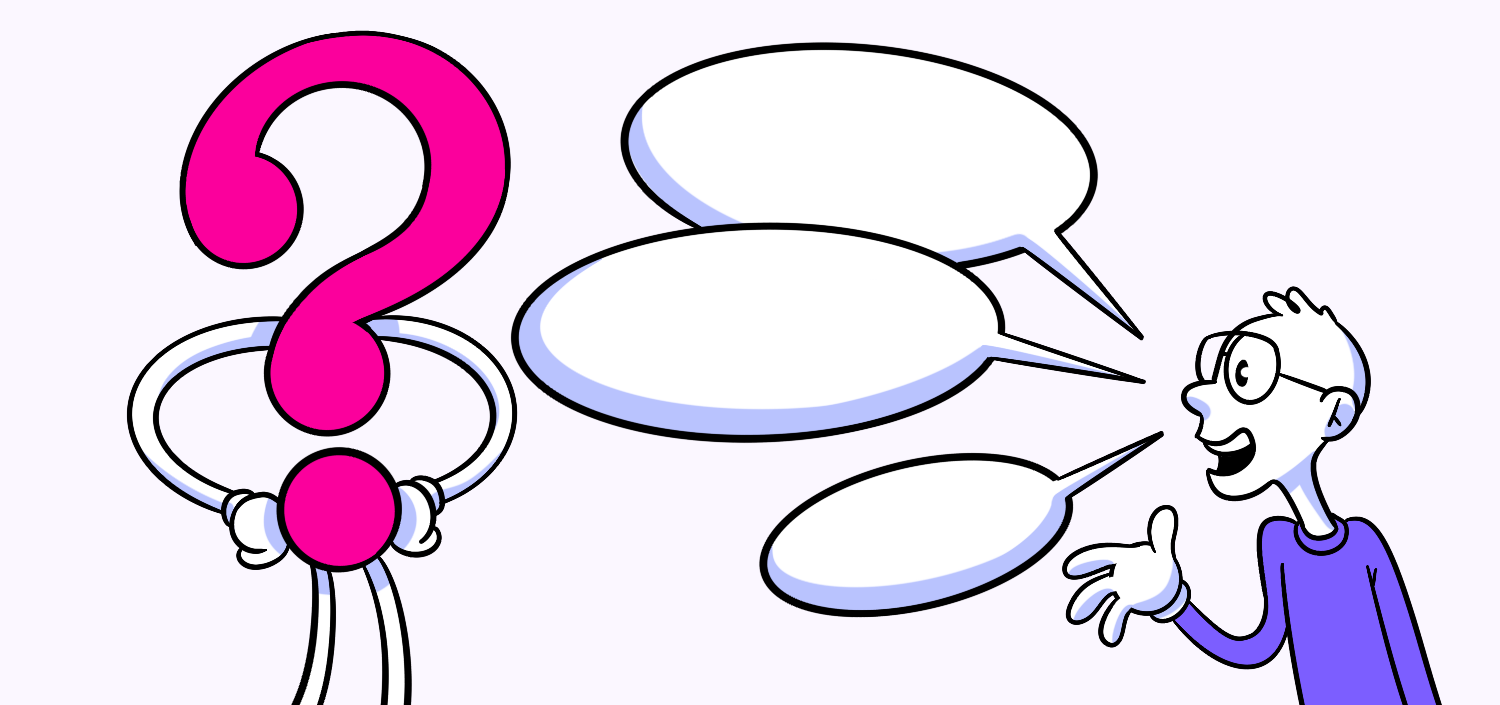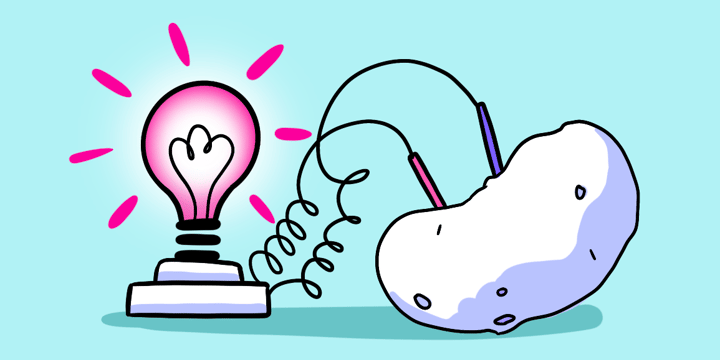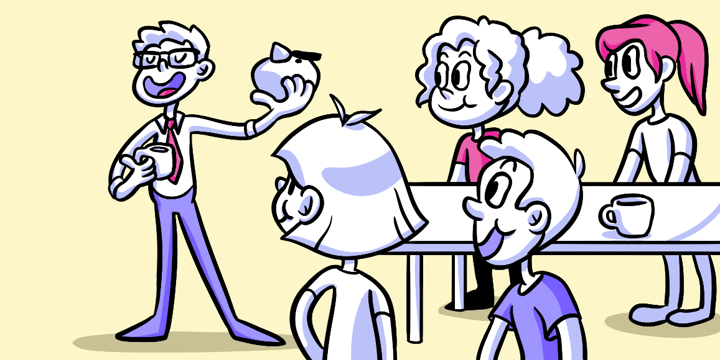UX Error Recovery: Key Strategies for Better User Experience
Strategies for Optimizing UX Error Recovery. Error recovery is a crucial aspect of user experience (UX) design. When users encounter errors, their frustration levels can skyrocket, leading to potential abandonment of a website or application. Therefore, it is imperative to understand the importance of error recovery in UX and implement effective strategies to optimize it.
🔩 The Nuts and Bolts:
- User-friendly error messages are crucial for effective UX error recovery. Craft clear, simple messages that help users understand the problem and offer specific solutions to resolve errors quickly.
- Intuitive recovery paths reduce frustration and improve UX. Guide users through error recovery with logical, step-by-step instructions, visual cues, and easily accessible links to simplify the resolution process.
- User feedback helps continuously improve error recovery. Collect and analyze feedback to identify recurring issues and refine the UX error recovery process, making it more efficient and user-friendly.
- Design plays a critical role in preventing and correcting errors. Thoughtful design with validation checks, visual error indicators, and clear instructions can prevent errors and make recovery paths seamless.
- AI technology is revolutionizing UX error recovery. AI-powered chatbots and virtual assistants can offer real-time guidance, predicting user mistakes and providing tailored error recovery solutions.
- Future trends like machine learning will shape UX error recovery. Emerging technologies, such as natural language processing and augmented reality, will create more intuitive and personalized error recovery experiences.
Understanding the Importance In UX
When we talk about error recovery in UX, we are referring to the process of guiding users through resolving errors or issues they encounter while interacting with a website or application. This includes providing clear error messages, intuitive error recovery paths, and leveraging user feedback to continuously improve the error recovery process.
Error recovery is an essential aspect of user experience design. It ensures that users can easily navigate through any obstacles they may encounter while using a website or application. By implementing effective error recovery strategies, designers can enhance the overall user experience and improve user satisfaction.
Defining UX Error Recovery
UX error recovery involves creating a seamless experience for users when errors occur. It aims to minimize the impact of errors on the overall user experience by providing helpful guidance and facilitating the resolution process.
One common aspect of error recovery is the provision of clear and concise error messages. When users encounter an error, it is crucial to communicate the problem in a way that is easy to understand. Error messages should clearly explain what went wrong and provide suggestions or instructions on how to resolve the issue.
In addition to clear error messages, intuitive error recovery paths are also vital. Users should be guided towards resolving the error in a straightforward and logical manner. This can be achieved by offering step-by-step instructions, providing relevant links or buttons, or even incorporating interactive elements that assist users in resolving the error.
Furthermore, leveraging user feedback is an integral part of the error recovery process. By actively listening to user input and analyzing their experiences, designers can identify recurring errors or pain points and make necessary improvements. Regularly collecting and analyzing user feedback allows for continuous enhancement of the error recovery process, leading to a more user-friendly and error-free experience.
The Impact of Error Recovery on User Experience
The way you handle error recovery can significantly impact user experience. Effective error recovery boosts user confidence, reduces frustration, and increases trust in your product or service. On the other hand, poor error recovery can lead to confusion, further errors, and ultimately, user abandonment.
When users encounter errors and are provided with a seamless error recovery process, they feel supported and empowered. Clear instructions and intuitive paths enable users to quickly resolve the error and continue with their tasks, minimizing any disruption to their workflow. This positive experience builds trust and confidence in the product or service, increasing user satisfaction and loyalty.
On the contrary, if error recovery is poorly executed, users may become frustrated and confused. Unclear error messages, complex recovery paths, or lack of guidance can leave users feeling helpless and discouraged. This negative experience can lead to further errors or even abandonment of the website or application. Users may perceive the product or service as unreliable or difficult to use, resulting in a loss of trust and potential customers.
Therefore, investing time and effort into designing effective error recovery mechanisms is crucial for providing a seamless user experience. By prioritizing error recovery in UX design, you can ensure that users feel supported, confident, and satisfied while interacting with your website or application.
Make your design decisions count.
Subscribe to Design Under Pressure. Get insights, UX metrics, and tools for bold, informed design.
We respect your inbox. Just insights. No fluff. Privacy Policy.
Key Strategies for Optimizing UX Error Recovery
Error recovery is an essential aspect of user experience (UX) design. When users encounter errors while interacting with a website or application, it is crucial to provide them with a seamless and user-friendly recovery process. This not only helps users resolve issues efficiently but also enhances their overall satisfaction and trust in the product.
Prioritizing User-Friendly Error Messages
One of the key elements in optimizing error recovery is crafting user-friendly error messages. These messages should be clear, concise, and easy to understand. Avoid using technical jargon or complex language that may confuse users further. Instead, opt for simple and straightforward wording that clearly communicates what went wrong and how users can fix it.
Furthermore, it is essential to provide specific instructions on how users can resolve the issue at hand. Whether it’s a missing field in a form or an invalid input, guiding users with step-by-step instructions can significantly improve their ability to recover from errors. Consider providing relevant links or suggestions that direct users to additional resources or support channels for further assistance.
Implementing Intuitive Error Recovery Paths
Designing clear and intuitive error recovery paths is another crucial strategy for optimizing UX error recovery. When users encounter an error, they should be guided towards a resolution effortlessly. This can be achieved by providing them with simple and actionable steps to follow.
Consider incorporating visual cues into the error recovery process. For example, progress indicators can help users understand where they are in the recovery process and how many steps are remaining. This visual feedback can reduce frustration and make the recovery process feel more manageable and intuitive.
Additionally, providing users with step-by-step instructions can further enhance the clarity of the recovery path. Break down the resolution process into small, digestible chunks, ensuring that users understand each step and can easily follow along. By simplifying the recovery path, users are more likely to successfully recover from errors and continue their journey without frustration.
Utilizing User Feedback for Error Recovery Improvement
User feedback is a valuable resource when it comes to identifying and rectifying recurring errors. By implementing mechanisms to collect user feedback, such as surveys, feedback forms, or customer support channels, you can gain insights into the pain points and areas of improvement in the error recovery process.
Once you have collected user feedback, analyze it thoroughly to identify common patterns or recurring issues. Look for opportunities to enhance the error recovery process based on the feedback received. This iterative approach allows you to continuously improve the user experience and ensure that the error recovery paths are effective and efficient.
Remember, error recovery is an ongoing process. As technology evolves and user expectations change, it is essential to stay proactive in optimizing UX error recovery. By prioritizing user-friendly error messages, implementing intuitive error recovery paths, and utilizing user feedback, you can create a seamless and satisfying user experience, even in the face of errors.
UX Terms
The Role of Design in Error Recovery
In today’s digital landscape, where technology is an integral part of our lives, encountering errors is almost inevitable. Whether it’s a typo in a form field or a system glitch, errors can be frustrating for users. However, with thoughtful design, error recovery can be optimized to provide a seamless user experience. Let’s explore the various ways in which design can contribute to error prevention, error identification, and error correction.
Designing for Error Prevention
One of the best ways to optimize error recovery is to prevent errors from occurring in the first place. Thoughtful design can help anticipate potential errors and provide prompts or safeguards to steer users away from mistakes. Clear labels, validation checks, and user-friendly interfaces can significantly reduce the occurrence of errors and minimize the need for error recovery.
For example, when designing a form, providing clear instructions and using placeholders can guide users in providing the correct information. Additionally, implementing real-time validation can instantly alert users to any errors they may have made, allowing them to correct them immediately.
Visual Indicators for Error Identification
Visual cues play a vital role in helping users identify errors. Utilize visual indicators, such as color-coded alerts or exclamation icons, to draw attention to errors. Make sure these indicators are noticeable but not too intrusive, striking a balance between drawing attention and maintaining a pleasant user interface.
When an error occurs, the use of color can be particularly effective in capturing the user’s attention. For example, using a vibrant red color for error messages can immediately convey a sense of urgency and importance. However, it’s essential to ensure that colorblind users can also perceive the error indicators. Therefore, using additional visual cues, such as icons or textual descriptions, can enhance accessibility.
Design Considerations for Error Correction
When it comes to error correction, design plays a crucial role in facilitating the resolution process. Consider the layout, organization, and presentation of error messages and recovery options. Group related information, provide relevant contextual help, and ensure that error recovery paths are easily discoverable and accessible to users.
For instance, when displaying an error message, it’s important to provide clear and concise instructions on how to rectify the error. Additionally, offering relevant contextual help, such as links to FAQs or support articles, can empower users to resolve the issue independently. Moreover, organizing recovery options in a logical and intuitive manner can streamline the error recovery process, reducing frustration and enhancing user satisfaction.
By focusing on error prevention, error identification, and error correction, designers can contribute to creating a more user-friendly and error-tolerant digital environment. Through thoughtful design decisions, errors can be transformed from obstacles into opportunities for learning and growth.
The Intersection of Technology and UX Error Recovery
Leveraging Technology for Effective Error Management
Advancements in technology offer unique opportunities to optimize UX error recovery. Automated error tracking and management systems can help identify and prioritize common errors, allowing for more efficient resolution. Incorporate error monitoring tools and analytics to gain insights into user behavior and identify recurring issues.
The Role of AI in UX Error Recovery
Artificial Intelligence (AI) has the potential to revolutionize error recovery. Intelligent algorithms can analyze user behavior patterns, predict potential errors, and provide proactive solutions. AI-powered chatbots or virtual assistants can offer real-time assistance, guiding users through error recovery processes and providing personalized support.
Future Trends in Error Recovery Technology
The field of error recovery is constantly evolving, and new technologies continue to shape its future. Innovations such as machine learning, natural language processing, and augmented reality hold promise for more seamless and intuitive error recovery experiences. Stay abreast of emerging trends and technologies to adapt and improve your error recovery strategies.
In conclusion, optimizing UX error recovery is essential for providing a smooth and enjoyable user experience. By understanding the importance of error recovery, implementing key strategies, and leveraging design and technology, you can minimize user frustration, build trust, and enhance overall satisfaction with your product or service.
UX Error Recovery FAQs
UX error recovery is the process of guiding users through resolving errors or issues they encounter while using a website or application. It involves clear error messages, intuitive recovery paths, and user-friendly design elements to help users overcome obstacles and continue their tasks.
Effective error recovery reduces user frustration, builds trust, and improves overall satisfaction with a product. Poor error recovery, on the other hand, can lead to user confusion, further mistakes, and eventual abandonment of the site or app.
Error messages should be simple, clear, and free of technical jargon. Provide a concise explanation of the error and specific, actionable instructions to help users resolve the issue. Additionally, links to helpful resources or support channels can improve user recovery.
Intuitive recovery paths guide users through error resolution with clear, logical steps. These paths can include visual cues like progress indicators, clear navigation buttons, and detailed instructions to help users recover quickly and with minimal frustration.
User feedback helps identify recurring issues and areas where the recovery process might be confusing or ineffective. By regularly collecting and analyzing this feedback, designers can make targeted improvements to the recovery experience, resulting in a smoother UX.
Design elements like validation checks, clear labels, and visual indicators can prevent users from making errors. When mistakes happen, thoughtful design makes it easier for users to spot and correct them without disrupting their workflow.
AI can enhance error recovery by predicting user mistakes and offering proactive solutions. AI-powered chatbots or virtual assistants can provide real-time support, guiding users through error resolution and offering personalized help based on their behavior patterns.