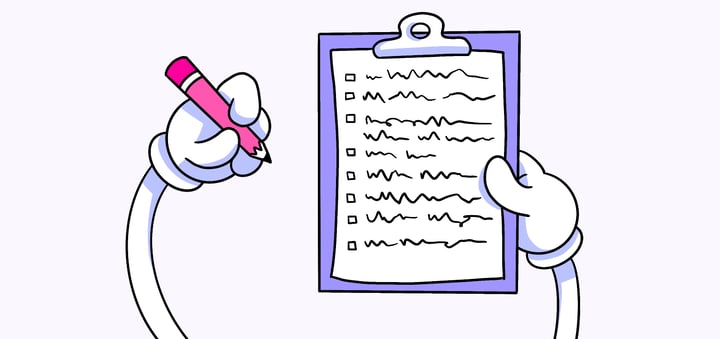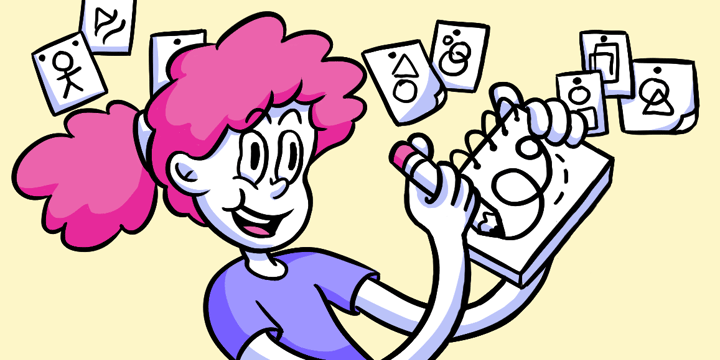Boost Your Website Performance with Effective Web Analytics
The Ultimate Guide to Web Analytics. Web analytics is a powerful tool that can provide valuable insights into the performance of your website. By understanding how visitors are interacting with your site, you can make informed decisions and optimize your online presence. In this ultimate guide, we will explore the world of web analytics, from its definition and importance to practical tips on how to set it up and use it effectively.
🔩 The Nuts and Bolts:
- Web analytics is essential for understanding website performance. By analyzing user behavior, you can make data-driven decisions to enhance user experience and drive conversions.
- Conversion rate is a crucial metric in web analytics. It measures the percentage of visitors who complete desired actions, helping to evaluate the effectiveness of your website and marketing efforts.
- Implementing the right web analytics tool is key. Tools like Google Analytics and Adobe Analytics offer varying features to suit different needs and budgets, providing insights into traffic, user behavior, and more.
- Reading and interpreting web analytics reports is vital. Understanding the context behind the data can help you identify successful strategies and areas needing improvement.
- Web analytics and SEO work hand in hand. Tracking keyword performance and organic search traffic can help optimize your content and improve search engine rankings.
- Social media performance tracking with web analytics is powerful. By analyzing referral traffic and engagement from social media platforms, you can refine your marketing strategies and maximize their impact.
Understanding Web Analytics
Definition and Importance of Web Analytics
Web analytics refers to the collection, measurement, and analysis of data regarding user behavior on websites. It provides valuable insights into how users find your site, what they do when they are there, and whether they convert into customers or take other desired actions. This information is crucial for understanding the effectiveness of your website and making data-driven decisions to improve its performance.
Implementing web analytics tools such as Google Analytics or Adobe Analytics can help website owners track and measure various aspects of user interaction. By analyzing metrics like traffic sources, user demographics, and popular content, businesses can tailor their online strategies to better meet the needs and preferences of their target audience. This data-driven approach can lead to enhanced user experiences, increased conversions, and ultimately, improved business outcomes.
Key Metrics in Web Analytics
When delving into web analytics, it’s essential to familiarize yourself with key metrics that can give you a comprehensive view of your website’s performance. These metrics include:
Conversion Rate: The percentage of visitors who complete a desired action, such as making a purchase or filling out a contact form.
Bounce Rate: The percentage of visitors who leave your website without interacting with it further.
Pageviews: The total number of pages viewed by visitors.
Time on Page: The average amount of time visitors spend on a particular page.
Referral Traffic: The sources of traffic that drive visitors to your website.
Additionally, tracking metrics like click-through rate (CTR), exit pages, and user engagement can provide deeper insights into user behavior and preferences. Understanding these metrics can help website owners identify areas for improvement, optimize marketing campaigns, and enhance overall website performance. By continuously monitoring and analyzing web analytics data, businesses can stay agile and responsive in the ever-evolving digital landscape.
Make your design decisions count.
Subscribe to Design Under Pressure. Get insights, UX metrics, and tools for bold, informed design.
We respect your inbox. Just insights. No fluff. Privacy Policy.
Setting Up Web Analytics
Choosing the Right Web Analytics Tool
Before you can dive into the world of web analytics, you need to choose the right tool for your needs. There are various options available, ranging from free tools like Google Analytics to more advanced paid options. Consider factors such as your budget, the level of detail you require, and the ease of use when making your decision.
Google Analytics is one of the most popular web analytics tools due to its robust features and user-friendly interface. It provides valuable insights into website traffic, user behavior, and conversion tracking. For those looking for more advanced features such as real-time data tracking and custom reporting, paid options like Adobe Analytics or IBM Digital Analytics may be more suitable.
Steps to Implement Web Analytics
Once you’ve chosen the web analytics tool that suits your needs, it’s time to implement it on your website. Follow these steps to get started:
Sign up for an account with your chosen web analytics provider.
Generate the tracking code specific to your website.
Insert the tracking code into the header section of your website’s HTML code.
Test the implementation to ensure that data is being correctly tracked.
After implementing the tracking code, it’s important to set up goals within your web analytics tool. Goals allow you to track specific actions that users take on your website, such as making a purchase or signing up for a newsletter. By defining goals, you can measure the success of your website and marketing campaigns more effectively.
UX Research Methods
Interpreting Web Analytics Data
Reading and Understanding Reports
Once you have implemented web analytics and started collecting data, it’s time to make sense of it all. Most web analytics tools provide reports that give you a detailed breakdown of various metrics and key insights. Take the time to familiarize yourself with these reports and understand what they are telling you about your website’s performance.
When diving into web analytics reports, it’s essential to pay attention to not just the numbers but also the context surrounding them. For example, a sudden spike in website traffic may be due to a successful marketing campaign or a viral social media post. Understanding the story behind the data can provide valuable insights into what strategies are working for your website.
Identifying Trends and Patterns
Web analytics data is not just about individual metrics; it’s about identifying trends and patterns that can help you make informed decisions. Look for recurring patterns in user behavior, such as peak times for website visits or pages that consistently have a high bounce rate. By recognizing these trends, you can make changes to your website to capitalize on them or take actions to rectify any issues.
Furthermore, analyzing user demographics alongside behavioral patterns can offer a deeper understanding of your audience. Knowing the age, location, and interests of your website visitors can help tailor your content and marketing strategies to better cater to their needs and preferences. This personalized approach can lead to increased engagement and conversions on your website.
Using Web Analytics for Website Improvement
Web analytics is a powerful tool that can provide valuable insights into the performance of your website. By delving into the data generated by user interactions, you can gain a deeper understanding of how visitors engage with your site. This knowledge is crucial for making informed decisions that can enhance the overall user experience and drive better results.
One of the primary goals is to improve the user experience on your website. Analyzing user behavior and feedback can help you identify pain points and friction areas that may be hindering conversions or engagement. Use this information to make adjustments to your website’s design, navigation, and content to create a seamless and enjoyable experience for your visitors.
Enhancing User Experience with Analytics
Web analytics can reveal valuable insights into user preferences and behavior. By tracking metrics such as time spent on page, click-through rates, and conversion rates, you can pinpoint areas that require attention. For instance, if users are abandoning a particular page quickly, it may indicate that the content is not engaging or relevant. Armed with this knowledge, you can tailor your content to better meet the needs and expectations of your audience.
Optimizing Website Performance Based on Data
Web analytics provides concrete data that can guide your decision-making process when it comes to website optimization. For example, if you notice a high bounce rate on a specific landing page, you can experiment with different layouts, content, or calls-to-action to entice visitors to stay and explore further. Regularly monitor and analyze your web analytics data to identify areas of improvement and track the impact of any changes you make.
🚀 If you’re using Helio
Analyze data regarding user behavior on your website.

Identify areas of improvement and track the impact of any changes you make.
Web Analytics for Marketing Strategies
SEO and Web Analytics
Search engine optimization (SEO) and web analytics go hand in hand. By understanding the keywords and search terms that bring visitors to your website, you can optimize your content and meta tags to rank higher in search engine results. Web analytics can provide insight into the success of your SEO efforts by tracking organic search traffic, keyword performance, and other relevant metrics.
Moreover, web analytics tools offer the capability to delve deeper into the behavior of organic search visitors. For instance, you can track the specific pages they visit, the duration of their sessions, and whether they complete any desired actions on your site. This granular level of data can help you tailor your SEO strategy to better meet the needs and expectations of your target audience.
Social Media Performance Tracking
Social media is a powerful marketing tool, and web analytics can help you measure its effectiveness. By tracking referral traffic from social media platforms, you can identify which channels are driving the most visitors to your site. Additionally, web analytics can give you insights into how engaged social media visitors are and whether they are converting into customers or taking desired actions.
Furthermore, web analytics tools can provide detailed demographic information about your social media audience, such as age, gender, location, and interests. This data can be invaluable in refining your social media marketing strategies and creating targeted campaigns that resonate with specific segments of your audience. By leveraging these insights, you can optimize your social media performance and maximize the impact of your marketing efforts.
As you can see, web analytics is a valuable resource for optimizing your website, understanding user behavior, and making data-driven decisions. By following this ultimate guide, you’ll be equipped with the knowledge and tools necessary to harness the power of web analytics and unlock the full potential of your online presence.
Web Analytics FAQs
Web analytics involves the collection, measurement, and analysis of data related to user behavior on websites. It helps understand how visitors interact with your site, which is crucial for optimizing its performance and improving user experience.
Web analytics provides valuable insights into visitor behavior, traffic sources, and conversion rates. This information helps you make informed decisions, optimize your website, and enhance marketing strategies to achieve better business outcomes.
Key metrics include conversion rate, bounce rate, pageviews, time on page, and referral traffic. These metrics offer a comprehensive view of your website’s performance and user engagement.
Consider factors like your budget, the level of detail required, and ease of use. Popular tools include Google Analytics for its robust features and user-friendliness, and Adobe Analytics for more advanced capabilities.
Sign up for an account with your chosen web analytics provider, generate the tracking code, and insert it into your website’s HTML code. Test the implementation to ensure data is being tracked correctly, and set up goals to measure specific user actions.
Web analytics tracks organic search traffic and keyword performance, providing insights into the effectiveness of your SEO strategies. By understanding which keywords and search terms drive traffic, you can optimize your content and meta tags to rank higher in search results.
Web analytics helps measure the effectiveness of social media efforts by tracking referral traffic, engagement, and conversions from social platforms. Detailed demographic information about your social media audience can help refine your marketing strategies and create targeted campaigns.