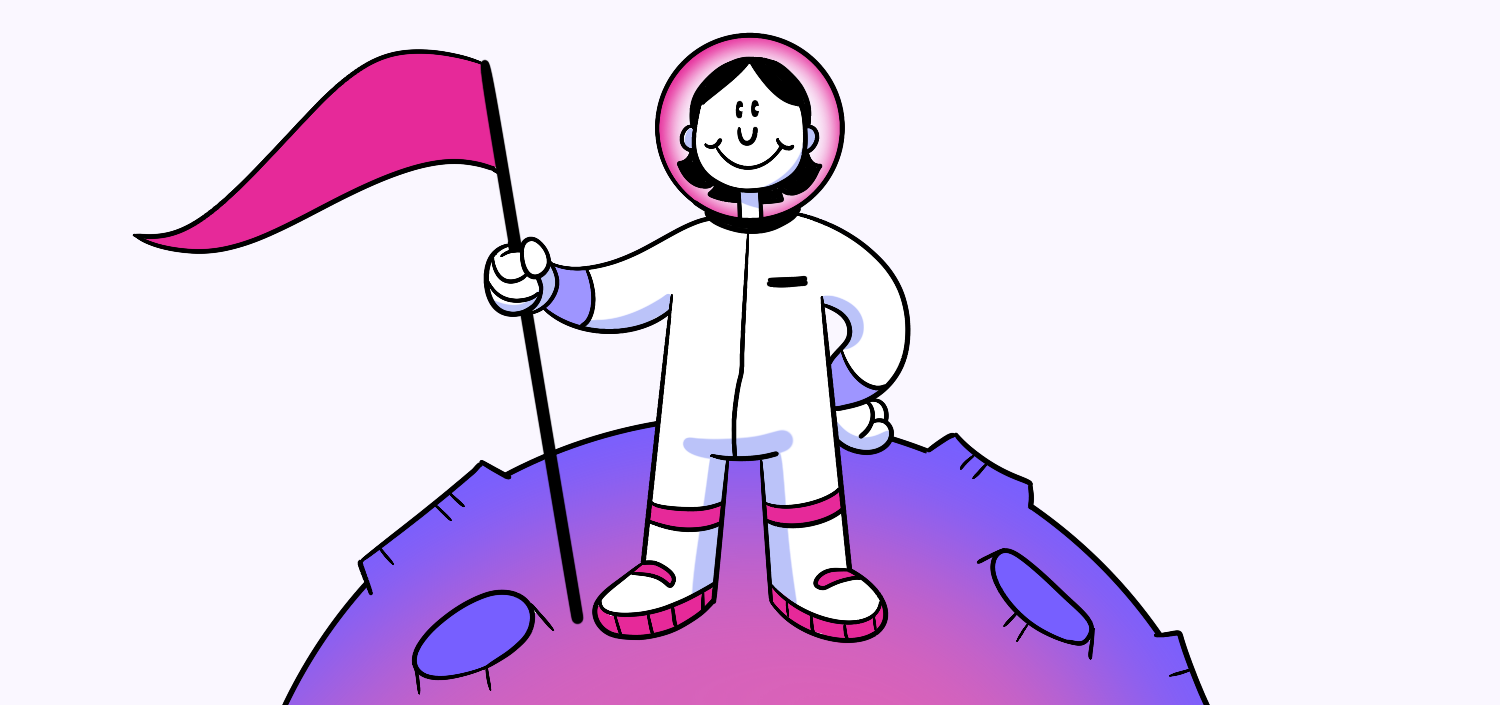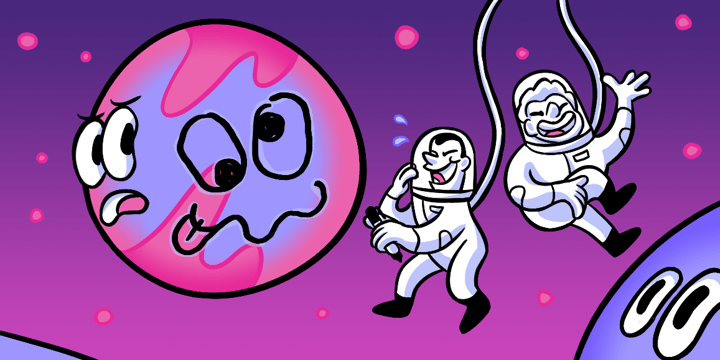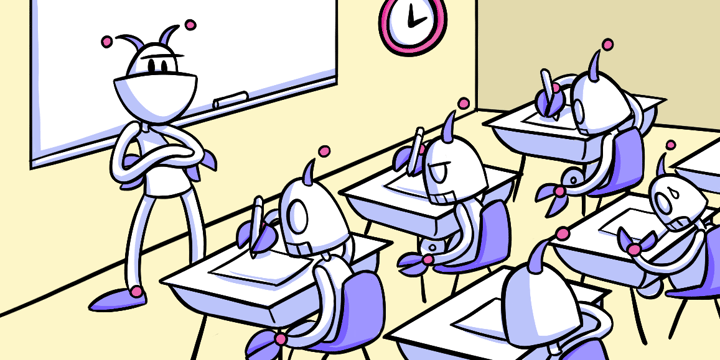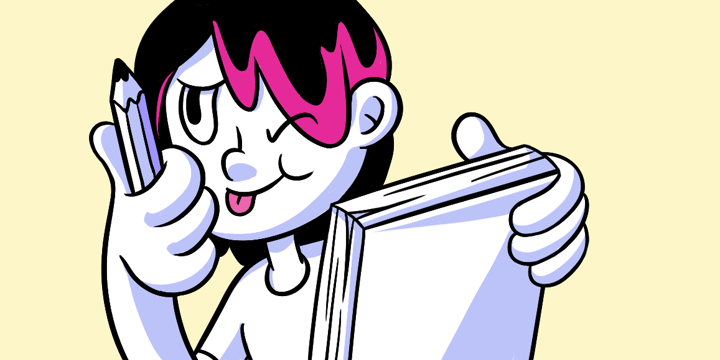Why a Design System is Essential for Cohesive User Experiences
In today’s fast-paced digital world, having a well-defined design system is crucial for creating cohesive and consistent user experiences. Whether you are a designer, developer, or product manager, understanding the fundamentals of design systems can greatly enhance your workflow and improve the overall quality of your work. In this ultimate guide, we will explore the key concepts, benefits, and challenges of design systems, and provide you with practical tips for creating and implementing your own.
🔩 The Nuts and Bolts:
- Design Systems Ensure Consistency Across Platforms. By providing a unified visual language, design systems maintain coherence across all products and platforms, creating a seamless user experience.
- Key Components Include Style Guides and Component Libraries. A well-rounded design system features a style guide, reusable UI components, design principles, accessibility guidelines, and comprehensive documentation.
- Building a Design System Requires Strategic Planning. Start by defining design principles, conducting a design audit, and developing a style guide and component library to ensure consistency and efficiency.
- Effective Design Systems Enhance Collaboration. They act as a common language for designers, developers, and stakeholders, promoting better communication and teamwork, which leads to improved outcomes.
- Maintenance and Updates are Crucial for Longevity. A design system must be regularly maintained and updated, with a clear governance model and version control to keep it relevant and functional.
- Overcoming Resistance to Change is Key for Adoption. Emphasizing the benefits of a design system, providing training, and addressing concerns can help mitigate resistance and encourage adoption within teams.
- Efficiency is Boosted by Reusing Components. Design systems reduce redundant work by allowing teams to reuse predefined components and styles, saving time and resources in the design and development process.
Understanding the Basics of Design Systems
Definition and Importance of Design Systems
Design systems are a collection of reusable components, guidelines, and assets that work together to build and maintain a consistent design language across an organization or project. They serve as a single source of truth for design and development teams, enabling them to create harmonious and user-friendly interfaces.
Design systems are vital for several reasons. First and foremost, they establish a unified visual language, ensuring that all products and touchpoints align with the brand’s identity. By providing a set of guidelines and principles, design systems also make it easier for teams to collaborate and maintain consistency throughout the design process.
Moreover, design systems promote efficiency by reducing redundant work. With predefined components and patterns, designers and developers can focus on solving complex problems rather than reinventing the wheel. This streamlines the entire design and development workflow, saving time and resources in the long run.
Furthermore, design systems foster scalability and adaptability. As organizations grow and evolve, design systems provide a solid foundation that can be easily expanded and updated. They allow for flexibility and customization while ensuring that the overall design language remains intact.
Key Components of a Design System
A comprehensive design system consists of several key components, each serving a specific purpose in maintaining consistency and coherence. Let’s take a closer look at some of these essential elements:
Style Guide: This includes guidelines for typography, color palettes, iconography, spacing, and other visual elements. The style guide ensures that the visual language remains consistent across all platforms.
Component Library: This is a collection of reusable UI elements, such as buttons, forms, cards, and more. These components can be easily combined to create consistent and intuitive user interfaces.
Design Principles: Design principles outline the philosophies and values that guide the design process. They provide a framework for decision-making and help maintain a user-centered approach.
Accessibility Guidelines: Design systems should prioritize accessibility to ensure that everyone, regardless of ability, can access and use digital products. Accessibility guidelines cover aspects such as color contrast, keyboard navigation, and screen reader compatibility.
Design Tokens: Design tokens are a set of variables that define the visual attributes of a design system. They include values for colors, typography, spacing, and more. Design tokens enable consistency and flexibility across different platforms and devices.
Documentation: Documentation plays a crucial role in a design system. It provides detailed information about the components, guidelines, and best practices, making it easier for designers and developers to understand and implement the system effectively.
Make your design decisions count.
Subscribe to Design Under Pressure. Get insights, UX metrics, and tools for bold, informed design.
We respect your inbox. Just insights. No fluff. Privacy Policy.
Building Your Own Design System
Creating a design system from scratch may seem daunting, but breaking it down into a series of manageable steps can make the process more approachable. Here’s a step-by-step guide to help you get started:
Define Your Design Principles: Start by establishing the core principles that will guide your design system. Consider factors such as your brand values, target audience, and design objectives. These principles will act as a compass, ensuring that your design system is aligned with your overall vision and goals.
Conduct a Design Audit: Assess your existing design assets and identify patterns and components that can be reused. This step will help you understand what you have and what needs to be created. It’s like taking inventory of your design resources, allowing you to leverage what’s already available and minimize duplication of effort.
Create a Style Guide: Develop a comprehensive style guide that covers typography, color palettes, spacing, and other visual elements. This will serve as the foundation for maintaining visual consistency throughout your design system. A style guide acts as a rulebook, ensuring that every design decision aligns with your brand identity and creates a cohesive user experience.
Build Your Component Library: Create a library of reusable UI components that align with your style guide. This includes buttons, forms, navigation menus, and more. Ensure that these components are modular and flexible enough to accommodate various use cases. A robust component library not only saves time but also promotes consistency and scalability in your design system.
Now that you have a clear understanding of the steps involved in creating a design system..
Let’s explore some tools and resources that can assist you in this process
Sketch: Sketch is a powerful design tool that enables you to create and manage design systems efficiently. It offers features such as symbols and libraries that enhance collaboration and consistency. With Sketch, you can easily create and update design assets, ensuring that your design system stays up to date.
Figma: Figma is another popular design tool that allows multiple designers to collaborate in real-time. It offers robust design system capabilities, making it easy to maintain consistency across projects. Figma’s collaborative features enable teams to work together seamlessly, ensuring that everyone is on the same page when it comes to design system updates.
Storybook: Storybook is an open-source tool for building UI component libraries. It provides an isolated development environment for testing and documentation. With Storybook, you can develop and showcase your UI components in an organized and interactive manner, making it easier for designers and developers to collaborate and iterate on the design system.
InVision DSM: InVision DSM is a design system manager that helps design and development teams collaborate on and maintain design systems. It allows for seamless integration with design tools and offers version control, design tokens, and more. InVision DSM streamlines the design system workflow, making it easier for teams to stay in sync and ensure that the design system is always up to date.
By following these steps and utilizing the right tools, you can create a robust design system that not only enhances your design workflow but also improves the overall user experience. Remember, a well-defined and well-maintained design system is the foundation for consistency and efficiency in your design process.
UX Deliverables
Implementing a Design System
Implementing a design system involves more than just creating the assets; it requires a systematic approach to ensure its successful adoption. Here are some tips to help you integrate your design system seamlessly:
Education and Training: Provide training sessions and documentation to familiarize all team members with the design system. Make sure they understand its purpose, benefits, and how to use it effectively.
Iterative Implementation: Implement the design system in phases rather than attempting a complete overhaul at once. This allows for smoother transitions and facilitates feedback and improvements along the way.
Regular Communication and Collaboration: Foster open communication channels between designers, developers, and stakeholders. Encourage collaboration and feedback to continuously refine and improve the design system.
When it comes to implementing a design system, attention to detail is key. It’s not just about creating a set of guidelines and assets; it’s about ensuring that every team member understands and embraces the system. Education and training play a crucial role in this process. By providing comprehensive training sessions and documentation, you can familiarize your team with the design system and its underlying principles. This will empower them to make informed decisions and use the system effectively.
Furthermore, taking an iterative approach to implementation can greatly enhance the success of your design system. Instead of attempting a complete overhaul all at once, consider implementing the system in phases. This allows for smoother transitions, reduces the risk of overwhelming your team, and provides opportunities for feedback and improvements along the way. By breaking down the implementation process into manageable steps, you can ensure a more seamless integration of the design system into your workflow.
Maintaining and Updating Your Design System
A design system is not a one-time project but an ever-evolving entity. To ensure its longevity and relevance, regular maintenance and updates are necessary. Here are some practices that can help:
Establish a Governance Model: Define roles, responsibilities, and decision-making processes for maintaining and updating the design system. This ensures accountability and allows for effective collaboration between teams.
Collect and Analyze Feedback: Encourage feedback from users and the design and development teams. Regularly review and analyze this feedback to identify areas of improvement and make necessary updates to the design system.
Version Control: Implement version control for your design system to manage changes effectively. This allows teams to reference previous versions and track updates made over time.
When it comes to maintaining and updating your design system, having a well-defined governance model is essential. By clearly defining roles, responsibilities, and decision-making processes, you can ensure accountability and effective collaboration between teams. This allows for a streamlined approach to managing and updating the design system, ensuring that it remains relevant and aligned with your organization’s goals.
Additionally, collecting and analyzing feedback is crucial for the continuous improvement of your design system. Encourage feedback from users and your design and development teams, as they are the ones who interact with the system on a daily basis. By regularly reviewing and analyzing this feedback, you can identify areas of improvement and make necessary updates to enhance the usability and effectiveness of the design system.
Lastly, implementing version control for your design system is a best practice that should not be overlooked. Version control allows you to manage changes effectively, keeping track of previous versions and documenting updates made over time. This ensures that you have a clear history of changes and provides a reference point for future iterations of the design system.
Benefits of a Design System
Efficiency and Consistency in Design
A well-implemented design system significantly improves efficiency by reducing redundant work. Designers and developers can reuse predefined components and styles, saving valuable time and effort. Additionally, by providing a consistent visual language, a design system ensures coherence across all products and platforms, creating a seamless user experience.
Improved Collaboration and Communication
Design systems act as a common language for designers, developers, and stakeholders. They promote collaboration and communication by providing a shared understanding of design principles, components, and guidelines. This shared knowledge enhances teamwork and minimizes misunderstandings, ultimately leading to better outcomes.
Overcoming Resistance to Change
Implementing a design system may face resistance from team members who are accustomed to working in a certain way. To overcome this challenge, it’s crucial to emphasize the benefits of the design system and address any concerns or misconceptions. By providing training and support, you can help teams understand and appreciate the value of a cohesive design system.
Ensuring Design System Adoption
Design system adoption can be challenging, especially in larger organizations. To encourage adoption, it is important to provide clear guidelines, comprehensive documentation, and prioritize user feedback. Additionally, fostering a culture of collaboration and providing ongoing support can help drive adoption and ensure the design system becomes an integral part of the organization’s workflow.
In conclusion, design systems are essential for creating consistent and user-centered experiences across digital platforms. By following the steps to create your own design system and implementing it effectively, you can streamline your workflow, improve collaboration, and achieve design efficiency and consistency. Embrace the power of design systems and unlock the potential for exceptional user experiences.
Design System FAQs
A design system is a collection of reusable components, guidelines, and assets that ensure consistency and coherence across an organization’s digital products. It serves as a single source of truth for design and development teams, helping them create unified and user-friendly interfaces.
A design system is important because it establishes a consistent visual language and design principles, ensuring that all digital products align with the brand’s identity. It streamlines the design process, promotes efficiency by reducing redundant work, and improves collaboration among teams.
Key components of a design system include a style guide, a component library of reusable UI elements, design principles, accessibility guidelines, design tokens, and thorough documentation. These elements work together to maintain visual and functional consistency across all platforms.
To create a design system, start by defining your design principles and conducting a design audit. Then, develop a comprehensive style guide and build a library of reusable UI components. Use tools like Sketch, Figma, or Storybook to create and manage the design system effectively.
A design system improves collaboration by providing a shared understanding of design principles, components, and guidelines. It acts as a common language for designers, developers, and stakeholders, reducing misunderstandings and promoting teamwork, which leads to better project outcomes.
Challenges in implementing a design system include overcoming resistance to change, ensuring adoption across the organization, and maintaining and updating the system over time. Providing clear guidelines, training, and fostering a culture of collaboration can help address these challenges.
To maintain and update a design system, establish a governance model with defined roles and responsibilities. Regularly collect and analyze feedback from users and teams, and implement version control to manage changes effectively, ensuring the system remains relevant and functional.