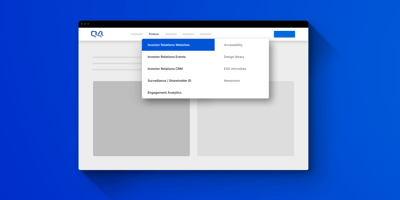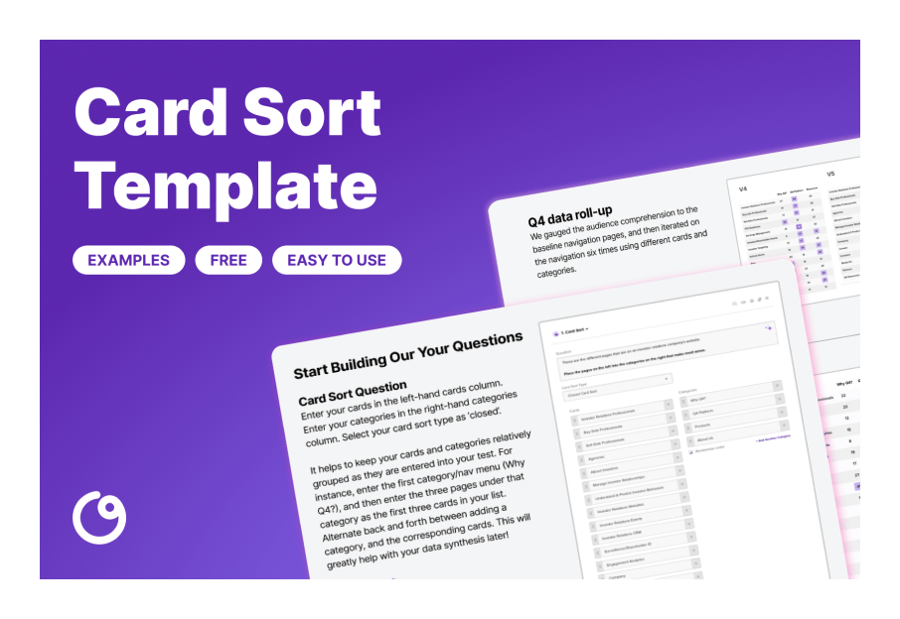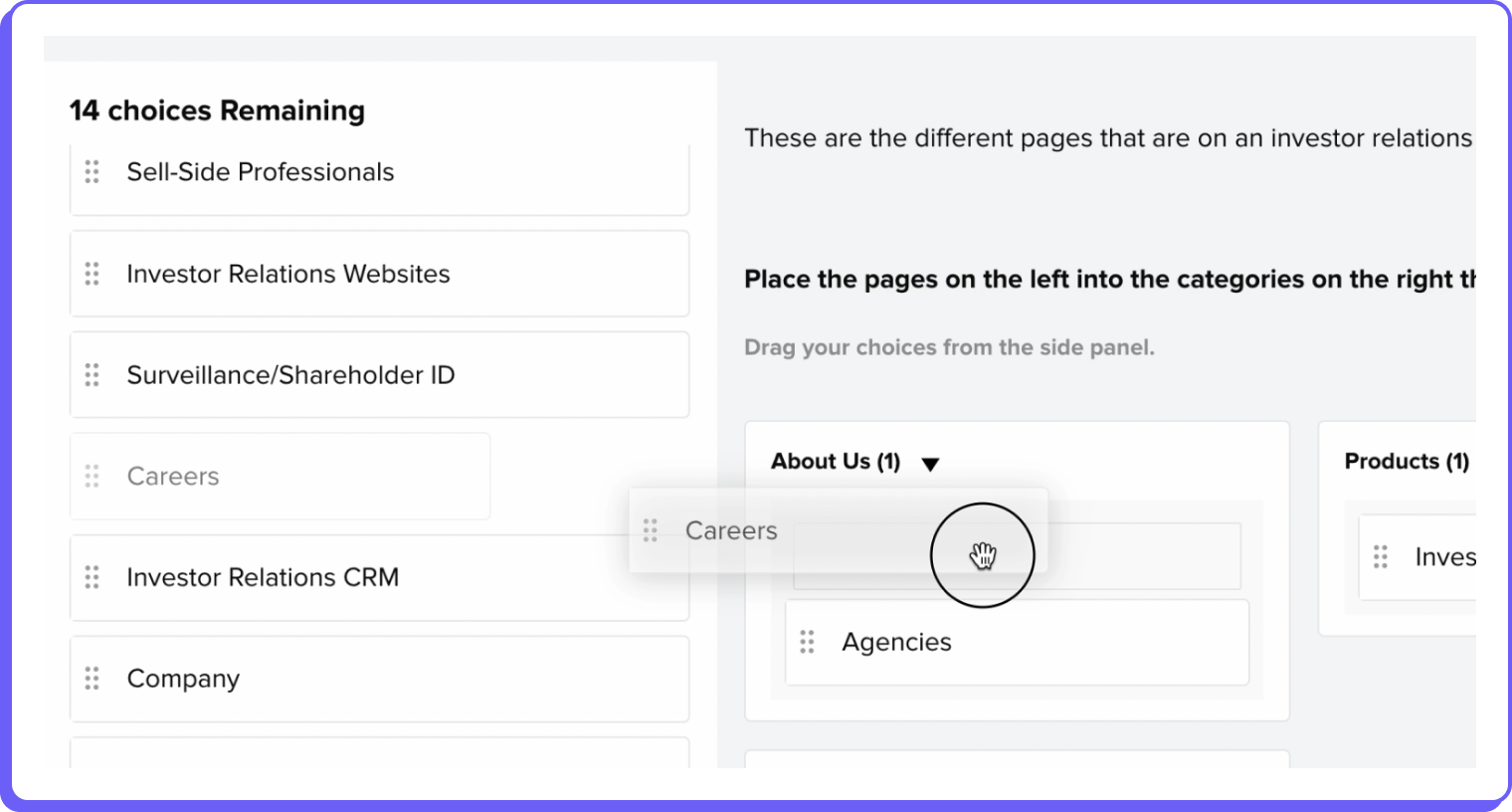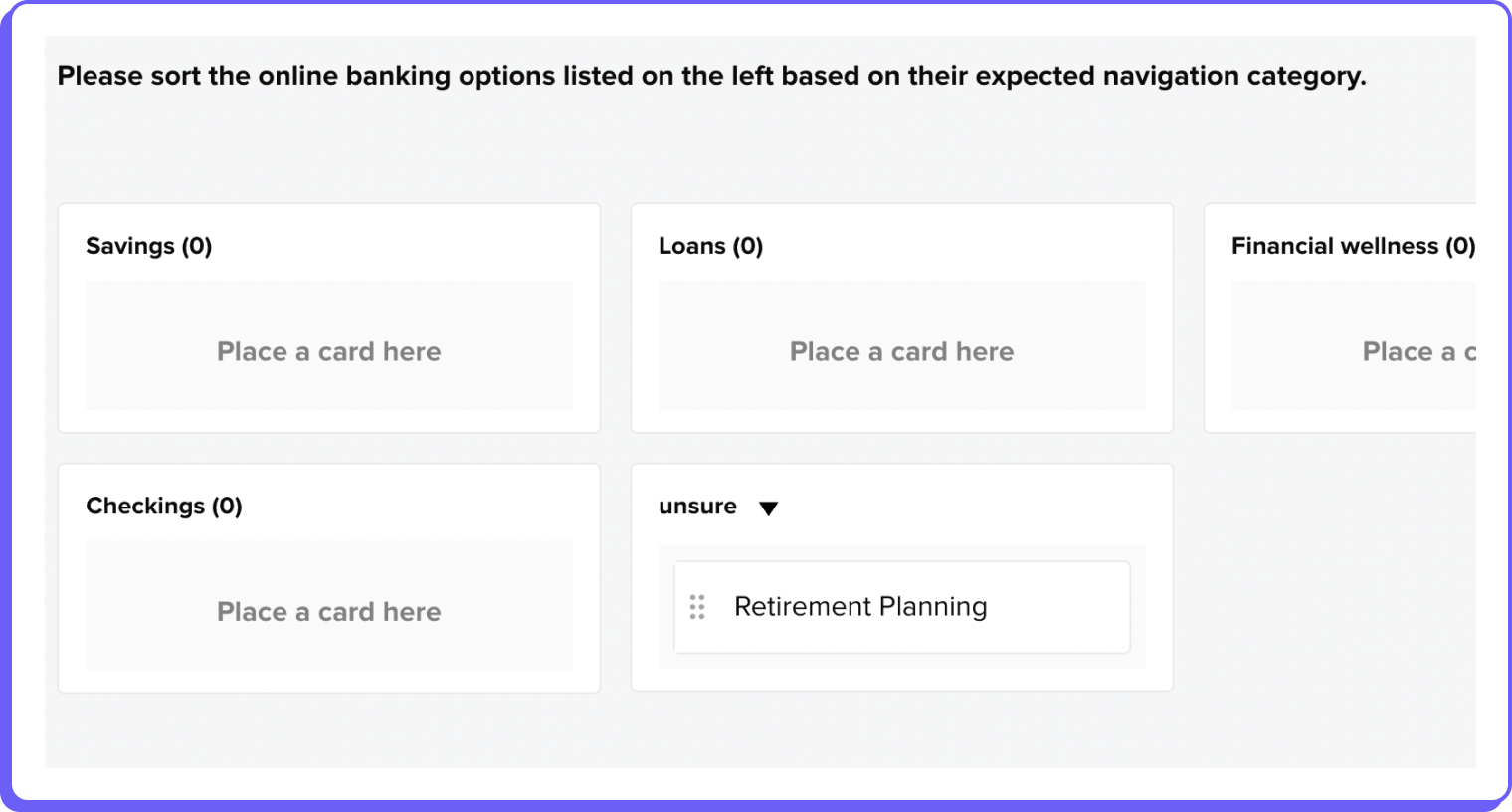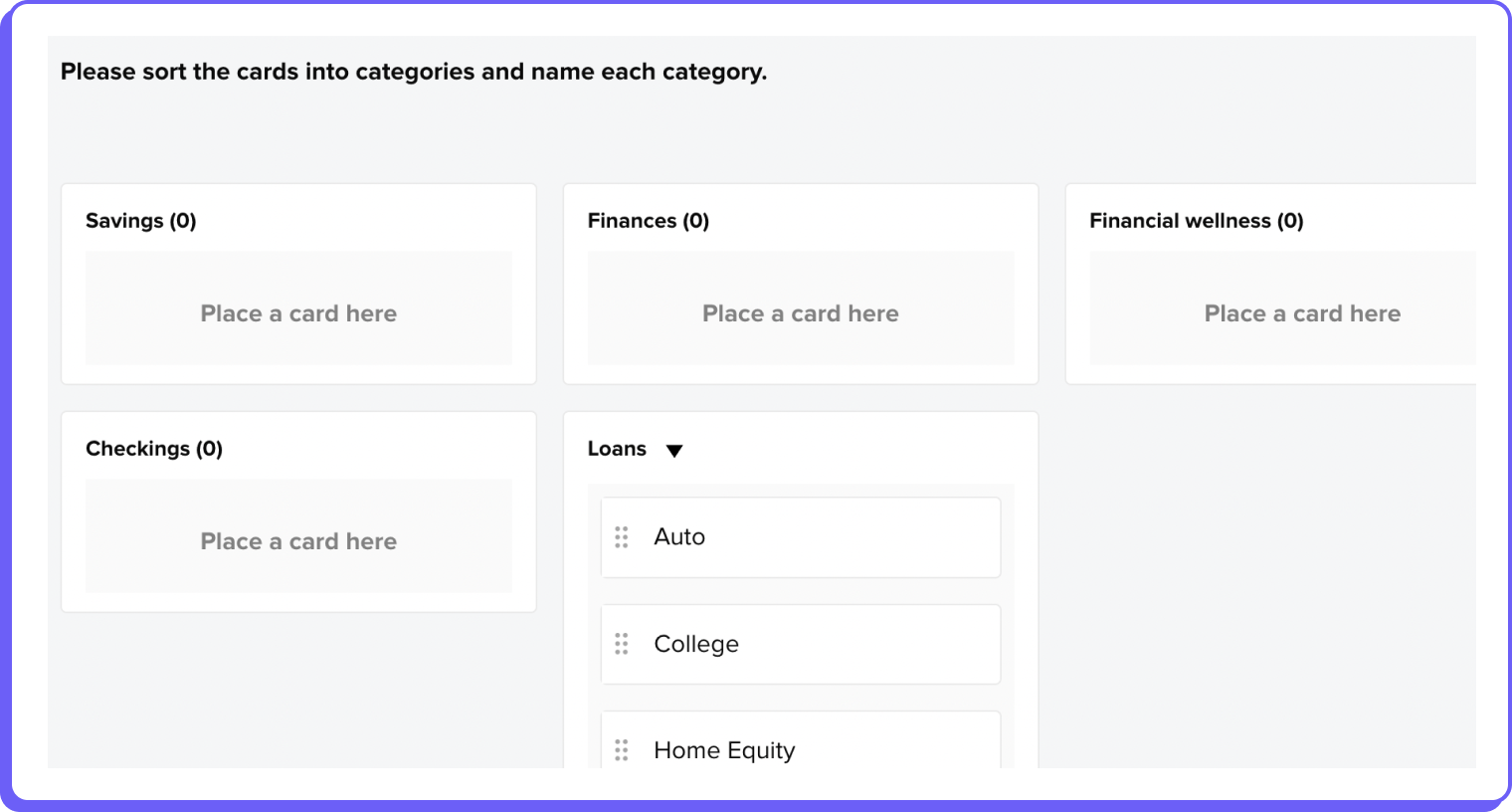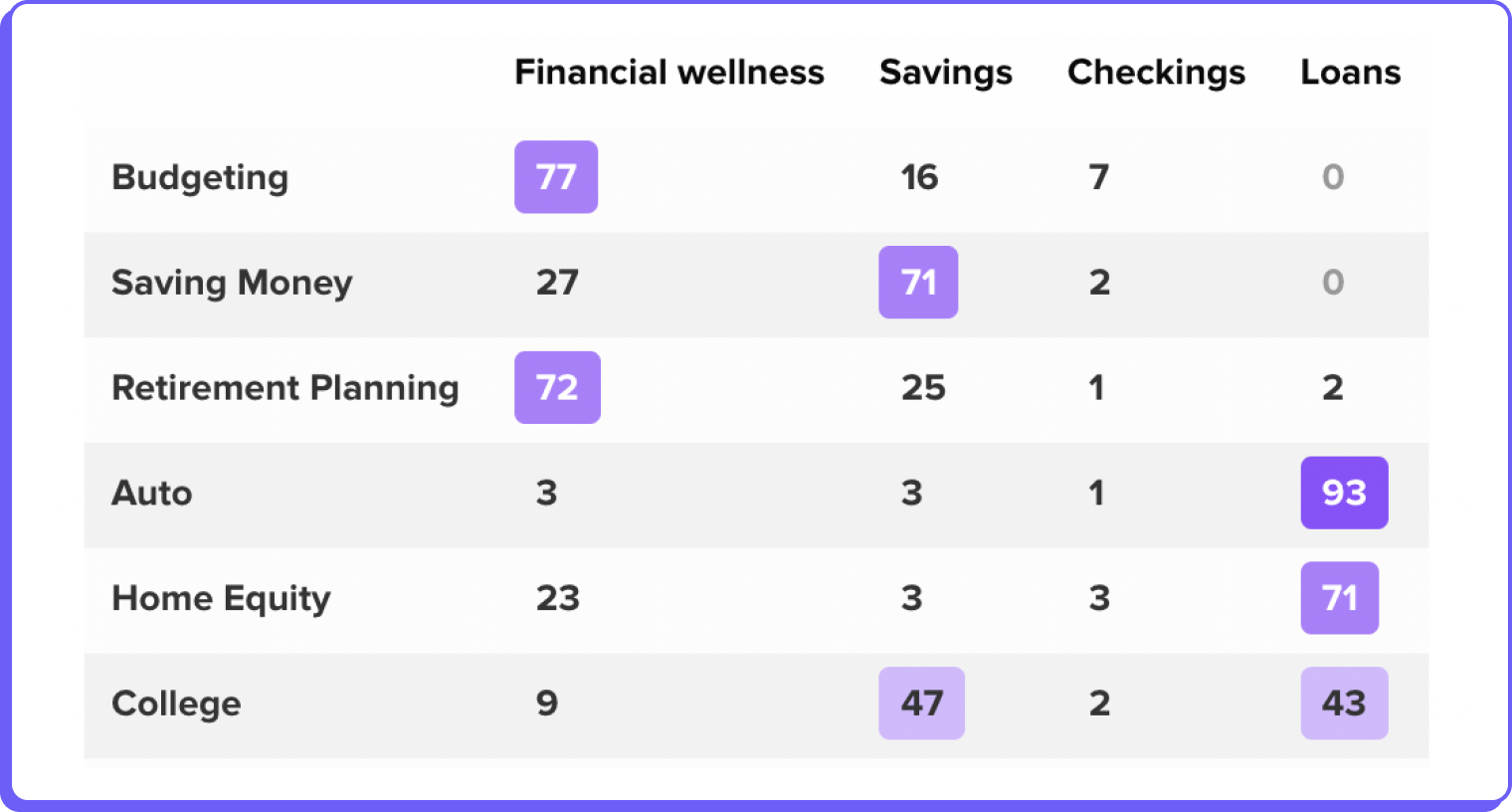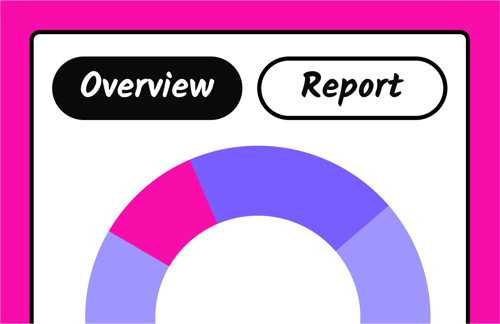Improve your information architecture
Assess and refine your website or product information architecture to boost user experience

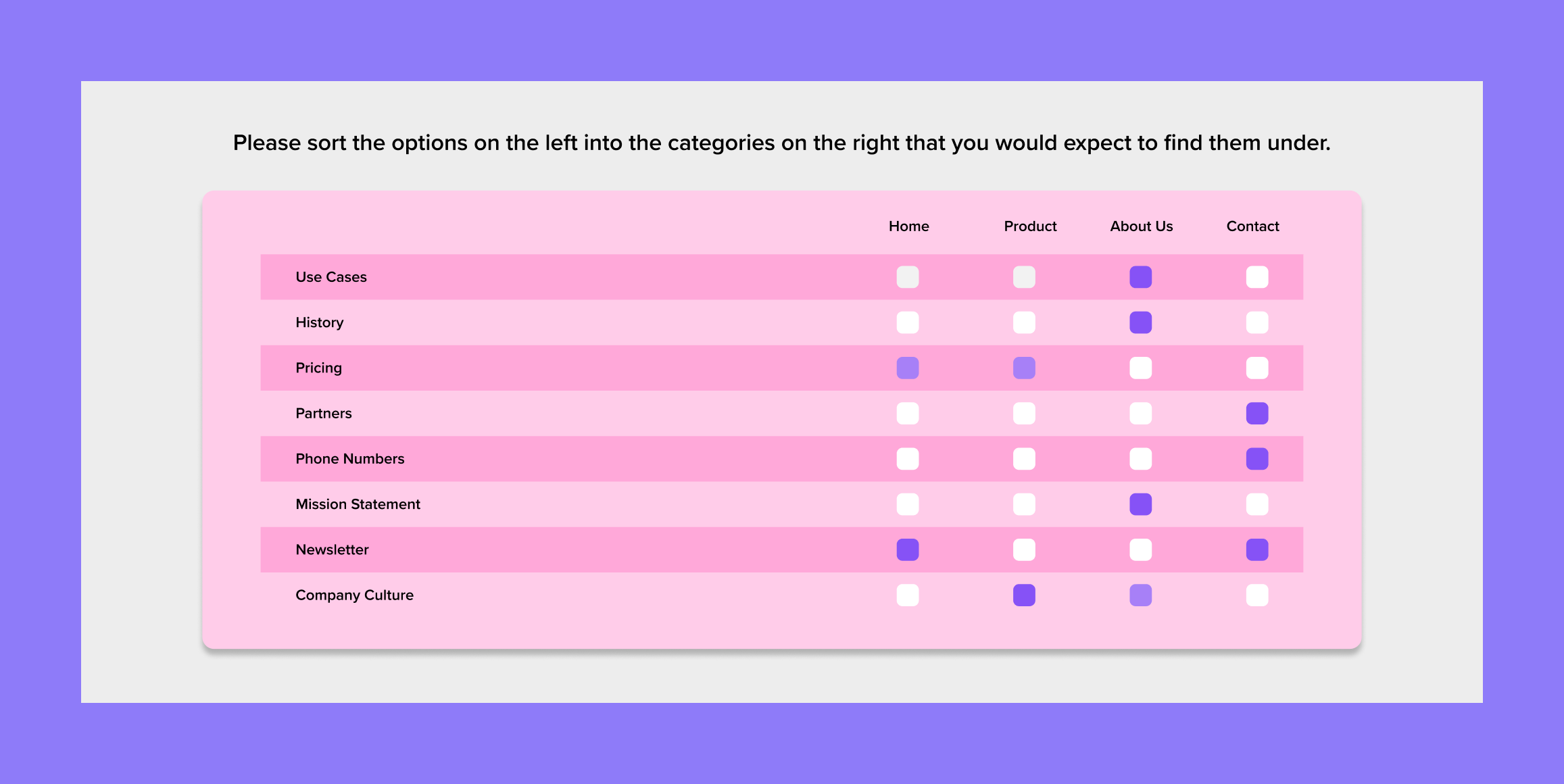
Enhance User Experience
Understand how users categorize and navigate information. Make your website or product intuitive and user-friendly.
Optimize Navigation
Find the best way to organize content so users can quickly and easily find what they need.
Reduce Confusion
Align your information structure with user expectations to reduce bounce rates and boost engagement.
Map to UX Metrics
Comprehension
Success Rate
Usefulness
Customer Satisfaction (CSAT)
Explore a Relevant Case Study
How to Conduct a Card Sorting Study
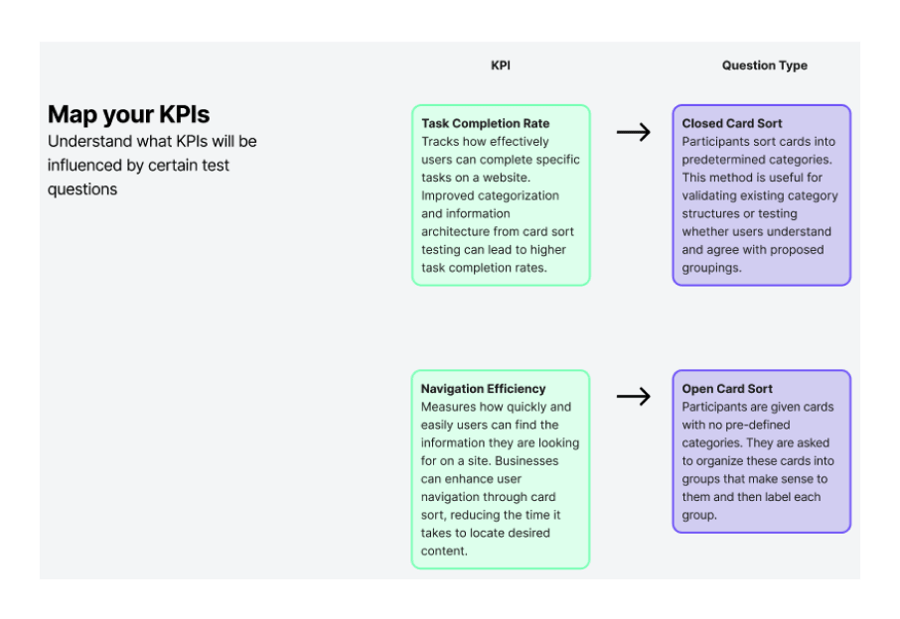
Define Research Objectives and Methods
Clearly articulate what you want to learn about your users’ mental models and how they categorize information. This will help in improving the information architecture of your product.
Choose between open card sorting, where participants create their own categories, and closed card sorting, where they sort items into predefined categories.
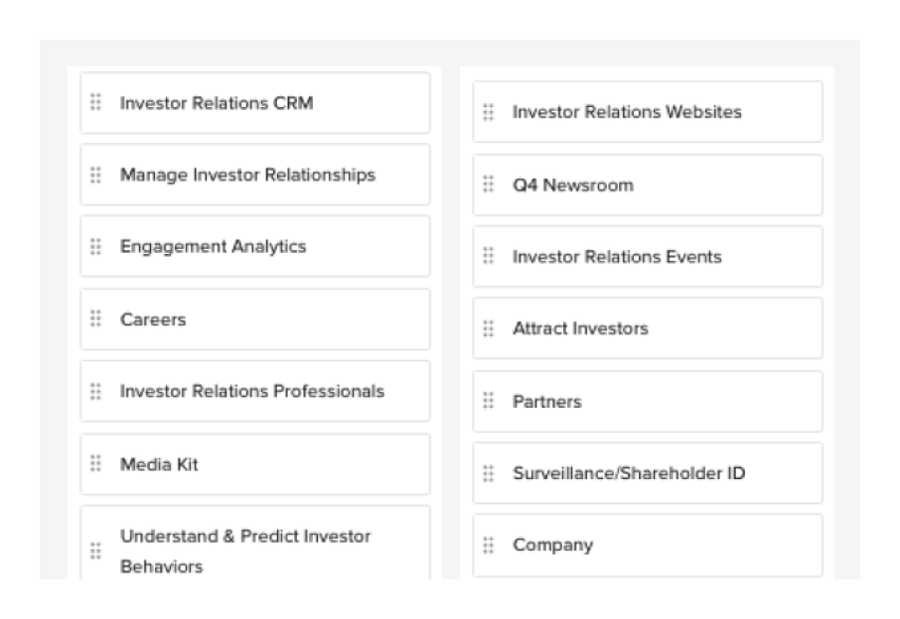
Create Your Card Set and Setup Study
Ensure each card is clearly described to avoid confusion among participants.
Configure the Helio App for your card sorting study and provide clear instructions for participants.
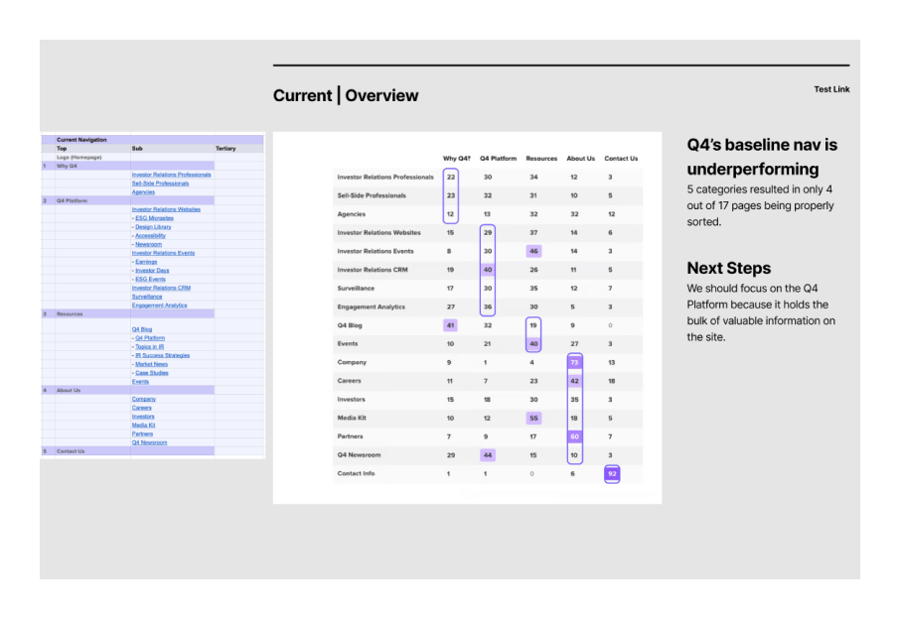
Conduct the Card Sorting Study
Allow participants to complete the card sorting task while monitoring progress to ensure high response rates.
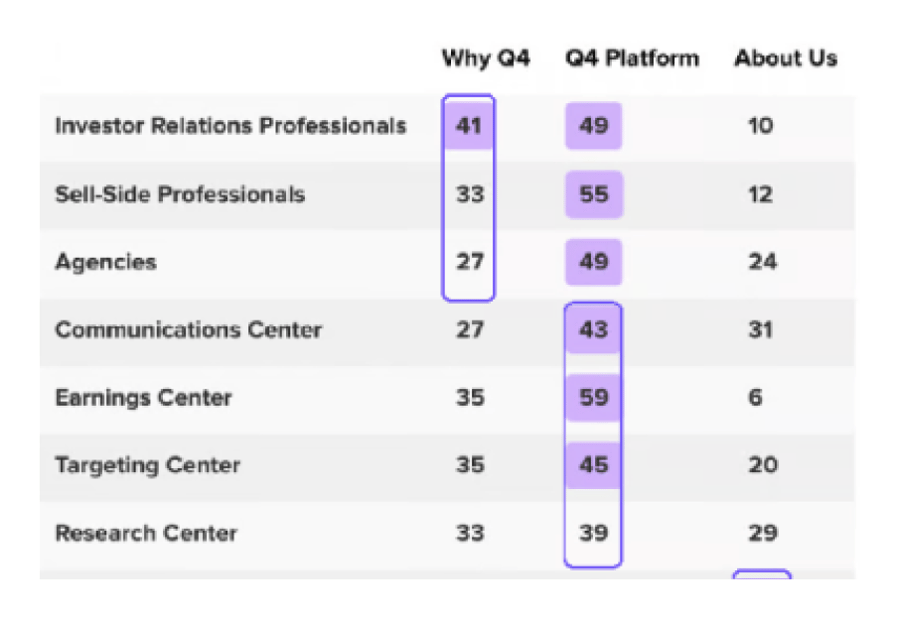
Analyze and Monitor
Analyze the data to uncover users’ mental models and preferences.
Monitor relevant metrics to assess the impact of changes on user satisfaction and ease of navigation.
Business questions that can be addressed with card sorting
Here are some common business questions product and marketing leaders ask that can be addressed with card sorting
Card sorting helps you understand how users naturally group and categorize content, essential for creating intuitive information architectures. Here’s how it works:
Participants receive cards labeled with topics or content items relevant to your website or product. They then organize these cards into groups that make sense to them.
Open vs. Closed Card Sorts
Open Card Sort: Participants create and name their groups, revealing their understanding of content relationships. Closed Card Sort: Participants place cards into predefined categories, helping validate the effectiveness of existing organizational structures.
Invaluable Insights
After sorting, results are analyzed to identify patterns and trends in groupings and labels. This analysis, often using statistical tools or specialized software, highlights commonalities and variations across participants.
Data-Driven Improvements
The insights gained inform the restructuring of your website’s or product’s navigation and categorization. Aligning the design with user expectations makes the interface more natural and easier to navigate, leading to increased user satisfaction and better interaction metrics.
Closed Card Sorts
You can quickly see where users struggle to place topics in a closed card sort. Hesitation, misplacements, or questions indicate a category is unclear or not intuitive.
Open Card Sorts
In an open card sort, if users create different categories or avoid certain labels, it shows that your current categories may not match user expectations.
Hybrid Card Sorts
Combining open and closed sorts offers comprehensive insights. Analyzing these results reveals specific problem areas in your navigation structure. If users group topics differently than expected, it suggests that names or placements are confusing.
The labels users assign can suggest better naming conventions or highlight ambiguities. Addressing these insights—by revising category names, reorganizing content, and aligning navigation with user expectations—improves clarity, reduces frustration, and enhances the efficiency of your product’s information architecture.
User-Generated Vocabulary
In open card sorting, participants create and name their categories. The labels they choose provide insights into the language that feels most natural to them. This helps ensure that the terms used on your website resonate with your audience and are easily understood. For instance, if several participants use similar labels for content, these terms will likely be clear and effective on your site.
Refining Category Names
Data from card sorting helps identify confusing or inadequate terminology. If participants frequently ask for clarification or avoid certain labels in a closed sort, it signals that the current language might not be effective. Companies can use this feedback to refine or replace unclear terms with those users prefer.
Improving User Experience
Adjusting terminology based on user preferences enhances clarity and improves the overall user experience. By aligning your site’s language with users’ common vocabulary and expectations, you facilitate easier navigation and interaction, leading to greater user satisfaction and engagement.
Understanding User Behavior
Card sorting reveals natural patterns in how users think and behave. When users consistently group certain topics, it indicates that they should be closely linked on your website. This creates a more logical and user-friendly navigation path, making it easier for users to find information quickly.
Aligning with User Expectations
Aligning your website’s structure with user expectations enhances usability and satisfaction. Users can navigate more efficiently, leading to a better overall experience.
Identifying Discrepancies
Card sorting results can highlight gaps between your current website structure and user preferences. If users often misplace items or show confusion during the sorting process, it signals that your navigation or category labels may need improvement.
Making Targeted Improvements
Use these insights to reorganize menu structures, rename ambiguous categories, or redesign the navigation scheme. These changes reduce user frustration and cognitive load, making the site more intuitive.
Boosting Engagement and Conversions
An intuitive website increases user engagement, longer visits, and higher conversion rates. By focusing on user-centric design, you create a better experience that benefits both users and your business.
The speed at which we receive data is significantly faster than what we’ve experienced with traditional market research.

Kevin Dunn, LevLane
Test Template Example
FAQs
Card sorting is a user research method to understand how users categorize and organize information. It involves participants sorting a series of cards, each representing a piece of content, into groups that make sense to them.
Card sorting helps ensure that your information architecture aligns with user expectations. This makes it easier for users to find and navigate content, leading to a more intuitive and satisfying user experience.
There are three main types of card sorting: open (users create their categories), closed (users sort cards into predefined categories), and hybrid (a combination of both).
By revealing how users naturally organize information, card sorting helps you design a structure that aligns with their mental models, making your website or product easier to navigate.
Challenges include recruiting a representative sample of participants, interpreting diverse categorizations, and integrating the insights into your design without disrupting existing structures.
Businesses can use card sorting insights to refine their information architecture, optimize navigation, and ensure that content is organized to meet user needs.