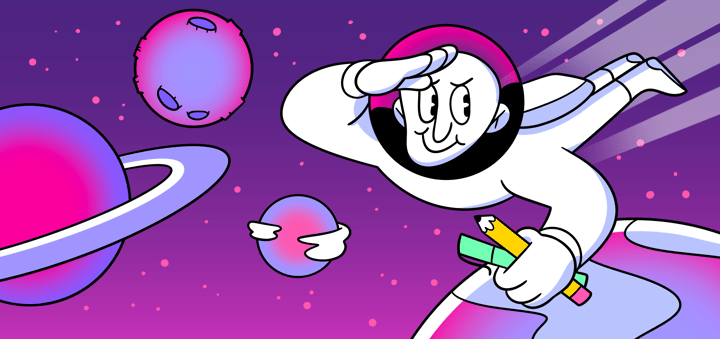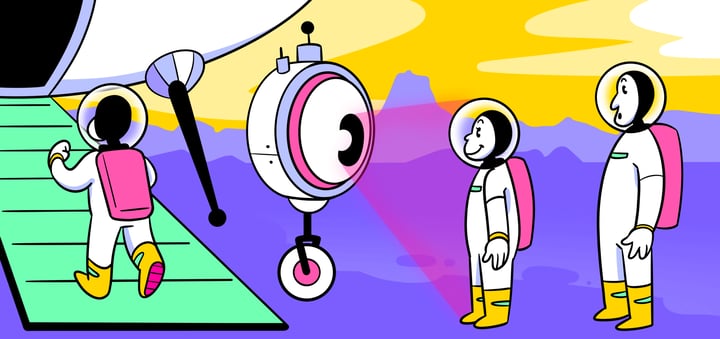Creating a behavioral journey map is essential for anyone looking to understand user behavior and improve their product design deeply. This guide will walk you through everything you need to know about behavioral journey maps, how they differ from traditional journey maps, and how to create one effectively.
We love Marianela Grande’s framework, which integrates behavioral science into product design to identify and measure barriers in the user journey. The main objectives are to improve existing products, discover potential issues and opportunities, and ensure users can perform tasks effortlessly.
In this blog post, we’ll show you how to use behavioral metrics to discover barriers in the user journey.

Understanding Behavioral Journey Mapping
A behavioral journey map is a visual representation of the various stages a user goes through when interacting with a product, emphasizing the psychological and physical barriers they encounter. Unlike traditional journey maps, which primarily focus on users’ steps, behavioral journey maps delve into the underlying motivations, emotions, and barriers that influence these steps.
Behavioral Journey Mapping is different. Our version includes the subconscious and psychological aspects and the usual parts outlined in typical journey mapping. It begins at the real beginning of the customer journey, back in the house when their tummy first rumbles, or their child first asks, “pretty please.”

Practical Applications and Examples
To see behavioral journey mapping in action, consider these real-world examples:
- E-commerce Website: An e-commerce site used behavioral journey mapping to understand why users abandoned shopping carts. They discovered that high shipping costs were a significant barrier. By testing different solutions, such as offering free shipping on orders over a certain amount, they significantly reduced cart abandonment rates.
- Mobile App: A fitness app uses journey maps to identify why users stopped using the app after a few weeks. They found that users felt overwhelmed by the workout plans. By simplifying the plans and providing more guidance, they improved user retention.
- SaaS Product: A SaaS company mapped out the onboarding process and found that users were dropping off because they didn’t understand how to set up the software. By creating step-by-step tutorials and offering live chat support, they increased successful onboarding rates.
Steps to Create a Behavioral Journey Map
1. Define the Goal
Start by clearly stating the desired outcome. What behavior are you trying to influence or understand? Define the target behavior and the metrics you will use to validate success.
For example, if you want users to use a new feature more frequently, your goal might be to increase feature engagement by 20% within three months. Your validation metrics could include the number of times the feature is used, user feedback, and time spent on the feature.
Set Clear Objectives: Use Helio’s survey and questionnaire features to gather insights from stakeholders and team members about the desired outcomes and target behaviors.
Identify Metrics: Define validation metrics to track the success of your goals. These could include specific user actions, engagement rates, or conversion metrics.
Collaborative Goal Setting: Use Helio’s collaborative features to involve your team in defining and refining questions. This ensures alignment and clarity across all involved parties.
Helio Example:
In our work with Indiana University, we clearly established the goals for their website redesign at the beginning of the project. The big picture mandate from the top brass was to increase application conversions for the university by 3x before the year 2030.
In order to achieve that big picture goal, the Indiana University Online team identified several user actions that were key to visitors conversion success on their site. Among those key actions were:
- Direct contact: request for information
- Ease of use: finding specific degrees and majors
- Conversion: access to application CTAs
2. Map Decisions and Actions
Next, track all user actions and decisions. Identify possible barriers and contexts that affect these choices. Tools like Helio’s click testing and user flow visualization are invaluable here. They help you document each user’s steps and highlight where they might encounter obstacles.
Click Testing: Use Helio’s click testing feature to document and analyze user actions on your website or app. This will help you understand which elements users interact with and how they navigate through your product.
User Flow Visualization: Use Helio to create visualizations of user flows. This can help you map out the sequence of user actions and decisions, providing a clear picture of the journey.
Contextual Data Collection: Gather data on the context of user actions through Helio’s testing scenarios. This allows you to see how different contexts affect user decisions.
Helio Example:
In order to map how Indiana University’s online visitors would make decisions in certain scenarios, we used an action map framework. This framework allows us to map the most likely action participants will take in key scenarios and decision making points during a user’s journey.
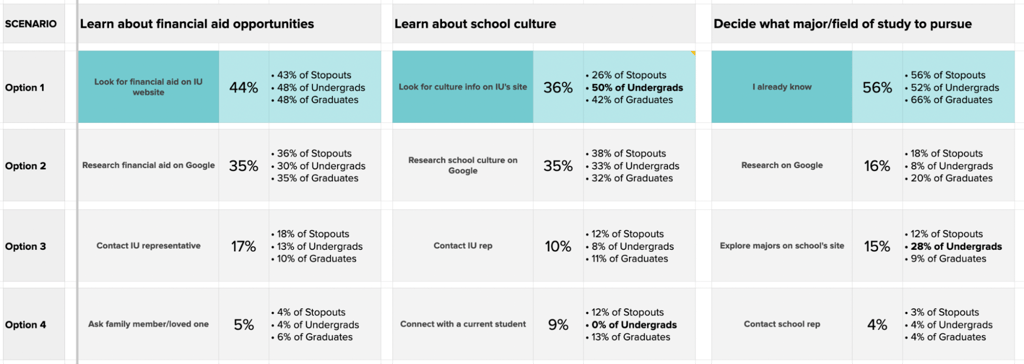
The likelihood of each action in the scenarios is measured through a quantitative reaction question in a remote survey:
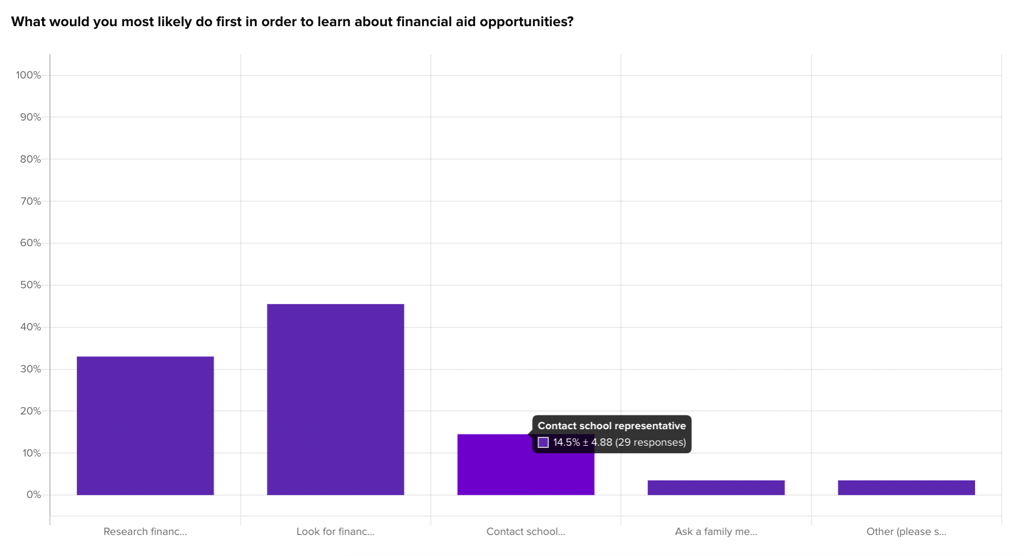
IU’s action map revealed that google searches are very popular ways to find information such as cultural reviews and financial aid opportunities, indicating to the team that they need to provide multiple landing pages for reaching this information rather than relying on conversion funnels from the homepage.
3. Identify Barriers
Identify both psychological and physical barriers that impact user decisions. Gather qualitative and quantitative data from user tests and feedback. Look for patterns that indicate cognitive biases, interface issues, or other obstacles.
For example, users might hesitate to click on a new feature because they don’t understand its value or have had bad experiences with similar features.
Qualitative Feedback: Helio’s qualitative feedback tools gather detailed user opinions and experiences. This can help identify psychological barriers such as confusion, frustration, or hesitation.
Quantitative Analysis: Helio’s analytics features can provide quantitative data on user behavior, highlighting where users drop off or encounter difficulties.
Barrier Identification: Set up specific tests in Helio to pinpoint barriers. For example, task completion tests can be used to see where users struggle or abandon tasks.
Helio Example:
To identify barriers to user journeys in Indiana University’s current site, click tests were used to measure the success rate and overall usability of key actions on the site.
Participants were asked to interact with the page in certain scenarios, such as deciding to attend the college, and their clicks were recorded as red dots on the mobile homepage:
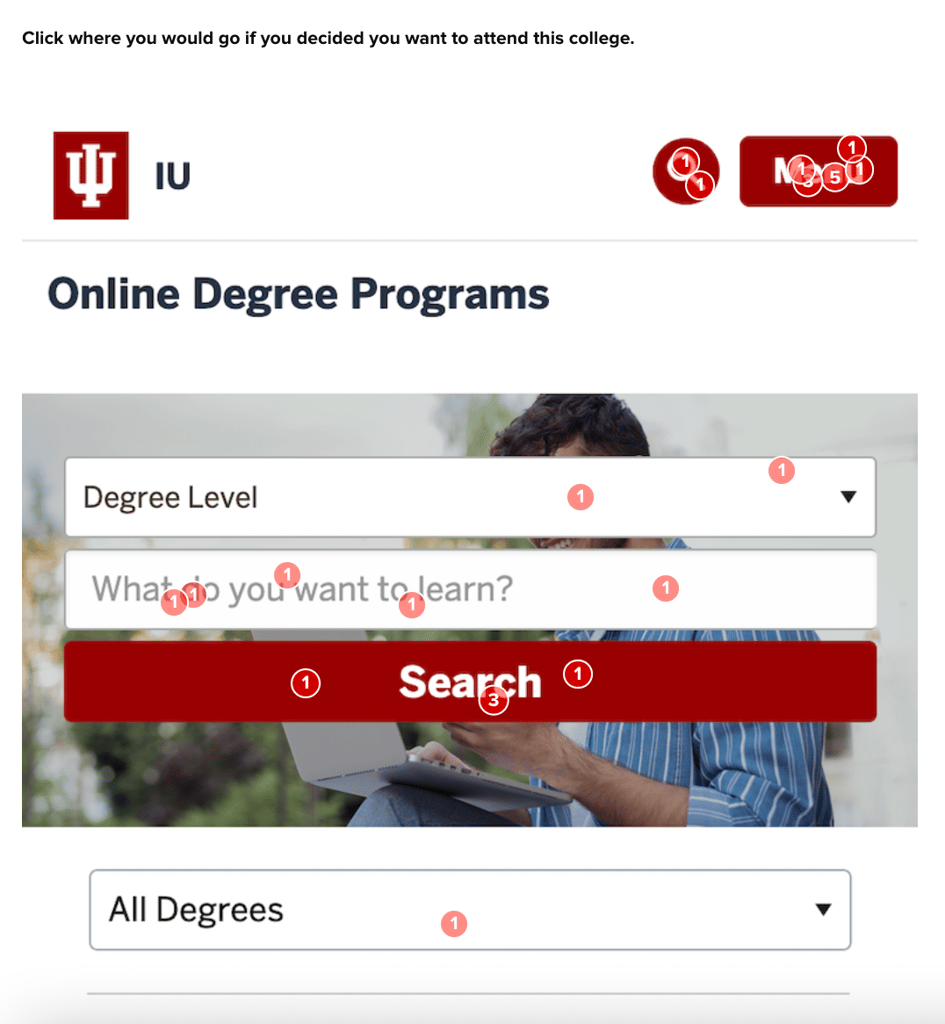
The percentage of successful clicks are then translated into a Success Rate UX metric for evaluation and tracking across future iterations of the design:
Primary actions such as requesting information or finding degrees are expected to have over 80% success on participants’ first click. Secondary actions, like applying from the homepage, are expected to land above 70%, and all other tertiary actions should show at least 55% successful interactions on first click.
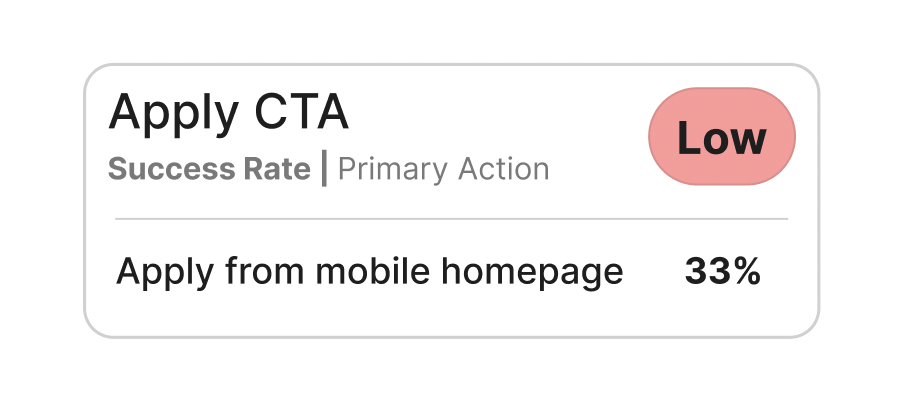
The baseline usability testing on the homepage revealed multiple secondary actions, like applications or finding cost information, to be well below the expected average success rate.

The low success rates for several actions on the page lead to a low overall usability score for the Indiana University baseline homepage, a great place to start from to see improvement through a redesign!
4. Add External Context
Consider external factors such as the time of day, user environment, and triggers influencing behavior. Set up tests at different times and conditions to understand how these variables impact user behavior.
For instance, users might engage more with your product in the morning hours than late at night. Understanding these patterns can help you tailor your approach and improve user engagement.
Variable Testing: Use Helio to conduct tests at different times of day or under varying conditions to understand how these external factors influence user behavior.
Environmental Factors: Simulate different user environments within Helio’s testing platform to see how context, such as mobile vs. desktop usage, affects interactions.
Trigger Analysis: Identify and test different triggers (e.g., notifications, prompts) to see how they impact user actions and decisions.
Helio Example:
In the Indiana University action map introduced in phase 2 above, we determined the most likely action visitors would take when trying to achieve specific goals related to the college:
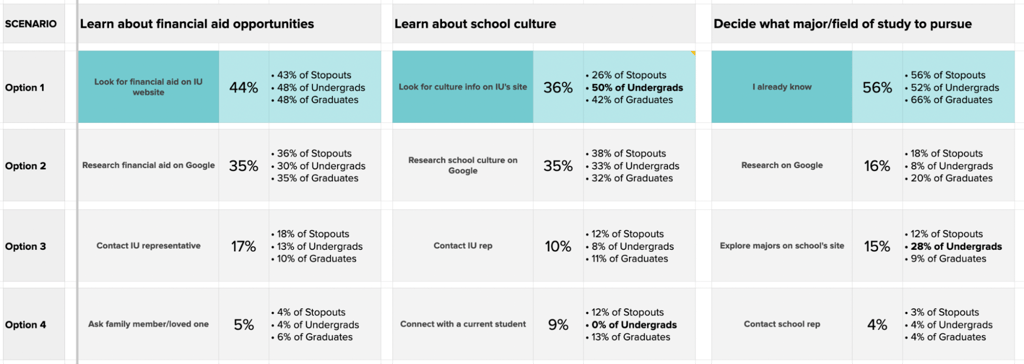
Each of the most likely actions were measured by taking the average of decisions made by three distinct audiences: undergrad college students, graduate students, and stopout students, who are interested in returning to school.
This measurement of actions across three different audiences was to ensure that the Indiana University team could account for any variance in decisions between key personas in their target demographics.
5. Discover Solutions for Behavioral Journey Mapping
Propose interventions to address identified barriers. Use A/B testing and experiments to test various solutions. Gather user feedback and refine your approaches.
For example, if users aren’t engaging with a new feature because they don’t see its value, you might test different onboarding messages or tutorials highlighting its benefits.
A/B Testing: Helio’s A/B testing features compare different solutions and interventions. This helps you determine which changes are most effective in overcoming identified barriers.
Iterative Testing: Conduct iterative tests using Helio to refine your solutions based on real user feedback. Continuously improve your interventions until they effectively address the barriers.
Feedback Incorporation: Gather user feedback on proposed solutions through Helio’s survey tools. Use this feedback to make informed adjustments and improvements.
Helio Example:
Multivariate testing was used to test multiple design iterations of Indiana University’s landing pages at once, measuring Satisfaction of participants using the page as the UX metric to determine the design’s success.
After clicking through the page, participants were given a customer satisfaction (CSAT) question, indicating their overall satisfaction with the page in front of them. The data from the survey’s report was translated into UX metric card as a baseline to measure future iterations against:

Using the feedback from the baseline testing, we produced four new versions of the landing page, and tested each in the same way that we measured the satisfaction of the baseline:

We found that the latest versions of the landing page were producing significant net satisfaction improvements over the baseline versions.
6. Measure Barriers vs. Interventions
Validate your hypotheses with real data. Use metrics and A/B testing to measure the impact of your interventions. Tools like Helio can help you compare the effectiveness of different solutions through detailed reports.
For example, after implementing new onboarding messages, you can measure whether engagement with the feature has increased and gather feedback to see if users find the feature more valuable.
Impact Metrics: Track the impact of your interventions using Helio’s detailed reporting tools. Measure key metrics such as task completion rates, time on task, and user satisfaction.
Hypothesis Validation: Use Helio to validate your hypotheses about user behavior and barrier solutions. Compare data from before and after implementing changes to see their effectiveness.
Continuous Monitoring: Set up ongoing tests and monitoring within Helio to continuously measure the performance of your interventions. This ensures you stay updated on their effectiveness and can make necessary adjustments.
Helio Example:
To continuously monitor the usability of Indiana University’s site over time, we use the Interaction Matrix to track success rate of key actions as design changes are made.
We initially established that baseline usability of the homepage was low, mostly due to the failure of two secondary actions. Upon testing the first redesign of the homepage, we saw a hopeful improvement to the success rate to one of those actions, and an overall increase of the usability of the page:
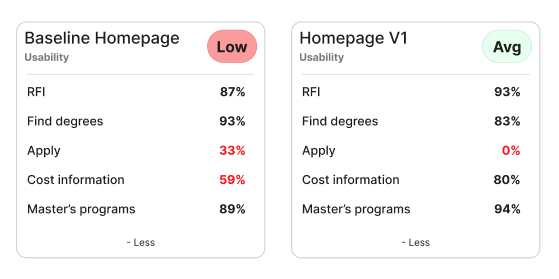
The newest design of the homepage produced average success, with good enough results to push forward with that layout for future visual iterations.
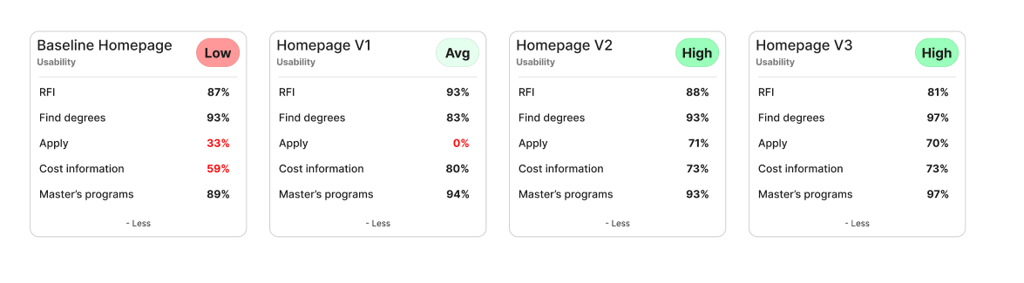
As changes were made to the page, we helped the IU team continuously track the usability of each design. As hoped, the success rate of each action continued to improve, specifically pulling the application CTA into the average success range.
With this data, the Indiana University team was able to move forward with the confidence that the major starting point for their visitors journey is validated with their audience from a usability and sentiment standpoint.
Resources
Behavioral Journey Map Resources
With these resources, you can dive deeper into behavioral journey maps. See what rules and methods others use to get the most out of their journey mapping and how they incorporate user data into the process.
-
The 5 Rules of Behavioral Journey Mapping
, by
Colin Shaw
-
How to Map Customer Journey With The Power of Behavior Analytics
, by
Ashley Bhalerao
-
Behavioural journey map as a product design process
, by
Marion G.
-
5 Ways You Can Use Journey Maps to Help Change Behavior
, by
Martelle Esposito
-
4 Tests to Measure the Customer Journey
, by
Hanover Research
Best Practices for Behavioral Journey Mapping
Creating a behavioral journey map is a detailed process requiring careful planning and execution. Here are some best practices to ensure your journey map is effective and insightful:
1. Be Thorough: Don’t Skip Steps
- Detail Every Action and Decision: Document every user action and decision point in your map. This includes the obvious steps, like clicking a button, and the subtle ones, such as hesitating over a choice. Each of these actions can provide valuable insights into user behavior.
- Consider All Scenarios: Ensure you account for all possible scenarios a user might encounter. This includes edge cases and less common user paths, as these can often reveal significant insights about user behavior and potential issues.
- Map Out Emotional and Psychological Factors: Don’t just focus on the physical actions; include the emotional and psychological states users might experience at each step. This can help you understand their motivations and barriers more deeply.
2. Gather Comprehensive Data
- Use Qualitative Methods: Conduct user interviews, focus groups, and usability testing to gather in-depth insights into user behavior. Qualitative data provides context and understanding that numbers alone cannot.
- Leverage Quantitative Data: Use analytics tools to track user behavior on a large scale. This includes click-through rates, time on page, and conversion rates. Quantitative data helps identify patterns and trends in user behavior.
- Combine Data Sources: Integrate data from various sources for a comprehensive view. For example, website analytics can be combined with survey results to see what users are doing and why they are doing it.
At each point within the operational journey, a customer’s mind can go through multiple steps that are distinct in terms of the psychological mechanisms involved. To account for this, we divide up a consumer’s product purchasing experience into three phases: pre-purchase (what they think and know as they approach a retailer), purchase (how they choose and buy products), and post-purchase (how they use and evaluate the purchased product). In each phase, we can draw on different behavioral concepts to understand the consumer’s experience.

3. Validate Your Assumptions
- Test Hypotheses: Every assumption in your journey map should be treated as a hypothesis that needs validation. Use A/B testing, surveys, and user feedback to confirm or refute these hypotheses.
- Avoid Confirmation Bias: Be open to data that contradicts your assumptions. Confirmation bias can lead to flawed conclusions and ineffective solutions.
- Use Real Data: Rely on data gathered from real user interactions rather than assumptions or theoretical models. Real data provides a more accurate and reliable basis for understanding user behavior.
4. Iterate and Improve
- Continuous Feedback Loop: Behavioral journey mapping is not a one-time task. Continuously gather user feedback and data to keep your map up to date.
- Test New Solutions: Regularly test new interventions and solutions to identified barriers. Use A/B testing and other experimental methods to evaluate their effectiveness.
- Refine Your Approach: Continually refine your journey map based on the data and feedback you receive. Update it to reflect new insights and changes in user behavior.
5. Engage with Users
- Conduct Surveys and Interviews: Regularly engage with users through surveys and interviews. These direct interactions provide invaluable insights into user needs, preferences, and pain points.
- User Testing Sessions: Organize user testing sessions to observe how users interact with your product in real-time. This can reveal usability issues and barriers that might not be apparent through other methods.
- Create Feedback Channels: Establish multiple channels for users to provide feedback, such as in-app surveys, email questionnaires, and feedback forms on your website. Make it easy for users to share their thoughts and experiences.
Adhering to these best practices can help you create a comprehensive and effective behavioral journey map that not only helps you understand user behavior but also guides you in designing better products that meet user needs and expectations.
Behavioral Journey Mapping FAQ
A behavioral journey map is a visual representation of a user’s various stages when interacting with a product, emphasizing the psychological and physical barriers they encounter. Unlike traditional journey maps, behavioral journey maps delve into the underlying motivations, emotions, and barriers that influence these steps, providing a deeper understanding of user behavior.
Creating a behavioral journey map is crucial because it helps identify and understand users’ psychological and physical barriers when interacting with a product. By addressing these barriers, businesses can improve user experience, enhance product design, and increase user engagement and satisfaction.
To define the goal in a behavioral journey map, start by clearly stating the desired outcome. Identify the target behavior you want to influence or understand and establish validation metrics to measure success. For instance, if the goal is to increase feature engagement, the metrics might include the number of times the feature is used and user feedback.
Tools like Helio’s click testing and user flow visualization are invaluable for mapping decisions and actions. Click testing helps document and analyze user actions on your website or app. In contrast, user flow visualization maps out the sequence of user actions and decisions, providing a clear picture of the journey and highlighting potential obstacles.
Identifying barriers involves gathering qualitative and quantitative data from user tests and feedback. Use tools like Helio to gather detailed user opinions and experiences and analyze user behavior to pinpoint psychological and physical barriers. Look for patterns that indicate cognitive biases, interface issues, or other obstacles users encounter.
Validate assumptions by treating them as hypotheses that need confirmation. Use A/B testing, surveys, and user feedback to validate or refute these hypotheses. Avoid confirmation bias by being open to data that contradicts your assumptions and rely on real data gathered from user interactions rather than theoretical models.
Conduct surveys, interviews, and user testing sessions. Direct feedback from users provides invaluable insights into their needs, preferences, and pain points. Establish multiple feedback channels, such as in-app surveys and email questionnaires, to allow users to share their thoughts and experiences.